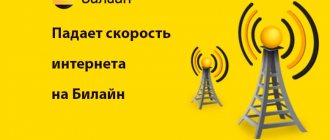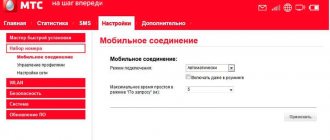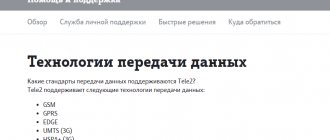The quality of traffic rarely coincides with what is stated by the provider, since the tariff conditions usually indicate ideal connection indicators that are not influenced by third-party factors. It is almost impossible to achieve similar conditions in a standard situation, since users cannot control all the available nuances.
But the above does not mean that it is impossible to increase the speed of the MTS 4G Internet. Subscribers can achieve certain improvements if they get rid of everything that affects the level of traffic and change some settings on their smartphone or computer.
Content
Many Russian users are upset by MTS's slow Internet and the fact that they do not always get exactly the broadband speed they pay for. Users are annoyed when a video call with colleagues becomes pixelated and there is a delay in sound. Sometimes, due to the slowdown of the Internet in Stupino MTS, users are unable to relax, since movies and video games take a long time to download. In the worst case, the connection is completely lost.
Slow Internet MTS: causes and solutions to the problem
Mobile Internet in the MTS village does not always allow you to fully use all the capabilities of the World Wide Web. Due to the low speed of the unlimited Internet for the MTS dacha, pages begin to freeze. In this case, watching videos and downloading files is problematic. Slow MTS Internet can even cause a disconnection.
Checking MTS Internet speed
Let's look at what usually causes problems with the Internet from MTS and what remedies exist to fix them.
First you need to diagnose the problem, find out what is causing the poor speed - the Internet provider or the home equipment?
To do this you need:
- download an application to test Internet speed on your phone, for example, Speedtest (free for iPhones and Android smartphones);
- stand next to the modem and launch the application to check the speed;
- go to a room away from the router and run the speed test again;
- compare results.
Less than 15 Mbps is quite slow. Speeds of around 25 megabits per second are sufficient for HD video streaming, while speeds of over 40 Mbps are ideal for streaming videos and games.
If the speed test results are fast near your Wi-Fi router but slow further away, the problem is likely with the router itself. If the speed was slow at both test points, the problem may be with your internet service provider.
What can affect the speed of mobile Internet
If you have determined for sure that the problem is with the modem, you may have to buy new equipment. There are many approaches to improving your Wi-Fi connection.
Sometimes speed problems are caused by the placement of the router. Ideally, the router should be located in the center of the house so that the signal reaches as many rooms as possible. Additionally, to transmit a clear signal, the device should be in an open space, such as on a shelf, and not hidden inside cabinets or under a table. You should also avoid placing the router near objects and materials that cause interference, such as large fish tanks and metal.
The Internet speed in Vladimir on a stationary PC connected to the router via Ethernet can be affected by the size of the cable, twists on it, and other damage.
If you have a multi-story house with many rooms, then Wi-Fi may be weak in some places. Neighbors may also slow down your connection. In apartment buildings filled with gadgets, the Internet speed may be low.
Checking the router
- Sometimes a simple reboot of the Wi-Fi router can increase your connection speed. But if this simple method does not help, then you can do a full factory reset, reconfigure all settings and use the Internet again.
- If you use the Internet from MTS exclusively via Wi-Fi for laptops, smartphones and other mobile equipment that receives a signal, make sure that the coverage area is sufficient to ensure good speed; if there are problems with this, purchase signal amplifiers to increase the data transfer speed.
- Routers work according to the program embedded in them. You can increase the speed of your home Internet from MTS by updating the router firmware, since new software usually “patches” holes in previous versions and improves the operation of the device.
- Check if the wire entering the apartment is broken. Its twists and bends can reduce the data transfer speed.
- These simple methods will help solve the Internet speed problem. It is also worth paying attention to the operation of computer programs.
For advice on selected issues, you can contact specialists by filling out this form
Why is MTS Internet speed low and what are the reasons for its decline?
Some believe that MTS is cutting down Internet speed on the “Unlimited” tariff. There is nothing more frustrating than a slow data connection on your phone and your mobile internet speed dropping.
In practice, most slow connections are temporary and caused by location or network congestion. In other cases, the problem may persist for hours or even days. Before calling the technical support service of the MTS mobile operator,
Try these simple steps and see if they resolve your slow data transfer issues:
- Reboot your phone. Restarting your phone should fix slow cellular data speeds, especially if you haven't turned it off in a while.
- Change location. If you are in a remote area or there are many natural and man-made obstacles around you (such as buildings, hills, mountains and valleys), they may affect your signal.
- Update and disable applications. Sometimes a problematic app can cause problems by overloading your data connection and slowing it down.
- Disable data saver/low data mode. Both Android and iOS contain modes designed to reduce data usage. Try disabling these modes and see if things start working faster.
- Disconnect from the VPN. VPNs provide anonymity and privacy, but can also slow down speeds when using remote servers.
- Check for network outages.
If the Internet in Voskresensk on Android starts to lag, you need to check the device for viruses by installing an anti-virus program, scanning and removing detected threats.
It is also worth understanding that if a mobile device operates on a low-speed 2G network, then you cannot count on high Internet speeds. The reason for the low Internet may be even more trivial: the daily quota of high-speed 3G/4G on mobile unlimited has been used.
If you think that none of the reasons apply to your problem, call a customer service representative. Tell the operator that you are experiencing inconvenience because the device shows 4G, but the Internet in the village is slow. Sometimes a support person can analyze your internet performance and make changes to speed up your connection.
If there are problems with the router, you will most likely have to wait for a technician to arrive. It may turn out that the device is buggy or freezes, because it is outdated and requires replacement. New equipment can be purchased either from an Internet provider or independently.
How to increase speed
First, let's highlight some tips on how to increase MTS Internet speed for mobile and home networks. The above methods are based on the specifics of the service provided and the equipment used.
Mobile Internet
Most MTS users connect to the global network from a smartphone or tablet using a 4G or 3G connection. But even with good coverage, the quality of communication may decrease. If the MTS mobile Internet speed is low, you can use special programs or a number of other methods. Let's highlight the main options:
- Use Speedmaster. The application is available on Google Play, and its functions allow you to increase Network speed for all types of connections. The program does not require changing the phone settings, because its principle is based on optimizing the operation of the equipment. The demo version of the software has limited functionality that allows you to test the capabilities of the program, but later you can connect to the paid version. To use the application, open it, click on the Improve Internet connection button and restart the phone. To return to the old settings, click on the Cancel link. Of course, the program is not a panacea for all problems, but sometimes with its help you can really increase the speed of the MTS Internet.
- Internet Booster is another application that allows you to increase Internet activity. The software has a simple interface that is understandable even for novice users. The software controls all processes and determines the causes of connection problems. It is important to note that the software only works with Wi-Fi and 3G. The program itself is available for free download, but in the future you can buy a paid version with wider functionality.
- Changing smartphone settings. When considering the question of how to speed up MTS mobile Internet, we must not forget about a simpler method - making changes to the phone’s settings. Experienced users claim that with the right approach, you can achieve good results and increase the speed of the MTS Network. For example, consider the Chrome browser. Login to your browser and go to the menu.
- Find the settings there and find the section responsible for traffic.
- Activate this subsection. In the future, the web explorer will monitor incoming files and compress large packages. As a result of such actions, it is possible to increase speed.
- Clearing the cache. One of the ways to “fix” MTS mobile Internet and make it faster is to delete unnecessary data from the phone. To avoid errors and unnecessary delays, it is recommended to clear the cache at least once a week. To do this, go to Settings, and then to the Applications (Programs) section.
- After that, select the application whose cache you want to clear.
- And find the required command. Do this step for all apps that take up a lot of space on your phone. This method, although slightly, helps to increase the speed of the Network.
- Use the Opera browser. The developers of this web explorer claim that it is the fastest and can significantly increase page loading speed. This is explained by the presence of special commands in the settings that allow you to save traffic. If in Google Chrome the settings are set manually, then Opera itself knows how and what needs to be compressed. According to the developers, up to 50% of traffic is saved.
These are just some of the ways to increase the speed of MTS mobile Internet. Additional recommendations include purchasing a phone with 4G capability (if this feature does not exist), eliminating existing interference, or moving to an area with better connection quality.
Home Internet
An equally important question is how to increase the speed of MTS home Internet if it has dropped. Here the situation is more complicated, because this parameter is fixed in the agreement between the parties, and the provider undertakes to issue the established norm. In this case, problems with the Network, as a rule, exist on the side of the recipient of the service. Let's highlight the main ways to improve speed parameters:
- Connect to a more expensive tariff. The simplest method to increase MTS Internet speed is to pay a larger amount and get a higher “ceiling”. To do this, you need to contact the supplier through your personal account or contact a call center operator. Some tariffs can be activated using SMS or special USSD commands.
- Check your PC for viruses. The reason for the deterioration in speed may be the appearance of virus programs on the PC. To increase the expected rate, run antivirus software and scan your PC for worms or viruses. Before performing work, it is advisable to update your anti-virus software.
- Set up your router. When considering the reasons why the Internet speed has dropped on MTS, we must not forget about the router settings. Perhaps after the next reset they got lost, which is why this situation occurred. To increase the “activity” of the Network, switch the router operating mode to N, update the firmware on the router, or install it in such a way as to cover the maximum area. If possible, buy a repeater. It will increase the signal strength. In addition, change the password to “cut off” unnecessary users, switch to a less busy channel, or update the WiFi adapter driver.
- Disable network programs. If torrent programs are active while browsing the Internet, turn them off.
- Reduce the number of simultaneous connections. To increase the speed of the MTS Internet on a WiFi network, connect some devices to the local network.
- Remove ads from browsers. Suspicious extensions and advertisements often cause web browsers to slow down. For cleaning, you can use one of the existing utilities, for example, Malwarebytes Antimalware. Also don't forget about the browser settings we mentioned above. Here you can use the same approach as for mobile devices.
The methods discussed often help increase the speed of your Internet connection. At the same time, remember about the “ceiling” that is specified in the contract. It’s still impossible to “pump up” the Internet faster than him.
What should the Internet speed be?
There is no one “good” internet speed, but by modern standards, download speeds should be at least 12 megabits per second (Mbps) for comfortable internet browsing. The more Mbps you have, the better.
Internet speed can be divided into three categories:
- basic;
- average;
- advanced.
If several devices are using an Internet connection at the same time, they will require an Internet speed of about 25 Mbps to operate.
The desired speed depends on what you use the Internet for in Mitino, and on how many devices will use it at the same time. For example, checking email requires much less internet bandwidth than downloading files, streaming video, or using a video conference.
It is worth considering that Internet providers in the Moscow region, including MTS, may have different download and upload speed standards. Loading speeds are generally faster. Research your download and upload speeds to choose the best option.
Checking computer programs
Many programs installed on your computer can run and be updated in the background.
That is, without you noticing, gigabytes of information in the form of updates can be downloaded onto your computer or laptop - all this reduces the speed of the Internet. Also, online games can clog the MTS Internet channel unnoticed, as they consume a lot of traffic. The correct solution would be to disable “suspicious” programs one by one. As a result, you will find exactly the one that takes all the traffic. It is also worth checking the extensions installed in the browser - they can also greatly affect both the speed of the browser and the Internet bandwidth. Disable unnecessary extensions - all these actions will help increase the Internet speed from MTS.
If you use a VPN, try connecting without it; if the speed is restored, try to do without a VPN connection. Not all Internet sites are safe, so try to periodically check your device for viruses, adware and spyware. All of them can greatly affect the speed of your Internet connection. But don’t forget to check the condition of your computer or laptop.
How to speed up MTS mobile internet
An easy way to increase MTS mobile internet data is to change your network settings. To do this you need:
- go to network settings;
- select 4G connection;
- uncheck the permission to switch to other networks;
- save your changes.
These manipulations will only help if you are in an area with a strong 4G signal. When the 4G connection is unstable, you can connect via 3G and check the remaining traffic on the tariff you are using and, if you need to connect additional options.
If you are in an area of poor reception, you can use an external antenna or signal amplifier to catch a signal from a base station located far away or behind geographical or man-made obstacles.
How to increase the speed on a 3G/4G MTS modem
The easiest and most common way to fix slow Internet speed from MTS to a private home is to reboot the router. This often helps correct several operational problems. If the speed is not restored despite rebooting the router, you can reduce streaming of movies and other entertainment and prioritize your work.
If the Internet on the MTS modem begins to freeze, you need to check:
- connecting a third-party user to your Wi-Fi - this can be done by opening the modem’s web interface and viewing the list of active contacts;
- enabling a torrent client and other downloaders;
- distributing traffic to other devices;
- installing Windows updates.
Using utilities to bypass restrictions
The last method used to increase Internet speed on an MTS tariff for PC or Android is to use special programs like Internet Speed Master. This application can be downloaded for free for all Android phones and run the utility. The app was designed for rooted Android smart phones, but it works on non-rooted phones as well.
Users note that if before installing the application the download speed was less than 1 Mbit/s during speed testing, then after installing the program and rebooting the phone, an increase in speed to 2 Mbit/s was noted.
How to bypass the speed limit
Low MTS Internet speed can be increased. To increase it you need:
- The presence of a 2G (low-speed network) icon - reconnect to a higher speed indicator using the standard settings or the MTS Connect program. UMTS or LTE should be activated.
- Low network signal - to diagnose poor MTS Internet speed, you should use a special indicator in the MTS Connect application.
- You can improve the connection level by placing the device closer to the window.
- Station overload - to speed up the connection, you need to change the location in order to catch the signal from another tower.
Poor Internet connection speed is not a problem. There are many ways to eliminate the causes of decline. First you need to set the speed and type of connection. The violation should be corrected according to the cause. This is quite enough to restore standard speed indicators. If you have any additional questions, you can contact the customer support service at 0890. An experienced company employee will advise on technical violations and provide comprehensive advice.