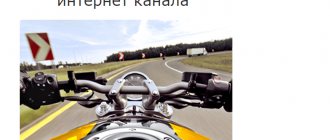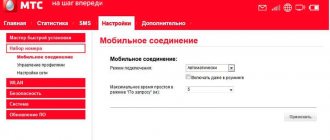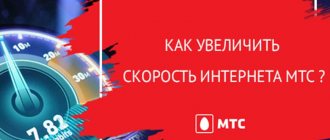The speed of 4G Internet on Tele2 depends on a number of factors, so the performance during use varies periodically. In some cases, the quality of the connection becomes so poor that corrective action becomes necessary. First, you should check the Tele2 Internet speed using special test services.
Testers are designed to measure the speed of a network connection. They operate for any mobile operators and providers, providing the opportunity to obtain complete information: the operating system used, connection, provider, etc. The results obtained depend on the congestion of the mobile network. It is not worth testing on weekends and holidays, because the parameters will drop due to the heavy load on the server.
Factors affecting speed
Tele2's 4G speed varies; it is also worth noting that it does not work throughout Russia. The stability of the signal is affected by a number of factors, due to which even on a modern device within the network coverage area the Internet connection may be lost. To find out why the connection suddenly disappeared, you should study the popular reasons:
- weather;
- range of operator towers;
- phone settings failure;
- technical problems with the provider;
- outdated smartphone model;
- SIM card does not support the mode;
- the user himself blocked the function;
- the person is roaming;
- a third-party resource does not provide a response;
- The gigabyte package has run out.
Short-term problems more often occur when there is inclement weather outside or the user has left an area where there is a reliable Tele2 signal. If the incorrect operation is constant and the user cannot access the network at all, then the reason should be looked for in mobile settings or see if the traffic package has expired. Even with a sufficient GB limit, the speed will drop to a minimum if the user has a negative balance. This situation is typical for people whose tariff plan does not include a subscription fee, and the subscriber pays for communication based on activity.
Tariffs and services for USB modem
For equipment such as USB modems and routers, Tele2 offers a certain range of services and a special tariff plan, which is called “Internet for Devices”.
A special feature of this tariff plan is the absence of subscription fees and service packages. The cost of calls and SMS, according to its terms, is quite high, but that’s why it is assumed that the subscriber will not make calls from this SIM card. We advise you to read the article on how to enable modem mode on Tele2.
You can connect to one of the Tele2 Internet services to the “Internet for Devices” tariff plan. Each includes a traffic package of different volumes and prices and is perfect for modems.
Service:
50 GB - 999 rubles. Connect - *155*701#, disconnect - *155*700#, check the remaining traffic - *155*70#. Unused Internet traffic is carried over to the next month, unlimited Internet from midnight to 6 am, valid when traveling around Russia.
20 GB - 699 rubles. Connect - *155*691#, disconnect - *155*690#, check the remaining traffic - *155*69#. Unused Internet traffic is carried over to the next month, unlimited Internet from midnight to 6 am, valid when traveling around Russia.
15 GB — 499 rubles “Internet to tablet.” Connect - *155*671#, disconnect - *155*670#, check the remaining traffic - *155*67#. Unlimited social networks, free traffic in the Tele2 TV application, free navigation, free viewing of TV and movies, unused Internet traffic is carried over to the next month, valid when traveling around Russia.
7 GB - 299 rubles. Connect - *155*681#, disconnect - *155*680#, check the remaining traffic - *155*68#. Unused Internet traffic is carried over to the next month and is valid when traveling around Russia.
Average readings
You should study the standard network parameters and technologies that allow subscribers to use the Internet connection. Tele2's mobile Internet speed in the 3G network does not exceed 42 Mbit/s, and in the 4G network data transmission and exchange can reach 75 Mbit/s. Find out if a SIM card supports the 4G standard easily using a combination *156#.
You can find out whether the provider itself is carrying out technical work that affects the Internet speed by calling the technical support service at 611.
Appearance and equipment
The device has an attractive appearance, the modem is compact, which makes it easy to take it with you, say, on a trip, simply by putting it in your pocket.
The delivery set of the Tele2 4g modem is simple - it includes the device itself, a SIM card, a warranty card and brief instructions for setup and operation.
Characteristics
- Supports UMTS/HSPA+ 900/2100 MHz. This means the device can also work in 2G and 3G networks
- Support GSM 850/900/1800/1900 MHz
- “SIM-lock” means that the device can only work in the network of the Tele2 cellular operator, and, of course, with the appropriate SIM card. How to unlock a 4G Tele 2 USB modem in order to be able to use the Internet from another telecom operator. In principle, nothing is impossible, and, with certain skills, the device can be reflashed. However, no one can guarantee that after updating the firmware the modem will work correctly.
- Support 4G (LTE) 800/1800/2600 MHz
- Maximum Internet speed for reception - Up to 100 Mbit/s
- Convenient bundled software. The user of this device can receive and send SMS, use USSD commands
- Supports operating systems Windows XP, Vista, 7, 8, as well as Mac OS
- If you are looking for Wi-Fi characteristics for a Tele2 4G modem, then this device does not transmit a signal - the LTE router does that.
Price
How much does a 4G USB modem from Tele2 cost? The price of the device in Moscow and the Moscow region is 2,490 rubles. The cost of the Tele2 4G USB modem may vary in regions, so it makes sense to check this information with your operator before purchasing.
Speed test sites
Speedtest tests the speed of high-quality Internet on a Tele2 phone online. Experts recommend this program exclusively for testing mobile devices. Basic verification steps:
- Prepare equipment for testing via Speedtest Tele2.
- Turn off all background programs and applications so that Internet traffic is not wasted.
- Remove connection to wi-fi and cancel any kind of downloads if they are waiting to be downloaded.
- Measure the signal by pressing the “Start” key.
The program calculates the data and divides it into three main positions: upload speed, download speed and response waiting time. This data must be compared with the positions that the provider describes in the client agreement in order to identify the actual deviation from the norm. It is convenient to check your Internet connection through mobile applications. Main options:
- Vodafone;
- Life (Lifecell);
- WiTest;
- nPerf.
When using an application or program, it is important that only one device is tested. During testing, the user must turn off other gadgets so that the result is as accurate as possible.
Unlimited Internet in a Tele2 modem.
Of course, traffic restrictions do not suit users. Therefore, they begin to look for offers for completely unlimited Internet for modems. From time to time, some operators - for example, Yota - offer something similar, with restrictions on distribution or downloading via torrents.
Tele2 currently has only one current offer with unlimited Internet - this is the “My Unlimited” tariff. Of course, it has a number of restrictions, including a ban on use in routers and modems. However, judging by user reviews, there are ways to get around it. But, unfortunately, it is impossible to legally get unlimited Internet via a USB modem or router on Tele2.
How to connect unlimited Internet to your tablet.
Ways to enlarge
If all the technical aspects of the network, mobile phone and SIM card are normal, and there are enough funds in the account to connect additional options, then the operator offers several variations to increase the speed. For example, there is:
| Volume | Price in rubles | Power on command |
| 100 MB (until the end of the day) | 15 | *155*281# |
| 500 MB (until midnight) | 50 | *155*171# |
| 500 MB | 50 | *155*412*1# |
| 1 GB | 120 | *155*1541# |
| 5 GB | 250 | *155*231# |
The connection is also available in your personal account on the official portal of the provider.
If the user does not want to spend money on additional traffic, then there are other options to increase the speed of the basic connection:
- disable active downloads;
- close open applications that are running in the background;
- insert the SIM card chip into another slot of the smartphone;
- change location;
- reboot the device;
- replace the device;
- change the tariff for a product with a large GB volume.
What tariffs does Tele2 offer?
Strictly speaking, there is only one Tariff in Tele2 for modems and tablets, called “Internet for Devices”. And don’t let the lack of choice confuse you: in fact, there is the ability to customize it “for yourself.” More on this later, but for now let's see what kind of product the operator is offering us.
This product can be used in any device that can work with SIM cards. These are mobile modems (popularly “Svistki”), tablets and smartphones. The operator's coverage area provides a stable signal (at least 3g) in many regions of the country. In the basic version, the tariff costs 299 rubles/month, and this fee includes a package of 7 GB. After it is spent, the traffic will be charged based on the calculation of 1.80 rubles. for 1 MB.
Briefly on the topic This Internet tariff for a modem from Tele2 for a laptop can also be used on tablets and smartphones. Within its framework, a traffic package of 7, 15, 20 or 50 GB is provided for a month. The size of the package depends on what service the user has activated.
Free services are also included here:
- “Call Forwarding”, “Hold/Call Waiting”.
- "Roaming abroad".
- "SMS", "USSD".
- "International and long-distance access."
- Packet data transfer.
- “Informer”, “I’m online”, “Caller ID”, “Voicemail”, “Access to content”.
Cost of calls according to the tariff plan for Tele2 USB modem:
- To all numbers in your region – 1.80 rubles/min.
- On Tele2 in other regions (all of Russia) – 2.50 rubles/min.
- Other operators in Russia – 10 rubles/min.
- Baltic countries and Europe – 49 rub./min.
- CIS – 30 rub./min.
- Other countries – 69 RUR/min.
- Satellite – 399 rub./min.
Messages to any number in your region will cost 1.80 rubles/piece, SMS to all operators in other regions of Russia - 2.50 rubles/piece, MMS - 6.50 rubles. SMS to operators in other countries – 5.50 rubles/piece.
You can find out what the Tele2 television and Internet service for the home is by clicking on the link provided.
Difference between 3G and 4G
The 3G network has been in use for several years; coverage is available in all cities and towns with rare exceptions. As for the 4G network, it appeared relatively recently and so far only residents of large cities can use the Internet using the new technology at high speed.
Important! The key difference between 3G and 4G networks is the significantly increased speed of data transfer and file downloading. The new network has been significantly improved and modernized, which allows us to avoid technical failures and errors.
Tele2 assures that in new modem models it will be possible to download files at a speed of at least 100 Mb/s, while the 3G limit is only 348 Kb/s. The 4G USB modem model from Tele2 allows you to “call over the Internet” i.e. communicate with friends and family via Skype without delays or interference, because it uses the Voice over IP protocol. This makes calls to anywhere in the world possible.
If speed is less important for a subscriber than geographic coverage, he should choose 3G. Having appeared more than 10 years ago, the network has full coverage even in remote areas. This mobile communication standard is optimal for simple tasks: surfing the Internet and communicating on social networks.
The portable 4g modem offered by the tele2 operator is worth choosing for users who plan to download files with a large “weight” and play MMORPG on a PC. The cost of such a device is naturally higher than 3G.
Note! On the operator’s official website in the section tele2.ru/coverage you can see where 2G, 3G or 4G is received by simply checking the boxes next to the desired item.