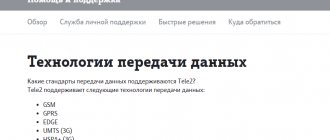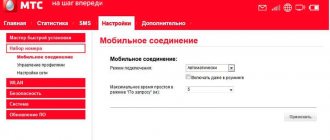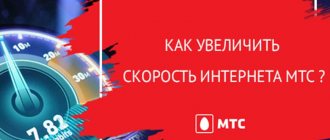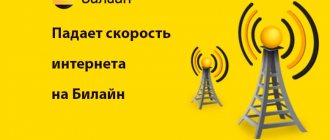In the modern world, the Internet plays a big role, so any problems that arise in its operation require quick and effective elimination. Most often, users of the global network are faced with the problem of low Internet speed or its rapid jumps. This problem can be caused by various factors related to the equipment itself or the provider. In this article we will talk about several reasons for the appearance of low speed on the network and ways to help eliminate them. Happy reading!
What to do if your Internet speed has dropped
We are all accustomed to using the Internet every day at our dacha in the Dmitrovsky district. Some people use the network for entertainment, while others need it for work, communication or education. Using the Internet, you can contact people on social networks and popular instant messengers. In a couple of seconds you can find the information you need. To organize the Internet in a private home, you need to choose a provider and install a router or modem.
A sudden drop in speed can ruin all your plans. Many people face periodic problems of this nature. Speed may decrease for various reasons. We are all accustomed to a fast connection for comfortable work. But in some cases, the connection speed may drop sharply. We'll look at what you can do to improve your connection speed in today's article.
How to check your Internet connection speed
If you are having difficulty downloading and transferring data, the first step should be to analyze your current speed. This can be done in several ways:
- using third-party applications;
- using online services;
- through internal settings.
You can download the speed test utility from the official store. For Android smartphones, it is recommended to use such applications as:
- Meteor(OpenSignal);
- V-Speed;
- Network Master – Speed Test.
There are programs for iOS devices:
- wiTest.
- SpeedSmart Speed Test
- Internet Speedtest.
There are also online services that allow you to analyze the current connection speed:
- Yandex.Internetometer;
- Speedtest.net;
- 2IP.
Many Android phones have the ability to check through internal settings:
- Select the “Notification Center” menu.
- Go to the “Status Bar” or “Advanced Settings” section.
- Check the “Display current network speed” box.
Attention!
With good 4G network coverage, the average speed is usually about 20 Mbit/s, with 3G - 6 Mbit/s.
To open websites and scroll through social media feeds without interference, a transmission speed of 1.5 Mbit/s is sufficient. To send a message in the messenger you need only 100 Kbps. But to watch the video you will need at least 2.5 Mbit/sec.
Why has Internet speed dropped?
All probable reasons for the drop in speed can be divided into two categories. The first ones relate to the provider side. And the reasons of the second group are related to the user’s equipment. The Internet may be slow or disappear altogether due to the fault of the provider. But first, you need to check the operation of your home equipment before calling technical support.
First, check whether the router installed in your home is functioning correctly. The problems may be related to the network card. In this case, you can solve the issue of slow speed yourself. Below we will look at how to fix the problem in different situations.
We find out why the Internet is so slow via wi-fi on a laptop
Today, almost every laptop, smartphone, and tablet has built-in WiFi. This technology is very convenient for using the Internet, so it is very popular. And of course, there are also a lot of problems during use. One of these problems is the low speed of the Internet via Wi-Fi. There are many reasons why the speed drops; we will now show the most common ones.
No. 1: budget routers
Very often, when buying a router, people try to save 200 rubles and buy a router from a little-known company. And they do this in vain, because low-power transmitters are installed in budget models. This may affect the quality of the connection between the laptop and the router. If your connection level is low, your Internet will work slowly. Well, if you nevertheless purchased such a router, then read the article: how you can really strengthen the Wi-Fi signal.
No. 2: change the broadcast channel on the router
There is a possibility that when setting up your router, your neighbor chose the same broadcast channel as yours. This will create wireless interference for your router. Two routers that are located nearby, on the same channel, will not work normally. As a result, you will notice that the Internet becomes slower. To correct the situation, try changing the broadcast channel on the router. You can do it like this:
- We go to the router settings menu using any available browser. We register the IP of the device in the address bar and, upon request, enter the password and login.
In the window that appears, select the “ WiFi ” or “ Wireless Network ” section. In the main settings, opposite the “ Channel ” line, select any other channel. Click " Apply ".
Now you can test your Wi-Fi internet speed. This way you can go through several channels and decide where the Internet speed most closely matches the declared one. Our article will help you test the speed correctly: checking the Wi-Fi speed between devices.
No: 3: someone connected to my router
There is a possibility that your neighbor is unable to pay for his Internet, so he decided to use yours. It's one thing when this happens with your consent. But it’s a completely different matter when he hacked the Wi-Fi password and uses it without asking. Because of this, everything slows down in the evenings and your Internet speed has dropped sharply, for unknown reasons. This usually happens when a neighbor starts a torrent or downloads a movie.
How to identify this and what to do, see our article: How to find out who is connected to my wi-fi router.
No.: 4 Reflash the router
Most manufacturers' software is constantly updated. All errors made in earlier versions of the software are eliminated. One of the reasons why Internet speed via wi-fi drops is outdated or incorrectly installed software.
Therefore, make sure your router has the latest software. If it’s not worth it, then we recommend updating it. This can have a positive effect on the speed of WiFi Internet through the router.
Internet speed has dropped due to improper operation of the network device
If you have a Wi-Fi router installed at home, the low speed problem may be there. Constant drops in speed indicators may be a consequence of incorrect operation of the device. Often the problems lie in the operation of the router. It may overheat during operation. Other probable causes of malfunction include: penetration of dust and dirt into the microcircuits. If the firmware fails, the device will not be able to perform functions correctly.
What to do in such situations:
- Reboot your router. Turn off the power for thirty seconds and connect the device again.
- If the speed is not restored, try connecting to the computer’s network card. Disconnect the network cable from the router and connect it to the PC.
- Reset your router. To avoid entering the control panel, find a special button on the device body. Manufacturers usually make this button recessed into the body so that users do not accidentally press it. Take any thin, sharp object and hold this button for 10-15 seconds. The front panel lights will flash to indicate a successful reset.
Even if after performing the actions the speed does not increase, it is worth purchasing a new device. An inexpensive model is suitable for a small apartment.
Common reasons for network speed drops
But the fact is that in most cases the problem comes from your side or does not depend on the provider, and even more so on the technical employee. support. For what reasons and why the Internet speed drops sharply:
- bad weather conditions;
- the reason is on the side of the Internet provider (crash, breakdown, server overload, and so on);
- the load on the servers of the Internet company providing you with services;
- auto-updates of the operating system or programs that turn on without notification;
- problems with the network card or other components of the home computer;
- incorrect configuration of the router/modem/router;
- outdated software;
- drivers that have not been updated for a long time;
- damaged network cable or input;
- Virus software that causes Internet speed to drop;
- background programs that use PC Internet resources;
- speed limit due to the expiration of Internet traffic on the tariff;
- Internet browser “clogged with garbage”;
- unauthorized users connecting to your Internet.
Avoid these factors so that your Internet speed does not drop to zero.
Ways to solve problems
Speed limiting on the part of the provider (traffic limit)
Often (especially on the mobile Internet) we forget about traffic restrictions. We watch movies, download games, surf social networks, chat on Skype, and at one point we receive a notification that the connection to the network has been lost. The reason for this is completely consumed Internet traffic.
In this case, you can either wait for the next date for charging the subscription fee, or connect additional traffic packages (it all depends on the offers and conditions of your provider).
"Extra" Internet users
For some reason, many users do not think about setting at least the simplest password on their WiFi, and then wonder why the Internet speed has suddenly dropped. Everyone loves a freebie, and connecting to someone else’s free WiFi is even more so.
Avoiding this fate for your home connection is as easy as shelling pears - set a complex password and don’t be afraid that at one moment your neighbor will decide to download a movie via your WiFi.
But don’t forget that you yourself can become the “enemy” of your home Internet if you connect too many of your own devices to one WiFi. Try to turn off third-party devices after you are finished using them.
Channel overload with other programs
You turned on Skype, turned on the browser, forgot to turn off a couple of torrent downloads and are trying to download a book, wondering why the Internet speed is dropping. We are sure that the situation is familiar. On the PC itself, as in the case of WiFi, you should not overload the “machine” too much.
If you have worked with one application and switched to another environment, do not forget to turn it off so that the Internet speed on your computer does not drop. When too many active processes accumulate that “eat” Internet traffic, this has a detrimental effect on the overall operation of the network (and sometimes on the operation of the computer) and leads to a drop in speed.
Automatic updates of the operating system and installed programs
Auto-updates are convenient. But this function can play a cruel joke on you. Usually the system does not warn you that an application suddenly starts updating, and it’s good if the update weighs several megabytes. What should you do if your Internet speed has dropped because Windows is starting to update? Such updates often take up more than one gigabyte. It's good if you don't have a traffic limit. In this case, you will be able to detect resource leaks and turn off the update so that it does not interfere with your work. What about those who save every megabyte? The “consequences” will be more tangible.
If possible, disable automatic updates of programs and the operating system on your computer. It's better to upgrade later, but intentionally.
Viruses, firewall and antivirus
Each operating system, one way or another, is equipped with its own defender from outside attacks. The Internet is a dangerous place and environment for a computer. This is why advanced users install antivirus programs on their PCs.
But “They cut down the forest and the chips fly.” There are often cases when a firewall or antivirus program limits the ports that are currently used by the Internet connection. This is especially noticeable when working with torrents. P2P protocols are not very compatible with torrent clients and the download speed varies greatly from side to side.
But don't forget about viruses. Disable your antivirus program or firewall and you will be left alone with a bunch of viruses that are trying to take over your Internet resources and reduce your download speed.
In this case, try to turn off your antivirus and firewall only temporarily, and not on an ongoing basis (when you need to download something from a torrent).
Browser problems
The browser is almost the main tool for working on the Internet. This is where a session on the World Wide Web begins. But, like any instrument, it also requires special care. Try to do the following procedures often so that the speed does not disappear:
- clear browser cache;
- remove outdated cookies and data from websites;
- update your active browser;
- do not clutter it with unnecessary plugins.
Follow all these points and your browser will not cause you discomfort when working on the Internet, and your speed will not disappear at the wrong time.
Problems with network devices
However, even before setting up the browser, you will need to correctly configure the main components to work on the Internet, namely:
- LAN card;
- network cable;
- router/modem/router.
Three key components, the failure of which will reduce the Internet speed on your home computer to zero. Always check that they are in good working order. Also periodically update network drivers for faster network operation.
Computer problems (processor, memory)
This is indirect, but still greatly affects the operation of the Internet. If your processor is constantly malfunctioning and your memory is overloaded, your applications will noticeably slow down. The Internet may work very quickly, but due to constant processor overload, your browser will take several minutes to open. Such moments cannot but affect the work on the Internet. And sometimes they can lead to a drop in speed to zero.
Time of day and weather conditions
Probably the only factor that we cannot influence directly. During bad weather, the network jumps a lot and works much worse, so the speed of wireless and home Internet drops sharply. Try to plan your work and coordinate it with weather conditions. Don't put off writing an important report until Wednesday evening if a severe thunderstorm is forecast for that time.
Remember that most users surf the Internet in the evening. It is at this moment that the network is most congested. So don't expect to be able to use the Internet at full capacity in the evening.
Accident on the provider side
Often there are breakdowns of the Internet stations of the company that provides you with communication services. This could be one of the reasons why the internet speed on your device is dropping sharply.
Just like with the weather, you just have to wait until the accident is fixed and Internet access at maximum speed will be open to you again.
The web browser is not working properly
A drop in connection speed may be due to incorrect browser operation. Try clearing your cache first. Then install the latest version of your browser. If you use a web browser for a long time, the system accumulates quite a lot of temporary files. They can slow down your browser. As a result, pages will load very slowly.
Clear the cache and check whether the Internet for business has started to work faster. If the speed remains slow, reset your web browser settings. You can also try accessing the network through a different browser.
Find out the router's bandwidth
When testing wireless networks, it is important to consider that throughput depends primarily on interference and obstacles between the router and laptop. Therefore, it is important to place the device close to the router (in the same room). Also make sure that the Wifi signal level is maximum.
If there is radio frequency interference or partitions between the wireless signal receiver/transmitter, the indicator will not be accurate. Scan your PC for malware (for example, with the DrWebCureIt application). They often take up quite a lot of bandwidth, reducing overall data transfer speeds.
Several ways to measure Wifi throughput.
- Start copying a bulk data stream. The speed at which the broadcast occurs is conveniently calculated.
- Using the LAN Speed Test, NetStress, NetMeter utilities. At the same time, disable torrents, download programs, instant messengers, and email clients. Close unnecessary browser tabs.
- Administrative client-service program Iperf or graphical shell Jperf.
It is better to repeat testing several times at different times of the day. The result will vary depending on the server, caching, website traffic, etc.
Increased traffic loads
Sometimes the data transfer speed is not enough to comfortably perform various resource-intensive tasks. For example, a user can simultaneously download a heavy file and watch a movie online in high quality. This may cause a sharp drop in speed. In such a situation, you need to turn off unnecessary loads on the channel. If you use mobile Internet, try connecting to an unlimited tariff with good speed.
Internet speed from providers MTS, Megafon, ByFly, Beeline, Ukrtelecom is reduced
Most wireless and sometimes cable Internet providers limit the speed. The problem is this: access to the World Wide Web is carried out through the same channels as communication, which is why, even with a good network signal, the speed will still be low.
As for cable providers, the problem is the same - to prevent network congestion, they set internal restrictions, often without the consent of customers. There is only one way to combat this - complaints and persistent demands.
Let's take a closer look at the mobile Internet speed limits of different providers.
MTS
Depending on the tariff plan, 50 or 100 MB per day can be provided without a speed limit; everything provided above is limited to a speed of 64 kbit/s. There are monthly tariffs - 3,4,6,20 or 50 GB. Once the limit is exceeded, Internet use is blocked.
Video: how to increase Internet speed
Megaphone
Offers monthly tariffs without limitation of reception speed with maximum traffic of 70 MB and 3,7,15,30 GB. Once this volume is exhausted, access to the service is blocked.
ByFly
This is a cable operator. Its service packages start at 1 Mbit/s and end at 50 Mbit/s. However, it should be remembered that wired Internet also experiences difficulties in areas where there are no fiber optic lines and with the stated 1-2 Mbits, the actual reception speed will be 512 kbit/s, and the output speed will be 256 kbit/s.
Beeline
This company today provides both mobile and wired Internet services. In the latter, the speed varies from 10 to 100 Mbit, there are tariffs with a speed limit upon reaching a certain traffic threshold, and there are also without it. Mobile Internet differs only in the amount of traffic provided within a certain tariff. The declared speed is up to 256 kbit/s, the real one can drop to 32 kbit/s, it all depends on the network load.
Ukrtelecom
It provides both wireless Internet services using 3G technology, which provides speeds of up to 7.2 Mbit/s, and cable fiber-optic connections, the speed of which can be up to 5 Mbit/s without traffic limitation.
Reduced Internet speed can have a variety of reasons, from banal website restrictions to interference with the operation of your equipment and unauthorized people working through a wifi router. The first step to identifying this problem is to constantly monitor your Internet speed using any of the means suggested above.
If you are convinced that there is an underestimation, begin to act according to the plan proposed above:
- calls to the provider's technical support;
- setting up or changing software;
- reflashing or replacing equipment.
PC processor and memory are heavily loaded
If you use your computer's resources to the maximum, all applications and programs on it will slow down. Internet speed may also decrease. Using the task manager, check the load on processor and RAM resources. It is also worth checking the performance of the hard drive. Deactivate open programs that you are not currently using.
A strong drop in speed can be observed in the late afternoon and at night.
In some cases, the Internet in the office may disappear altogether due to the activity of viruses. If such a suspicion arises, immediately check your system for viruses. Run a comprehensive scan and delete all affected files from your PC. Connection speed may decrease for various reasons. Before calling your provider or writing a complaint, you need to check your own equipment.
What about speed in Russia?
In order to understand the situation with Internet access in Russia, we collected data from various competent sources: reports from Yandex, Odnoklassniki and a report from Akamai. Regarding the latter, we can say that this CDN network has a presence in Russia and the data can be trusted.
In general, Russia has good access speed indicators among European countries. According to Akamai's 2021 report, we are ranked 24th in Europe and 44th globally for average throughput of 11.8 Mbps. In terms of peak values, this is 15th in Europe and 38th globally - 69.3 Mbit/s. For mobile users, the average speed is 9.9 Mbit/s (compared to 10.7 Mbit/s in the US).
According to the Speedtest.net report for the first quarter of 2021, Russia's indicators are quite high for broadband access and average for mobile Internet:
Broadband: 38.09 Mbps (download), 42nd in the ranking.
Mobile access: 16.26 Mbit/s (download), 78th place in the ranking.
It should be noted that the data from the Speedtest.net service takes into account peak throughput values, so they should be taken as optimistic estimates. The actual values of the effective bandwidth can be found in the statistics of content providers.
According to the Odnoklassniki network (ok.ru), the average mobile Internet indicators in Russia are:
- EDGE - 0.2 Mbps, 2.5% loss, 1000 ms RTT;
- 3G - 1.0 Mbps, 0.5% loss, 600 ms RTT;
- 4G (LTE) - 2.0 Mbps, 0.7% loss, 220 ms RTT;
- Wi-Fi - 2.2 Mbps, 0.5% loss, 110 ms RTT.
As you can see, the indicators are much more modest than the marketing slogans of cellular networks.
Data from the Yandex search service adds clarity to delays in mobile networks (median):
- Wi-Fi - 36 ms;
- 4G - 77 ms;
- 3G - 146 ms;
- 2G - 2211 ms.
Ways to increase speed on a laptop
There are several simple ways to help increase the connection speed on your laptop:
- Install a more powerful router model. The more expensive the device, the more powerful its electronic components. Therefore, it will be able to provide a better signal.
- Switch to another tariff. Go to the provider’s website and study the current offers. Choose a tariff plan that suits you. Read the terms of use, check your connection speed.
- If there is only one laptop installed in your house or apartment, move the router closer to it.
- If you have a dual-band model, switch to another operating range. Perhaps the 2.4 frequency is heavily loaded by neighboring devices. You can switch to another frequency in the router control panel.
Remember, you can always fix the problem of poor internet yourself.
Problem with laptop or computer
First of all, I would advise checking your machine for viruses. Any antivirus program will do this. Before doing this, do not forget to update the Anti-Virus databases.
Remember if you have installed any programs or utilities before. They can interfere with the normal operation of the network card or Wi-Fi module. For example, if you enable an “access point” on your laptop, the speed will be cut in half. The module just needs to simultaneously distribute Wi-Fi and receive it from the router.
- Go to Programs and Features.
- Remove suspicious software that was recently installed.
- Press “Win+R” at the same time and enter the “msconfig” command.
- In the “Startup” section, look to see if there is any suspicious software that is loaded along with your system. Disable it - if you find it.
- If this does not help, then we will try to roll back the system. Very often this helps in many problems. When restoring, select the earliest possible point - if possible. Next, just wait until the OS completes the procedure and reboots.
Reasons for slow mobile internet
Internet from cellular operators is more susceptible to external factors. The quality of signal reception largely depends on 4G and 3G coverage areas. The power of broadcasting stations is of great importance. Weather conditions may affect signal strength. Many summer residents often complain about poor Internet speed.
Outside the city, the Internet may be unstable and disappear and appear from time to time. If the speed indicator has dropped to the minimum level, this is not a reason to call the operator.
First you need to understand the reasons:
- There are no funds in your account. If your balance is zero, there may be no Internet at all. Although many Russian cellular operators are loyal to subscribers and do not “cut off” the Internet. The data transfer speed simply becomes minimal. The solution to the problem is to top up your account and enjoy the Internet.
- Mobile traffic is exhausted. A similar situation in which the speed will be minimal. In this case, you can activate an additional package with gigabytes. Change your tariff plan if the traffic volume in your current tariff is not enough for you. Some companies offer, after activation of which the connection speed begins to increase.
- There is a weak signal from the operator tower in your area. In this case, it is advisable to purchase a set of amplifiers. You can install an outdoor antenna and repeater. Such kits provide stable and reliable communication.
- There are too many applications open on your gadget that are consuming traffic. Many programs can run in the background, consuming mobile traffic. Deactivate all such applications.
- Widgets and browser extensions slow down the Internet. Reconfigure your browser. Remove all unnecessary extensions.
- Viruses, system failures on the device.
If you have problems with mobile data transfer speed, rebooting the gadget often helps. You can check your connection speed using the special SpeedTest service. Testing will allow you to find out what exactly the problem is: on the operator side or in your device.
Reasons beyond your control
Unfortunately, there are reasons that an Internet user cannot do anything about. You just have to wait for the problem to be fixed by the provider company. Below are the most common problems that affect Internet speed, but which cannot be solved on your own.
Problems on the line
Bad weather outside the window (wind, snow, thunderstorm) can damage the traffic transmission cable and cause poor Internet speed or its absence completely.
In this case, all that remains is to wait for the company’s specialists to repair the cables. For more accurate information, please contact the provider companies.
To check your Internet connection speed:
- go to the command line;
- select the ping command;
- put the ping to the gateway in the line, for example ping 11.9.0.2 -t -l 1500, where 11.9.0.2 is the number of your gateway;
- if there are really problems with the connection, you will see the message “The timeout interval for this request has been exceeded.”
Impact of connection type
There are three types of Internet connection:
- cable;
- switched;
- DSL.
It should be remembered that a cable connection will always transfer data over the network faster than the other two types. In addition, the quality of telephone lines also affects the speed of the Internet. Depending on where you live, the speed of your network connection may vary significantly.
External factors
Many people are interested in why the Internet speed drops in the evening; the answer is that the network is overloaded, since in the evening more users watch movies and play games. This causes the speed to decrease. If you encounter a problem at this time, but everything is fine during the day, then this is most likely your reason. Call your Internet provider and report the problem, they may improve your signal.