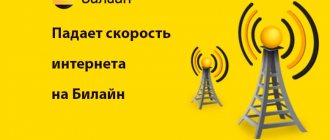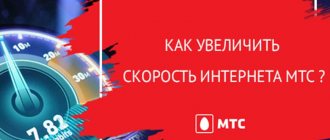If you read reviews about the work of Rostelecom, it seems that this provider cannot provide its customers with a high-quality connection and does not fulfill its own obligations. But the presence of a large number of negative comments does not prevent it from remaining the most popular company with the largest number of subscribers.
This discrepancy between reviews and the real state of affairs is explained by the fact that the majority of problems with the network are caused by incorrect equipment settings of users, and not by poor performance of the provider. Therefore, every subscriber should know how to independently increase the speed of the Rostelecom Internet. This will not only help improve the quality of the connection, but will also allow you to avoid writing angry comments without understanding the current situation.
Reasons for slow internet
Slowdown of Internet speed from the Rostelecom provider can occur for a number of reasons. In one group, the reasons are of a technical nature on the provider’s side; the user cannot influence them in any way. This could be due to failures, maintenance work, or maybe the influence of weather conditions. The second category is problems on the subscriber’s side, reasons that can and should be influenced in order to correct the situation. These reasons include:
- problems with network devices (home equipment) - either the computer/laptop itself or the router;
- problematic location of the modem in the room (weak signal, interference from other devices, and so on);
- too many connected devices, which clogs the entire channel width, seriously slowing down the speed;
- a tariff plan with low speeds is selected;
- all WiFi channels are busy.
These reasons can be corrected, and the subscriber can do this independently by increasing the speed of his Internet.
Important! The tariff plan limitation (if you are connected at a specific speed under the contract) cannot be removed; the Internet will not get faster, no matter what equipment you use.
So, how can you improve the situation with low Internet speed, if these are not limitations of the tariff plan? You don’t need in-depth knowledge of computer technology, just follow the instructions and periodically test your speed after each step, for example, on speedtest.net.
Viruses
Various malicious components that end up on a PC or laptop can reduce the speed. They usually end up on the device along with downloaded files. Therefore, it is important to refuse content offered on dubious sites.
If the slow internet is due to malware, the following steps will help solve the problem:
- installing a good antivirus program;
- scanning the device for malicious objects;
- removal of identified threats and viruses.
Searching for viruses and other malware should be done regularly. It is recommended to download a reliable antivirus program and scan your device periodically. You should also pay attention to pop-up notifications and respond to antivirus warnings.
Equipment check
If your speed has dropped sharply, pages load much slower and files take a long time to download, you should first check your computer, as well as your modem/router. You should start with the computer.
Many Internet users
The situation with too many active programs consuming the Internet. It happens that the user simply does not see who is connected in the background and how much the channel is clogged.
Solution: reboot the computer (reboot), see which programs are automatically loaded, disable all that we are not currently using. You need to look through the task manager. After disabling the programs, we check the speed.
Viruses
The situation with viruses and other malware is quite common. There are programs that do not steal anything from you except the Internet; these are all kinds of proxy bots. They turn your computer into one of the pass-through servers through which a lot of data passes. Of course, the Internet will sags.
Solution: Update the anti-virus software, scan the entire computer, cure if necessary, or reinstall the operating system if the virus cannot be removed.
If you use torrents, then keep in mind that these programs are given priority by the system, and they occupy the entire channel if the file upload speed allows you.
Solution: either set limits on the number of peers and download speed, or wait until the files are downloaded. It’s better to give up torrents altogether during busy times of the day.
Outdated router software
The solution may be to completely replace the router (it happens that very ancient models from ten years ago are used), or to update the software (router firmware). To update the firmware the user needs:
- Go to the admin control panel of the router (indicated in the router documentation or on the sticker of the device itself);
- In the settings, go to the software update section;
- Check if there are any updates available;
- Click on the update button (get);
- Once the update is complete, the router will automatically reboot. After this, you should check the settings and reconnect.
In most cases, software updates actually help increase the speed and stability of the Internet by supporting new instructions and standards.
The router is located in an interference area
You should check that the location of the router complies with the instructions of the provider. It must be positioned in such a way that no other devices interfere with data transmission. Interference can be caused by various devices with radio modules.
Cables
In situations where problems with cables prevent you from achieving the stated speeds, there is only one solution - calling a Rostelecom technician to your home. He will check the serviceability of all cables and eliminate existing problems, if any (up to and including replacement).
VPN
Yes, more and more users are starting to use VPN services in our country, as many resources are becoming unavailable. It also helps improve security and privacy. One thing to remember here: a VPN is an additional node through which you access the Internet, and it will reduce the speed. And if you use the free option, then a sharp decrease in Internet speed is inevitable. Try switching to another region, or connect to a paid VPN.
If after all the manipulations described above, the pages do not load faster, then the equipment is in order, and you should look for other reasons.
Third party gadgets
Since the Internet has a certain channel width, it is clear that it is not infinite, and the more devices are connected to this channel, the less each of them will receive. In a house where five or more devices are connected to the Internet (family members on a laptop, smart TV, game console, and so on), the Internet speed, logically, will be quite low.
This may also be affected by the age/level of the router. Older and budget models have limited bandwidth, and it is difficult to connect many devices. In this case, you should change the router to a new model closer to the middle price category. The new router will not reduce the speed, and you can connect a larger number of different devices.
Parasites on board
It often happens that not only you are connected to your access point, but also other users, for example, neighbors. So many parasites on board really slow down the Internet speed. What to do in this case?
All routers have settings in their software to limit the number of devices that can connect, as well as settings only for “their own”. To set up restrictions, you need to go to the router control panel:
- the documentation contains the address of the admin panel, just type it in the browser (the router must be connected to the computer with the appropriate cable);
- enter the username and password (by default it is “admin”: “admin”);
- in the interface we look for the “Access” or “Clients” sections, there we look at what is connected;
- if you find an unfamiliar device or several in the list, then go to the WiFi tab and start setting up;
- First, we turn on the blocking of all extraneous gadgets, but it is better to create a white list of your devices.
Important! Be sure to check the availability of the printer; after blocking, it may also be excluded from the trusted ones. Be sure to add it to your whitelist.
After the settings, check that all your devices are working correctly, if they have Internet access, edit the list if necessary.
WiFi channel
The connection speed may drop due to the congestion of channels; as a rule, this happens in the evenings, when people come home from work and turn on their TVs with IP-TV service and other devices en masse. Friday is the busiest evening, gamers are added here and completely clog the entire channel.
Calls to technical support are useless in this case; Rostelecom does not control the situation. But you can influence this by changing your WiFi channel. Typically, channels are distributed automatically, and often several devices can connect to one channel at once. The standard frequency involves 13 channels, this is for one subscriber. Often only one is used. If you change the channel, it may relieve the congestion.
Channel congestion can be checked using a special utility InSSIDer. The program scans your networks, displays a visual graph that shows which channel is less busy at a given time, as well as what speed it will have. Let's go to this channel and enjoy fast internet.
- to change the channel you need to go to the control panel of the router;
- go to the “Wi-Fi” tab;
- By default, the channel setting is set to “optimal”, that is, when connecting, the router selects the freer one, but it remains there even when the channel is already clogged;
- set up a static channel, which the utility shows as free;
- usually routers automatically take channel 1, the third and the 9th, it is better to take others;
- select and click “apply”.
In this case, the modem will reboot and start using the free line. If the speed has not changed, or, on the contrary, has become slower, then you should go through the remaining channels. Using the random method you can find the freest and fastest one.
Operator
Some problems can be resolved fairly quickly and easily. The situation is more complicated if the reason is in the operator. The user may encounter two main difficulties.
Finding out about a breakdown from the provider can be quite problematic. At such moments the line is usually overloaded. Therefore, you can try to get information from the feeds of official Rostelecom accounts on social networks or contact your friends and acquaintances who use the same provider. Another difficulty is that the user is not able to influence the repair process. If the breakdown is serious, sometimes you have to wait more than one hour, and sometimes even a day.
Changing tariff plan
The most obvious problem with slow Internet is tariff restrictions. If your tariff is 50 megabits per second, then no free channels will give you 150 megabits. Therefore, to speed up the Internet, just change the tariff. Rostelecom's tariff schedule is constantly updated, new options are added, and this year a tariff is offered at speeds of 250 megabits per second, which is much higher than standard solutions. In order to change the tariff, you need:
- Log into your personal account on the provider’s website, select the tariff with high-speed Internet you like in the appropriate section, and click “Connect”. Here you can immediately pay for the new package.
- Or call technical support/customer department, indicate your LSA number, and ask to change the tariff to the one you like.
- Change the tariff at the nearest Rostelecom office. Have your passport with you.
Important! To connect to the Internet at 250 megabits per second, you will need a special router; standard equipment does not support this speed. Either you go to the store, or you rent or buy from a provider, they will install and configure everything themselves.
How to prevent the problem
To maintain normal speed, you should follow a few tips. It is necessary to take care of your PC and promptly check it for malware. It is recommended to install a good browser, for example Chrome. An ad blocking program will also be useful, since advertising banners slow down your browser.
It is recommended to turn off your modem or router a couple of times a week. This way you can extend its life by two to three years.
The cause of problems with the Internet is not always a problem with the provider. Therefore, to restore the speed and stability of the connection, you should try using our tips or contact a specialist.
Claim by phone
An unreasonable drop in Internet speed indicates that there is some problem on the part of the provider. For example, when paying for a tariff of 100 megabits, the user receives no more than 60 or even less. But there is a nuance here: there is no violation of the contract on the part of the provider, since there are no guaranteed speeds in the contract, it says up to 100 megabits per second, so even 2 megabits are legal.
But still, calling the operator is not prohibited. By making complaints, you can achieve a significant improvement in the situation; if they see that the channel really has problems, they will fix it. At the same time, you can get advice on the optimal setup of the equipment. You should call the number 88001000800.
Also, you can complain about the quality of communication to other authorities.
Non-payment
other problems with the Internet. After the paid period expires, the provider restricts access. In this case, you just need to deposit a certain amount into your personal account.
To pay for the service, you need to know your personal account number. Usually the personal account is indicated on the agreement with the provider. To make payments, you can use your personal account or online banking.
Low 4G speed
If you have mobile Internet from Rostelecom, then there may be many reasons for slowing down the speed, but there may not be many solutions to the problems. The most common reason is that you have left the coverage area, or there is strong interference. In recent years, mobile Internet has become very stable, covering almost all areas of cities, but interference has not gone away, and even an elevator or entrance can cause a significant drop in Internet speed. There are two solutions - find a zone with a strong signal or wait.
There may also be a problem in your home; outside 4G is at full speed, but at home it’s half as slow. You need to inform your provider about this, perhaps the technician can fix something, or they can add a repeater in your area if there are a lot of complaints from it. As for mobile Internet on a smartphone, to speed it up you can:
- disable all applications and processes that access the Internet in the background and do something there;
- you can disable automatic updates;
- reconnect the Internet and update all settings;
- keep Skype inactive, it constantly takes away part of the channel;
- do not open many tabs in your mobile browser;
- contact the service to check the 4G modem.
If you encounter any problems, you can always call or write to technical support. In general, Rostelecom provides high-quality Internet service, and the speeds are quite enough for all everyday tasks. Problems are always resolved; there are no problems that remain unfixed.
Loaded line
Identifying this factor is problematic, since it has no obvious signs for the user. Here, just as in the case of the weather, observations will help. If the speed decreases on holidays or in the evening, there is a possibility that the problem lies precisely in the load on the provider’s infrastructure.
It is impossible to do anything in such a situation. The supplier itself is not able to solve the problem with increased load. The quality of traffic will decrease at certain periods and you will have to put up with this or look for another operator.
Connecting additional services
Rostelecom has additional options that can help you increase the speed of your Internet connection:
- “Torrent” – for installed torrent trackers, removes all speed restrictions;
- “Social networks” – removes speed limits when on social networks;
- “Surfing” – getting maximum speed when watching videos and pages on the Internet;
- +100 Mbit/s – additional 100 Megabits to the current tariff;
- Turbo boost – temporary acceleration to maximum speed for 3, 12 or 24 hours;
- Night acceleration - from 12 at night to 7 in the morning doubles the channel speed. This option will be convenient for subscribers who prefer to work or relax on the Internet at night.