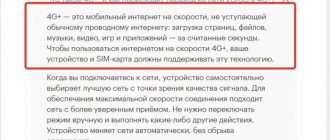If a user’s Rostelecom Internet speed has dropped, he should think about how well and correctly the equipment he uses works. Usually it is incorrect settings or the influence of active programs that are to blame for the fact that the actual connection speed differs from what the provider promised.
Additionally, you need to take into account that the indicators stated in the contract are the maximum parameters under ideal conditions. And in ordinary situations, communication can be influenced by many third-party factors that cannot always be taken into account.
The main reasons for the drop in speed
To find out why Rostelecom’s Internet speed has dropped, you can call the provider. Phone numbers are available on the Internet or under an agreement with Rostelecom. If you do not want to waste time waiting for a connection with a company representative, you can try to solve the problem yourself.
Among the possible reasons why the Internet speed has suddenly dropped:
- absence or insufficient funds in the personal account to pay for the next month;
- incorrectly configured network equipment;
- restrictions imposed by the provider (most often such actions are related to traffic distribution);
- the activity of some applications or programs, as well as their updates;
- malicious components and viruses on a computer or laptop;
- connecting to Wi-Fi of third-party users;
- technical problems and failures.
The speed may disappear, then appear and decrease again. To resolve the problem, you must determine the cause. Let's look at how to fix the problem with Rostelecom and where to start diagnosing it.
Internet deterioration, router problem
If you remove the network cable from the router and insert it into the computer, and in this case the download will be faster, then the problem lies in the router. As you can see, there are several types of problems with the router.
The equipment capacity is lower than the channel width allocated by the provider. To fix this, you should change your router to a more powerful one.
The settings are not suitable for this Wi-Fi. It’s worth trying to manually enter a few settings through the web configurator. Settings such as: frequency (options 2.4 GHz, if possible 5 GHz), channel width (20/40 MHz, 40 MHz or 20 MHz), channel number (1-12). Then you need to determine which interactions will improve your Internet speed. If the Internet has dropped, it is worth updating the outdated firmware.
Operator
Some problems can be resolved fairly quickly and easily. The situation is more complicated if the reason is in the operator. The user may encounter two main difficulties.
Finding out about a breakdown from the provider can be quite problematic. At such moments the line is usually overloaded. Therefore, you can try to get information from the feeds of official Rostelecom accounts on social networks or contact your friends and acquaintances who use the same provider. Another difficulty is that the user is not able to influence the repair process. If the breakdown is serious, sometimes you have to wait more than one hour, and sometimes even a day.
Features of ADSL operation
Outdated ADSL technology involves the use of telephone lines. The quality of the connection is influenced by many factors:
- Line quality;
- Line length – Internet speed directly depends on this;
- Modem condition (it has been observed that older modems behave unstable);
- Depending on the condition of the splitter - sometimes replacing it radically changes things.
ADSL will never provide high-quality work until the line is in complete order.
But it also has another interesting feature. It is related to the influence of the outgoing channel on the incoming one. If the Internet is desperately slow and the ping fluctuates, this means that the outgoing channel is clogged. For example, you forgot to turn off the torrent client, and it started distributing some file. In order not to influence the incoming channel, it is necessary to limit the upload speed to 10 kbit/sec (already at 30, hassle begins on the incoming channel). And Rostelecom has absolutely nothing to do with it.
The limited line length imposes a limit on Internet speed. If the line is long, it will probably not be possible to accelerate beyond 2-3 Mbit/sec. There is no way around this limitation, and Rostelecom is completely out of business here. And a drop in speed is often due to the fact that lately we have a lot of Internet devices - in a family of 4 people this is at least 4 smartphones, a couple of tablets, a laptop or PC. Naturally, a weak channel will not be enough for everyone - users will interfere with each other. And Rostelecom is not to blame for this.
Equipment failure or incorrect settings
If Rostelecom's Internet has dropped, the cause of the problem may lie in incorrect settings or failure of user equipment. It is worth noting that minor faults are sometimes more difficult to identify than major breakdowns.
In some cases, breakdowns only affect:
- BY;
- certain components.
For example, the Internet disappears when there is no network driver. If the speed starts to drop, you need to check the settings. Sometimes the phone or router itself has a traffic limiting function enabled. You need to correct the situation in the settings of the corresponding device.
You should start diagnosing by disconnecting the cable from the router and connecting directly to the PC. If this helps increase speed, then the problem is due to incorrect router settings.
Late payment can also lead to
Own meter from Rostelecom
The Rostelecom team has created its own network speed testing service.
Start test
But, usually, users try to resort to more reputable tools, as many complain that the company deliberately inflates small measurement results in order to “reassure” customers. However, we are providing a link to this tool so you can compare for yourself.
Please note that in some browsers you may see a blank page because they consider the scripts loaded on the page to be dangerous. To see the tool, you will need to disable your ad blocker and allow unsafe scripts to run on the page.
Non-payment
other problems with the Internet. After the paid period expires, the provider restricts access. In this case, you just need to deposit a certain amount into your personal account.
To pay for the service, you need to know your personal account number. Usually the personal account is indicated on the agreement with the provider. To make payments, you can use your personal account or online banking.
Connecting additional services from Rostelecom
Will switching to a new tariff plan cause unnecessary financial costs? Rostelecom has developed unique solutions in the form of additional services that will show how to correct the lack of speed with minimal financial investment.
Let us highlight the main ones:
- “Torrent” is a special offer for active users of uTorrent and other trackers, which removes the download speed limit when using this program. The limit will be the parameters of the transmission line connected to the house and its technical capabilities;
- “Social Networks” is a comfortable solution for lovers of an active social life, allowing you to send messages, scroll through photos, listen to music and watch movies in high quality without barriers;
- “Surfing” - opens up unlimited possibilities when using the browser, removing restrictions on the loading speed of sites, music and videos. This option does not apply to horse racing;
- “Turbo acceleration” or “Night acceleration” are budget services that allow you to temporarily increase the speed of downloading and uploading data to the maximum value.
Viruses
Various malicious components that end up on a PC or laptop can reduce the speed. They usually end up on the device along with downloaded files. Therefore, it is important to refuse content offered on dubious sites.
If the slow internet is due to malware, the following steps will help solve the problem:
- installing a good antivirus program;
- scanning the device for malicious objects;
- removal of identified threats and viruses.
Searching for viruses and other malware should be done regularly. It is recommended to download a reliable antivirus program and scan your device periodically. You should also pay attention to pop-up notifications and respond to antivirus warnings.
What else can be done to solve the problem
The speed may drop for some other reasons:
- In many ways, the speed of responses to requests depends on the browser used - you need a high-speed one, or one that can work in Turbo mode, for example, Yandex or Chrome. You can disable commercials with special add-ons, and this directly affects the speed.
- Download an antivirus program that will intercept viruses in the background and destroy them. And if an antivirus is already installed on your PC, then simply run a scan of the entire computer. It happens that some malware causes the speed to slow down.
- It may be that the current Rostelecom Internet connection session has frozen. Just try disconnecting the Internet cable and Wi-Fi router from your computer for 5-10 minutes, if the latter is used, and then connect everything back in place. As a result, the problem can be solved using this trivial method, and the connection speed will increase to the stated speed according to your tariff.
Loaded line
Identifying this factor is problematic, since it has no obvious signs for the user. Here, just as in the case of the weather, observations will help. If the speed decreases on holidays or in the evening, there is a possibility that the problem lies precisely in the load on the provider’s infrastructure.
It is impossible to do anything in such a situation. The supplier itself is not able to solve the problem with increased load. The quality of traffic will decrease at certain periods and you will have to put up with this or look for another operator.
Speed dropped due to Rostelecom's fault
Sometimes emergency situations occur, due to which the speed drops or the traffic supply may completely stop. Such problems are temporary. When calling the service center, the operator will check the information at the specified connection address - if work is underway at this time, he will report this and tell the approximate time of resumption of communication. If technical work was planned in advance, subscribers are notified of this.
Hardware problems
If the speed drops noticeably in the evening, this indicates increased load on the data line. This happens when the number of users increases greatly - on weekends, holidays, and after work. The reason for this is the low cable capacity, low power of switches and other technical issues that are corrected by the company as far as possible.
Problems on the highway
If the speed decreases without warning from the operator, there may be an accident on the line. After detecting such problems, specialists work quickly and try to restore normal Internet access for clients as soon as possible.
Engineering works
The Internet network is a huge and complex mechanism that cannot work forever without breakdowns. Sometimes it is necessary to carry out preventive maintenance on the line. The company tries to do this as unnoticed as possible for users, which reduces the speed, but does not completely disconnect the connection. Such events are necessary and without them the flow of traffic would be impossible.
Speed check
If desired, the user can independently check the Internet speed. To do this, you need to open the command line and type “ping”. Then enter 11.9.0.2 -t -l 1500. The first part (11.9.0.2) is the gateway. If there are any problems with the connection, the system will display “Interval exceeded...”.
You can also check the speed and stability of the signal using free online services like speedtest.net.
If the measurement results show a speed at which it is impossible to use the Internet, you need to contact your provider.
Measure Internet speed Rostelecom
The AIDS-TEST.rf service provides access to network testing absolutely free, around the clock.
The check is very simple:
- Go to the website AIDS-TEST.rf;
- Wait until the page loads completely;
- Click the " Forward " button;
- Wait for the scan to complete.
Testing takes less than a minute. The website AIDS-TEST.rf loads quickly, even if you have a slow Internet connection. The testing page does not have any additional modules or images installed that would slow down the page loading. The test will show the upload speed, download speed and connection delay.
Other causes of problems
If the solutions suggested above do not work, you should try other options.
The reason for the decrease in speed may be:
- problems with the network card;
- wrong type of connection;
- tariff change.
If there is a problem with the network card, it will be reflected on the internet. You can replace it. There is also an option to connect an external card via USB.
When switching from a cable connection to a wireless connection, you may notice a difference in speed. In this case, you need to either return to a higher speed connection type. Sometimes providers change tariff plans without notifying users, which also reduces speed. To find out whether the decrease in speed is due to changes in the tariff plan, you should go to your personal account and see what speed value is indicated there.
How to check the speed yourself
There are special online services to check your connection speed. One of the most popular is https://speedtest.net/ru. Click on the large “Get Started” button in the center of the page. Testing will start. After a few seconds, the results will appear on the screen - data transfer speed and ping - latency time. For the procedure, the nearest server is used, most often it belongs to Rostelecom. If the results ultimately differ greatly from the speeds declared by the operator, then there is a problem that needs to be solved, and first of all, to find out the cause of such problems.
How to prevent the problem
To maintain normal speed, you should follow a few tips. It is necessary to take care of your PC and promptly check it for malware. It is recommended to install a good browser, for example Chrome. An ad blocking program will also be useful, since advertising banners slow down your browser.
It is recommended to turn off your modem or router a couple of times a week. This way you can extend its life by two to three years.
The cause of problems with the Internet is not always a problem with the provider. Therefore, to restore the speed and stability of the connection, you should try using our tips or contact a specialist.
Server and line load in the evening
Unfortunately, this factor also has nothing to do with you. In the evening, the network has the most users watching movies online and playing video games, so the speed naturally drops. A similar situation occurs on weekends. There is only one way out - sit and wait, or reschedule your Internet surfing sessions to another time.