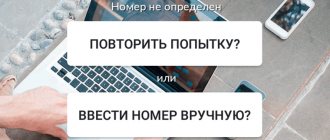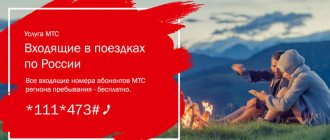Not every cellular network client is satisfied with the initial tariff plan chosen when purchasing a SIM card. Many subscribers are gradually increasing their need for calls or traffic. Overpaying for services is not the only option. You can replace the tariff plan with a more profitable one. What if the selected tariff is not available for MTS connection? Is it possible to solve the problem yourself or is it impossible to do without the participation of company employees?
Why is the selected tariff not available for connecting to MTS - reasons and what to do?
Not every cellular network client is satisfied with the initial tariff plan chosen when purchasing a SIM card. Many subscribers are gradually increasing their need for calls or traffic. Overpaying for services is not the only option. You can replace the tariff plan with a more profitable one. What if the selected tariff is not available for MTS connection? Is it possible to solve the problem yourself or is it impossible to do without the participation of company employees?
Options for tariffs and transition to them
The company offers a variety of tariffs for its clients. Among them, the most popular are package offers, which allow you to use various services within a certain volume without additional payment. Such tariffs can be used on smartphones, tablets, or to connect to the Internet via a modem.
However, it is worth considering that not every available tariff is available for every device. Thus, most package tariffs have a clear distinction, and they can only be used on smartphones or tablets.
Tariff plans are also available, in which, on the contrary, they offer to pay only for the services used by the subscriber. This can be calls and messages, as well as Internet traffic. The first category of tariffs is especially in demand among the older generation of users, since older people do not often actively use the Internet on their phones, as well as unlimited calls, even on the operator’s network.
What does it mean that the selected tariff is not available for connection to MTS?
Not every tariff plan can be changed. Even when there are enough funds on the balance, a number of restrictions apply to all subscribers without exception:
- Using a SIM card for unlimited internet.
- The usual pre-pay applies, but you need to connect a TP for a certain category of users.
When trying to change the tariff, the subscriber will receive a push notification that this action cannot be performed; in this case, it is recommended to contact support. An experienced employee will help you understand the situation.
Why is the tariff not available for MTS connection?
Before activating a new service package, it is recommended that you read the terms of use in advance. If you thoroughly study the activation process, the question of why the selected tariff is not available for MTS connection will not arise. As a rule, the mobile network operator explains in detail all the rules of use.
Smart
All users without exception have access to this service. The company provides information that some versions of the Smart TP have been moved to the archive:
- "Smart Plus". An indispensable TP for communication;
- "Smart Zabugorishche". Favorable conditions for roaming.
The rest of the offers can be used without any restrictions. Tariffs transferred to the archive cannot be used. They are available to subscribers who have not disconnected from the tariff and continue to use it.
Tariff
Most recently, the cellular network changed the terms of the contract. TP included the best from its predecessors. Users began to reconnect en masse in order to use the operator’s services more profitably. Many subscribers have encountered a problem that is associated with certain nuances.
The big advantage is that after connecting, the user can independently choose a set of SMS, traffic and minutes. Even after the limits are spent, the user can use the TP on favorable terms.
Difficulties with reconnection are as follows:
- Activation is possible anywhere in the country. Outside of it, you will not be able to change the tariff plan.
- At the time of connection, the balance must be equal to the amount of the subscription payment.
The Tariffishche tariff is not intended for connecting to the Internet via a modem. In this case, the Internet connection service will not be available.
Unlimited
In the case of the “Unlimited” tariff, everything is much simpler. To make the transition, you need to top up your balance with an amount equal to double the subscription fee. This is due to the fact that the mobile operator charges for a month in advance.
In the case of the “Hype” tariff plan, most often there is a problem with the transition using a USSD request. In this case, it is recommended to use the My MTS mobile application. Many users are faced with the impossibility of reconnecting when their balance is insufficient and there is a debt to MTS.
Balance on the number
The first thing you should pay attention to when applications and Internet pages are found to be inoperable or slow to load is to check the balance of funds on the subscriber’s balance.
In standard conditions for providing services to customers, MTS includes in its tariff plan a different number of gigabytes of traffic, which is not charged when visiting websites or using mobile applications.
After the limit is exhausted, additional Internet packages are connected, which are activated automatically if the main one is used up (the number of connections is limited by the conditions and home region).
The reason for the lack of Internet may be the lack of prepaid traffic or funds required to activate an additional package or the lack of packages themselves (the connection limit has been exhausted).
Instructions for checking and monitoring balance:
- Dial the free USSD combination *100# from your phone and click on the Call button. The screen will display the account status information valid at the time of the request. If a small amount of funds is detected, you need to top up your account using a bank card, electronic payment systems, terminal or. After replenishing, restart the device, the Internet should work.
- Go to your MTS personal account, which is located at mts.ru and after clicking on the “Login” button, select “Mobile communications” - this is authorization in the service for individuals. The balance will be displayed on the left side of the menu and on the top right, as well as the amount of traffic remaining within the paid period.
- The My MTS application is a full-fledged analogue of an online account, the operation of which does not depend on the user’s location. All settings can be made both over a Wi-Fi network and using the mobile Internet. Open the program - on the first screen you will see the remaining megabytes of the tariff, the amount on the balance and the number of minutes / SMS for communication.
What are non-public tariffs
Special hidden MTS tariffs are operator offers that are not intended for mass sale. They are sold in narrow circles by the company’s partners and are never sold in the public domain.
You can get such a tariff plan in several ways - by being an employee or participant in the program of a partner company that sells packages, or by receiving special conditions as a result of cooperation with MTS as a legal entity or individual.
Often, non-public service packages allow you to save up to 70% on mobile communications and Internet. They offer favorable conditions - more options at a significantly lower price. For example, unlimited Internet and mobile communications for only 200 rubles per month; previously there were tariffs for 60 rubles per month.
Network settings lost
To connect to the Internet, the settings must be set correctly. It may happen that they have changed and need to be reinstalled. To do this, you do not need to enter them yourself. In this case, you can call 0876 and follow the instructions in the voice menu. As a result, a message will be sent to your smartphone, which will automatically enter the correct settings. A similar result will be achieved if you send an SMS to number 1234 with the text “Internet”.
New SIM cards with the MTS 240 tariff
One of the operator’s new offers includes the following services included in the subscription fee:
- 800 minutes to all numbers in the country;
- unlimited Internet connection throughout Russia, including on the Crimean peninsula.
For the first 12 months, the monthly fee is 240 on the mainland and 340 in Crimea rubles/month. Accordingly, a separate one-time payment is made for connection - 1290 rubles.
All SIM cards purchased as part of this promotion are issued to an individual. Delivery is carried out anywhere in the country via Russian Post. Internet speed is not limited and depends on the level of connection and network quality in the region where the subscriber is located.
This is one of the few favorable tariffs with unlimited Internet. The subscription fee is especially beneficial in the summer during vacations and trips to Crimea, but the service package will help you save money within mainland Russia.
MTS Internet does not work: solution to the problem
Internet on a mobile phone, smartphone or tablet computer with a built-in subscriber identification module from MTS is provided to all subscribers on the operator’s modern tariff plans.
Performance largely depends on several factors:
- Mobile network signal quality.
- Availability of the required amount of funds on the user’s number.
- Availability of traffic connected within the tariff.
- Technical indicators of the smartphone.
Useful information: if the MTS Internet does not work well, for no apparent reason, this is most likely a technical limitation on the part of the operator, which is introduced after the main traffic limit is used up.
Hidden rates for existing numbers
For existing numbers of subscribers who have been using the operator’s services for a long time, there are four categories of hidden tariffs:
Each of them has its own terms and conditions and requires a subscription fee and may require a one-time payment to connect. You won’t be able to buy such tariff offers yourself. They are not available either on the operator’s official website or in sales offices for ordinary customers with unlimited Internet.
Services included in the main package:
- 600 minutes and SMS for communication throughout Russia;
- unlimited internet connection;
- calls within the network without restrictions;
- There is no roaming in Crimea, the subscriber uses standard conditions.
An unlimited hotspot is provided as part of the “Much Internet” option. The subscription fee is 200 rubles/month.
It is not possible to activate this tariff for existing numbers in all regions. The service is not available in Magadan, Kamchatka, Norilsk and Chukotka.
“Smart for your own” 10 GB + Unlimited social networks
This service package differs from the previous one in other conditions. The Internet is limited to 10 GB of traffic, but all popular social networks that are actively used in the country remain unlimited. For example, VKontakte, Odnoklassniki and Facebook.
The subscription fee is also 200 rubles per month and allows unlimited communication throughout Russia and Crimea. Connection cost: RUB 1,790.
"Smart Business"
The tariff plan has five options available for connection. Terms and subscription fees are presented in the table below:
| Package name | M1 | M2 | L1 | L2 | XL |
| minutes | 1000 | 750 | 2000 | 1500 | 3000 |
| SMS | 1000 | 1000 | 2000 | 2000 | 3000 |
| Traffic GB | 15 | 20 | 25 | 33 | 42 |
| Subscription fee RUR/month. | 350 | 350 | 600 | 600 | 750 |
Connection is available for existing numbers throughout the country. The provided Internet traffic is not used for social networks and instant messengers. National roaming is disabled. Activation cost: RUB 2,990.
According to the latest information, this tariff plan is no longer available in Moscow. For other regions of Russia, activation is carried out. Connection conditions for other areas should be clarified.
"Ultra for our own"
This service package provides a permanent discount of 50% of the subscription fee for the public Ultra MTS tariff.
- 5000 minutes and SMS for communication;
- 20 GB of traffic;
- subscription fee - 1450 rubles/month;
- connection - 1990 rub.
Unused packages are automatically rolled over to the next month, including minutes, messages and traffic. Uniform conditions apply throughout the country and on the Crimean peninsula.
Connection is available for all active numbers within Russia. The conditions are presented using the example of Moscow and Moscow Region. The exact cost should be determined by your home region. For example, in the Rostov region a different monthly fee will be established.
"SuperMTS for our own"
This is one of the oldest special tariff plans that was introduced in different countries as part of promotional offers. For example, in Ukraine or the Republic of Belarus. In 2021, it is not public and you cannot connect to it freely.
- 60 free minutes for calls within the network, updated every day;
- calls to numbers of other operators - 1.5 rubles/min.;
- unlimited Internet;
- 1 SMS for 1 rub.;
- monthly fee - 0 rub/month;
- connection cost - 990 rub.
This is the only tariff plan that does not provide for a mandatory, that is, fixed subscription fee for one payment period. The subscriber pays only when using option packages.
"General S"
The “General” line is presented in four versions, providing different volumes of traffic and packages for communication within and outside the network. To connect to any plan you will have to pay 3,290 rubles.
How to connect a non-public MTS tariff
At the moment, it is not possible to connect any non-public tariff freely. The distribution of promotional tariff plans is carried out by the operator’s partners, who have the opportunity to take advantage of special conditions. They sell such service packages within a narrow circle of people and do not engage in mass sales, so they cannot be found in regular communications stores.
Connection becomes possible only through the purchase of a new SIM card or switching to a new tariff on the current number. This procedure is carried out with the help of an intermediary who is a partner of MTS.
How to disable?
If the tariff plan needs to be disabled for some reason, you can do this in one of the following ways:
- through your Personal Account, changing it to another;
- in the MTS salon;
- by calling the contact center 0890 , where an operator will help you.
When a SIM card is blocked, the current tariff is automatically disabled.
What are the dangers of using hidden tariffs?
The main problem faced by subscribers connecting new numbers to hidden MTS tariffs is issuing a card for another individual. In this case, if the SIM card is lost or blocked, nothing can be done, since to manage it through the sales office, you must provide the owner’s passport.
It should be remembered that the mobile communications market is full of scammers who, under the guise of official MTS partners, are trying to profit from the operator’s clients. In order not to lose money and not become a victim of criminals, you must use only proven resources and in no case buy SIM cards in person without registering delivery and having the appropriate documentation.
Otherwise, there are no particular difficulties with such tariffs.
The operator, like many other companies, offers its customers different tariff packages. Some of them are not available to a wide range of people, that is, they are hidden and not released for mass sales. Connecting them allows you to save a lot on communications and take advantage of promotional conditions by purchasing service packages from MTS partners.
Why is the selected tariff not available for connecting to MTS - reasons and what to do?
The selected tariff is not available for MTS connection - such a message is unlikely to please a user who has decided to replace an outdated or unprofitable connection with a more attractive and economical offer. But sometimes the reasons for an unpleasant notification lie in a minor detail that can be quickly corrected. The main thing is not to rush to conclusions and not to give up ahead of time. Often, it is enough for subscribers to report any difficulties they have encountered to support consultants in order to solve the problem. Contact center employees will not only explain the reasons for what happened, but will also independently change the tariff to the one that the client liked. To do this, you just need to correctly tell them about your own desires and provide information that allows you to identify the caller.
What does “The selected tariff is not available for connection” mean?
The message received from MTS that the selected tariff is not available for connection should be taken literally. At the same time, there is no particular difference in which tariff plan was not connected. The message has the same meaning for any tariff plan, including “Smart”, “Tariffische”, “Hype”, “Unlimited”. It is much more important for subscribers to understand the reasons for what happened. After all, knowing about the source of troubles, it is much easier to cope with difficulties, if they can be dealt with at all, and the tariff itself can become available for use by the subscriber.
Why is the tariff not available for MTS connection?
There are several reasons that cause difficulties with connecting to a tariff plan:
- the telephone company writes off the tariff and sends it to the archive;
- lack of funds for connection (relevant for tariff plans with a pre-established subscription fee and a requirement for an advance payment);
- limited connection conditions (for example, tariff plans for company employees or certain services);
- the subscriber is located abroad or in Crimea;
- incompatibility with the Internet and communication options used.
Situations where difficulties are caused by user inattention deserve special attention. Difficulties with activation are possible if the USSD command is entered incorrectly. However, in such a case it will not be possible to receive a message about tariff unavailability.
What to do and how to fix this problem?
To correct the problem, you need to understand the reasons for what is happening. To do this, you need to carefully study the conditions for activating the tariff, paying special attention to the requirements for subscribers. Having found out why the tariff is not available for connection to MTS, you should:
- top up your SIM card balance until you receive the amount required for activation;
- deactivate incompatible services and options;
- contact the contact center consultants for assistance.
There are no other solutions or methods for dealing with troubles. It should be emphasized that the actions proposed above can be combined into one general approach: the user is obliged to comply with the conditions for connecting to the tariff plan established by the operator.
How to go?
Before switching to the Hype tariff plan, check the name and parameters of your current MTS tariff. To do this, type the command *111*59# .
Next, to switch to the Hype TP, you need to use one of the following methods:
- on the company’s website, through your Personal Account, where you need to select “Change tariff” and then select “Hype”;
- enter USSD command *111*1010*1# ;
- by calling 0890 , where the operator will help you change the tariff.
How to change the tariff offer in MTS
MTS is ready to offer every client many opportunities. The most popular offers are those that allow you to receive a certain amount of services for a fixed price. Offers are available for telephone devices, smartphones, tablets and other equipment. Despite the benefits of many tariff programs, sometimes there is a need to change them. This can be done in different ways.
The client has the opportunity to change TP at any time, choosing from a wide variety of available options. The cost of switching depends on the specific offer.
There are several options for changing the set of services provided by this operator:
- Subscriber’s personal account located on the operator’s website;
- using a special mobile application;
- using a special USSD combination;
- making a call to a short telephone number.
Regardless of the method, the switching is instantaneous. However, before carrying out the manipulation, it is worth inquiring about the cost of switching, since it can be either zero or very significant. Most tariff plans can be activated free of charge.
Via Personal Account
This method of changing the tariff is the most convenient and optimal, which allows you to change data within the private and corporate package. To become an active user of the system, you need to log in and then enter a password. In the corresponding tab with tariffs, the option to change one offer to another will be available.
Mobile app
You need to go to the interface, select offers that are available at the current time. To switch, you must activate the new package, and the old one will be disabled automatically.
Call to operator
A shift is also available when making a call to the phone number 0 8 9 0. To do this, you need to visit the menu, select the item related to tariffs, and switch to the plan that interests you.
conclusions
You can change your MTS tariff at any time and for free, if more than a month has passed since the previous change. You can only switch to tariffs that are available for connection. This means that if you use an archived offer and switch to another one, it will be impossible to return to the previous one.
However, the tariffs, the description of which is archived on the operator’s website, are not always available for transition. When using your account, the website will display a list of all available tariffs, and not just those from the current line of offers.
To change, it is proposed to use the subscriber’s account, which is available on the website or through an application for a smartphone or tablet. It is also possible to change the tariff when calling the operator’s support number, and using a USSD request. For a modem, you can use sending a USSD request in the program to connect to the network. In conclusion, we offer commands for switching to new MTS tariffs.
USSD command for transfer
Conditions for changing the tariff
When you switch to a tariff with the “Online Cinemas” option connected, you will be provided with packages of 500 minutes and 500 SMS for 0 rubles. Without the option, the fee at the rate with packages of 500 minutes and 500 SMS is 650 rubles. The settings are made after the transition.
When switching to the default tariff, packages of 15 GB, 400 minutes and 400 SMS are provided for 550 rubles. per month. The settings are made after the transition.
When switching to a tariff, a fee of 1000 rubles is charged if a discount is not provided for the number.
When switching to a tariff, a fee of 500 rubles is charged if a discount is not provided for the number.
When switching to a tariff, a fee of 400 rubles is charged if a discount is not provided for the number.
When switching to a tariff, a fee of 1950 rubles is charged if a discount is not provided for the number.
When switching to a tariff, a fee of 2900 rubles is charged if a discount on the number is not provided.
When switching to a tariff, a fee of 550 rubles is charged if a discount is not provided for the number.
When switching to a tariff, a fee of 800 rubles is charged if a discount is not provided for the number.
When switching to a tariff, a fee of 90 rubles is charged. The “Smart device for a year” option is not automatically activated.
When switching to a tariff, a fee of 10 rubles is charged for connection and the first day of using the “Everything is Super” option.
When switching to a tariff, additional payments for options are not debited.
When switching to a tariff, additional payments for options are not debited.
When switching to a tariff, additional payments for options are not debited.
When switching to a tariff, a fee of 9 rubles is charged for the first day of use.