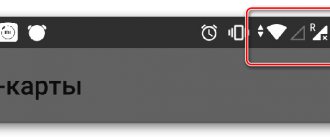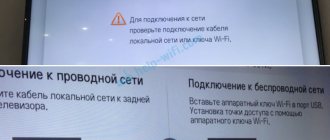What to do if the Yota application does not see the new SIM card?
Immediately after purchasing a SIM card from any operator, including Yota, users insert it into their smartphone and try to call/log into the network. Naturally, before this it must be activated, and this is where certain difficulties arise. To activate, a proprietary application is used, which must be downloaded to your smartphone and launched.
The process is intuitive, but it happens that the Yota application does not see the SIM card. In this case, you need to find the cause of the problem and fix it. There are two options - the smartphone may or may not see the map. The process of solving the problem will depend on this.
Network accidents
Any, even the most complex and branded electronics can fail; equipment for providing communication services is no exception. In addition, today no one is immune from accidents for various reasons - they happen both on Yota towers and on connecting channels.
The following signs may indicate an emergency situation:
- The network suddenly disappears - the modem or phone simply stops receiving the Iota signal, which causes a loss of communication.
- Internet pages work slowly or stop working completely; Internet pages do not open or take too long to load; specialized services stop working.
- When trying to call other Yota subscribers, the network is busy or unavailable.
In the event that you are faced with the situation - “Yota has no network,” this is not a reason to panic. No one is immune from force majeure, including mobile operators. Of course, you can try to do something - call support, contact a service center, write to an online chat, however, in the event of an accident, all these actions will not give anything. You just have to be patient and wait until the equipment’s functionality is restored. You can find out about this by following the active link.
The problem is in the phone
In some cases, the culprit for the lack of network is the device itself. You can fix such breakdowns yourself, or use the services of specialized service centers.
Smartphone in airplane mode
If the phone has lost the network and does not respond to any requests or calls, it is possible that the user has switched it to “airplane mode”. Airplane mode limits communication functions - it disables not only voice and text messages, but also data transfer.
Airplane mode (airplane mode) is indicated by an airplane icon next to the network indicator. To disable it, you need to go to the sound profile settings, or hold down the lock key until the “shutdown and reboot” menu appears.
Incorrect settings
In rare cases, network settings are simply not downloaded to the smartphone and network settings are installed. They do not arrive from the operator (automatically via SMS) or get lost while the device is operating. In this case, you can do it in two ways:
- Turn off your mobile phone and take out your SIM card. Put it back and restart the device.
- Set the settings manually in: “settings” -> “SIM cards and mobile networks” -> SIM card settings block. In it you need to tap on the problematic SIM and enter the network parameters. All current settings can be found on the network operator’s website or by calling the hotline.
In the most difficult situations, it is worth trying to reset to factory settings.
Method 1 (via physical buttons):
Method 2 (via menu):
The phone is locked to a specific operator
This practice is often found in Europe or the West. Users often order supported devices from abroad, but cannot use them in their own country. This means that the device is blocked only for a certain network operator. And it, as a rule, is not present in this region. For Android you will have to look for custom firmware, and for iOS you will have to jailbreak or unlock using IMEI (for a fee).
Damaged SIM card slot
It’s worth making a reservation right away. In this context, we are considering the card holder. In other words, a SIM tray or carriage that is placed inside the device. There are several reasons for slot failure:
- Gadget falling from a height. There is a physical disruption of the mechanism. The slot may crack, bend, or break.
- Accumulation of dust or debris. The carriage does not fully fit into the socket because it rests on the dirt.
- Ingress of sticky media. Alcoholic drinks, sweet tea - all this can create a barrier to normal installation in the tray.
In all of the above cases, conduct a visual inspection of the slot and the hole into which it is inserted. If possible, make an inspection: clean the holder and the hole under it. If the tray is broken, it’s easier to buy a new one, or order it on AliExpress.
Holder is faulty
The spring-loaded contact group inside the smartphone is the holder (SIM connector). The most common breakdowns of this unit:
- Broken soldering of the SIM connector on the motherboard. This can happen after the phone is dropped, or if the tray is installed incorrectly or roughly.
- Failure of the contact group. These are special “antennae” that conduct the signal from the SIM.
- Oxidation of connectors. The appearance of rust and other plaque.
In any case, it is better to fix such a breakdown in a service center, and not to carry out independent repairs. Especially if you don’t have a soldering station with an adjustable temperature pad.
System glitches, viruses, ransomware, old software
Very often the cause of the malfunction lies in operating system failures, or due to the operation of malware. We advise you to carry out preventive maintenance on the device:
- Reboot the device.
- Update the operating system to the latest version.
- Download several free antiviruses and check your system for malware.
After downloading antivirus software, you can temporarily disable access to the network. So that a virus or Trojan cannot download updates from the Internet.
IMEI has disappeared
There is a device identification number (IMEI) on every smartphone; this is an international requirement; the code is “sewn” into the hardware of the device. When registering, making a call, or accessing the Internet, the phone regularly sends its IMEI to the base station. If “Have” is empty or is written “out of the blue”, the response is not correct, authorization with the provider does not pass. When searching for a Wi-Fi network, the error NVRAM WARNING: Err = 0x10 may appear. To fix such a malfunction, you will need to restore the original identification number.
Causes of problems with IMEI:
- Installing custom firmware. Sometimes a breakdown occurs even after the official version of the software has been rolled out.
- Downloading unverified APKs and subsequent installation as a superuser (active root rights).
- Updating the curved version of the official firmware when the installation takes place automatically “over the air”.
Further steps to restore IMEI are listed as recommendations. We remind you that the user acts at his own risk and is aware of the consequences of incorrect actions.
Repair IMEI using SP Flash Tool
SP Flash Tool is a PC program that allows you to flash a device based on MTK chipsets from a computer (Windows or Linux). It is better to download the official version from the official 4PDA forum thread.
Process of working in SP Flash Tool:
- In the program itself, specify the path in the saved Scatter file. Then press “CTRL+ALT+V”.
- At the top of the program, select “Window” –> “Write Memory”. Go to the “Write Memory” tab.
- In the “File Path” field, specify the path to the desired NVRAM via the folder icon.
- In the “Region” drop-down menu, select the line EMMC_USER (for MT6592 and higher).
- Open your own Scatter file in a text editor, then copy linear_start_addr into the Begin Address (HEX) line.
- Confirm the action using the “Write Memory” button.
After completing the editing process in SP Flash Tool, connect the turned off smartphone via a USB cable. You need to charge it at least 50% in advance, and also download drivers for your OS version. Devices with the MT67xx chip are edited in the same way, only they work with an NVDATA backup.
Recovery via the engineering menu
This is an easier way to restore IMEI, since it does not require installation of root rights. All manipulations are performed from the smartphone itself.
- In the dialing menu, enter the numeric command: *#*#3646633#*#*. In some devices the combination looks different.
- In the menu that appears, open the “Connectivity” tab. Next, go to “CDC Information” -> “Radio Information”.
- Two items will appear in the new menu: Phone1 and Phone2. Enter the first one.
- Find the line "AT+". Place the cursor immediately after the + sign, press the spacebar once, and enter the command EGMR=1,7,"identification number". You must indicate IMEI in quotes.
- Then click “Send a command”. If everything is done correctly, the system will display the message “Ok”.
In this way, the identification number is set manually. Its exact combination of numbers can be seen on the device box, or under the battery cover if the smartphone is disassembled into parts.
The phone is out of order
Is your phone having trouble catching the network or is Yota’s unstable signal interfering with your access to the Internet? Unfortunately, even owners of new devices face similar problems. The reason for this is both careless handling of the mobile device and manufacturing defects.
Attention! Not every device user knows that even a small drop of water getting inside the device can damage it.
In order to find out the exact cause of the unstable signal, you should contact a service center, where specialists will conduct a full diagnosis of the gadget. This will allow you to establish the exact reason why the phone does not receive or receives poor communication. Also, if the device does not work well, you should exclude the possibility of software malfunctions. To do this, you can reset the settings, which eliminates the accumulated errors in the smartphone’s mobile platform. After resetting the settings, all data will be erased, and errors will be deleted with them. Flashing your phone will also help you deal with software problems. You can flash a mobile gadget yourself or in a specialized center.
If the phone sees the Yota SIM card, but the proprietary application does not
When the SIM card does not work in the second slot, first check that the SIM itself is working. Move it to another working device, if everything works, then the problem is in the phone. What could be:
- incorrect change of firmware or software - reinstall the operating system from the manufacturer’s official website or reset the settings to factory settings;
- incorrect settings - enable Sim in the device manager, or send an SMS from an inactive SIM card;
- IMEI error - check the number on the case and in the device program for consistency using command #06#.
Read about operators: How to disable the Yota SIM card and unlink it from the operator
Not every phone can work with two cards at the same time, only top models. In budget devices, SIM cards work alternately.
The problem with the firmware is immediately visible; in addition to the smartphone’s refusal to detect the SIM card, some functions stop working. There are two solutions - returning to the restore point or replacing the firmware. You can do it yourself by connecting the gadget to your computer via a USB cable and downloading licensed software from the official website, or contact an ASC (authorized service center).
Possible reasons when the SIM card does not see the network:
- breakdown in the signal amplifier, connector, controller, antenna, radio path;
- software failure - network search does not start automatically;
- The communication standard does not correspond - the phone does not work on Russian GSM frequencies.
In the first case, a trip to the service center is inevitable. In the second, you need to start searching for the network manually, and then change the device firmware. The third option occurs when the phone was purchased abroad, for example, in a Chinese online store and is not able to work in our country - this cannot be fixed.
The fact that the Apple gadget does not see the SIM may be the result of an iOS software glitch, which caused the firmware of the cellular modem to fail. It will not be possible to identify such a malfunction without special equipment at hand. However, if the user tried to install several cards into the gadget and the device did not recognize any of them, there is no need to rush to the service center. First you need to try to change the firmware on your iPhone.
To replace the firmware, you must use iTunes. The user needs to connect the gadget to the PC, go to the device management menu (1) and click on the “Restore iPhone...” button (2).
iTunes itself will download the latest official firmware and install it on your smartphone. If the user wants the iOS on his gadget to remain in the current version and not be updated, he should independently find the appropriate firmware on the Internet (IPSW file format) and download it to the mobile device by pressing the combination “Restore” (in iTunes) Shift (on the keyboard ).
To replace the firmware, it is better to use the latest version of the iTunes media combiner.
If flashing the firmware did not solve the problem with the SIM, most likely the iPhone is broken.
SIM card is faulty
Another cause of problems in the Yota network is the failure of the Sim card. Absolutely all items have their own working resource and SIM cards are no exception. This happens especially often if the card is very often moved from phone to phone. Such actions provoke damage to contacts, which makes it difficult to catch a signal and register on the network.
Identifying problems with a SIM card is quite simple - just insert another card into your smartphone. If the problems disappear, then it’s time to change the SIM card. To do this, you just need to go to the nearest Yota sales point with a document proving the identity of the owner of the SIM card.
Activate the Yota SIM card on iOS (IPhone, iPad)
Activating a SIM card on devices running iOS is much simpler than on Android. You just need to do a few steps and you're done.
In the first point, everything is the same as its predecessor, insert the SIM card into your smartphone or any other device, after installation, turn it on. Activation should take place automatically; if this does not happen, follow the steps below.
- Go to the section - Settings, then click on the subsection - Cellular communications, and another click on the link - Cellular data.
- Next in the field you need to go to the APN folder. In the APN column, enter “internet.yota” (without quotes).
This completes the process, wait 1 minute, after which the network reception signal indicator and the network availability icon should be activated.
Large stores and store chains do not sell locked iPhones. But when buying a gadget in a small store, in a store, or “from hand” on Avito, there is always a risk of getting a device that can work with a SIM card from only one provider - and one that does not provide services in Russia.
Most often, iPhones are locked to SIM cards of AT{amp}amp;T and Verizon operators.
Of course, the best way to solve the problem with SIM-Lock would be to return the device to the unscrupulous seller and then purchase a gadget certified to work in Russia. However, more often than not, sellers refuse to return them, arguing that the smartphone is working properly - after all, SIM-Lock is not a breakdown.
- Falling the device and other mechanical impacts on it can cause failure of the SIM reader mechanism.
- Using a low-quality charger will result in a short circuit. The short circuit, in turn, causes burnout of diodes, resistors and other small components.
- Pouring. It is worth checking the humidity sensor: on the iPhone 4 it is located in the headphone and charging jacks, and on the newest devices - in the SIM slot. If the red dot is clearly visible, then the iPhone is “drowned”.
1. Go to Settings → Cellular and see if the slider next to Cellular Data is turned on.2. If you are abroad, check if your data roaming settings are active (Settings → Cellular → Data options → Data roaming).
Keep in mind that the cost of mobile traffic in roaming is much higher.
In some cases, these simple methods will help you avoid a trip to the service center and save a decent amount of money, which could have been billed by unscrupulous specialists.
Read about operators: SberMobile Tariffs “Everything you need” and “Everything you need”: a detailed review
Be sure to share this instruction with your friends.
Poor coverage area
Iota has no network, what should I do? The coverage area for different communication signals may vary. So, for example, for 2G the coverage map is always much larger compared to 3 or 4G. There are certain rules for switching between communication standards. In particular, a mobile gadget always strives to connect to a faster and more advanced communication mode.
So, for example, if you are in an area with a weak 3G signal and a strong 2G signal, the phone will always pick up 3G, ignoring the higher quality 2G mode. The result is poor quality of Yota communications and dissatisfied subscribers. What can be done in this situation?
Firstly, you can try to change the network mode yourself to a higher quality and stable 2G signal. To do this, you need to go to Settings, select Mobile networks, go to the modes tab and connect GSM. If after performing these steps the device starts working normally, this means that your location is located in an area of poor 3 or 4G.
Secondly, Yota subscribers can try to move to another point, while monitoring the presence of a signal. Of course, you can check the coverage area through a special map on the operator’s official website, but there are some minor difficulties with this. The map was compiled very approximately using a computer modeling method. Sometimes the map can show the presence of 4G, even in places where even 2G has never been received.
How to properly activate a Yota SIM card on your phone
The SIM card has contacts:
- Vcc – power supply;
- Reset – control;
- Cloc – clock frequency;
- Vpp – for recording information;
- I/O – input/output;
- General (“ground”).
Damage to any contact leads to failure. You will have to apply for a new SIM.
After receiving the card from the courier or purchasing it at official sales offices, you need to open the back cover of the phone, insert the SIM card into the device and turn it on. Within a minute, the SIM card will be activated automatically.
If you want to change your tariff plan, go to the application installed on your smartphone. Be sure to check that your phone is connected to a 2G, 3G, and, of course, 4G network. The corresponding icons will appear on the screen at the top of the screen.
Sometimes automatic activation does not work. For example, this may be the case if you are in an area where there are no cell phone towers nearby or your phone is faulty, various interference may occur in the operation of yota. In any case, there is a way out of this situation. You need to manually create a profile and enter the name of the point – internet.yota.
To activate a SIM card on devices running the iOS operating system, you need to perform several manipulations. Insert the SIM into the device, turn it on and wait 1-2 minutes. During this time, the card will be activated and an icon will appear at the top of the screen indicating the signal strength and type of data network available.
If for some reason automatic activation on your iPhone or iPad does not work, activate manually by creating a profile for a new mobile operator.
- Go to “Settings”, then “Cellular Communications” and “Cellular Data”.
- Go to the APN tab. Here you enter the following APN: internet.yota. Leave all other columns empty and save the data.
The process of activating SIM cards from the yota mobile operator on a personal computer differs slightly. Typically, the SIM must first be inserted into the USB modem and connected through one of the USB ports. If you have USB 3.0, turn it on there. The system will automatically detect new equipment and install drivers (they are located in the modem itself).
The most common reason why an iPhone does not see a SIM card is incorrect SIM trimming. Pruning is not so difficult - even an amateur, armed with scissors, can cope with this work. However, there is always a risk of hitting the chip and thereby damaging the SIM. Salon employees who cut cards for money are also unable to guarantee that everything will go “like clockwork.”
It may not just be a matter of incorrect pruning. SIM cards tend to demagnetize – that is, to fail for no apparent reason. The iPhone's failure to recognize a SIM card can also be caused by the fact that the card has an old-style chip. Nowadays, such chips are used extremely rarely, but no one is safe from “encountering” them anyway.
How can you check if the problem is really with the SIM card? It’s very simple: take the card out of your phone and insert it into another device with a suitable SIM slot. If this device does not see the SIM card, you need to take your passport to the communication store and ask the consultant to replace the card. The procedure is completely free; it will take no more than 5 minutes.
If another device recognizes the card and does not experience any problems when working with it, the owner of the iPhone will become sad - it will not be possible to solve the problem as easily.
If the SIM card is not detected by the smartphone itself, then the problem lies precisely in it and in its correct installation. The first step is to check the second point - the SIM card may not have completely reached the corresponding contacts, as a result of which the gadget simply cannot identify it. There is a possibility that some debris may get into the connector and interfere with the operation of the SIM card. In this case, the SIM card itself needs to be wiped with alcohol, and large particles of debris removed from the connector.
Another option is chip damage. The plastic card could become deformed when removed or cut carelessly, as a result of which the chip simply stopped working. In this case, you can try to return the SIM card to its previous form or contact your operator for a replacement. The conclusion is simple - if the phone does not see the SIM card, then the problem is with the device itself or the card.
In such a situation, the user finds himself “between two fires.” One option is that the SIM card has been idle for too long and has not been replenished. In this case, the operator could simply block it - details on a specific number can be found in the Yota call center.
Another option is a failure of the SIM card itself. Even leading operators periodically experience this problem, since new starter packages are sold in the thousands and the company cannot guarantee their 100% performance. In this case, you should also contact the call center to find out the details of the specific number and replace the card if necessary.
Be that as it may, if the phone detects the SIM card, but the proprietary application does not, the problem is almost 100% on the side of the Yota operator itself. To resolve the problem as quickly as possible, it is better to contact the call center - specialists will tell you what you should do, depending on the specific situation.
Read about operators: How to activate a Yota SIM card on your phone
If you've ever traveled abroad with your iPhone, you might have encountered this problem. You turned off your smartphone during the flight, and when you turned it on, your device does not connect to the cellular network, but displays the message “No network.” What to do?
There is a corresponding discussion thread on the Apple technical support forum with a million pages to read. But even if you honestly start reading everything to figure it out, you won’t get an answer to your question even after several hours of careful reading.
The system message “No network” (Searching for a network) appears when your iPhone or iPad (yes, the problem is also relevant for Apple tablets) cannot connect to it, or connects to an operator, but cannot establish a connection with any Internet or cellular network. You may even see the name of the operator who serves you - but then it will disappear anyway.
This error can have several reasons. But first you should exclude the most common and simplest of them. And anyone can do this.
How to improve signal reception quality
If your mobile device does not receive the Yota signal well, you can try to radically solve the problem and change your telecom operator. However, if a Yota SIM card was purchased specifically for the Internet, then it is almost impossible to find analogues, since none of the federal or regional operators today can offer a worthy replacement.
If the Yota router or modem receives poorly, you can improve the quality of communication using a special indoor antenna. A communication device is connected to it, and the receiving element of the antenna is directed in the direction from which the best network reception is observed. Of course, it is impossible to give a 100% guarantee of improving the Yota signal using an antenna; there are situations when, even with the help of such amplifiers, the connection continues to fail and drive users to a nervous tic with disgusting quality.
However, even in this case, you should not be upset, since there are several effective ways to really improve Yota communication. So, if Yota does not pick up a signal well, you can try to raise the modem as high as possible by purchasing a special cable for it, which will allow you to freely move the device within the room.
Advice! Some craftsmen advise mounting the modem in conjunction with an indoor antenna at a height of 4-5 meters, for example, on the roof of a building.
Another option is to purchase a modem with an external connectable antenna. A similar idea can be implemented in rural areas where Iota catches poorly. An external antenna can be mounted on a high pole, after which the amplifier is connected to the modem. You can also attach the modem to the focus of a satellite dish, which is directed towards the nearest large populated area.
Yota modem turns off: what to do?
If the Yota modem constantly turns off, you can try to make a device yourself that will help you better capture the provider’s network. To do this you will need:
- Iota modem;
- empty iron can (for example, after Red Bull);
- pencil;
- scotch;
- USB extension cable;
- scissors.
You need to cut a window for the router from an aluminum container and insert a USB cable into the hole. We attach a pencil to the resulting structure using tape. After this, you should twist the antenna you made yourself in different directions until you find the best Iota signal. The optimal connection level of the provider is usually caught outside the window. Next, the structure is attached to the facade of the building using double-sided tape.
After these simple manipulations, the Yota modem turns off much less often. And this will no longer be associated with problems with a poor signal from the provider.
What are boosters and what are they for?
When Yota or any other mobile operator has poor signal reception, and the network stops working at a specific point, sooner or later it provokes irritation and dissatisfaction among subscribers. Just imagine the situation - you purchase an Yota modem in order to enjoy watching your favorite movies or stay in touch with work colleagues while on vacation outside the city, and when you arrive at your dacha, you find out that there is no connection. Or, a modem that worked perfectly at home, when you try to access the Internet in the park or at work, displays a message about the absence of a network. There are several ways to correct the situation:
- Contact Yota with a written complaint so that the operator adjusts the coverage area;
- Buy a booster that will allow you to catch a signal, even where it was previously impossible.
Mobile Internet sometimes works well, and sometimes it works very poorly. We can endlessly talk about the fact that the best way out of a situation with poor wireless connection quality is to connect through a wired provider. But in some cases this is not possible. Yes, and on the street it can be very difficult to manage without communication. Let's see what needs to be done if Yota Internet does not work on your phone, tablet or modem.
Ways to solve the problem that has arisen
Iota is a fairly old and large mobile Internet provider. It provides its subscribers with a lot of tariff plans designed for different categories of devices - smartphones/phones, tablet PCs and modems/routers. They use SIM cards of the same design, but they are still “tailored” for different gadgets.
Sometimes the lack of Iota network on an iPhone is due to a broken SIM card. A SIM card is not a piece of plastic. This is an electronic device with a microchip on board that serves to identify subscribers on the network. And this device can also break, just like the iPhone itself. Even in small Yota offices, 3-4 SIM cards are changed daily.
Understanding mobile devices
A smartphone and a tablet are practically the same thing, the only difference is the size of the display. Therefore, our instructions are equally suitable for both mobile devices. It is on them that users may encounter problems with the Internet - it completely disappears or freezes, incredibly getting on the nerves of subscribers. Let's look at a few main reasons.
Weak signal from Yota network
Poor Yota LTE 4G reception or unstable 3G signal reception always leads to an unstable Internet connection. In this case, mobile devices switch to second-generation networks, from which it is generally impossible to achieve normal speeds - a maximum of several tens of kilobits, and sometimes even less. The reception indicator on your phone allows you to measure the signal level, but you shouldn’t count on it - it has low accuracy.
If the Internet disappears due to a low signal, you can do the following:
- Return to the zone of reliable reception, where the Internet from Yota worked normally.
- Try switching your phone to forced 3G or 4G mode - sometimes this helps.
- Try rebooting the phone.
It is difficult to improve reception on a phone, because it is not a modem that can be installed at the focus of a store-bought antenna. And if it shows "No Signal" or switches to 2G mode, you should go back to where there is a normal signal.
Base station load
Problems with Yota may arise due to the fault of the operator itself. There are several reasons for the slow speed:
- There is a problem with the operator's equipment - you will have to wait until the situation is corrected.
- High load on Yota base stations - the quality of the Internet directly depends on the load on the network.
- Maintenance work may be carried out at one of the base stations - during this time, interruptions in the Internet are possible.
Very rarely problems arise on one specific number - others are working fine at this time. In this case, you need to call Yota support and report that the Internet does not work on your phone. Describe the problem in as much detail as possible, force the consultant to transfer the problem to technical specialists.
Features of the network
The Internet works slowly, the phone does not load videos well or does not load any files at all - all this often indicates that the Yota network imposes an artificial connection restriction. This is often observed on modems and routers, but sometimes noticeable “brakes” are applied to handsets. It is impossible to do anything about this - these are the features of Yota and all cellular networks.
To start
There are several simple faults, we recommend starting with them. Most often, breakdowns are associated with software settings.
Reboot the device
It happens that a malfunction occurs in the operating system. To correct errors, you need to reboot the device. This can be done from Android, using standard methods, or forcefully, in the system recovery menu.
The adapter pushes out the contact pad
If the SIM card is inserted through a plastic adapter, for example into an old push-button device, the adapter may have pushed the contact pad upwards. Because of this, contact disappears and sometimes disappears - remove and correct the position of the SIM card (video below).
Is your SIM card activated?
The very first thing is whether you have passed SIM registration or not. Modern telecom operators make it so that the user simply inserts a SIM card into the phone and starts using it. However, some companies require manual “forced” activation through the application. For example, the Yota operator.
Enabling or disabling airplane mode
Another way to check is to activate and disable airplane mode. In this case, pay attention to the signal level indicator. If it flickers, try replacing the SIM card and checking the slot for mechanical damage or contamination.
Reinstalling the SIM card
The SIM card may simply fit into the tray incorrectly. Or the user will not pay attention and will place the card in the wrong place (the cut-off triangle at the top of the plastic). As a result, the SIM will not be read. The problem is especially relevant for small cards (nano and micro).
New phone requires activation
Some smartphones enter active mode only after the registration or activation procedure. The user is authenticated, after which the device begins to fully detect the SIM card.
The device is locked to a specific operator
When buying a mobile phone abroad, you may encounter problems with blocking for a specific mobile operator. iPhones are often guilty of this, for example in the USA they often sell devices locked to AT&T and others. This is difficult to solve:
- Sometimes re-stitching helps (extremely rarely),
- More often, paid unlocking using IMEI saves the day, but these are topics for a separate large article.
Update Android or iOS to the latest version
The operating system may simply not see the card due to “old” or incorrect settings. Connect your device to the Internet and update the system to the latest version. In Android, this is done through “settings”, the “about phone” item, “system update”. On iOS, look at the current version of the OS in “settings” -> “general” -> “about this device”.
Checking for viruses
Sometimes viruses block the operation of the operating system or block access to communications. This is how they protect themselves. You should try scanning your phone with built-in security programs. It is also worth downloading free scanning applications from the Play Market. For example, Dr.Web Light or AVG Anti-Virus, more details on how to clean rootkits here.
You'll have to use a soldering iron
Understanding modems and routers
Modems and routers work in fourth-generation Yota networks; they do not work in networks of other generations. This is probably due to some kind of load distribution, so as not to overload the networks of other generations, where hundreds of thousands of handsets and tablets are registered. Let's see what problems can arise with Yota modems and routers.
No Iota network or weak signal
If the modem does not receive Yota 4G, then there will be no Internet. Communication problems most often arise in areas remote from large cities. The low signal strength of Yota leads to a lack of coverage where its presence is indicated on official maps. Signal statistics are shown on the modem status page - this is the SINR and RSRP signal. The higher the numbers, the better the reception of the Yota network. A bad signal needs to be amplified.
The following solutions will help improve Yota 4G LTE Internet reception:
- Moving the modem to an area with a good signal (closer to the window or to the second floor).
- Installing the modem in the focus of the indoor antenna - the statistics page will help you check the Yota signal. If the device is installed correctly and pointed towards nearby base stations, the signal strength numbers should increase.
- Connecting external antennas to the modem is the best option to help improve poor internet from Yota.
The last method is most effective.
There are many specialized companies offering comprehensive solutions for installing receiving and transmitting equipment - they allow you to connect to the Internet at a distance of up to 40 km from the nearest base stations.
You can complain about the low signal strength of Yota to the operator's help desk. But this rarely leads to any results (unless the problem is widespread).
Features of the network
Iota does not work - the modem is connected, but in general the Internet does not work. The problem may lie in the use of torrents and file-sharing networks. The operator does not hide the fact that it imposes restrictions on the operation of these protocols. There is only one way out - to deceive the operator by encrypting the traffic in a torrent client or via a VPN.
But even in the latter case there can be problems - the operator struggles with any high load. According to some reports, subscribers experience problems even when watching videos frequently. And if your Yota connection is not working, it is quite possible that you are putting a high load on the network - that’s why the Internet is not working.
If you have a Yota provider, and suddenly you discover that the Internet is not working, then it’s time to figure out what the reason is. We offer several of the most common problems that you can easily handle on your own.
Your iPhone needs repair
iPhones break down no less often than any other smartphone - sad news for avid fans of Apple products. It’s not for nothing that a huge number of smartphone repair services are advertised on the Internet and in the media. Not only screens that break as a result of elementary carelessness fail, but also electronic components. And if the iPhone stops seeing the network, any network at that, you should send it in for repair. Warranty devices are returned at the place of purchase.
The problem with the firmware was observed on iPhones 5S, problems are also possible on models 6 and 6 Plus. The bottom line is that smartphones cannot register with the LTE network. Setting up LTE Yota on iPhone comes down to the following steps:
- Disable LTE in your smartphone settings;
- Wait until your iPhone registers on a 2G or 3G network (a reboot may be required);
- Go to “Settings – Phone – SIM programs – Roaming – Manual” and select Iota;
- Enable LTE again in Settings.
This LTE Yota setting will only work when you are on its network. If you're going on a trip abroad, turn on automatic network discovery rather than manual discovery.
For Android
Sometimes the reason for this on Android is that the gadget spontaneously disconnects from the specified access point. This happens when you leave the operator's coverage area, and there is no automatic solution to this problem.
Try this:
- reboot your device;
- turn it on briefly and then immediately turn off the “Only 2G networks” option.
Such simple manipulations help solve the problem if it doesn’t work on Android. Such problems are relevant mainly in those regions where the operator’s coverage area is small.
Yota modem: how to turn off the Internet
If you are disappointed with the work of this provider, you already know how to disable Yota, but you should still try using a home-made antenna to strengthen the signal. It is easy to make from scrap materials, which means it does not require significant financial investments or special efforts on your part. Since the Yota provider is the most economical option, you should not immediately refuse an advantageous offer for access to the Internet and switch to service from a more expensive operator. Usually, using a small design allows you to solve this problem and the Yota modem turns off much less often.
Main reasons
Now let’s look at why the Internet does not work on a phone on Iota, and what can be done in each specific case.
- Network failure A rather banal story, however, one cannot discount it. This happens quite often with other providers, so if you have any suspicions, call technical support and find out. If there really was a problem, then just wait until it is fixed. You will definitely be informed that Eta has restored the connection, and you can move on with your life.
- Bad weather conditions Look out the window: there may be a hurricane raging, and strong winds have damaged transmission lines, and you are not the only one without the Internet. Usually, when the weather returns to normal, the quality of communication increases noticeably. But here again, it would be useful to contact the operator and find out if everything is in order. If these two reasons do not suit you or seem unconvincing, move on.
- Zero balance Yota Internet does not work on your phone even when you forget to pay for services and top up your balance (if the indicator is negative, of course, nothing will work). Correct this annoying misunderstanding and try connecting again. If you do not have enough funds, the operator suggests continuing to work at minimum speed. However, from time to time the Internet will still turn off, in order to avoid this, install.
- There seems to be no signal. The Iota station system in your region may not yet be well developed, so moving away at a distance may negatively affect the signal level. This often happens with other mobile communication providers - in an underground parking lot or in a dense forest you can’t even hope for “five sticks”.
- Problems with equipment Internet Yota still not working? Check the integrity of the connection equipment - the problem may be that . If all our methods don't help, it's likely that something is really broken and now needs repair. Antenna, for example. Contact the service center.
- Software problems If there is no Iota Internet on your computer, you should update the drivers (including the network card) and reinstall the Eta program. Restart your computer and check if there is any result. It is this procedure that allows you to eliminate most problems with the Network.
- Viruses If a large-scale software infection occurs, only professional service and repair will save you. But it’s much cheaper to ask an experienced friend to “fix” your operating system or try to do it yourself. You need to start, of course, with an antivirus scan. Then clean the registry. Do not forget to reboot and reinstall drivers in a timely manner.
If all of the above methods did not help you, then simply contact Iota support for detailed advice on your problem. Good luck!
Yota changes in 2021
All the differences lie only in the fact that here, precisely at the beginning of the article, we must remind you of the main surprise. This is what the company presented to us in the coming 2021 - the abolition of real unlimited tariffs!
But all holders of previously purchased Sim cards continue to remain on the old, unlimited tariff plans.
New subscribers can take advantage of unlimited traffic in new unlimited options. Covered in detail and widely in our article - How to properly connect unlimited applications.
Did you like the article? Share with your friends!
Questions on the topic
- Dmitry 03/15/2018 11:24
We have been using Yota for 5 years now. The quality was normal, now it’s kind of terrible. Their phone number is blocked, yota.russia8 800 700 55 00, now I’m trying to call another number. I've been calling for 20 minutes, the robot says the waiting time is 1 minute, then 2 minutes, then 3 minutes, now it's already 5 minutes and says 5 minutes left. Well, cool! Thanks to iota for the internet, which doesn’t work at all. Paid for a year, money wasted.
Irina 09.18.2017 17:51
I’ve been using this provider for 3 years now, but over the last 3 months problems have begun to appear more and more often - either the network disappears, or the Internet disappears, when it appears it doesn’t load at all, nothing helps, although I live in a 4g coverage area, other operators work excellently, it’s very disappointing, that the service has become so bad
Kirill 09/01/2017 19:56
The connection worked great for 6 years. 07/27/17 He simply refuses to work to this day. And besides, the provider doesn’t know what’s going on or they don’t want to tell me what’s going on. I would also have understood that I lived somewhere in the village and here it’s almost the center of Moscow, what kind of bullshit is really infuriating.
Vladimir 09/01/2017 05:12
Bring back the time when yota first appeared in Moscow! The quality of the Internet and communication was simply pleasing, but every month it became worse and worse and apparently soon we will have to return to the previous operator because the constant loss of packets even in normal weather is already boring (I checked with other SIM cards except MegaFon because it is also special) .
Margarita 08/10/2017 02:44
Yeah, I contacted support. A month of nothing but unsubscribes. Why am I asking before July 1, the Internet worked fine, but now it doesn’t work, if everything is fine with you on the BS. Where is the BS that I caught earlier, I remember the Cell Id number. So they’re great, they came up with an excuse - or they write “well, you go online, so everything is fine” (well, yes, the modem is outside while the weather is good, but the ping is over 200, and the speed is up to 1 Mb/s, despite the fact that before it worked quietly in the room). Or they write “well, you don’t go online, that means the modem isn’t working.” Moreover, the fact that this supposedly idle modem worked quietly with another application created earlier and later than this one does not bother them. So we go in circles. Contact technical support! This will help...
ATTENTION! From 10 o'clock 21.02. Until now, there have been glitches in the operation of the Iota Internet. Any attempt to gain access to the network ends with a message asking you to contact the contact center. Company representatives do not give an official statement. As soon as any information appears about the timing of restoration of work, we will definitely inform you!
Sometimes mobile communications or the Yota Internet do not work - today the operator cannot boast of impeccable work. However, the subscriber can cope with some of the problems on his own if he approaches the problem carefully.
Why Yota doesn't work: connection problems
If the subscriber is in the operator’s coverage area, communication difficulties occur, although infrequently, an ordinary user can try to influence this:
- It is worth studying the coverage map in your region. Sometimes coverage within one city is fragmented; communication may not work well when traveling out of town or into sparsely populated areas. In such situations, it is better to consider an additional type of communication.
- Zero balance - this problem can be easily fixed; after replenishing the account, the connection will start working again.
- Poor quality phone. Unfortunately, today there are many low-quality devices on the market at bargain prices; interruptions in operation on such devices occur constantly, regardless of the operator.
How to setup?
Setting up a Yota access point takes no more than a minute:
1. For iPhone, perform the following steps: go to the settings menu, then “Cellular”. Here we select “Cellular data network” and indicate the APN data “internet.yota”, do not fill out other fields.
2. Yota settings for Android: in the settings menu, select “Mobile networks”. Find “APN access points”, select “Create access point”, specify:
Name – yota;
APN – internet.yota;
APN type – default,supl;
We do not fill in the username and password.
Important! Some phones may display a roaming icon - R. This problem most often occurs on older devices. How to set up Yota on Android with old firmware? You need to enable data transfer while roaming in your phone settings.
Internet is not working today
Today, subscribers are increasingly asking why Iota began to work poorly; as a rule, dissatisfaction is caused by the quality of the Internet. There are many reasons for low data transfer speeds, uneven performance, or no Internet at all.
Reasons that the subscriber cannot influence:
- Lack of Internet coverage (base station) at your location.
- Failure at the base station.
- Engineering works.
- Network congestion (too many subscribers using one station at the same time).
- Weather and natural phenomena. Snowfall, thunderstorms and solar activity affect the radio signal.
Situations in which a subscriber can turn on the Internet or increase speed:
- Settings failed. This happens often, especially with smartphones. The recommendations in this case are simple: you need to try turning off and then turning on data transfer. If it doesn’t help, then the subscriber should go to the network settings and fill in the window with the access point.
- Software problems on PC. These could be outdated drivers, a reinstalled OS, or viruses. If the user is poorly versed in network and system settings, it is better to contact support consultants.
- Weak signal. This is the most common problem, and today there is no universal solution. The first tip is to try moving the device (smartphone, tablet or modem) indoors and look for a signal. An external antenna can help, which you can purchase or make yourself.
What else should you know?
Yota Internet for a smartphone does not work if the minutes and internet package is not connected. You can activate a service package by using the Yota application for a smartphone or by contacting your mobile operator via chat. Problems with the Internet can also occur when the signal is low. If less than half of the divisions are displayed, then you need to try to move. When indoors, for example, you should move closer to the window, as walls can negatively affect the quality of data transmission. Some delays in Internet operation may occur after the call. This is due to the phone switching from 2G/3G to an LTE network. The norm is a signal delay of up to 30 seconds. If the wait exceeds this figure, you need to contact the contact center.
What to do if the Internet or communication does not work today
- The first step is universal for all types of problems - you need to restart the device (phone, computer or tablet), and for modems and routers - also check the wires and connections.
- If the problem persists, it’s best to contact support; they are available via chat, social networks, you can call or write an SMS to 0999. Instead of angry statements: “What’s wrong with Yota,” “Yota is slow,” you should describe your problem in detail . The consultant will tell you how and what is best to do in this situation.
- If it is not possible to contact support, you must independently determine the cause of the problem and take appropriate action, if possible.
Problems with Yota communications remain today; in November 2021, the operator experienced a massive communication failure, but more often the problems are individual in nature. In many ways, this depends on the region, and rarely does the subscriber have the opportunity to fix something.
Did you like the article? Share with your friends!
Questions on the topic
- Rustam Yusupov 10.30.2018 12:54
The Internet in Omsk has been unstable for several days now. In particular, the Krasny Put 20 area and the Cossack Market area on Zhukova. It is simply impossible to work; the speed regularly drops to zero. How long will this last?
Budashka 10.26.2018 17:35
Good day. Here’s the thing: I can’t reach the Iota subscriber (located in Irkutsk) even from different numbers - the call is immediately dropped and it turns out that there was supposedly a network failure. Everything seems to be fine: there is a connection, the balance is positive, but it still doesn’t work out. With what it can be connected?
Olga 10.20.2018 08:43
Why is my Internet not working now? I’m just sitting watching a movie, and there’s a pause... again, no way. I don’t understand, in the Android application it says that the package is blocked. what could be the problem???
Irina 07/08/2018 04:32
Hello, since yesterday (06/07/18) the iota connection in the Khabarovsk region has not been working at all. Tell me what happened and when will it get better?
Despite numerous positive reviews about the quality of work of the Russian LTE provider and, sometimes difficulties still occur with connecting to the network and receiving a signal.
However, there is no cause for concern. Most of the reasons why Yota does not work have long been studied and discussed.
In order to achieve optimal speed, it is necessary to fix the modem in the place in the house where the signal level is highest. In most cases, this is a window seat.
A good solution would be to buy a special USB extension cable that connects to the computer and modem and allows you to fix the device on the windowsill.
The connection is lost
If the value of the received signal displayed in the web interface is lower than SINR 2 RSRP -110, then you need to do the following:
1. Check if you are in .
2. If you are within the coverage area, you should change the location of the device in the house until a stronger signal appears.
3. If there are breaks in the connection, then it is necessary to determine the availability of the status in the web interface. If, when the web interface is interrupted, you cannot open it or the message “Please check your modem” appears, then you need to make sure that the modem is connected directly to the computer without USB extension cables, and that all downloads and connections are disabled.
4. You can also test the device on another computer. In this case, you may need to diagnose the user's computer.