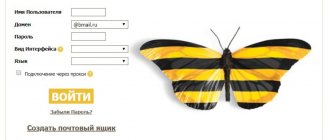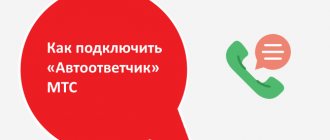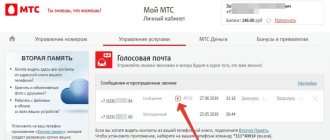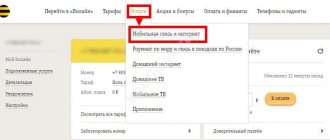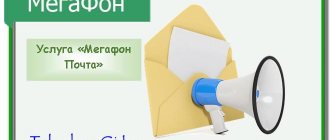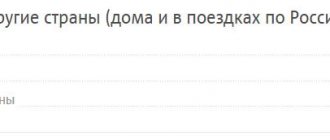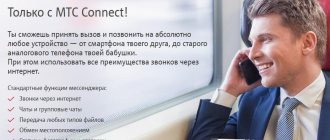An answering machine is a very useful tool that allows you to record a telephone conversation if the subscriber cannot answer the call (there is no network, your hands are full, or the phone is turned off at the moment). In other words, the answering machine activates itself, records a message from another user and then allows you to play it back. This function is also called Voice Mail, or voice mail.
This function is available on landline phones, but in the age of high technology they have faded into the background. The rhythm of people’s lives has changed; now, in order to make a call, you don’t have to be near your home or landline phone; it’s enough to have a smartphone, tablet or smart watch. The main problem is that mobile devices do not come with applications for automatic answering and recording calls. For unknown reasons, you won’t find third-party programs in the Play Store either, but you can use a service from mobile operators called “Voicemail”.
Why do you need voicemail?
An answering machine will be useful to you in any situation when you cannot answer an incoming call, and at the same time you do not want to miss an important call.
Call forwarding will be activated if you:
- Stay out of reach;
- Turned off your phone for any reason;
- Are you busy with something and can’t talk;
- Talk to the other party right now.
Instead of simply dropping the call, Megafon's answering machine will allow the person to record a message for you.
This is convenient for both you and the caller. He won’t have to call you back and repeat everything again, and you are guaranteed not to miss any important information.
How does an answering machine work on Android?
The Android operating system does not have a pre-installed answering machine. An exception is the Google Pixel series smartphones, where you can respond to an incoming call with a prepared SMS message.
It follows from this that there is no one answer to the question “how does an answering machine work on Android”. The operating principle and setting depend on the method through which such a function operates.
What does the “Who called+” option include?
“Who called+” is an expanded version of voicemail from Megafon. It does the following:
- Records audio messages from other subscribers;
- Notifies people who called that you are back online and can now be reached;
- Sends you messages about all missed calls indicating the phone number, time and number of attempts.
The option is free of charge. For its use, a subscription fee of 1.6 rubles is charged daily. per day.
“Who called+” does not work in roaming and when call forwarding is configured. It cannot be activated on some archived tariffs and in the presence of connected services that have similar functionality.
Description of MTS
The Voicemail option has more advanced functionality. The storage period for received messages with this version depends on whether they are listened to or not. The period during which recordings are stored is 10 days for listened messages, and a week for unlistened messages. In this option, recording time is limited to 90 seconds. The number of possible entries for one client has a limit of 20. Redirection is made when a call is not answered after 15 seconds.
| Maximum message retention period | 7 days |
| Maximum message size | 90 sec. |
| Maximum number of messages per person | 20 pcs. |
| Option “by e-mail” | Yes |
| Option “by MMS” | Yes |
| Record a personal welcome message | Yes |
| Price | 2.3 rub/day |
How to connect voicemail on Megafon
You can activate “Who called+” in several ways:
- Enter a simple USSD command;
- Connect in your Personal Account on the website;
- Add in the mobile application;
- Ask consultants to do everything for you.
Let's look at each option in more detail.
USSD command
This is the easiest way that you can use even without access to the mobile Internet.
To activate the service using a USSD request, enter a simple combination *581*1#, and then press the call button. Please wait while your request is processed.
You will soon receive an SMS notification of successful activation on your phone.
Personal account on the site
In your Megafon user account, you can configure all the options connected to your account.
To add a service on the site, you need:
- Go to the official website at megafon.ru;
- Click on the “Personal Account” button, which is located in the upper right corner of the page;
- Enter your phone number and password or phone number and code that will be sent by the system as an SMS message;
- Scroll down the main page of your Personal Account, and then go to the “Services and Options” section;
- Switch to the “All available” tab, find “Who called+” in the list, click on the connect button.
Within a few seconds, activation will be confirmed.
Mobile app
On a smartphone or tablet, you can connect an answering machine using the operator’s proprietary application. To do this, follow these steps:
- Install the Megafon application for Android or iOS;
- Log in by entering your phone number and code;
- Scroll down the main page of the application, find the “Services and Options” section and click on it;
- Go to the “All available” tab, and then click on the “Additional services” item;
- Select “Who called+”, click on the “Connect” button, confirm the operation.
You will soon see a notification that the service has been added successfully.
Consultant help
If you don’t want to figure out how to connect the service, you can consult Megafon specialists.
To get help from a consultant, do the following:
- Call the hotline at 0500;
- Come to the nearest operator's office.
For this method you will need your passport information. When you call the operator, you will also be asked for a code word.
Option Description
Voice mail from MTS can be divided into three subtypes, which differ from each other. Let's look at each one briefly.
"Voicemail basic"
- This type of option stores up to 15 messages, the duration of each of which does not exceed a minute. The main disadvantage of the option is the unavailability of the service on devices with an Internet connection.
"Voice mail"
- This type is considered more functional and allows you to block unauthorized access to listening to messages using a code. You can receive it as an SMS message by enabling the option. Up to 20 messages about incoming calls can be stored here, each lasting about 90 seconds. Messages are stored for 10 days, after which they are deleted automatically. The main advantage of the option is sending a voice message to an email in the form of an MMS.
"Voicemail+"
- One of the latest versions of the option that helps keep a subscriber on the line during a call or conversation with another subscriber. The duration of one saved message exceeds 100 seconds and is stored for more than 10 days. This type of voicemail can be controlled by some applications. Moreover, the option allows you to record your own voice greeting; to do this, you need to call 0860.
How to listen to messages
To listen to all the recordings on the answering machine that other subscribers left for you, you need to dial Megafon’s voicemail number - 0525.
Here you will find all recent messages recorded by other subscribers. They are listened to in descending order - first the most recent, then the oldest.
Voicemail entries cannot be longer than 30 seconds. If the caller did not meet this time, part of his message will be cut off.
Messages are stored for no longer than 3 days, and no more than 10 messages at a time. New entries replace old ones.
In your home region, calls to 0525 are free, but when leaving the region they are paid according to the terms of the tariff.
For example, a call to Megafon's voicemail number for a Moscow resident may be paid if he decides to check his answering machine while traveling in Russia.
Tariff “All MTS”
Free mobile communications when connecting to home Internet. The first month is a gift!
Important
— When connecting to the basic version of voicemail, the options “Banning the “I’m online” service” and “You got a call” stop working. However, to avoid being charged a subscription fee for them, you need to disable them yourself. — When you turn on the free voicemail service, the “Voicemail: forwarding restriction in roaming” option is automatically enabled. It pauses voicemail when roaming internationally. — All MTS mobile subscribers can activate the option, with the exception of those who are served under the “MTS Connect”, “Online”, “MTS iPad” tariffs and all variants of these tariff plans, “Business Connect”, “Connect. Netbook" and their modifications. — Subscribers with Smart mini, Smart, Smart+, Smart Unlimited tariffs have the service activated by default.
How to connect
— Dial *111*2919# on your phone and press the call button. — Send an SMS with the text 2919 to number 111. — Use your Personal Account or the “My MTS” application.
How to disable
— Dial *111*2919*2# and press “Call”. — Send an SMS with the text 29190 to number 111. — Through your Personal Account/My MTS application.
Additional settings
By default, the option will work if the phone is unavailable or turned off. However, you can set it up to switch to voicemail if your phone is busy or you don't answer the phone for a long time. To do this, use the following commands. “Not responding” : turn on **61*+79122410861#, check *#61#, turn off ##61#. “Busy” : turn on: **67*+79122410861#, check *#67#, turn off ##67#. Reset all settings : ##002#
How to listen
To listen to a voice message, dial the short number 0861 (for calls within Russia). If you are in international roaming, use the number +79122410861.
You can also listen to the message using the link provided in the SMS notification about a new voice message. If you follow this link, you will not only be able to hear, but also save the audio file. This option works over the Internet, so traffic is consumed according to your tariff. If the message doesn't load, turn off data saver mode on your phone.
Limiting forwarding in roaming
Listening to voice messages is free when you are in your home region, but when roaming is active, it is charged as an outgoing call to an MTS number. Therefore, when you are abroad, we recommend that you connect, and while you are away, voice mail will not work. To enable, dial *111*92#. Keep in mind that the service may already be activated, and if you need to receive messages while roaming, disable the restriction: *111*9220#.
How to turn off autoresponder
If you no longer need the Who Called+ service, you can disable it in several ways:
- Enter the USSD request *581*3#, press the call button, wait for the confirmation SMS;
- Go to your Personal Account on the operator’s website, open the list of connected services, find the one you need and click on the “Disable” button;
- Open the mobile application, find the option in the list of connected ones, deactivate it;
- Dial the hotline number or go to the nearest communication store to ask Megafon employees to do everything for you.
An important point: the service will be disconnected immediately, but the subscription fee for the day will not be returned, even if only a minute has passed since the beginning of the day. Therefore, it makes sense to disable the option closer to the evening.
Description
“Voicemail+” is designed for smartphone owners and includes the additional ability to use the application when listening to audio messages. Each subscriber can store 30 messages, the duration of which is 2 minutes. The storage period for unlistened recordings is 10 days, for listened recordings – 14.
| Maximum message retention period | 10 days |
| Maximum message size | 120 sec. |
| Maximum number of messages per person | 30 pcs. |
| Option “by e-mail” | Yes |
| Option “by MMS” | Yes |
| Record a personal welcome message | Yes |
| Ability to view messages via the web | Yes |
| Price | 3.3 rub/day |
How to connect an answering machine to Beeline
Proceed to the website beeline.ru then select Mobile communications / Services / Answering machine.
You can activate the service by sending the USSD code *110*011# or using the personal account interface.
The Beeline telecom operator has two options for connecting an answering machine:
- “Answering machine” so you don’t miss calls from clients, friends, colleagues and partners. If you can’t answer the call, you will receive an SMS with the caller’s phone number or a voice message. The answering machine stores up to 50 messages;
- “Answering machine+” to not miss calls and faxes from colleagues, clients, friends and partners. Those who cannot reach you may hear different greetings. If you miss a call, you receive an SMS with the caller's phone number or a voice message. The answering machine stores up to 50 messages.
Advantages of the Autoresponder option
The answering machine works automatically, i.e. you only need to configure it once and then it will start after 30 seconds of your silence when you receive a call from any subscriber.
You can save messages, delete unnecessary ones, and receive SMS with caller numbers.
You can listen to saved and new messages at any time. A total of 50 messages of 120 seconds are stored.
Advantages of the “Autoresponder+” option
In addition to the listed features, this option opens up even more functionality for using telephony:
Your answering machine can now receive faxes. The size of a fax message is up to 15 pages.
You can customize 3 different greetings. By the way, no one limits you in your choice of language. If necessary, contact the contacts of our website Audioconstructor.rf - we will help!
Forwarding notifications. Check your answering machine even when your mobile phone is not at hand. Just switch it to your office phone and receive voice notifications.
With the “Answering Machine+” option, you can forward all messages, for example, to your office or home number. This is convenient when your mobile phone for some reason cannot receive messages, it is discharged, or is not nearby.
These were overview instructions for well-known telecom operators. But there are a lot of communication providers that provide telephony services to both individuals and legal entities.
Please note that we are not a representative of any mobile operator.
And as a disclaimer, we state that we are not responsible for the actions of the operators who provide you with communication services. Therefore, the instructions described above may differ from the actual instructions over time.
Each operator can change the steps described in the instructions, tariff options and prices at any time.
The surest way to connect is to go directly to your operator’s website. And our instructions serve as an information reminder! Consider it only in this way.
What about us?!
Order from us voice greetings, advertising messages, audio files to inform your subscribers and any other media files that are necessary within the framework of your business and individual needs.
Or create audio files yourself directly on our website using the audio file design functionality. Try it! – It’s not only high-quality, inexpensive and convenient, but also exciting!
If you have any questions, please write to us! Use our website contacts.
Ways to connect and deactivate the service
If your tariff plan does not provide for automatic activation of the option, then you can connect voicemail to Tele2 using the following USSD command - *121#. The function will be activated immediately. There is no need to do any additional manipulations. If the tariff plan provides for automatic activation of the option, but during its use it turned out to be unnecessary, it is easy to disable it. Those subscribers who do not know how to disable existing voicemail in Tele2 need to dial the USSD command *121*1# from the keyboard and press call. The function will be deactivated instantly.