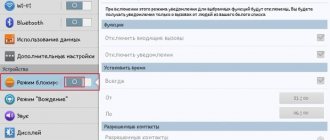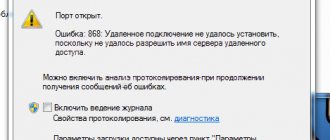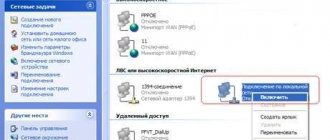A short introduction
Over the past few years, operator failures have become quite rare. The equipment is being improved, more attention is paid to timely diagnostics and repair work.
The exception is network congestion on holidays, such as Victory Day, New Year, Christmas, etc., as well as during public events in cities. Mobile towers are not capable of receiving every second calls made by a huge number of people within a radius of several kilometers. Because of this, SMS transmission fails and the phone displays errors.
Everything is usually resolved within half an hour. When there are fewer calls, towers are able to accept their capacity of calls, and errors stop appearing on smartphone screens.
Let's take a closer look at the algorithm for correcting lags for operators such as MTS, Beeline, Tele2, Megafon, when this is not related to communication failures.
We find out the reason: why SMS are not sent from the phone
If, after attempting delivery, you notice a “Sending impossible” or similar signal on the smartphone screen, this means that the SMS is not being sent.
The first step before finding out the reasons for the refusal of shipment should be to check the balance. If you dial the command *105# and then press the call button, the personal account balance will be displayed on the device screen. If it is positive, then you need to try sending the message to another recipient. If the message is gone, then the problem is with the recipient. Perhaps there is a ban on correspondence with a specific interlocutor, or the service of his account is suspended, or he is out of coverage area. In the situation described, you just have to wait a little.
If the sending error occurs again, it is worth moving on to analyzing the possible reasons for the failure to deliver the text.
Fixing error “50” when sending a message
Error “50” can be solved in two ways:
- Insert another SIM card into your smartphone. The notification disappeared - the reason is in the SIM card. Contact your mobile operator to diagnose, configure or replace the card. Detailed information can be found on the operators' websites.
- Follow the instructions carefully:
- Select the “SMS/SMS” tab in the phone menu on the main screen.
- Go to the tab drop-down menu. Most often it is indicated by three vertical dots in the upper corner of the screen.
- Go to the “Settings” tab.
- Find the “SMS Center/SMS Center” column and open it.
- We find out the SMS center number of our mobile operator and check it with the phone number listed in the column. If the number matches, we change it to an alternative one, which can also be obtained from your communications provider.
If MTS error 50 appears and the “failed to send message” notification persists, you need to contact the communication company office or check the information by calling the hotline.
If Megafon writes that the message was not sent, you can register the following phone numbers:
- +79262909090;
- +79262909080.
Correcting error “28” when sending SMS
A common reason for failure to send messages with this code is a change in region. This is due to the fact that the free SMS package is provided only within one region.
For example, you connected a Tele2 SIM card in Moscow, then moved to St. Petersburg. Free SMS can no longer be sent; their cost is calculated according to separate tariffs. For this reason, a notification appears with error code “28”, indicating that there are not enough funds on the SIM card balance to send SMS messages.
- contact the cellular communication service with a written request describing the problem that has arisen;
- top up your phone account balance.
Benefits of using
Sms is the Cyrillic abbreviation for Short Message Service. It is a service that is part of the global cellular communications system, and through which small text messages are exchanged.
Tele2, depending on the tariff, offers different conditions for using the service. For the “Black” line, the message package is included in the subscription fee. For other tariffs, payment is made for sending one message at a time.
The advantages of the SMS sending service are:
- saving time;
- universality of use, as it is suitable for both owners of smartphones based on Android, etc., and regular phones;
- possibility of storing information;
- the ability to send information to the recipient, even if he is outside the network coverage area;
- you can send two or more SMS of the same content to several subscribers.
By the way, if you often communicate via SMS, we recommend that you find out how to activate an SMS package on Tele2?
Eliminating error code “38” when sending SMS
The most common mistake is when messages are not sent to other telephone operators. For example, an MTS subscriber receives code 38 when sending an SMS to Tele2. The second common reason is insufficient account balance.
To correct problems, you need to make sure there are funds in your account and follow these steps:
- Go to the phone menu in the “SMS/SMS” section.
- Select “Settings” from the drop-down menu in the upper right corner of the screen.
- Uncheck the “Reply via the same channel” box.
- Reboot your smartphone or remove and replace the SIM card.
Why don't I receive SMS?
If SMS messages are not sent from the Beeline number or a reception failure is detected, you should analyze:
| Cause | Solution |
| Insufficient funds in your personal account | Error code No. 38 when sending SMS requires checking the balance using the command *102#. If there is a debt, replenishment is necessary. |
| SIM card malfunction - the network scale will not be visible | Remove the SIM card and conduct a visual inspection for external damage. If there are scratches or microcracks, have them replaced at a communications store. |
| Weak signal or network congestion - a crossed out circle will be displayed instead of the network bar | Turn off and turn on the mobile device. Change location. The person may be far from the coverage area. |
| Operator technical problems | If error No. 50 occurs, you must call the Beeline call center at 8-800-700-0611. |
If SMS messages from a technical support employee are not sent, then it is also worth finding out whether the option to block receiving text messages is activated. The operating system of the smartphone is checked. In the settings, it is important to check whether the center name is specified correctly. Should be: beeline. If a failure with encoding No. 21 is displayed, it means that the recipient’s mobile phone to which the letter was sent does not support receiving SMS or the user’s digital identification has been blacklisted.
Brief introduction
Problems on the operator’s side have been very rare in recent years. This is due to the accelerated improvement of equipment, constant diagnostics and repairs.
Communication fails only on major holidays, during mass events - the reason lies in the congestion of the network. Each mobile tower accepts a limited number of calls, but when everyone within a radius of several kilometers tries to make a call every second, a serious problem arises.
Fortunately, everything gets better within 30 minutes - the flow weakens, returning the number of outgoing calls to the tower’s capacity. Such incidents most often occur on New Year's Eve, Victory Day, Christmas and other significant dates.
Incorrectness on the user's side is the most popular explanation for an unsuccessful attempt to send an SMS message. The reason for incorrect settings is the newness of the phone, illiteracy of the user, or failures in the device’s OS.
To resolve each of the difficulties, you can use our short instructions. They will be relevant for all large operators - MTS, Beeline, Tele2, Megafon.
When sending a message, errors 50, 28, 38 often appear
Error 50 when sending SMS
If, when you try to send an SMS message, a notification containing the definition “error.50” pops up, there are two options for fixing it.
First, try inserting a different SIM card into your smartphone. If the notification disappears, contact the support service or the mobile operator’s office for diagnostics, configuration, or replacement of your own card. For more information about such a replacement, see your operator’s website (MTS, TELE2, Megafon, Beeline).
The second is a little simpler, but requires full adherence to the instructions:
- Go to the “SMS/SMS” tab on the main screen of the phone menu.
- Find the opening items in the upper right corner of the screen. Most often they are implemented by three vertical points.
- Select the “Settings” column.
- We look for the item “SMS Center / SMS Center”, open it.
Next, you should find out the SMS Center number of your own mobile operator. If it matches, try to find out the alternative one and try to paste it into the appropriate window. If error 50 persists when sending SMS, contact your telecom operator's office or hotline.
Example of numbers of the cellular company Megafon (we try each):
When the problem is in the phone
The inability to send short text messages may occur due to problems with the mobile device. The easiest way to find out the cause of problems in such a situation is to reboot the device, regardless of whether it is a simple phone or, for example, the latest version of a smartphone based on the Android operating system. If the described action did not help, then there is another solution:
- you need to move the SIM card into any phone;
- attempt to send a similar text to any number.
If it works, then the sending problem lies in the smartphone settings. If SMS still cannot be sent, there is an error in determining the operator.
Correct SMS settings
For the message sending service to work correctly, you must correctly configure a special service on your phone. By going to the “Settings” tab in the “Messages” menu, you need to check the following parameters:
- You must select GSM as the data transmission channel;
- in the sub-item “Delivery period” you should select the maximum period;
- message type – text, standard, normal.
After checking and setting these parameters, you should restart the device and try sending again. If forwarding a text message is not possible, you must enter the correct SMS center number in the settings.
The user may encounter a number of errors if the application on the device writes “Unable to send SMS.” For example:
- error 208 – message memory is full, then you need to delete unnecessary messages;
- error 38 – there are currently problems with the network. The user should wait a bit;
- error 30 – an unknown subscriber is selected in the “Addressee” line. It is worth checking the recipient of the text carefully; perhaps an extra character is indicated or, conversely, a necessary one is missing.
The full list of errors can be found on the official website or in your personal account.
Error 28 when sending SMS
This failure most often occurs in people who have recently moved from one region to another.
The idea is simple - if you have a package of free SMS messages, they are spent only on sending them to the subscriber in the corresponding region.
In simple terms, you became a Tele2 subscriber in Moscow, but later moved to St. Petersburg. The message package is not distributed in St. Petersburg; it is subject to separate pricing, which causes a notification with error 28 when sending SMS. This means you simply do not have enough funds to send a message.
The solution is to contact your operator's mobile phone store with a description of the problem or top up your balance with a certain amount.
It is possible to switch the region; you can also choose a tariff plan with a package of messages throughout Russia without changing the cost of sending.
Possible problems when receiving SMS
Old push-button phones cannot store many SMS messages. The memory of such mobile phones is small. When it gets full, messages stop coming. In order for them to continue to arrive on your phone, you need to delete unnecessary SMS from the “Inbox” and “Outbox” folders.
There is another problem associated with smartphones – viruses. They end up on phones with downloaded applications and files. Due to viruses, phones begin to work with errors, incoming messages are blocked. Sometimes sending SMS to contacts from the address book is activated.
- Attention
- The way to remove viruses is to install an antivirus program on your smartphone, update its database and scan the operating system.
Is this error possible for all operators?
Let's start with the fact that “error 22” can darken life only if the subscriber uses Tele2 services. We can say that this is a corporate error, which is a consequence of the incorrect operation of the SMS center in the subscriber’s phone. The error means “the subscriber is not identified.” It usually appears in two cases.
Firstly, error 22 is common among subscribers who have recently moved from one region to another and is associated with a package of free SMS messages. According to the tariff, as a rule, they are spent only for subscribers in the home region. If the user moved to St. Petersburg from Perm and uses a Perm SIM card there and sends SMS within Moscow, they will not be free. When there is no money left in the account, the subscriber will receive a notification about error 22.
Secondly, the most common is a purely technical situation. It concerns the phone configuration. And if everything is in order with the state of the personal account, then to make sure that the user is dealing with this particular error, first you will need to restart the phone. After this, if the problem persists, you need to call the mobile operator number (611) and make sure that the SMS service is activated.
What to do?
After the subscriber is convinced that he is dealing with error 22, he should turn to the configuration of his phone. To do this, you will need to enter the settings menu and select the item with SMS notification settings. Here you will need to check the Tele2 business phone number. It is indicated by +7. In this case, even if the correct SMS center number is specified, it is recommended to delete it and re-enter it in the format +7ХХХХХХХХХ.
The center number is +79043490000 for Moscow residents. You should check the numbers of centers in your regions on the operator’s website.
After updating the settings, you need to reboot.
You should also check additional settings for sending SMS. It is important that the data transmission channel is GSM, the type of messages is in the format “text, SMS, Standard, Regular”, and the period for sending messages is maximum.
In general, error 28 when sending SMS is not critical and you should not seriously worry about it when notified. In most cases, fixing it yourself is quite simple.
Problem with SMS center
If you have checked your balance, the SIM card is working normally, and technical support says that everything is in order on the operator’s side, the cause of the error may be the wrong SMS center number on your device.
An SMS center, or SMSC, is a storage device that receives all sent messages within the network. Your outgoing SMS arrives here first, and only then is redirected to the final recipient.
If the SMS center number is entered incorrectly, the message gets stuck, so you may receive various errors.
Usually this number is entered into the settings automatically the moment you install a SIM card into the device. But sometimes it may fail.
In such a situation, you will have to update the information manually.
Instructions vary greatly between devices.
For example, on Android phones and tablets, you need to do the following:
- Open the Settings app on your device.
- Find the “SMS”, “SMS messages”, “Text messages” or any similar option.
- Find the “SMS center” item and enter the number +79043490000 in the field that appears. It is intended for residents of all regions of Russia.
- Check the “GSM” option in the “Information channel” section, and “Text messages” in the “Message type” section.
- Save the information and restart your phone for the changes to take effect.
This option is not suitable for all Android smartphones. Some of them do not have an SMS settings menu.
Then you need to try another option:
- Open the dialing mode, and then enter the USSD command ##4636## here;
- Click on “Phone Information” or “Phone Information”. If you have several SIM cards, then select the version with the number at the end that corresponds to the slot;
- Scroll down to the “SMSC” field;
- Enter the number +79043490000 and click “Update”.
Close the menu, and then restart your phone.
For iOS users, everything is even simpler. Just enter the USSD request 50057672+79043490000# and press the call key. The number will be recorded automatically.
Why do crashes happen?
Glitches that impede phone calls are rare today as carriers strive to improve equipment and maintenance. However, there are still cases when the connection fails, although they can be predicted.
Typically, such problems arise during major events or during public holidays. The reason for these failures is network congestion. Any mobile tower has a quota for receiving calls. If many people in one place use a mobile phone at the same time, the connection is lost.
Such problems are resolved on average within half an hour, sometimes simply because the number of calls decreases, sometimes thanks to the assistance of the operator. However, difficulties cannot always be corrected only by the operator. Some problems are sometimes easier for the user to deal with, and sometimes they need to be dealt with on their own.
An incorrect request from the user is one of the most common errors that occur when sending a message. The reasons for this are incorrect settings of the new device, improper use of the phone by the user, or failures of the smartphone OS. To troubleshoot such problems, you can use the instructions below.
Error 50 when sending SMS
If you see an “Error 50” alert while sending an SMS message, there are two tips you can use.
First way
Insert another SIM card into your phone. If the error information disappears, call the hotline or contact the operator to replace the card. You can find out more about this procedure on the operator’s website. If you have any difficulties, try using the second tip.
Second way
- Open Messages.
- Look for the pop-up menu (usually indicated by three dots).
- Next, go to “Settings”
- Find the “SMS Center” column and open it.
- To continue, you need to find out the operator’s SMS center number. If you are sure it matches, find out the second number and try entering it. If the situation does not change after this, contact your telecom operator's office or call the hotline.
Error 28 when sending SMS
Typically, this failure occurs when a subscriber changes his region of residence. The problem is simple: when a client has an SMS package activated, he cannot spend messages by sending them to numbers in another region. Simply put, if you were a Tele2 client in Volgograd, and then moved to Nizhny Novgorod, the message package ceases to be valid and the tariffs increase.
This is the cause of the error. This indicates that you do not have enough funds in your account. You can solve this problem by simply topping up your account or connecting to another tariff plan.
Today operators offer tariffs without roaming. So it’s up to you to decide: top up your balance and continue paying more, or simply change your tariff plan and continue to use cellular services under the same conditions as before.
Error 38
This problem most often occurs among those people who send messages to numbers of other mobile operators. For example, a Tele2 client tries to send a message to a Beeline subscriber and a failure occurs. This error can also occur if the phone balance is zero or negative. In this case, dealing with the problem is again not difficult:
- Open “Messages”.
- Select the “Settings” column (built-in menu in the upper right corner of the screen).
- Find the “Response via the same channel” column and uncheck it.
- Next, we reboot the device. To obtain the desired result, remove the card and reinsert it.
So, if you encounter error code 28, 38 or 50 when sending an SMS to number 900 from Beeline, Megafon, Tele2 or MTS, use the suggested options and the problem will be easily solved. But if you encounter any difficulties, write in the comments, we will help you figure it out.
SMS messages are not sent from number 900
If you are working with a mobile bank and when sending a message to the short number 900, you receive one of the errors with the code: 28, 38 or 500 - this means that there is no active bank connected to your number. Go to the website or mobile banking application and check the linked number.
You may have already created a mobile banking account, but have not verified your phone number, or your account has not yet been activated.
The second case is that an incorrect subscriber number was specified during registration. In this way, the bank protects its clients so as not to carry out money transfers and financial transactions for unregistered users.