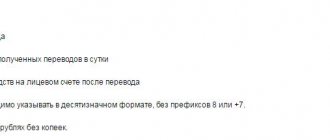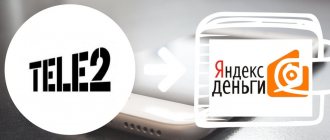The interaction between the telecommunications operator MOTIV and representatives of the Big Four (MTS, Beeline, TELE2, Megafon) has long been transformed from unfair competition into mutually beneficial cooperation, which supports both money transfers and the free use of Payjet and TELE2 Wallet services without being tied to a specific number.
Transferring money between subscriber accounts of two operators is based on the use of a third-party service Payjet, designed to pay for services and organize subscriptions to entertainment services, carry out financial transactions with a minimum commission and process autopayments. Anyone can work with the service, the main thing is to register and confirm your account, first through a message that will be sent to the attached email address, and then through a verification code sent to your mobile phone number via SMS. Immediately after preparation, all you have to do is either top up your wallet, or start making a “transit” payment, where the SIM card will become a source of funds.
Registration of a Motiv subscriber in the PayJet service
But first of all, the happy owner of a Motiv SIM card, of course, needs to register with PayJet. To do this, follow the standard steps: enter the phone number and request a verification code. When the code arrives, the user must enter it in a special field on the site. Then the so-called Personal Account will automatically open. Here, next to the words “Add phone” you should check the box. After this, your phone account will act as a wallet, from which transfers will be made to clients of other mobile networks.
PayJet does not charge fees for transfers from one operator to another. In general, through this system it is possible to transfer quite significant amounts to any locality in the country. In your Personal Account there is even a history of all transactions carried out through the service, and this history can always be viewed.
Will there be a fee for this operation and in what amount?
Many subscribers are interested in whether a commission will be charged for this operation and in what amount? Yes, the commission for this payment using this service reaches 5% plus an additional five rubles.
It is possible to top up the accounts of several operators simultaneously through your account, the main thing is not to exceed the established daily limit.
There are certain conditions for transferring money to numbers of other operators created by Tele2:
- When transferring funds to another number, the sender’s balance should not go into minus.
- If a Tele2 subscriber uses the operator’s services for more than 60 days, the balance on the balance must be at least 10 rubles.
- If the subscriber is connected to the company less than 60 days ago, then his account balance should be in the amount of 100 rubles after the transaction.
- Transfers can be made no more than 50 times per day.
- The minimum transfer is 1 ruble, and the maximum reaches 15,000 rubles.
- The one-time permissible transfer amount is 14,400 thousand rubles.
- If the additionally activated “Promised Payment” service has not yet completed its operation, then transferring funds to the number of another operator is impossible.
Tele2 subscribers need to keep in mind that the service for transferring funds from Tele2 to Motive does not operate throughout Russia, but only in certain regions. This service is not available in Moscow and the Moscow region. For the Sverdlovsk and Kurgan regions, the Khanta-Mansiysk Autonomous Okrug and the Yamalo-Nenets Autonomous Okrug, a transfer from one account to another is possible even while in the roaming zone.
Transfer money from Motive to Tele2
Mobile transfers are becoming a ubiquitous part of our lives; according to experts, their number will double in the near future. Russians prefer to transfer money to their relatives and friends to their phone balance, because... in most cases it is simpler and more accessible; you don’t need to go to an office or an ATM, and you don’t even need to have a plastic card.
Leading mobile operators have already provided various methods for replenishing a mobile account; regional ones are not far behind and are widely popular in the Khanty-Mansi Autonomous Okrug, Yamal-Nenets Autonomous Okrug, Sverdlovsk and Kurgan regions, so it is important for Urals residents to know how to make a transfer to a client of other mobile networks, for example, Tele2. Let's find out the features of transfer operations and action algorithms
Dear readers! Our articles talk about typical ways to resolve legal issues, but each case is unique.
If you want to find out how to solve your particular problem, please use the online consultant form on the right or call
It's fast and free!
Is it possible to transfer money from Tele2 to Motiv
Today, Tele2 customers have the opportunity to transfer funds to subscribers of the regional operator Motiv, which serves customers in the Urals regions. Carrying out a transaction from a Tele2 account to Motiv is possible even if the sender is outside the roaming zone.
Any Tele2 subscriber can use this service and transfer money from account to account, and no additional actions are required to receive such a service. The user has the right, at his own discretion, to choose the most accessible method of performing an operation in order to transfer money to a specific subscriber. You can transfer funds via phone by typing a combination of characters, sending an SMS message to the operator’s number, or through an online service.
Possible problems
Most possible problems when transferring money can be associated with restrictions set by the system. To complete the transaction, there must be enough money in the sender’s account so that after the transfer there will be at least fifty rubles left there.
There is a limit on the transfer of funds for twenty-four hours - no more than one and a half thousand rubles. If a subscriber wants to transfer a large amount, the transaction will be blocked and carried out only after 24 hours. It is not necessary to carry out the necessary actions again in this situation.
The motive allows subscribers to make transfers between numbers without paying a commission. There are no other ways to carry out a transaction other than those described; you cannot use USSD requests or SMS messages for these purposes.
Important! The sender can use a payment device that supports PayJet and transfer money through it. In this case, the size of the commission should be taken into account.
How to return erroneously poisoned products
Sometimes the user may indicate the wrong recipient number (make a mistake in the number or code when entering it) or simply change his mind about transferring funds. In this case, the money must be returned. There are currently two return methods:
- call the operator on the multi-channel number 8 (800) 240-00-00;
- sending an electronic form on the system website.
Operators accept applications around the clock. Therefore, the return option can be used at any convenient time (even at night). Refunds for voice requests are made within 1-3 days, for electronic requests - within 5 days.
ROOM 2 ROOM ROOM Ñ Ð¡ÐС-ÑообÑениÑ
RESULTS ¾ ѻожнÑе дейÑвиÑ, вÑÑ Ð¿ÑеделÑно пÑоÑÑо Ð ¸ regurgitation ÑоÑÑй вам нÑжно бÑÐ´ÐµÑ Ð¾ÑпÑавиÑÑ ÑмÑ, и Ñо, ÑÑо Ð ½ÑÐ ¶Ð½Ð¾ в нем ÑказаÑÑ. Ð Ñак, ÑмоÑÑим:
- RESULTS
- Рокне ÑеÑÑа введиÑе mtst 9XXXXXXXXX 200, где 9XXXXXXXXXX â Ð½Ð¾Ð¼ÐµÑ 8, 200 â â ÑÑÑмма.
- ROOM 159
- RESULTS ¾Ð¼Ð»ÐµÐ½Ð¸Ðµ о пеÑеводе и Ñ Ð±Ð°Ð»Ð°Ð½Ñа RESULTS нее ÑаÑÑкажем ниже.
Â
How to transfer funds from Motive to Tele-2
It is possible to make a reverse transfer; let’s look at several current methods. Motive today is the most popular and sought-after cellular operator throughout the entire Ural District. There are currently no direct transactions for transferring money between networks. But in the near future there is a possibility that an option with an SMS or USSD command will appear. Today there is only one official way to perform such actions - the Pay Jet system.
How it works
This service was created specifically for subscribers, but it is necessary to go through a short registration procedure:
- entering a phone number;
- transferring the confirmation code value to a specially designated field;
- marking the item with adding a phone number.
Brief instructions
In order to use this simple method and understand how these operations work, only a minimal amount of time is required. To do this, you need to visit the payments section and select the type that will be cellular. In the window that opens, you should find the Tele-2 operator, and then enter the number required to be filled out. Press the appropriate button and wait for the operation to be confirmed with the code from the message. After some time, the account will be replenished.
Transferring money between accounts has its own nuances
Instructions for transferring money from Motive to Tele2
The interaction between the telecommunications operator MOTIV and representatives of the Big Four (MTS, Beeline, TELE2, Megafon) has long been transformed from unfair competition into mutually beneficial cooperation, which supports both money transfers and the free use of Payjet and TELE2 Wallet services without being tied to a specific number.
Transferring money between subscriber accounts of two operators is based on the use of a third-party service Payjet, designed to pay for services and organize subscriptions to entertainment services, carry out financial transactions with a minimum commission and process autopayments. Anyone can work with the service, the main thing is to register and confirm your account, first through a message that will be sent to the attached email address, and then through a verification code sent to your mobile phone number via SMS. Immediately after preparation, all you have to do is either top up your wallet, or start making a “transit” payment, where the SIM card will become a source of funds.
Create an account in Payjet
The organizers offer to register an account in the service on the official website, and before entering confidential information, you should carefully check the correctness of the URL (instead of the classic Payjet, MotivPay has long been used) and the presence of the HTTPS protocol. If the information converges, then you should scroll down the main web page to the registration section, and then repeat the simple algorithm of actions:
- First of all, the service developers suggest entering your mobile phone number without the eight and clicking “Forward!”
- After entering, additional text fields will appear in which you will have to enter the password twice (at least 8 characters with special characters, capital and lowercase letters, allowed symbols), and at the same time solve the code from the picture (if the symbols do not look familiar and do not let you forward, you should even before preparing a password and familiarizing yourself with the terms and conditions of the service, click on the “Update picture” button until you can figure out the essence).
- The last part of registration is profile verification via e-mail and SMS, setup and familiarization with the services offered and limits.
If problems arise with any of the actions described above, or the verification code does not arrive, the picture cannot be solved, and the number is not serviced for unknown reasons, you should either call the hotline at 8-800-24-0000-4 or Alternatively, contact certified service centers located in the Ural Federal District (the list of cities and addresses are indicated in a special table).
We carry out translation
Via the website motiv.pay
If registration has already been completed, then all that remains is to complete the authorization by entering the current information in the “phone number” and “password” fields, and go to the “Payments” section, where templates are available, starting from utilities.
When you select the latter option, a list of approved operators that are available for interaction will appear in the Payjet interface. The goal is to find TELE2, indicate the final route for sending funds, the amount and click on the “Send” button. As the organizers suggest, the transaction is completed instantly.
If, when interacting with the “Send” button, a message appears about passing two-step authentication, then you will have to prepare to confirm your identity using a verification code that will arrive via SMS. The procedure is standard, and therefore you will have to keep your smartphone or tablet at hand.
Via the app
If it was not possible to make a transfer when using a personal computer, then you will have to use alternative methods - through the MOTIV.PAY mobile client, installed on tablets and smartphones with iOS and Android platforms.
As in the case of a PC, if registration is completed, you will have to log in, and then select the “Payments” - “Mobile communications” section. If you do not have an account, you will have to register and complete verification. Regardless of the approach, the result is the same - the funds will find the specified TELE2 subscriber account within 10-15 minutes.
MOTIV.Pay applications (apk) free download for Android / PC
Download MOTIV.Pay on Android, PC/Mac/Windows 7,8,10 Welcome to AppNaz.com where we will provide you information about discounts on all apps including games you love on Android. With AppNaz.com, you can easily find the app/game you want to download or keep track of price changes, even if you can't find that app in other stores like Google Play due to region blocks or other reasons. With international access, you can also track the price history of your favorite app in your local currency. To download MOTIV.Pay from our website on a mobile device (Android) or on a PC (Windows, Mac OS, Chromebook or Ubuntu)), follow these steps: For Android mobile devices: Allow installation of applications from unknown sources (Settings -> Applications - > Unknown Sources Highlighted Area) Download the apk file of the application (for example MOTIV.Pay) and save it on your mobile device Open the apk file and install For PC: *** Note: Requires Android Emulator for PC (Bluestacks, Nox, Memu, ...) Download the apk file of the application (for example, MOTIV.Pay) and save it on your PC. Add an apk file to the Android emulator application list Installing and launching the application Note. The above steps are for free apps from developers. With all paid apps, we will redirect you to Google Play and you will have to pay to download the app on your mobile or PC. A way to save money is to follow the rise and fall in prices of the apps you love on AppNaz.com to download for free or pay a minimum amount for your favorite apps.
How to transfer money from Tele2 to Motive
Let's consider the opposite situation - when you need to transfer funds from your Tele2 balance to Motive. Tele2 has the opportunity to directly transfer money to a SIM card of another operator. Several methods of transferring funds are available.
- Sending SMS.
- Executing the USSD command *159# and then pressing the call button.
- Filling out the form on the official website, the “My Tele2” mobile application or on the market.teleru portal.
Here are instructions for direct transfer via SMS:
- write an SMS to phone number 159 in the format: “motivmarkt”;
- indicate the recipient's phone number in the body of the message, starting with “+7”;
- Enter the amount without kopecks separated by a space;
- send a text message.
Translation by filling out the form is performed as follows:
- log in to your Personal Account or mobile application;
- select “Translations”;
- then select the “Motive” operator;
- enter the phone number of the subscriber to whom the money will be transferred;
- indicate the amount without kopecks;
- submit the form.
To confirm the operation, you will need a verification code, which will be sent to your phone after filling out all the fields and submitting the form. The code will need to be entered in the appropriate field.
This option is available only to those users who have been clients of the company for more than two months. In addition, such transfers will not be able to be performed by all Tele2 subscribers, but only by those registered in certain regions and districts - where Motiv operates.
There are also a number of restrictions for such an operation. After transferring funds, the subscriber's balance must remain positive. So, for those who entered into an agreement with Tele2 less than 60 days ago, the minimum balance amount is 100 rubles. For those clients whose contract was concluded more than 60 days ago, the balance must be at least 10 rubles. No more than 50 such transactions are allowed per day.
RESULTS
RESULTS, RESPONSIBILITIES µÑÑвÑÑÑ:
- ROOM, ROOM 50 ROOM 1000.
- ROOM µÐ¼ ÑÑÑÑе должен бÑÑÑ Ð¾Ð¿ÑеделÑннÑй оÑÑаÑок: д 60 RESULTS 60 RESULTS ¼ÐµÑом, ÑÑо 10 ÑÑблей, а Ð´Ð»Ñ Ð½Ð¾Ð²Ð¸Ñков ÑÑмма болÑÑ Ðµ . RESULTS AND RESPONSIBILITIES. RESULTS 200 SYSTEM, RESULTS, RESULTS, RESULTS 100 Ñ.
- Ð ÑÑеÑÑе огÑаниÑение: Ñама ÑÑмма, коÑоÑÑÑ Ð²Ñ ÑÐ ¾ÑиÑе пеÑевеÑÑи, Ð¼Ð¾Ð¶ÐµÑ Ð±ÑÑÑ Ð½Ðµ менÑÑе 10 и не Ð ±Ð¾Ð»ÑÑе 500 ÑÑблей .
RESULTS Tele2 connection 5 points »ÐµÐ¹ + 5% RESULTS ²ÐµÑÑи.
RESULTS ¸Ñа ÐаÑкеÑ
- RESULTS 100 CONDITIONS RESULTS 1 0 ÑÑблей.
- 200 ÑÑблей â 15 ÑÑблей.
- 500 LOSS 25 LONG.
- ROOM 1000 ROOM ROOM 55 ROOM й.
- 15 000 RESEARCH 2 RESPONSIBILITY.
RESULTS: RESULTS: RESULTS ¾Ð½ за 2 минÑÑÑÑ.