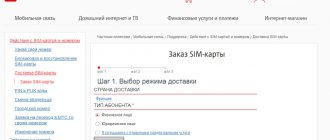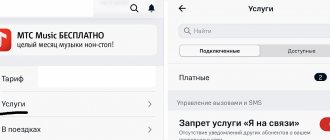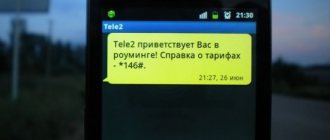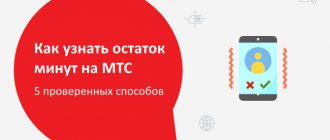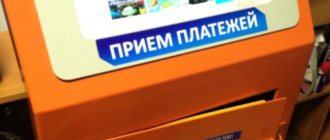Subscribers of all mobile operators constantly receive a variety of paid offers via SMS. Some of them offer to connect services or subscriptions through a return message and call. It is not surprising that sometimes users accidentally connect something, and then cannot understand where the money is going.
If you notice that an incomprehensible debit has occurred from your account, you can contact the company to clarify the details. This can be resolved through a call center, a salon employee, or through a detail order. And there is also. This is a completely free opportunity to find out what transactions took place on your account during the current calendar day.
Terms of service
Thanks to the option, you can find out about the last five debits from your mobile account. The data comes to your phone in the form of a text message. Information is provided free of charge.
You can use the functionality both in Russia and abroad. If you request details while in international roaming, the data may arrive late.
The service shows only the last 5 charges, which means it is not suitable for active clients. If no paid actions were performed during the day, the previous day will be checked.
Monitoring of information about spent funds is carried out from 00:00 until the time of request.
Description on MTS
Using a special request, you can receive an SMS message that will indicate the last 5 paid actions on the MTS SIM card recorded by the system. The mobile operator MTS has another option that allows you to check all paid and free manipulations on a number, and not only recent ones, but also for a certain period, for example, a month. It is called “Detailing”, but such a detailed printout is required in rare cases, since it represents a detailed list of all the latest manipulations on the number. Using the command to check the last five paid actions, you can quickly get only the latest information for the last few days. As for the details, you must first order it, and then wait to receive a letter by mail, since the generation of such a document takes time - from 10 minutes to several hours.
A special feature of the service is that you can only get information about recent paid services for the last two days. If during these two days there were no paid actions on your number, then the SMS will indicate that there were no paid actions. This suggests that if you just want to find out how much a particular call cost, or, for example, sending an SMS message made recently, then this is an ideal option for obtaining the necessary cost information. But if you want to track the leakage of funds, then this method may be useless (if there have been no write-offs in recent days). For example, you accidentally activated a subscription. Payment for such subscriptions is not always charged once a day; it can be charged once a week or once a month, which is why you will not be able to understand where the money goes using the “Last 5 actions on MTS number” option. In this situation, it is still better to order details.
Also, active subscribers will not be able to detect leaks using this function. If you make a lot of calls, text frequently, or are an active Internet user, then looking at recent paid activities will not help you identify a leak. Here you will also need to resort to detail.
How to use
To get details, perform 2 simple operations:
- From your phone, send a USSD request *xxx#, where xxx is 152;
- When the menu opens, select option 1.
In 1-2 minutes you will receive an SMS on your phone informing you about the expenses.
In order to get information about details in roaming, dial *sss*z#, where sss is 152, and z is 1. The report will arrive in 10 minutes. If you encounter difficulties in obtaining data, contact the call center representatives by calling +7-495-7660-166.
Tip from Megafon
If money is constantly debited from your mobile balance, and you have not ordered any additional options, most likely your SIM card has paid subscriptions. They could get to your phone in any way: through Internet surfing, dubious registration, or after clicking on a link.
To check the presence of paid subscriptions on a number, use the USSD command * 505 # and the “Call” key. Within a minute you will receive a response message with a detailed list of active subscriptions. And next to each of them there will be a content deactivation code.
Alternative options
In order not to limit the client to one option, the operator has developed additional functionality. You can get information:
- through your personal account;
- using the "Live Balance" option.
To receive data on funds debited through the self-government system you need:
- log in to your personal account;
- go to the “Account” section;
- click on the inscription: “Expense control”;
- select period;
- save the information file to your computer.
The advantage of this method is that the subscriber can obtain information about expenses for the month. There is no need to pay for the operation.
For constant control of funds, we recommend connecting “Live Balance”. This can be done by dialing *111*150# on your mobile device. Activation fee - 1 rub. At the same time, 1 ruble is also debited from the balance every day.
After connecting the functionality, all changes in the account status will be displayed on the screen online. The service does not work on all phones. Therefore, before activating the service, you should contact your operator.
Mobile television systems allow you to test the operation of the service. The trial period is 30 days. There is no charge for the specified period.
Contacting the MTS operator
The MTS contact center was created to provide assistance to subscribers in difficult situations, provide consultation and manage services on the number.
- Call toll-free number 0890 from an MTS number, or on the federal channel +7800-250-0890, from which you can call from any phone number.
- To identify your ownership of the number, the operator will need your passport information. A specialist cannot give you information about write-offs without checking your passport details and identifying you.
Useful: How to connect the Turbo button 500 MB MTS
Few people use this method, as it takes a lot of time. This involves listening to voice menu instructions and waiting a long time to connect with a specialist.
Details for six months
Sometimes situations arise when you need to obtain information about expenses for 2, 3 or 6 months. In this case, none of the existing services will help. We recommend contacting the company office.
To find out the location of the nearest salon, use the web resource:
- open the main page of the office. website;
- click on the inscription: “Help”;
- go down to the bottom of the resource;
- click on “Showrooms”;
- find your home and see the addresses of the nearest offices.
When going to the operator, do not forget your passport, since information about expenses can only be obtained by the owner of the number. Data is provided in 10-15 minutes.
To find out about the last 5 paid actions on MTS, use one of the services described above. Information is provided free of charge, with the exception of the “Live Balance” option. If the number is actively used, that is, more than 10 paid actions are performed per day, then contact the company office or use the self-government system.
How can I view the list of events while roaming?
Cost information can be obtained from another country. Some users forget that when receiving calls, money can also be debited from their account, which does not happen when they are in their home region. Therefore, it seems to subscribers that funds disappear from the balance on their own. To view the list of events while roaming, you must use the following request: *152*1# and the call button.
Note! After sending a request while roaming, the report may be delayed by several hours. Therefore, it is worth considering that if calls are completed during this time, the information received may not be relevant. Therefore, it is better to make a request in cases where the subscriber knows that in the near future he will not receive or make calls.
Latest debits from Megafon account
Money is written off for sending SMS and mms messages, for Internet traffic, packages of various services that the user orders. Also, debits from the balance can be made for some calls if they were made from a paid or international number.
There are many other actions after which you can discover the expense: ordering various options, signing up for subscriptions, etc.
In order for users to check how much they withdrew, Megafon has created several options:
- Obtaining details of the movement of transactions per day. The service is provided free of charge after requesting in your personal account.
- You can find out about your latest expenses using Ussd commands.
- Details can be requested via SMS. If the user needs to see what the money was withdrawn for for a period of more than six months, then he should go to Megafon (select the nearest office for convenience) and write a corresponding statement.
An additional convenient option for obtaining detail is special, “Live Balance”, etc.
How to find out the last 5 actions on Megafon
Probably every mobile phone user has at least once encountered an unpleasant situation when money disappeared from their phone balance without a trace. This may be caused by:
- you are subscribed to paid services and subscriptions;
- your phone is infected with a virus that sends messages;
- You really talk a lot or spend time online, and in vain you are offended by your operator.
To dispel doubts, it is necessary to periodically monitor balance changes.
Cost of mini detailing
It’s nice that the company provides an extract about the latest actions that led to expenses completely free of charge . This is relevant both when you are in your home network and when roaming, including outside Russia. A statement upon request *152# can always be obtained instantly and without additional payment.
Using the command , which allows you to view the cost of recent calls, allows the subscriber to significantly save on services by discarding unnecessary ones in a timely manner or optimizing calls to expensive destinations. If checking the brief details any results , and the write-offs still continue to be too large, then it makes sense to request a complete printout of the expenditure of funds through an online service or in the office.
Details by number (via personal account)
Today, remote account management, including services, is practiced by almost all telecom operators. To register a personal account, you do not need to go personally to the company office. This operation is carried out using the client’s mobile device. To perform this action, you must go to the official Megafon portal and provide the following information:
- region of residence;
- contact phone number (mobile).
After this, an SMS notification will be sent to the subscriber’s phone, which will contain a password to access your personal account.
Legal entities carry out the registration procedure a little differently. A representative of the organization must submit a written or printed application, and then forward it to the responsible persons of Megafon. This can be done by email, fax or in person.
Your personal account has a number of advantages and offers clients many opportunities, namely:
- tracking of all deposits and expenses by number;
- switching from one tariff to another is more profitable;
- Subscriptions or cancellations;
- accumulation and use of bonus points;
- tracking the balance of the provided package (amount of traffic, number of minutes and SMS);
- activation of the promised payment and much more.
Where's the money?
As you know, nothing disappears anywhere without a trace - this also applies to the money in your account, you can find out where it goes in different ways, and one of them is your Personal Account on the MegaFon website.
But in order to get your own Personal Account, you need to log in and get a password. You can receive the password as an SMS using the USSD command * 105 * 00 #. After authorization in the system, you need to go to “Expenses, replenishments and details”.
In this section you can see:
- Expenses for the current month.
- Expenses for the last 6 months.
- Button for ordering call details.
- Current account order button.
To get an expense report, you must select the last item. Here you need to enter your email, and in a few minutes you will receive a report with information about all expenses for the last month, amounts for outgoing calls, paid services, charges, roaming services, SMS center and other actions.