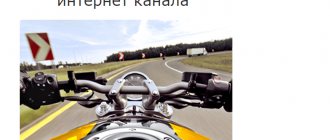A Beeline router is required when connecting a number of services from an operator. Due to the affordable cost, technical characteristics of the device and functionality, most subscribers choose branded equipment rather than third-party devices. Thanks to detailed instructions, subscribers can independently connect, configure, flash the router and update it.
How to choose a router?
To connect a router, you can choose either a branded product or a universal one.
Almost all providers offer high-speed Internet and Beeline is no exception. When using a device to connect to the network, everyone wants to make their work as comfortable as possible, so choosing a router needs to be given due attention.
If you need a good home router, then you should consider the following factors :
- The channel width must be high (the data transfer rate depends on it).
- How much equipment are you going to connect to the network?
- Where do you plan to install the device?
- Other options from the provider.
Most modern routers use the modern Wi-Fi standard labeled 802.11ac, so the product you choose should support it.
Beeline communication uses an encrypted VPN for operation, which creates an additional load on the internal content of the device and the presence of power characteristics will be an additional advantage.
Article on the topic: Features of home Internet and television from Beeline for 1 ruble per month
We recommend viewing:
Problems due to the wrong choice of router
The problem does not always lie in the low quality of the device; some of them are simply incompatible with specific operators. The list of the most common complaints includes:
- Regular lags or sudden Internet shutdowns. This is due to the fact that the router cannot evenly distribute the load and cannot cope with its functions.
- Unscheduled network reboots carried out without owner commands.
- Slow data transfer. The problem arises because the model is already outdated and does not keep up with Beeline's innovations.
- Low coverage range. If you go into the next room, then Wi-Fi may work worse. If this can still be survived in an apartment, then in a private house the situation will be critical.
- Frequent break-ins. A number of routers are equipped with an old security system that has been out of date for more than 10 years. This makes it easy not only to gain access to the network, but also to steal important data.
Most problems will never occur to a user who has studied the issue and chosen a router that is suitable for different operators, including Beeline.
Tips from the provider
The Beeline operator decided to make the choice easier for the user and provides a number of recommended models at its specialized points. You can buy a high-quality router either directly in the office or in the online store of the provider itself.
The models offered for sale are completely ready for work - they are properly configured and already stitched. After reading the terms of use, you can make the right choice for your home network.
When making your final choice, you should pay attention to such characteristics:
- Availability of USB port.
- Device dimensions.
- Maximum data transfer rate.
- Availability of LAN and WAN connectors.
- Wi-Fi standard.
- Device type.
- Frequency range.
- Manufacturer country.
Alcatel One Touch Y900NB
According to the conditions stated by the manufacturers, the mentioned mobile router:
- supports connection quality up to 3000 Mbit/s;
- allows you to connect up to 32 devices;
- compatible with any type of connection.
An additional pleasant feature that can please its owners will be a special function that allows you to charge smartphones and phones via a USB port.
It is important to emphasize that the device is configured to work in the Beeline network, so its owners will not have to deal with additional setup and preparation of the equipment for operation.
Recommended routers for home Internet Beeline
When discovering the possibility of using the home Internet, you can choose a router yourself, which will suit both price and technical characteristics.
The uninterrupted and high-quality operation of the device depends on many parameters, which can be discussed in more detail by a specialist working in the technical department.
The following models are recommended for purchase by the Beeline operator:
- Smart box one router with a data transfer speed of 100 Mbit/s.
- Smart box pro black with four LAN connectors.
- Beeline 4g L02H router, supporting a number of modern standards.
- 4G/Wi-Fi L02H White, with a data transfer speed of 150 Mbit/s.
- 4G/Wi-Fi MF90 + White, which is compatible with Windows and Apple.
- 4G/Wi-Fi router ZTE MF 920 White.
- Alcatel One Touch Link is white, supporting transfer speeds in the range of 300 Mbps.
- 4G/Wi-Fi Alcatel One Touch Link black model Y850V0 with WEP, WPA, WPA encryption support
Article on the topic: How can you measure Internet speed from Beeline?
Photo gallery:
4GWi-Fi L02H White Alcatel One Touch Link Smart Box One Smart Box Pro
ZTE MF 920 White Beeline L02H Black MF90
If you can't configure
If you correctly connect your new Beeline router to your computer, you can connect to the Internet without any difficulties. If they occur, take the following steps:
- Reboot your Beeline router.
- Make sure all connectors are connected correctly.
- Check that the settings are entered correctly.
- Update the Wi-Fi router from Beeline.
We will pay special attention to the update. Be careful, because in case of errors you will have to visit the service for recovery. To flash the firmware, connect the Wi-Fi router with a cable from the PC to any of the LAN ports. Be aware of the risks of device failure. If in doubt, it is better to take the equipment to a service center. Here you can find out the balance of the router.
To configure the router yourself and install new firmware, do the following:
- Download the current version of the software.
- Log in to your browser, and then enter the URL into the bar and enter the numbers 192.168.1.1.
- Enter two words admin and admin in the authorization window.
- Go to the Tools section.
- Click on the Firmware Update button.
- On the Update Firmware page, select Browse.
- Select the firmware file by specifying its path.
- Click on the Update button.
During the firmware installation, you cannot disconnect the Wi-Fi router from the network. Wait until the device completely updates the software and restarts.
Which router is better to choose?
If you don’t really want to trust the recommendations of experts, then you can personally choose a good router for yourself.
Along with this, you should not be too attached to the price, since when searching for a device you can find several high-quality models a little more expensive than you expect, and when you decide to make a purchase, you will not regret it.
for using Beeline home Internet are approved on the forums
- TP-LINK TL-wr840n priced at RUB 1,400. with Wi-Fi access points and speeds of 300 Mbit/s.
- Asus RT-N14U with a port for connecting peripheral devices.
- ZyXEL Keenetic giga, which is suitable for use as a print server.
- ZyXEL Keenetic extra with channel encryption and Firewall.
- 4G/Wi-Fi router Beeline L02H Black, which can support a microSD card.
Photos of routers:
Asus RT-N14U
TP-LINK TL-wr840n
ZyXEL Keenetic extra
ZyXEL Keenetic giga
L02H Black
Features of settings by router model
The essence is always approximately the same, but specific router models may have some differences. Below are instructions and tips.
Setting up an Asus router for Beeline
Setting up an Asus router is not too difficult. When gaining access to the system, further actions are determined by the instructions:
- the connection page is indicated - Internet or WAN;
- in the “connection type” either L2TP or L2T+dynamic IP, depending on what you have;
- the sections host name and PPTP/L2TP are filled in - enter tp.internet.beeline.ru;
- confirmation.
To finally configure Wi-Fi, you should go to the Wireless tab. You can name the connection whatever is convenient, it’s just like the name of a folder in Windows, it doesn’t affect anything except the user’s comfort.
In network options - WPA-Personal, your personal password is also entered, changes are saved.
Setting up a TP-Link router for Beeline
Setting up a TP Link router is also not difficult:
- again select WAN/Internet;
- enter codes, passwords;
- host name is the same tp.internet.beeline.ru;
- accept settings;
- We specify the WPA-Personal network and save the data.
Setting up a Zyxel router for Beeline
The first two settings were almost identical and still simple. And setting up a Zyxel router (Zyxel Keenetic settings) is even simpler. After clicking the “Web Configurator” button to install at increased speed, the procedure is as follows:
- a new password is set;
- parameters are applied;
- in “Network” the wireless connection is noted;
- the name of the network is given;
- Now we restart the computer and check - everything!
Where can I buy it?
You can buy a router (router) in any store. But when using the Internet from Beeline, experts recommend buying a router on the official Beeline website, where the operator has selected and sold the optimal router models on which data transfer will work efficiently and without delays.
Which router will be more convenient for you, you need to decide on your own, and specialists in the office or in the store will help resolve the complexity of the choice.
The better speed data a router has, the more expensive its cost. Modern wireless signal distributors are offered by different companies, but not all are compatible with the Beeline provider, so recommendations from specialists will not be superfluous.
A high-quality router that has been approved in all technical parameters can be combined into a single network without a large number of wires and data loss.
List of obsolete models
D-Link DIR615 is one of the discontinued ones.
This category includes routers that have been discontinued. However, with compatible software, they work with a Beeline connection and are also serviced by the company. These models include:
- D-Link DIR615 and DIR320;
- TRENDnet 432BRP D1x or D2x;
- Zyxel P330WEE, etc.
All of them were previously included in the supported list, but were morally and physically outdated. Therefore, there is no point in purchasing them, there is no technical support.
Price for routers
Typically, for a home network, it is better to choose a device that supports Wi-Fi with a coverage range of up to 200 m from the distribution point. There will be no signal loss even in multi-room apartments or offices. The performance of modern routers has increased many times thanks to the introduction of new standards.
Recommended models from Beeline for home Internet:
| Model | price, rub. | Data transfer rate, Mbit/s |
| Beeline N150L (Keenetic Lite) | 1900 | 300 |
| ZyXEL Keenetic 4G | 2200 | 100 |
| Asus RT-N56U | 3660 | 300 |
| Asus RT-N16 | 6900 | 300 |
| TP-LINK TL-wr941n | 500 | 100 |
| TP-LINK Archer C7 | 5600 | 150 and above |
Unauthorized devices
Such routers are produced by many manufacturers. However, the Beeline company allows their use and is engaged in servicing such models. The list of equipment is in the support service, and the functions and technical characteristics are in the instructions for the router. If there are any difficulties in setting up, the company’s specialists will provide assistance.
Among the most popular devices are:
- Zyxel Keenetic Lite, Omni and Viva;
- TP-Link WR841n, WR941ND, WR940N, WR1042ND, TP-Link ArcherC7;
- ASUS RT N65U, RT N14U, RT AC 68U.
You need to pay attention that the router you buy has the firmware necessary to work with Beeline. If it does not exist, then the equipment will not work in the network of the selected operator.
4g/Wi-Fi router MF90+
The next model also allows you to get out into nature and use Internet traffic far from civilization. The main difference between the described device and the previous one is the lower information transfer speed. The incoming connection can reach 100 Mbit, outgoing - 50.
The proposed level is enough to watch videos, listen to music or use virtual services. You should not rely on online games, since there is a high probability that the proposed connection quality will not allow you to maintain the connection at the required level.
Recommended models and prices
A complete list of routers that have optimal resolution, support and range can be found on the official Beeline portal. List of the most popular models:
| Name | price, rub. | Speed, Mbit per second |
| 4G/Wi-Fi router L02H Black | 3290 | 150 |
| 4G/Wi-Fi router ZTE MF 920 | 3290 | 150 |
| Smart Box Pro Black | 3900 | 1000 |
| Smart Box One | 2500 | 100 |
| Smart Box Turbo+ | 300 | 2000 |
Speed indicators are minimum.
How should you choose a router?
When deciding the issue of technical equipment of the workplace, thanks to which the user will have access to high-quality Internet, one should be prudent. The first step is to choose between a generic and a proprietary device.
Other parameters that you should pay attention to when choosing a home router include:
- High channel width. The data transfer speed depends entirely on the specified characteristics.
- Number of devices potentially available for connection. Not all of them will necessarily be connected at once. But it is necessary to have backup capabilities.
- Place for connection.
- Other opportunities from the provider company.
We recommend watching:
It's a good idea to choose a router with powerful features. Because the Internet provider has switched to using encrypted VNP technologies, which consume sufficient resources.