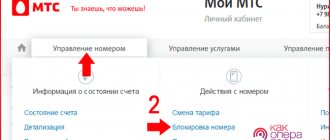Reasons for blocking a SIM card
Typically, you need to block a SIM card on Megafon for the following reasons:
- Phone theft or loss;
- Migration to another cellular operator;
- Long-term non-use of the device and the desire to save on subscription fees.
Attackers who have obtained someone else's SIM card can not only withdraw money from the subscriber's account, but also use it for fraud or use the data stored on the chip. It's not difficult to block your SIM card yourself if you know how to do it.
Tips for subscribers
If your phone is stolen or lost, you should immediately use one of the above methods. Attackers who have taken possession of a number can cause a lot of trouble for the owner, especially if they have certain information about it. And this is not difficult to find out by digging a little into your phone. What can happen:
- Many banks have a personal account linked to the client’s contact number. Once logged in, attackers can steal your money.
- Many smartphone owners install mobile applications of the banks they serve. If a login password is not set, money can be stolen using only one phone.
- Using fraudulent schemes, people calling from your number can defraud gullible citizens of money.
- They can simply set you up - for example, call the police from your phone and report a bomb.
In the last two cases, during the investigation, the nerves will be spoiled, first of all, by the owner to whom the number is registered. It is often difficult to prove that a Megafon SIM card is lost or stolen. Do not risk your own safety - in such cases it should be blocked immediately.
Cost of temporary blocking service
There is an excellent option to block it temporarily yourself, with subsequent restoration through the operator’s representative office. The period of inactivity can last for any period, including 180 days.
This service is called “Blocking due to loss of SIM card” and is free for up to 7 days. But, already from the eighth day, the fee will begin to be calculated - 1 ruble per day. Operation “Voluntary blocking” also costs 1 ruble per day.
According to the tariff schedule, no subscription fee is charged when the number is temporarily stopped.
Number change process
Let's look in detail at how to change your phone number without changing your SIM:
Via phone
On your smartphone, dial the short command *105# send call. Then select the subsection ". Then we decide on the category. A list of available numbers will appear on the phone screen, where you can choose the one that suits you best or simply refuse if you haven’t found something worthwhile for yourself. This manipulation can be repeated.
Through your personal account:
- log in to the operator’s page;
- register or get authorized in the personal account;
- select the “Support” subsection;
- in the “Contact Support” window, write a request for a change;
- We are waiting for a response from the support team with the provision of free numbers;
- choose the one you like and send it back.
The procedure for changing the number is completed.
Through a call to the operator
To change the number through the operator, you will need to dial the short command 0505. After the company employee answers, submit a request for a change. During the call, you need to confirm your identity; to do this, have your passport ready. After confirming your identity, the employee will offer several numbers to choose from. All that remains is to decide on the number and inform the employee about it.
If you change your SIM and you don’t receive SMS messages, don’t worry too much. This service is provided by the operator (on average for 24 hours) and is a kind of protection against intruders. After 24 hours, the service of sending and receiving SMS is available in full.
Another point after replacing the SIM card may be that the smartphone shows that there is no network. To do this, you will need to enter the device settings and reconfigure the phone through the Megafon automatic station.
You can also apply for a SIM with NFC support online. Its main difference is making payments when paying for travel on public transport. You can replenish it in any available way.
Another innovation of the company was a virtual SIM card. This service is connected to the main SIM. But you will receive calls to 2 numbers, using one SIM and device.
To summarize, we can say that changing and unblocking your number on Megafon does not present any particular difficulties. Knowing how to register a Megafon network SIM card, you can easily manage the services yourself. However, remember that if you do not use the number for a long time (about 6 months), it will be almost impossible to restore it. As a rule, such numbers are resold.
Basic blocking methods
Using a personal account is not the only option to solve the problem. Let's look at how you can block Megafon's SIM card in several ways, including permanently.
How to block a MegaFon SIM card through your personal account
An excellent opportunity for Megafon subscribers to block a number permanently or temporarily through their personal account.
Through the page https://lk.megafon.ru/login/ you need to enter your Megafon personal account. Authorization takes place using a phone number and a new password sent via SMS. This password will come after dialing *105*00# and pressing the call button.
Next, go to the “Settings” - “Number blocking” section, there is an option that interests us. This way you can determine the period required to turn off the MegaFon SIM card.
Before all changes come into force, you will have to once again confirm the correctness of the decision.
You can simply download an application called “Megafon”, if your smartphone or corresponding tablet on Android or iOS allows it. In Play Market or App Store. If you compare it with the personal account of the official website of this operator, the application is no different in terms of functions.
Via SMS
As mentioned above, you can send an SMS message to the short number 0500. In it you must indicate the number of the Megafon SIM card that you want to block, as well as the owner’s data.
However, in this case, a company representative will still call the specified number to verify the client’s intentions. Naturally, you will need to provide your passport information.
These are all the ways you can block a SIM card. Others, for example, a special USSD request, are not provided.
Call customer service
The easiest way is to block the Megafon SIM card by phone . You need to dial the number 8-800-550-05-00 - this is a customer support number for calls from Russia, it is free. Calls from abroad can also be made free of charge at +7 926-111-05-00. You will be provided with assistance around the clock in any questions regarding the operator’s mobile communications.
Did you know? If you have a phone IMEI, then if it is lost or stolen, you can find it using this code by contacting the police.
Customer service operators will help you block the number. To do this, you will need to provide the numbers and details of the holder: first name, last name and patronymic, date of birth, passport number, etc.
Using the feedback form
One of the options for blocking a Megafon SIM card via the Internet is to go to the operator’s website and use the feedback option. To do this, you can set the appropriate query in a search engine to search for a site or directly go to the site - https://megafon.ru.
The site has a so-called service line. It includes “Tariffs”, “Internet”, “Promotions”, “Payment”, “Devices”, “Support”. You need the last one, it's at the top right.
Click there and among other icons you see the shape of an envelope. In the letter, indicate all the digits of the number to be blocked and the full details of the card holder.
Chat in your personal account
This is another way to block a Megafon phone number via the Internet. In your personal account on the website and in the “Personal Account” application there is a “Support” section. Through it, you can contact a specialist and leave him a request to disconnect.
How to block a Megafon SIM card yourself via chat:
- Scroll the screen to the “Support” section, click on the “Contact...” button.
- And then “Open chat”.
In the text input field we indicate:
- The reason for contacting and the number in question.
- The reason why you want to disable the SIM card.
- Owner's details - full name, passport details.
- Contact information to contact you.
You can also ask additional questions to the Megafon operator on the topic of how to block a number.
Remember that there are ways to unblock your SIM card if you change your mind.
Application on the website
This is done from a computer, tablet or smartphone, through which the browser version of the operator’s website opens. You do not need to log in - you can submit an application without access to your personal account. How to block a Megafon number:
- Open the main page of the site.
- We move the cursor over the “Support” button - it is on the far right in the panel with section names.
- In the list that opens, select the first line “Frequently asked questions”.
- Now the “Write to us” button. It is located in the right half of the window, in the “Didn’t find the answer?...” block.
- In the form to fill out, select the topic “Ask a question to an expert”, and the subject of the letter “Sim card...”.
Data that must be specified in the “Your question” field in order to block your Megafon phone number yourself:
- The phone you want to disconnect.
- The reason for this decision.
- Owner's details - full name, as well as passport details.
Important: before sending, make sure you have entered the correct telephone number and e-mail for communication.
Contacting the service center
Not all users can handle number management on their own.
Such subscribers are strongly recommended to seek help from specialists at the operator’s offices. Before performing any actions with your number, office staff are required to identify you .
This is done by presenting identification documents, so when planning a trip to this establishment, do not forget your passport.
How to unlock a SIM card back?
If you have blocked a number in your Personal Account on the official website indicating a date, it will be unblocked automatically on that day. Please note that the subscription fee will start to be charged again. fee, if provided for in the tariff, and will also pay for connected additional services.
In addition, you can send an SMS message to the short number 0500, indicating in the body of the message the Megafon subscriber number that needs to be activated, as well as the full details of its owner.
For early activation, as well as if the card is blocked by other means, you must personally visit a Megafon representative office. As stated above, clients do not pay for consultation in this case, but they do pay the cost of services connected by number. Fortunately, there is no charge for activating a number on Megafon.
Automatic blocking
An inactive Megafon SIM card is automatically blocked 3 months after any paid action is performed by the number - calling, sending a message, logging onto the Internet, etc.
If the number is deactivated in this way, unfortunately, there is no way to restore it.
This is due to the fact that the capacity of the subscriber base is limited, and new clients appear constantly. For this reason, Megafon sells inactive numbers to new customers. If your number is already owned by another person, you will have to buy a new SIM card and re-enter into an agreement for the provision of communication services.
Subscriber number change service
Today Megafon offers its customers the opportunity to change their number without visiting the office. Any client who is an individual can use this service. Corporate clients will have to contact their manager for a replacement. As a rule, the main reasons are:
- constant calls from ill-wishers;
- attack from advertising mailings;
- the need to have a beautiful room.
Let's look in detail at how to change your number on Megafon and the price of this service.
How much does it cost to change a number?
A change with standard numbering will cost the client 50 rubles. In order to choose the number you like from the categories presented, the client will have to pay for it from 750 to 25,000 rubles for federal and from 10,000 to 50,000 for city.
Types of numbers for replacement
There are 5 types to which you can change your phone number:
- regular – numbers in a random sequence;
- bronze – 2 repeating numbers at the end;
- silver - the same repeating combination in the middle and end;
- gold – 2 digits of the same value at the end;
- platinum – most numbers have the same meaning.
The distinctive feature of these numbers is the combination of repeating numbers and ease of remembering.
Important ! You can choose gold or platinum only when visiting Megafon in person.
Complete refusal of SIM cards
Does the cost of services seem too high to you, but the quality of communication is low? Found a better offer from another operator? Then it’s worth figuring out how to disable the Megafon SIM card forever.
Going to the salon operator
There is one proven method:
- Arm yourself with a contract for the provision of communication services;
- Don't forget to take your passport with you (or power of attorney if the number is registered to another person);
- Go to the convenient sales office;
- Ask a competent specialist to disable the SIM card.
Refusal to use a SIM card
There is another option - you can automatically disable the Megafon SIM card forever. Just don't use the connected number:
- If the balance is positive on the 45th day, 15 rubles will be withdrawn from the account daily;
- On the ninetieth day of inactivity, the SIM card will be blocked by the operator without the possibility of recovery.
Now you understand how long it takes for a Megafon SIM card to be turned off - be careful, don’t delay it, if you still don’t want to lose your favorite number forever!
If you have any questions, you can and should call the support service at 0500. Uncomfortable talking? Contact an online consultant through the application!
How to block a number on MegaFon via the Internet
If you have access to the Internet, it will be more convenient to take advantage of this opportunity and go to the main MegaFon website. On the main page you will see a “Support” section.
Open it. Below are 5 ways to contact tech. support. This:
- online chat, where after entering your phone number and name, you can explain that you need to block the SIM card for a while;
- hotline (“Call us” item). Free calls from a SIM card of any operator can be made to, from MegaFon - 0500. When roaming, dial +7. Please note that the specialist will only offer to remotely block MegaFon’s number temporarily, i.e. use “Voluntary blocking”. If you need to permanently refuse the operator’s services, you will need to come to the nearest salon with your passport;
- feedback form “Write to us”. Select the subject of the request, write: your mobile phone, full name, passport details, reason for blocking, email. If you need a voluntary block, you should also clarify its validity period. A response can be provided within 24 hours. Before submitting the form, confirm that you have read the terms of the Privacy Policy, accept them, enter the captcha;
- Personal account or mobile application (we will provide instructions on this method in the next section). Only “Voluntary blocking” is allowed;
- sending a message to 0500. They will not charge you for a message asking you to block a SIM card if you send the SMS within Russia.
Three ways to block a SIM card
Each user of Megafon services has the opportunity to block a number independently. This can be done on a temporary basis (for example, a person could lose a smartphone) or on a permanent basis, that is, forever.
First of all, we will consider in detail the options for blocking a card for a certain period. You can perform the procedure:
- Using the Internet;
- By phone;
- By visiting a Megafon branch in your region.
Let's take a closer look at each of the indicated options.