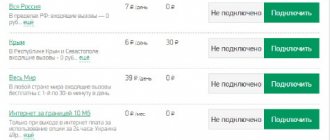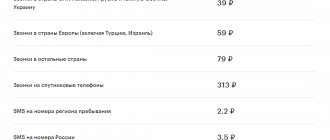“Multifon” is a service from MegaFon that allows you to use all the functions of mobile communications via the Internet, paying for them as if they were regular calls and messages. This removes communication restrictions associated with the subscriber being in roaming or outside the network coverage area. The service is available for use by private and corporate MegaFon clients. As part of the service, calls through a special eMotion application are paid in accordance with the terms of calls to Home region numbers. Even discounts, tariff options and special packages are taken into account.
Multiphone option
provides subscribers with the following opportunities:
- Voice calls to mobile and landline phones via the Internet.
- Favorable rates.
- Receive incoming calls on your computer.
- Authorization occurs automatically.
- You can simply register for the multiphone using the password received via SMS.
- When you contact your interlocutor, your mobile phone number will be displayed.
- You can configure the mode of incoming SMS and calls.
- It is possible to send a photo and your position on the map.
- The list of contacts remains the same.
The service can be activated by those who have devices running on the iOS and Android operating systems. This requires installing the eMotion app.
Registration in the service from a computer takes a few minutes. You must read the terms of service and agree to them.
https://youtu.be/https://www.youtube.com/watch?v=xWPzev0TtV8
_
Download the application to your computer
In many remote regions of our country, the quality of mobile communications leaves much to be desired, while the cost of service can be very high. With the Multifon option, you can call family and friends at a single rate both in roaming and on your home network via the Internet using an application for your computer or smartphone. This is especially convenient when many relatives or friends live abroad.
A significant advantage of using this service is that it provides the opportunity to make and receive calls not only within the network, but also outside it. By downloading and installing the special MultiFon program for Windows 7, 10, you can immediately start making calls and communicating via messages.
Advantages of using this program:
- low prices for communication services;
- complete absence of pop-ups and advertising;
- the ability to send mms and sms directly from a desktop computer;
- ease of replenishing your balance and paying for services;
- linking to the account and cell phone number of the subscriber, which makes it possible to communicate via the Internet even in the absence of Megafon connection;
- setting up calls to only one device or to a computer and phone at the same time;
- You can call any cell and landline numbers around the world.
After downloading MultiFon for your computer, you need to perform installation. To do this, run the downloaded installation file with the .exe extension and follow the instructions in the installation wizard window displayed on the screen.
The whole procedure is performed in a few simple steps:
- Select the program language: English or Russian. By default, the second one is installed, if you do not need to change, click the “Next” button.
- We indicate the folder on the computer in which all files with the program will be located by clicking the “Browse” button. If the default path C:\Program Files (x86)\MegafonMultifon suits you, then proceed to the next step.
- If you need to create a shortcut or folder on the desktop in the Start menu, then check the boxes next to the appropriate items.
- Once the installation is complete, click Finish.
When you launch it for the first time, you will need to link your Megafon cell number to the program.
An undeniable advantage of communicating with friends and family via a computer is that you can not only hear, but also see your interlocutor.
Rates
Tariffing is carried out in accordance with the traffic spent.
There are also additional payment options:
- 0.8 rubles per minute to Megafon operator numbers in any region of the country.
- 0 rubles - Megafon help.
- 1.5 rubles per minute when calling numbers of other operators in the country.
- 0 rubles for all incoming calls.
- There is no monthly fee.
The cost of international calls varies depending on the country and the telecom operator to whom they are addressed.
You can also find out the price per minute of a specific connection by going to the official website https://multifon.ru/tarifs/ and entering the required data in the fields.
Tariffs for Moscow, St. Petersburg and regions
| Connection | For free |
| Subscription fee | 0 rubles |
| Incoming calls (any) | 0 rub./min. |
| Outgoing to mobile numbers of Russian operators | 1.6 rub./min. |
| Outgoing to landline numbers in Moscow and Moscow Region, St. Petersburg and the Central Federal District | 1 rub./min. |
| Outgoing to landline numbers of the North Caucasus, Southern, Volga, Northwestern and Ural Federal Districts | 1.35 rub./min. |
| Outgoing to landline numbers of the Far Eastern and Siberian Federal Districts | 1.6 rub./min. |
How to activate the service
To use the Multifon service, you need to download the application to your smartphone.
When using a mobile device on Android OS:
- Go to Google Play;
- Enter “eMotion” into the search bar;
- We find and download.
For iPhone, the application is downloaded from the AppStore.
Another way to connect is with the ussd command . You should dial *137# , after which you will be provided with information about this option, and you also need to click “Connect”.
By logging into your personal account, the user will not only connect, but also change the tariff, order traffic and SMS packages, and be able to control the expenditure of funds. Using these methods, you can start using the Multifon from a megaphone.
Let's take a closer look at registering in your personal account.
The following steps are required:
- Go to https://lk.megafon.ru.
- SMS arrives on mobile devices. The text contains a one-time password.
- Opening the “Services” tab, you need to select “Multiphone”.
The option can be connected from a computer, and is also activated after calling 0500. Employees from the contact center will activate the service free of charge.
A one-time password is issued after typing the command *137# and then clicking on “Password” .
Connection methods
There are several ways to connect - choose the most convenient one, all of them are intuitive for every user.
The first option is to use your personal account:
- Open the user's account;
- Select a telephony solution from the list of available services;
- Click the connection icon.
The second way is to use the short command:
- Open your smartphone keyboard;
- Dial *137#;
- Click the call icon.
The third option is to use the SMS service:
- Create a new message with any text;
- Send it to number 1117.
The last way is to use the portal for corporate clients:
- Log in to the operator’s corporate portal;
- Proceed to registration - select the method of concluding an agreement (electronic or paper), or note that you are already a client of the company;
- Provide information about the organization;
- Enter your contact information in the appropriate fields;
- Click the “Order” icon.
That's all. You can download “Multifon” Megafon for free to your computer after activating the offer.
Current Megafon promotions - see here!
How to disable?
How to disable the option on a megaphone?
There are the following 3 ways to remove it:
- When you log into your personal account, having seen which packages are connected, select “Multiphone” and perform step-by-step deactivation according to the online instructions.
- Through eMotion - an application installed on a mobile device.
- We are recruiting *137# and select the option to turn off.
Configurator
You can download “Multifon” Megafon for Windows 7, and also download it for Windows 10 in a few clicks. To get a file with automatic settings, use the virtual configurator on the service website:
- Select device type;
- Please indicate the manufacturer;
- Receive the generated settings file.
The Megafon “Multifon” setup service is completely free.
Finally, we note that all service management occurs through the Megafon “Multifon” personal account, as well as via SMS to 1117 or the short code *137#.
Are there problems?
Now we can connect the Multifon and use it.
However, are there problems and in what situations? Sometimes Multifon becomes unavailable and the service does not work.
Blocking is carried out by Megafon and is carried out in the following cases:
- Due to insufficient balance. The account has not been replenished for a month.
- Termination of the contract with Megafon. And also if the subscriber has turned off Multifon for more than 3 months. The old password is no longer valid.
- Blocking by the Internet provider used by the telephony subscriber.
Calling a cell phone
After adding a contact indicating a cell phone number, you can immediately call this cell phone. Select the required contact from the list and click on the button Call to a mobile or landline phone.
After the subscriber answers, the call time will begin reporting.
The subscriber answered - time has passed. If necessary, you can record the conversation by pressing the record button
About paid services Multifon
The option is shareware. If a subscriber notices that the balance is coming to an end too quickly, you need to check all the services he uses from MegaFon.
It is possible that the fee is being charged for something unaccounted for, then setting it up will help.
The client visits the “Service Guide” online on the Internet.
The password is available after sending a message to 000105.
In this case, 41 is typed in the text field. By logging into the system, the subscriber will familiarize himself with all connected services, subscriptions and will be able to disable those for which payment is charged beyond his control.
It is also possible to send a request *105# to the Megafon operator and receive all connected services and applications on the screen with their cost.
The third way is to go to a communication salon, where the client will be served by consultants.
How to call with Multifon
You can call your interlocutor in several ways: 1. By logging into the application, your friend is online. In this case, just press the call key and wait for an answer. 2. If your interlocutor is not online, click on the call button. Your call will be displayed and after he logs into the application, he will take your call. 3. If the subscriber's number is not included in your contact list, dial his number from the keyboard and press call.
Remember! When calling to other countries, the subscriber's number should be dialed using generally accepted standards.