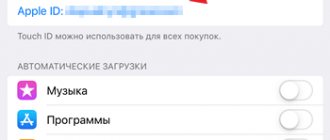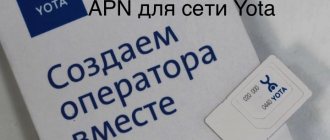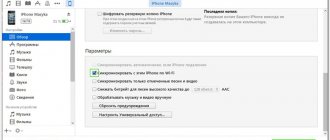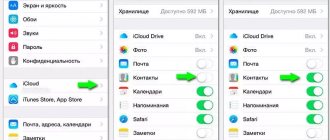When choosing a softphone for personal use or business purposes, it is very important to first weigh the pros and cons of each option. For some users, reliability without technical failures is important, for others, the application runs in the background, for others, quick integration with third-party services, and for others, everything at once. The 1ats team has tested 4 popular IP telephony applications and is ready to share with you their independent assessment.
The best SIP clients for iPhones
Against this background, users of Internet telephony highlight approximately 6 programs that are in greatest demand among owners of iPhone smartphones from Apple:
- Zadarma;
- Media5-fone SIP;
- Linphone;
- Zoiper;
- ForFone.
Each of the applications has its own characteristics, designed for a specific client base, so before choosing a specific model of SIP clients, it is worth understanding for what purposes this type of telephony is used.
Please note that you must download applications only from the official Apple market - the App Store. Otherwise, you can download files infected with a virus or encounter Internet fraud.
In order for the user to form a specific image of a specific client, we will consider in detail the software highlighted earlier.
Zadarma
Zadarma is a leader among SIP clients, and also has the highest rating among similar applications in the App Store.
The client works on the server of the company of the same name, which works with IP telephony around the world. The functionality of this software includes:
- outgoing and incoming calls via the Internet;
- sending and receiving text messages;
- the ability to connect a virtual number;
- integration with the user's phone book;
- accrual of bonus points that can be spent on communication services.
We also recommend watching a video review of this SIP client.
For the SIP client to work correctly, the device must have the iOS operating system version 10.0 or higher. Zadarma is also compatible with iPad and iPad Touch.
| Advantages | Flaws |
| Good localization | Problems with receiving SMS messages on the territory of the Russian Federation |
| Affordable prices for ovary services | |
| Reliable voice call quality | |
| User-friendly interface |
You can download the application for using Zadarma Internet telephony on the official Apple market - the App Store.
When downloading the application, the user's device must have 64 megabytes of free space.
Media5-fone SIP
Unfortunately, Media5-fone SIP ceased to exist not long ago. The developers have stopped providing technical support for this application, which for such programs is a synonym for complete closure, because without ensuring the slightest level of maintenance of a common server, IP telephony does not exist.
Users of this application can only remember all the delights of working with it and try to find similar ones on the current software market.
The most important feature of the Media5-fone SIP client was that the software was free. That is, the client could not only download the application, but also use it without paying a monthly subscription fee and other additional costs.
Then it should be noted that, unlike many current Media5-fone clients, SIP worked in the background, which made it even more popular.
| Advantages | Flaws |
| No subscription fees or other financial investments | Does not work any more |
| Easy connection setup | |
| Clear interface | |
| Work in the background |
Unfortunately, it is not possible to download this application, since the developer, Media5, has ceased to exist.
Zoiper
Zoiper is one of the most popular SIP clients for iPhone smartphones. The software from this developer is free and publicly available. However, for full use of IP telephony functions you will have to pay a subscription fee:
- a month of connection will cost 75 rubles;
- The annual subscription fee is 749 rubles.
In addition, the client contains several paid codecs that allow you to improve the quality of communication or switch to video calls. For example, H.264 video codec for making a video call will cost the user 299 rubles.
The application is compatible with iOS operating system version 8.0 and higher.
Although the program works using the SIP protocol, the client can switch it to IAX, as well as XMPP, which makes the client more multifunctional.
| Advantages | Flaws |
| Zoiper SIP client is free to download | The application stops functioning in the background |
| Intuitive interface | The SIP client operates in subscription fee mode |
| Ability to make video calls | New software versions freeze during the loading screen. |
| There is a Russian version of the application | Incompatible with previous generation iPhones. |
Download Zoiper SIP client for Apple smartphone.
3CX
3CX is a free SIP client for IP telephony.
In addition to the standard functions that are present in any SIN analogue, this software can work with an office PBX. This feature is extremely rare in free applications, so 3CX is worth a look for small and medium-sized businesses.
Feedback from our reader
My company required IP telephony that would meet a number of requirements: the presence of a PBX, the ability to use numbers from different regions, reasonable prices and the ability to quickly resolve issues.
I chose from several providers on the market, and finally settled on Zadarma, it meets all our requirements. More details >>> We recommend watching a video review of this application.
For correct operation, the user's smartphone must have the iOS operating system version 10.0 or higher. It is also worth considering that the client is compatible with phone models from iPhone 5S and higher. On later devices, 3CX will not launch.
| Advantages | Flaws |
| Extremely user-friendly interface | Voice calls sometimes fail |
| Laconic application design | |
| Possibility of use as an office PBX | |
| Software is free |
It is best to download the 3CX SIP client from the official market of the iOS operating system from Apple - the App Store. This can be done through the application located on any iPhone. The user's device must have 15.5 megabytes of free space.
Linphone
Linphone is another software for working with IP telephony. The application has the full functionality of a standard SIP client. The user can make both voice calls and video calls.
Also, the program client can be modified due to the fact that the program allows the installation of plugins that will modify or change its functionality.
Despite the fact that this application is recommended by many virtual PBXs, Linphone users often experience technical problems related to the software.
The software requires iOS operating system version 10.0 or better.
| Advantages | Flaws |
| The quality of video calls made is at the highest level | Extremely complex application setup process |
| It is possible to work directly through the browser without downloading the application | There are technical problems when using full screen mode |
| Ability to connect additional plugins | Some clients experience the program stopping running in the background. |
You can download the Linphone SIP client or check the low rating of the application here.
ForFone
ForFone is another application from our list that has ended its existence. The software provided its clients with standard SIP client services and was even popular with some users, which is why it was included in this list.
It is also worth highlighting an interesting feature that ForFone had. The owner of the application could pay for communication services with special points earned in the client itself. To do this, the user had to complete small tasks: install another application, comment on a video, leave a review of the program. This feature was then borrowed by many gaming programs for smartphones, which reward clients with special game currency for such actions.
The ForFone SIP client worked with the Internet telephony provider of the same name, and when the company ceased to exist, the need for the application also disappeared.
Zoiper
Quite a well-known softphone for virtual telephony, especially among iPhone users. The program helps solve many problems of modern business, and is also suitable for personal use. In the application store or desktop versions of applications, you can find a free version with limited functionality, or immediately purchase the full version of the softphone and use all the features of modern telephony.]
VIEW INSTRUCTIONS FOR SETTING UP ZOIPER
Pros:
- — Low load on device processors
- — Quickly switch between tabs
- — Simple and intuitive interface
- — Low battery consumption
Minuses:
- — Periodic technical glitches, especially after the release of new versions
- — Limitation of important softphone functions in the free version
- — Intrusive reminders to upgrade to the paid version
Final assessment: the application does a good job of performing basic IP telephony tasks, but constant reminders about the need to upgrade to the paid version and periodic glitches distract the user.
What to choose
As mentioned at the beginning of the article, choosing a specific application for IP telephony is extremely subjective, but we will try to reduce this list to the smallest number of candidates.
First, let's remove SIP clients that are no longer supported by developers. In the list presented earlier, these are Media5-fone SIP and ForFone. No matter how good these applications are, it is no longer possible to use them.
Then you can turn to user reviews. Two SIP clients have the highest ratings in the official App Store market - 3CX and Zadarma.
Therefore, it is best to choose between these two options based on your preferred pricing plans and interface.
Best VoIP Softphone for IPhone Users
It can be difficult to choose the best softphone for iPhone users, especially with the wide variety of softphones available today. After doing some research, we found there are a number of options on the market that can fit many of your business needs. In the past, we've noted that the VoIP softphone offered in the AVOXI Genius platform is our top web-phone for desktop performance, but what about for mobile-users? To help make your decision a little easier, we downloaded a variety of apps, tested them and compiled a list of the best iOS SIP client applications.
Example of setting up Zadarma SIP client for IOS
Setting up in the Zadarma application is intuitive, however, despite this, it would not be superfluous to create step-by-step instructions for this process.
First of all, you need to register on the website of the company providing PBX services - Zadarma.
Next, you should install the application itself, and then run it:
- After launch, a window will open in front of the client in which the program asks to enter a login and password.
- The username and password can be found in the personal account of the Zadarma Internet telephony subscriber. After entering the data, you can click on the “Login” button.
- The main setup of the program is over and you can go directly to additional parameters.
- First, select the codecs of interest. Go to the “Settings” section, then open the “Codecs” tab.
- If the user does not have any special preferences in this direction of program settings, it is better to leave the Zadarma codecs by default.
- The final step is to grant the application access to the network. To do this, you need to exit the program. Then go to the main settings of the phone itself. There you should find the Zadarma application. In the window that opens, we are interested in the “Cellular Data” tab. Turn on the toggle switch and exit the settings.
ForFone
This iOS SIP client was developed by the provider of the same name. The program provides the opportunity to make free calls to other owners of Apple devices with the application installed, as well as paid calls to standard phone numbers. The advantage of the application is that you don’t need to know the subscriber’s nickname to make a call. It will identify it itself by phone number. ForFone also has the opportunity to receive free credits, which can be exchanged for the ability to make calls or send messages. A call to a regular number is charged at 1.9 cents per minute.
Among the shortcomings of the application, one can note a rather poor translation into Russian, but the simplicity of the interface fully compensates for it.
Download