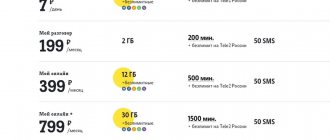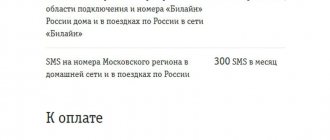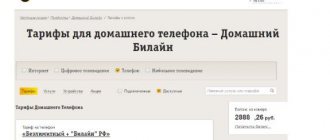Beeline is the largest cellular operator in Russia and neighboring countries. Telephone and Internet users are satisfied with the excellent quality of services. Today, technologies are constantly updated, and the Beeline operator is in a hurry to keep up with the times. The last word in the digital transmission of information from the World Wide Web to mobile devices is now 4G. Let's look at how it works and what the Beeline operator gives its users, consider how to connect communications and what tariff plans to choose for this.
Features of 4G from Beeline
differs in that it allows you to enjoy unlimited mobile Internet, but only in Beeline’s 4G coverage area. It should also be noted that in networks such as 2G and 3G it will not be possible to use free Internet without restrictions on speed and traffic. The service is available at the following tariffs: “Welcome”, “Forward”, “Zero Doubt”, “Per Second”, “Colleagues” and with connected Internet options “Highway” or “Fast and Furious”. This means that the “Unlimited 4G” option is not separate, and this is already a significant disadvantage. Another thing worth paying attention to: unlimited Internet will be available if you use an Internet package that is available within the current tariff or option.
not free. There is no daily fee, but you will have to pay 2000 rubles for the connection. It’s confusing that in a month the service will be disabled. Whether it’s expensive or not, everyone decides for themselves; now there are other offers on the market with unlimited Internet. But, unfortunately, today not a single Russian mobile operator is able to offer its subscribers unlimited mobile Internet that would not have any restrictions.
Sometimes you need to know what frequency a 4G LTE operator uses. Within the city, Beeline uses 900 MHz and 1800 MHz and 900 MHz outside the city. Beeline 4G Internet operates at a frequency of 2500 megahertz.
other methods
Various applications and services will allow you to increase the speed of your Internet connection:
- Internet Booster. Automatically clears the cache and also corrects possible system failures.
- Internet Speed Master. The utility speeds up the mobile phone without user intervention.
- Ashampoo Internet Accelerator. A program for optimizing the data transfer process.
- Monitors, adjusts, and also corrects the operation of the Internet browser.
Please note that the problem of low speed can be caused by damage to the SIM card, incorrect configuration of the package, or a breakdown of the device. In such a situation, only a visit to the company’s office will help.
Map of 4G coverage area and Internet quality from Beeline in Russia
Currently, the opportunity to use the LTE standard (4G coverage does not cover the entire territory of Russia) is provided only by the largest operators in the country. Beeline LTE is also among the famous three. Now 4th generation networks are available to residents of large cities in the European part of Russia. In Siberia and the Far East, LTE covers only a few of the largest cities. It is expected that 4G network coverage will soon cover almost the entire territory of Russia. And now Beeline’s 4G coverage can be viewed on the company’s official website. You can also find resources with maps on which you can see not only the coverage of the Beeline 4G network, but also other providers. Moscow residents are the luckiest of all - checking the map, you can see that the coverage area of the new generation 4G Internet covers 90% of the capital's territory.
Quality and the highest speed are the fundamental priorities of the new type of Beeline 4G network. Data transfer occurs at speeds of up to 10 MB/s. Previously, one could only dream about this. This speed was only available on cable Internet and Wi-Fi networks, but on mobile the speed was much slower.
To imagine how this works, you should analyze the capabilities of other technologies, for example, 2G. It took about 50 seconds to load the simplest page. Later, 3G technology made it possible to speed up this process to 1 second; now 4G technology makes it possible to open a page literally immediately. Loading a movie takes about 7 minutes, and your favorite music track will load in just a minute. Many people dreamed about this, and finally it happened. The operator's clients can connect to 4G from Beeline in various ways.
Frequency ranges
Most domestic mobile operators use almost identical frequency ranges for communication:
- operator "Yota" operates in 2500-2530/2620-2650 MHz;
- Megafon uses 2530-2540/2650-2660; 2575-2595; 847-854.5/806-813.5 MHz;
- for the MTS operator the frequencies are 2540-2550/2660-2670; 2595-2615; 1710-1785/1805-1880; 839.5-847/798.5-806 MHz;
- 2550-2560/2670-2680 are allocated for Beeline; 854.5-862/813.5-821 MHz;
- Tele2 operates at 2560-2570/2680-2690; 832-839.5/791-798.5 MHz.
Note! In Europe there are fewer cellular operators, so fewer frequency bands are used.
For European subscribers the following frequencies apply:
- 4G FDD Band 8 880.1 - 889.9 MHz, 925.1 - 934.9 MHz, 2x9.8 - operator "Orange France";
- 4G FDD Band 3 1710 - 1785 MHz, 1805 - 1880 MHz 2x75 - operators "Orange France", SFR, "Bouygues Telecom", "Free Mobile";
- 4G FDD Band 1 2100 MHz – 2×60 – “Orange France” only;
- 4G FDD Band 7 2500 - 2570 MHz, 2620 - 2690 - 2x75 - operators "Orange France", SFR, "Bouygues Telecom", "Free Mobile".
In the United States of America the following frequency ranges are used:
- B2 at frequencies from 1850 to 1910 MHz and from 1930 to 1990 MHz. Operators: T-Mobile, MetroPCS (General Wireless);
- B4. AT&T, T-Mobile, MetroPCS are used;
- B13 for Verizon provider;
- B2, B4, B5, B17, AT&T only;
- B25, B26, “Sprint” only.
How to connect 4G and 4G+
Now it is possible to enable 4G on your phone, but many have never done this and do not know how to connect 4G on Beeline. To use high-speed data transfer options, you should purchase a 4G Beeline card with built-in support for the new broadcast format. Users of the “Everyone” and “Highway” tariff plans can use the Beeline LTE service. The operator will automatically do everything for the user, switching the device to 4G and 4G+, if it supports it. When purchasing a new SIM card that supports 4G and 4G+ networks, the operator will offer the user to keep the same number that he previously had, but with the ability to use the device at new 4G Internet speeds from Beeline.
How to connect 4G on Beeline? The procedure for setting up 4G and 4G+ on a mobile phone includes:
- Purchasing a mobile device that supports 4G or 4G+. If you do not have such a device, a smartphone, tablet or USB modem will do.
- Availability of a modern SIM card with 4G support. You can replace your SIM card with a new one for free at your nearest Beeline store.
- Connecting to a suitable tariff (with unlimited Internet or traffic package).
- Tariff selection.
- Setting up a mobile device to use 4G/4G+. If your Samsung, Nokia or another brand of smartphone has two SIM card slots, you need to insert a Beeline SIM card into the first slot, which is designed for LTE.
Next, you will need to insert the SIM card into your smartphone. With support for 4G (LTE) or 4G+ (LTE-A), the settings will be installed automatically. If the LTE icon does not appear, you need to open the network settings and select 4G (LTE, LTE-A).
To set up iOS (on an iPhone) to use 4G/4G+, you need to open Settings, select the “Cellular” section, go to “Data Options”, then go to “Data Only” (Voice and Data). After these steps, enable LTE.
Android OS users also need to know how to connect 4G Beeline to use 4G/4G+:
- go to “Settings”, then to the “Menu” of the smartphone;
- select the “Settings” section, after “Wireless networks” or “Data transfer”.
After these steps, in the “Mobile Data” section or in the “Mobile Data Transfer” item, switch the slider to the “On” position and select the 4G network. Of course, in a smartphone with two SIM cards, you need to go to Settings – SIM cards – Mobile data – select a Beeline SIM card.
Important! For different smartphone models, similar, but not identical, settings names apply.
How to connect 4G on Beeline modems:
- Choose a favorable tariff plan, buy a SIM card.
- Install the card into the slot located under the back cover of the modem.
- Connect the device to the computer via a USB connector.
Next, you should run a special router installation program on the system. To do this, you need to select the interface language and agree to the manufacturer’s terms and conditions. After these steps, the installation of the program will begin. When the program is installed, you need to click “Finish”. A modem shortcut will appear on the computer screen. When you open the shortcut for the first time, a start window will appear with a set of functions, including connecting to the 4G network.
You need to register online, for this you will need:
- open the mobile internet tab;
- click “Registration”. Questions will appear on the screen and you need to answer them;
- in the “Cellular number” section, enter the SIM card number;
- wait to receive the password to enter the “Messages” item;
- go to the interface, agree to the terms of the service agreement;
- select the desired tariff plan.
When all the data has been entered, the system will check it. The appearance of the “Ready” message will mean that we can connect to high-speed Internet.
The same goes for connecting a branded Beeline router with downloading software. You will need to open the interface, go to the page and enter a password to log in. On a laptop or computer, you will need to specify the network password in the Internet connection settings (it is located on the device packaging).
Activating a SIM card to gain access to 4G from Beeline on a tablet occurs in a similar way. First you need to turn off the tablet, then insert a card for communication into the special slot. After this you need to go through activation. If you can’t complete the actions on the tablet, then you should do everything on the phone, and then move this SIM card to the tablet. You can choose the optimal tariff plan for yourself in your personal account or on the provider’s official website. Now Beeline offers users profitable packages both for smartphones, tablets and computers, and for routers that allow you to distribute the Internet to 10 users at the same time.
Important! If you want to switch to another Beeline package, you may have to pay extra.
Check online on your computer
People who want to check the Beeline Internet on a personal computer face exactly the same problems. This is especially true for those who are connected to the network via a modem. It also picks up signals from the base station, and its performance depends on many factors.
Even if the Internet is wired, before checking you should follow similar rules:
- Disable all programs, including background processes, that may affect the network and its speed indicators.
- Cancel downloads in a web browser, torrent, etc.
- Disconnect other client devices from the wireless or wired network your computer is using.
Important! A person must be completely confident that the measurement results will not be affected by programs, processes or other devices, and that the calculated indicator will be very accurate.
Signal reception problems and how to solve this problem
There are main reasons for the lack of cellular communication or poor signal reception.
Namely:
- Phone malfunction. A missing network in a familiar place (at work, at home) means that some kind of malfunction has occurred in the operation of the mobile device. You need to try rebooting your phone.
- Being outside the coverage area of the Beeline network. When you change the location, the problem should resolve itself.
- Being outside the LTE Beeline coverage area. You should check the map to see if 4G service is available in the area.
If the problem persists after rebooting the phone, you can try rearranging the SIM card. If these steps do not lead to a positive result, you should try transferring the SIM card to another device. If the connection does not appear, then the problem is not with the phone, but with the connection. You can make another attempt to search for a connection by going to your phone settings, selecting the “Network Search” section, and setting up an automatic search. If these manipulations are unsuccessful, you can try to manually select Beeline from the list of available networks. If the actions are unsuccessful, you will have to contact the operator’s technical support service.
What speed is considered normal?
Each application has its own speed consumption, for which this indicator is more or less normal:
- Communication on Skype – 0.1 Mbit/s.
- Video communication in Skype – 0.3 Mbit/s.
- Skype conference using video communication – 2 Mbit/s.
- HD video in Skype – 1.5 Mbit/s.
- Normal data transfer is 12 Mbit/s.
- Email clients, social networks and instant messengers - 2 Mbit/s.
- Listening to streaming music – 2 Mbit/s.
- Viewing streaming HD video – 10 Mbit/s.
- Online games – 25 Mbit/s.
If several similar applications are running at the same time, then this greatly affects the speed indicators, and the person seems that his Internet is starting to slow down and lag, although he himself is to blame for this.
Results
It is an undeniable fact that 4G is a new stage in the development of wireless Internet. What the subscriber receives:
- High-speed access to video, audio and media files;
- Better quality of voice communication with loved ones;
- Fewer connection failures.
Now you know the difference between 3G and 4G. LTE is a more comfortable option for using your smartphone.
Sources
- https://4gconnect.ru/otlichiya-3g-4g
- https://WiFiGid.ru/besprovodnye-tehnologii/skorost-3g-interneta
- https://itmaster.guru/nastrojka-interneta/mobilnyj-internet/skorost-4g-interneta.html
- https://4gconnect.ru/skorost-4g-interneta
- https://vpautine.ru/internet/skorost-4g
- https://4gltee.ru/skorost-interneta-4-pokoleniya/
- https://itmaster.guru/nastrojka-interneta/mobilnyj-internet/chem-3g-otlichaetsya-ot-4g.html
- https://WiFiGid.ru/poleznoe-i-interesnoe/skorost-4g-interneta
- https://protarify.ru/obshchie-voprosy/skorost-4g-interneta.html