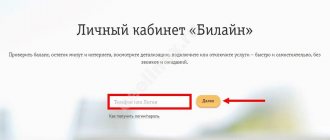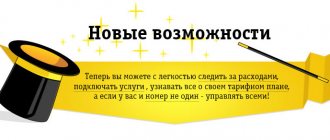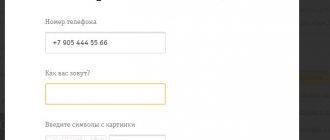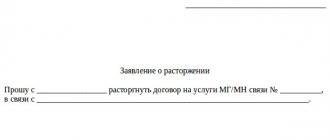Beeline hotline phone number
Beeline is the largest mobile operator offering its customers unlimited possibilities for using wireless communications. For the convenience of customers, there are 24-hour call centers whose employees will advise on any issue.
There are 2 telephone numbers available for individuals, by which, using the robot’s prompts, you will find answers to many questions:
- 8(800)700-06-11 - Beeline’s main hotline for contacting the operator;
- 06-11 - number for calls from a mobile phone.
A personal number has been allocated for legal entities, which allows for the fastest possible connection between corporate clients and Beeline:
- 8(800)700-06-28 — number for Beeline communications;
- 8(800)700-80-61 — assistance in case of Internet failure or incorrect operation of fixed-line communications.
How to contact a live operator?
It is possible to contact the operator using the numbers specified earlier. To do this, you need to go to the appropriate section through the voice menu. For example, your question concerns finance, and you have not found a ready answer, then the system will offer to contact the consultant directly by clicking on a certain button (usually you need to click on the number “0”). The call will be made completely free of charge. You can consult with a real specialist around the clock.
Technical support in international and long-distance roaming
Subscribers who travel out of town or to another country are provided with a special Beeline hotline number to interact with the call center. For Beeline callers, the connection and conversation will be completely free. But if the client uses any other number, then the cost will be set according to the current tariff of the operator from whose number the roaming call was made. To find out the exact cost, you need to study the tariffs.
Call Beeline technical support in roaming
If you need to call an operator on Beeline from a mobile phone in roaming, you need to consider the following points:
- the internal network within the Russian Federation does not imply a special procedure for communicating with the technical support service consultant on duty. In other words, you can reach him at the numbers already mentioned above: 0611 and 8-800-7000-611;
- international roaming - being outside the Russian Federation. You can call the Beeline operator in Russia from abroad by phone. +7-495-974-8888. Moreover, if the call is made from a Beeline SIM card, you will not have to pay for it - this is an important nuance!
Beeline home internet and television hotline numbers
A separate Beeline service is providing access to high-speed home Internet and television. To consult on the nuances of using these services, clients are offered another contact. The convenience of a private room can be appreciated after the first call. Specialists in the required field will advise you on all the points regarding the malfunction of the TV. By phone, you can get tips on setting up your router. And if you dial, you can find out how to reconfigure your mobile Internet connection.
Connection
If you already have an Internet connection from a striped provider, then connecting a Beeline home phone is possible in your Personal Account:
- Open the Products tab from the Home section. tel. follow the Tariffs link;
- Select a tariff plan and click on the Connect button;
- We confirm the action on the page with a detailed description of the tariff;
- We set up our equipment according to the instructions, which are located in the Products tab of the corresponding section, link Devices and applications.
- You can use it!
To connect, a new subscriber needs to leave a request on the official website in the Tariffs section or here: cabinet.beeline.ru/lk/, home phone.
Internet support hotline
When it is not possible to call an operator, you can get advice online. To do this, you log into your account via mobile or computer and go to chat with technical support representatives.
In the chat, you ask questions of interest, and the system analyzes them. If the required answers are in the database, then the robot will respond with an already created message. But if there is no answer to your question, then a real consultant will join the dialogue. You can also order feedback by indicating your mobile number to call.
Options for obtaining information
Any Beeline user can get the information he needs in several ways:
- office visit;
- independently search for answers on the Internet, including on the official website of the provider;
- call technical support and talk with the operator on duty.
Each option has distinctive features, not always positive. The customer service office is not open 24 hours a day. Information obtained on the Internet may not satisfy the user, without giving him a comprehensive answer to his questions. And only the last option can be called optimal - a qualified consultant will help resolve any problem with the tariff, payment, settings, etc.
Beeline hotline menu structure
- 1. If you want to become a client of the company. 1. Go to Beeline with your number.
- 2. Our tariffs.
- 3. Mobile Internet.
- 4. Our services. 1. Actions at zero.
- 2. Discounts in roaming.
- 3. Beautiful numbers, set hits instead of dial tone, be aware of missed calls.
- 1. Tariff proposals. 1. Tariffs “All”.
- 1. Highway option free for a week.
- 1. Block the number. 1. Block the number you are calling from.
- 1. Unblock the number you are calling from.
- 0. Consultation with a roaming specialist.
- 1. Familiarize yourself with call tariffs.
- 1. Connect. 1. Connect to the service.
- 1. Connect. 1. Connect to the service.
- 1. Opportunities with zero balance. 1. Read more about.
- 1. Get access to your personal account. 1. Receive an SMS with a link to a site where you can fill out an application to gain access to your personal account.
- 0. Help from a specialist.
- 1. Find out how to access international communications. 1. Receive an SMS with a link to the connection letter form.
- 1. Connect a package of 3 services.
- 1. Find out your balance, when and how much to pay. Enter your personal account number.
- 1. You use a Wi-fi router. 1. Self-diagnosis.
- 1. Self-diagnosis.
- 1. A new TV set-top box has been delivered to you.
- 1. Broadcast control.
- 1. Information about connecting to AutoPay.
Checking your balance and paying for services
It is very easy for Beeline to find out your home phone balance in a single Personal Account - it is shown in the main window. You can also look at your debts if you are concerned about how to find out your Beeline home phone debt. The personal account is available even when the subscriber is blocked.
Another way is to dial *102#, then the current balance will be shown on your mobile screen.
Need to top up your account? Beeline payment for a home phone is possible in many ways:
- By bank card on the operator’s website or mobile application. Payment and finance tab, Top up account section.
- Cash. You can pay for your Beeline home phone at the following payment points:
- In the operator's offices;
- At dealers;
- At ATMs and terminals.
- Mobile payment. There is an option to transfer money from a mobile account. The commission is at least 15 rubles. You can fill out the form on the website or send an SMS to number 7878 with the text 9ХХХXXXXXX 200, where: 9ХХXXXXXXXX is your cell phone number, 200 is the amount in rubles.
What issues can experts help with?
A hotline is a remote customer service system that allows you to solve absolutely all customer issues. This means that by calling the operator, you will receive full consultation in any area of service. Therefore, if you encounter any difficulties, dial the hotline instead of trying to solve the problem yourself if the breakdown is directly related to the operation of the network, Internet or television.
Important condition! To receive competent advice as quickly as possible, you should dial the number of the technical support that understands the issue that is important to you.
About tariffs
Let's take a closer look at the Beeline home phone - tariffs and package offers:
- Time-based. Tariff with per-minute payment for local calls at 0.5 rubles/min and a package of 100 minutes to the operator’s mobile numbers. Monthly fee: 175 rubles/month.
- Combined. Optimal volume of telephone connections for 295 rubles/month;
- Unlimited. Unlimited local telephone connections for 399 rubles/month;
- Batch. Unlimited volume on local telephone connections for those who have Internet or TV services.
How to call a live Beeline operator from a mobile phone
To resolve issues with a Beeline representative, you should call the toll-free number:
0611
Initially, you need to listen to the voice menu. Maybe one of the points will answer the question that has arisen. If the subscriber has not used the voice menu services, then the answering machine will inform him which key to press to proceed to communication with the company’s consultants.
After pressing the required button, the call will be queued, so to connect with a consultant you will have to “stay on the line” for 5-20 minutes, or even more.