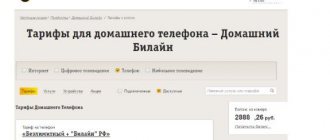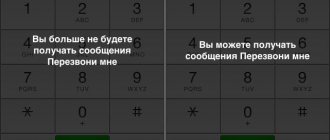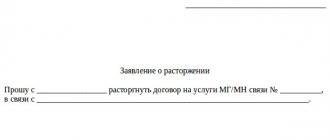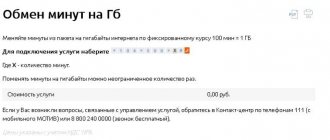Date: June 1, 2021 | Updated: April 16, 2021 | Author: Moblie-man
The MTS “Connect-4” tariff has been closed for connecting new subscribers since October 30, 2017. It was replaced by a new tariff “For laptop”. Detailed description in this material.
In a fairly extensive line of offers from one of the largest operators in the country, MTS, there are a variety of options that can satisfy the requirements of any subscriber.
And below we will pay attention to the consideration of the MTS “Connect-4” tariff, which has also found its audience of clients both in Moscow and in other regions of the country.
Fare offers
- Subscription fee for using the Internet is 770 rubles.
- Calls to both MTS and other operators cost 4 rubles per minute.
- For a landline number – 5.50 rubles.
- SMS messages within your region - 1.95 rubles.
- Calls within Russia to MTS – 5 rubles per minute.
- In Russia for other operators – 14 rubles.
- SMS within Russia – 3.8 rubles.
- International calls – from 35 rubles per minute.
- International SMS – 5.25 rubles.
As you can see, cellular services are quite expensive at this tariff. Therefore, if you plan to frequently communicate by phone, it is worth considering other options for the company’s tariffs.
How to find out the remaining traffic?
There are two ways to check the remaining traffic. The first is to send a request to *217# (and the “Call” button). Afterwards, a notification about the remaining MB in your account will be sent to your mobile phone.
In the second case, you need to send a request to *100*1# and press the “Call” button. Within a minute, your phone will receive a detailed report on the status of the remaining traffic, and an SMS about the remaining limit of minutes for calls. You can also check the remaining minutes on MTS in other ways.
Internet
Internet traffic on this package offers unlimited Internet access at a speed of 4 Mbit/s. File-sharing networks only pass at a speed of 512 Kbps.
If the subscriber is not satisfied with the speed, he offers several solutions to this problem. Each solution involves connecting additional options:
- "Internet Mini"
This option offers the subscriber 3 GB per month, but does not in any way limit the speed of access to the network. If 3 GB is not enough for a subscriber, it is possible to connect additional services for an additional fee. The cost of “Internet Mini” is 350 rubles per month.
- "Internet Maxi"
The option is interesting not only because of the large traffic of 12 GB. By choosing “Internet Maxi”, the subscriber receives a separate 12 GB for using the Internet at night (from 01.00 to 07.00). If the traffic exceeds, you can always “press” the “Turbo button” and take advantage of additional gigabytes for a fee. The cost of “Internet Maxi” is 700 rubles.
- "Internet VIP"
By enabling this option, you don’t have to worry at all about the amount of remaining traffic, because the subscriber is given as much as 30 GB per month. And that is not all. From 01.00 to 07.00 you will find free and absolutely unlimited Internet. The cost of the package is 1200 rubles per month.
- "Internet for a day"
If you are not such an active user, but you still need the Internet once every few days, then the “Internet for a day” option is for you. You only need to pay for those days when you go online. You are given 500 MB per day. Internet fee per day – 50 rubles.
If you purchase a new card at the company’s showroom, then it is worth considering that the “Internet Maxi” option will be activated automatically.
Who is suitable for the MTS “Connect-4” tariff?
Even if you “cling” to the name of this TP, it becomes extremely obvious that this offer is designed for clients who need constant access to the Network. This is a special tariff that allows you to transmit and receive data packets at high speeds.
The terms of the package are not limited to traffic alone, and subscribers can also make calls from this package and send SMS. However, as for calls and SMS, it is not entirely rational to use these services in this package, since they are not billed at the most favorable rates.
How to connect
The Connect 4 connection will be free if you switch from the old Connect series package to the new one. If you have changed your tariff in the last 30 days, a commission of 100 rubles will be deducted from your account.
You can connect the tariff in several ways:
- By dialing *111*307#.
- Buy "Connect 4". The kit will include not only a new SIM card, but also a 4G modem, which will be useful to the subscriber if he has a tablet or computer.
- Traditionally through your personal account or mobile application.
Connection options:
- “Internet Mini” — *111*160#
- "Internet Maxi" - *111*161#
- “Internet VIP” — *111*166#
- “Internet for a day” — *111*67#
How to extend the Internet on an MTS laptop
If the provided Internet traffic has expired, you can extend it at any time by using the “Turbo button”
Especially for modems connected to laptops, there are two options:
| Internet traffic limit | 5 GB | 20 GB |
| Monthly subscription fee | 350 rubles | 500 rubles |
| Validity | 30 days | |
| USSD command for connection | * 169 # | * 469 # |
You can also connect any type of Turbo button directly from your Personal Account. Payment for its use is debited at the time of connection.
How to disable
You can disable a package using standard methods:
- Connect any other tariff in your Personal Account or in the mobile application.
- Enter the new tariff code.
- Contact support service at 0890.
To disable options, you need to add the number 2 to the option code (*111*161*2#; *111*166*2#; *111*160*2#; for the “Internet for a day” option - *111*670*2 ##).
When switching from the Connect 4 package, the remaining traffic and funds in the account are burned. Therefore, it is better to wait for the billing day and only then change the tariff.
The tariff is ideal for any Internet user. But remember the price of cellular communications. Perhaps the Super MTS tariff will suit you better.
Which unlimited internet plan for a laptop is better?
It is impossible to unequivocally answer which of the MTS unlimited Internet tariffs for laptops is the best. Each of the presented options has its own advantages. When choosing the best option, you need to take into account your region of residence, the amount of the subscription fee, the amount of free traffic and the list of additional services.
The Internet tariff for an MTS laptop 4 Mbit/s can be called a universal option, suitable for everyone - it is available throughout the country and is provided for a low fee.
Connect 4 is a favorable tariff for those who purchase a 4g modem. Within this tariff plan, the subscriber is provided with options that allow him to use the Internet according to his individual needs. Which option to choose is up to the subscriber to decide. In any case, he will be guaranteed a reliable and high-speed Internet connection at any time.
MTS tariffs for Internet on a laptop allow the subscriber to use all the capabilities of the World Wide Web. Some of the options are offered complete with a modem or router, while others can be connected independently using a short command. Important advantages are the absence of unclaimed extra services and a reasonable subscription fee.
Price
For using the service, the provider will deduct a payment of 800 rubles from the balance every month. The amount is charged automatically on the day the function is activated. If at the time of updating the basic quota and the next payment there are not enough funds in the account, the daily transaction mode of 35 rubles per day is launched, except for contracts from the MTS Connect 4 line. This method will remain in effect until the user has enough money to cover the remaining amounts. If there is no finance within 24 hours, the operator by default blocks access to the network space until the debt is cleared. After changing the subscription fee mode, you will receive a corresponding notification from MTS in the form of an SMS message.
If you are blocked, the monthly fee will be written off when activity is restored. If it has been disabled for the entire month, then no ongoing payment will be charged. When traveling around the country, in conditions of national roaming, an additional 50 rubles are deducted for each day of use.
As part of the option, you will receive 15 gigabytes of traffic per month; during the night time interval, downloaded megabytes are not subject to calculation. If you have used up the entire standard quota, there is an automatic renewal by 1 GB for 150 rubles. The amount is debited immediately after connection. During one settlement period, you are allowed to expand the main limit no more than 15 times. After this, the mobile Internet speed is blocked until the start of a new tariff period. All balances that are not used are burned and are not carried over to the new month.
To disable Internet Maxi, dial USSD code *111*936# or send an outgoing SMS message to service contact “1610” with the text “1”. To restore the previous operating mode, write “2”.
Attention! After the end of the established volume, access to the network space is maintained during the night period.
Creating a connection using a kit
To connect to the worldwide network, the owner of MTS Connect 4 should use equipment that supports 4g technology. One of these devices is usually offered in mobile phone stores as part of a starter package.
4g modem
If a 4g modem was purchased when purchasing the starter package, then the kit should be activated in this order:
- First, insert the SIM card into the slot intended for it, located inside the modem;
- Then connect the modem to the USB port of the PC;
- Wait until the drivers for the connected equipment and the Connection Manager program are installed;
- Click the “connect” button in the interface of this program.
In addition to the ability to connect to a 4G network, Connect Manager allows you to send SMS and USSD commands from your computer, as well as control the balance and traffic consumption.
Internet access via Wi-Fi router
Another suitable equipment for activating this tariff in order to obtain network access may be a Wi-Fi router. The connection procedure in this case involves the following steps:
- A SIM card is inserted into the router;
- The device is connected to the mains;
- The steps are performed to connect to the access point using the control panel, for which the standard address is used - 192.168.1.1, as well as the word “admin” as the password and login.
The advantage of using a router is that everyone who is within range of radio waves and has a Wi-Fi function on their device can connect to the network at the same time.
Other ways to connect to 4g
For the fourth MTS connection, there is also combined equipment that provides a high-speed connection. This device combines a modem and a router. Activation of the kit using it is carried out in the same way as in the case of a modem.
MTS Connect 4g is the basic technology with which the mobile operator provides the subscriber with a fast connection and maximum data transfer speed. It is worth noting that the owner of one of the latest tablet computer models that supports 4g technology does not need to purchase modems and routers. To access the Internet from such a tablet, just place the SIM card in the designated place and activate the appropriate option.
Please note: All prices listed below apply only to those situations when the activated set of the fourth MTS connection is used in Moscow and the Moscow region. In other regions of Russia, tariff rates will differ.
Personal account MTS Russia
To use the personal account of a mobile communications user, you must obtain an access code to the system:
- On the main page of the company's website, go to the service section.
- Follow the link to receive a security code.
- Provide a phone number for identification.
- Receive a password to the specified phone via SMS from the number 33-39.
- Enter the received code in the required field and log in to the system.
The service is active for MTS subscribers in St. Petersburg, Tver, Novosibirsk and any other cities of the Russian Federation and allows simultaneous access to other accounts without authorization:
- Internet assistant;
- Bonus program;
- Horn;
- Payment;
- Content;
- Automatic payment;
- Mail.
Personal account MTS Money
For the convenience of managing personal funds, the MTS operator offers its banking clients to use an online account and mobile applications for devices:
- Connection to banking is possible at any company office or through an ATM;
- For additional information on user identification issues, a 24-hour customer support hotline is available 8-800-250-05-20;
- Restoring access to online banking is possible by calling the hotline, at the company office or through any ATM or payment terminal;
- To access banking from MTS, the client must obtain an MTS bank card or any other product;
- Banking is available anytime and anywhere through the web version on the company website;
- For ease of use, the client can install a mobile application for his device.
Detailed review of the MTS Money wallet;