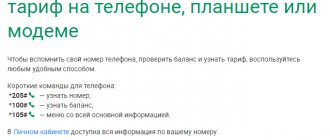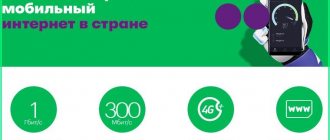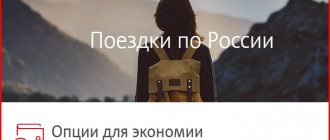A SIM card with NFC from Megafon is a card with a specially designed chip. The SIM card allows you to carry out transactions from your smartphone account via contactless communication. To make a payment, simply touch your mobile phone to the receiving device. Simply and easily ! Sim card with NFC from Megafon, cloud-based technologies have become the most popular among users. There is no need to go to the provider or operator (services to flash the phone). To work, you need a new version of Android, iOS.
A SIM card with an NFC chip can easily and fully replace a credit bank card or debit bank card. Everything you need, All information to identify the owner is built into the chip. It is actually the key to the client's current bank account.
Fare payment technology – “Mobile ticket” from Megafon
Pay for travel on Moscow public transport by touching the terminal with your mobile device. It is enough to bring the phone to a special reader in the subway or on a bus, trolleybus or tram. Your trip is paid from the balance of your mobile device.
Such payment is available to subscribers of the Megafon operator using new phones that support special NFC . First of all, you need to install the Troika mobile application . the Play Market online store for the Android operating system. Authorization in the application is carried out as in other standard applications, according to the attached instructions.
The system will offer automatic activation of the built-in chip and send you the necessary instructions to your phone. Today the service is available to Megafon subscribers located in the Moscow region.
Usage
First of all, purchase the card you need with NFS from your cellular operator, and then set permission to make payments. There are operators that require you to additionally download applications from their stores that help track and confirm transactions of certain amounts of money.
The card works simply:
- The SIM card chip, using special settings, forms a connection with one of the plastic cards issued to you by the bank;
- then a virtual analogue of the payment product is created, with the help of which all monetary transactions are carried out.
This approach offers several advantages. The main advantage is that the bank payment card is left by the user at home, and no one reads its data. Payments are processed promptly, which saves you time on long waits for your turn. Consumers who regularly use public transport and the metro will also be glad that they do not need to carry travel tickets.
In addition to the advantages, consumers unanimously agreed that there is also a negative side - the mobile device has a habit of running out of charge at the wrong moment, refusing to complete the transaction.
Advantages of the “Mobile ticket”
After connecting Megafon, users receive the following benefits:
- A special reader debits money from your phone balance. This makes it possible to create a common system of payment for services and goods.
- You don't need to take out cash or an electronic travel ticket. It is quite small and is often lost, after which it cannot be restored.
- One-touch payment via a mobile device will not take much time. In this case, you do not need to provide a PIN code or password, as well as other security data. Money is written off very quickly.
- Passengers' mobile devices are usually within reach. This makes it possible to increase the speed of passenger flow in transport.
- The new service of the Megafon operator is based on the use of modern hardware and software technologies for protecting personal information. This allows you to ensure reliable data protection from fraudsters.
The innovative option from Megafon has been in demand among subscribers for many years. They leave only positive reviews on the World Wide Web. Subscription fees are charged according to normal conditions. Charging money from your phone balance is similar to using a regular electronic ticket.
The Troika mobile application was created by order from a professional company. It maintains the operation of this option, creates database updates, security and functionality. The user-friendly design of the application does not cause any difficulties even for novice mobile device users.
Android for dummies No. 15. Basics of working with text - android.mobile-review.com
Keyboards on different Android smartphones may differ noticeably from each other. In addition, there are a lot of alternative keyboards from third-party developers on Google Play. However, the basic techniques for entering and editing text are the same on the vast majority of Android devices.
As an example, consider the classic Android keyboard from Google. It is installed initially on Nexus series devices; owners of other smartphones can easily download it from the official Google Play application store. The link to the keyboard is located just below.
On Android, you never have to worry about how to access the keyboard. Just click on the text field or window where you need to enter text, and the keyboard will automatically appear on the screen. If it interferes, press the phone’s “Back” button and it will disappear again.
The process of entering text is not much different from typing on a PC or laptop keyboard.
You can change the input language using the button with the globe icon.
In some other keyboards, this is done using a horizontal swipe on the spacebar or a long tap on it. You can usually specify which languages should be “hung” on the switch in the keyboard settings.
In order to enter a capital letter, you must press the Shift key. By holding it down and continuing to type, you can enter several capital letters in a row. Double-clicking the Shift key will put the keyboard into Caps Lock mode, during which all letters typed will be in capitals.
If you need to erase an incorrectly entered word, use the delete text key. Pressing the key once will delete one character to the left of the cursor. By holding down the delete key you can quickly delete one or more words. Be careful - the longer you hold the key, the more the speed at which the text is erased increases.
If you need to move the cursor to another location, simply touch your finger to the desired location on the screen. Sometimes keyboards also have special arrows that allow you to move the cursor within the active text field.
Some keys have two symbols at once, a main one and an additional one. To enter an additional character, you need to press and hold the key for a couple of seconds. If there are several additional symbols on a key, then to select the one you need, without lifting your finger from the screen, swipe horizontally in its direction. In the same way, you can enter the letters “Ъ” and “Ё”, which are not initially on the keyboard. To do this, just perform a long tap on the “b” and “E” keys, respectively.
In addition to the main screen, each keyboard has at least a couple of additional ones, with service symbols, numbers and graphic emoticons. The screen switch key is usually located in the lower corner of the keyboard.
In the Google keyboard, a screen with additional symbols is opened using the button in the lower left corner of the screen, and a list of emoticons is opened using a long tap on the Enter key.
As you enter text, hints will appear at the top of the keyboard. Tapping on a prompt turns the letters you type into the chosen word. The principle by which hints work varies greatly between different keyboards. In some cases, they are only good for quickly correcting an incorrectly entered word. In other cases, they can be used to type an entire sentence without having to manually enter letters at all. You can read more about popular keyboards in the material “Customizing an Android smartphone. Part one. First steps".
| Customization of Android smartphone. Part one. First steps |
Recently, most keyboards have acquired support for continuous text input, better known as “Swype”. When using this input method, the entire word is typed on the keyboard in one motion, without lifting your finger from the screen. This method can significantly reduce printing time.
However, in some situations it is easier to copy and paste text than to enter it manually. To highlight text, just long-tap on the word you need. In order to change the boundaries of the selection, you need to drag the markers along its edges. The Cut, Copy, and Paste buttons will appear at the top of the screen or right next to the cursor.
Selecting and copying text from other applications occurs in a similar way. For example, this way you can copy the address of a website opened in a web browser or the text of a letter from an email client.
android.mobile-review.com
Disadvantages of Megafon
The operator's service in question has virtually no drawbacks. The only negative point today is the need for a modern mobile gadget that supports NFC technology . The Troika application does not work on older devices . But the market for smartphones and phones is constantly being updated, and mobile companies offer a large range of modern models at reasonable prices. Therefore, in the future, this technology will be supported by all phones. Old device models will become a thing of the past.
Device technical parameters
The overall overall dimensions of the device are 106*23 mm, while the antenna itself is only 35*35 mm. The wire used to establish contact with the mobile device is no more than 45 mm long, which means that the NFC device can easily fit into most smartphones produced in the world at the moment.
It is only 0.7 mm thick and weighs 2.5 g. The antenna connector, which has 6 contacts, is compatible with any SIM card.
The device is equipped with a reusable adhesive base, which will allow you to change its position at any time if it is placed incorrectly in the phone.
The RF interface is rated at 13.56 MHz, supports ISO14443 Type A/B as well as Mifare.
Service cost
A pleasant surprise is that this service from Megafon is provided free of charge. You will not need to pay for connecting the service, or for sending service messages, or for replenishing your number balance. You just need to purchase a starter package with a new SIM card and NFC . After this, you can pay for travel by touching your phone to the payment terminal.
There is no charge for the service, but how much does it cost to travel on public transport? The cost is the same as when paying with the Troika used by passengers in Moscow. With such a purchased ticket, you can travel only within the capital: along the central Moscow ring, on the monorail, in the metro, tram and bus. The cost per trip is 31 rubles for a tram, bus and trolleybus, 32 rubles for a trip on a monorail or metro. This price is valid at the time of writing the review, although it may change over time.
90 minutes tariff plan at a price of 49 rubles, and travel with transfers, you get a savings of around 54 rubles. In this case, you do not need to pay a deposit of 50 rubles, as is the case for Troika . The number of trips is not limited. If you paid extra money for a “ Mobile ticket ”, you can return it by calling 3210 .
Huawei/Honor smartphones
Chinese phones from Huawei are very popular due to the constant updating of the line with the latest technologies. The brand also launched its budget line – Honor. The Huawei Pay mobile payment system was recently launched under the brand flags. The application already supports mifare classic (Troika transport card).
Huawei P30 Pro
Fresh flagship, presented in March 2021. The smartphone has become a real bestseller. Over six months, more than 17 million copies were sold. According to characteristics:
- processor – 8 cores ARM Cortex-A76;
- RAM – 8 GB;
- screen – 6.47 inches OLED;
- camera – 40+8, front 32+2 MP;
- battery – 4200 mAh;
- OS – Android 9.0 Pie.
The average price is 54,990 rubles.
Huawei Mate 20 Pro
An advanced flagship, which was named the best camera phone of 2018. The fingerprint scanner is not located on the back cover, but directly in the screen. According to characteristics:
- processor – 8 cores ARM Cortex-A76;
- RAM – 6/8 GB;
- screen –6.39 inches OLED;
- camera – 40+8, front 24+2 MP;
- battery – 4200 mAh;
- OS – Android 9.0 Pie.
The average price is 57,770 rubles.
Huawei P Smart 32GB
The phone was released in the summer of 2021. This is one of the brand's most budget phones. But the filling turned out to be quite impressive:
- processor – 8 cores ARM Cortex-A53;
- RAM – 3/4GB;
- screen – 5.65 inches IPS;
- camera – 12+2, front – 8+1 MP;
- battery – 3000 mAh;
- OS – Android 8.0 Oreo.
The average price is 7999 rubles.
Honor 8X
Released September 6, 2021. One of the most stylish and technologically advanced smartphones of the brand. As already mentioned, Honor specializes in producing budget gadgets, akin to Xiaomi. For filling:
- processor – 8 cores ARM Cortex-A73;
- RAM – 4/6 GB;
- screen – 6.5 inches IPS;
- camera – 20+2; Front 16+2 MP;
- battery – 3750 mAh;
- OS – Android 8.1 Oreo.
The average price is 10,999 rubles.
Honor 7C 32 GB
Released in autumn 2021. One of the cheapest phones on the market. In terms of characteristics, except for the camera, everything is not bad:
- processor – Snapdragon 450 with 8 cores;
- RAM – 3/4 GB;
- screen – 5.99 inches IPS;
- camera – 12+2, front 7+2 MP;
- battery – 3000 mAh;
- OS – Android 8.0 Oreo.
The average price is 5,999 rubles.
Honor 9 Lite 32GB
Released in autumn 2021. At a low price it has impressive functionality. Capable of supporting 4G networks, shooting video in Full HD and surviving a fall from a 2-meter height. For filling:
- processor – 8 cores ARM Cortex-A53;
- RAM – 3/4 GB;
- screen – 5.65 inches IPS;
- camera -
- battery – 3000 mAh;
- OS – Android 8.0 Oreo.
The average price is 7999 rubles.
How to top up Megafon Mobile Ticket
If the balance on the “ Mobile Ticket ” balance becomes less than 90 rubles, the balance will automatically be replenished to 150 rubles. If you don't need automatic replenishment, turn it off. To do this, you need to send a notification with the word “ off ” to the service number 3210 . To enable auto top-up again, send the word “ on ” to the same number.
You can replenish your Megafon Moscow balance yourself with any amount. It does not matter whether automatic replenishment is activated or not. To manually top up your balance, send the text “ payment ” and the amount to 3210 . You can top up your account with no more than 3,000 rubles. After each such operation, a free text message is sent to your number from service phone 3210 . The amount in the notification will be debited from the phone balance. There is no replenishment fee. If the Megafon network signal is sufficient in the subscriber’s region, the money is credited in 5 minutes.
The balance can be topped up only from a mobile phone account, and only with money, excluding bonuses and discounts, gifts. Mobile Ticket account operates independently of the main one.
money-trans.ru
Description of the Mobile Ticket Service.
Cellular operators (MTS PJSC, Megafon PJSC, VimpelCom PJSC), Breeze Technologies LLC, State Unitary Enterprise Moscow Metro (Metropolitan), State Unitary Enterprise Mosgortrans are involved in the process of providing the service.
- The “Mobile Ticket” service allows you to pay for travel on all types of transport in Moscow (ground city passenger transport, metro and Aeroexpress); the fare is similar to the “Wallet” ticket on the Troika transport card; detailed information can be found on the website. Topping up a transport application located on an NFC SIM card occurs by transferring funds from your mobile phone account to the transport application. Payment for travel is carried out with one touch of the phone to the validator of the transport operator.
The Mobile Ticket service is available to Subscribers, individuals, with a prepaid payment system, who have entered into an agreement for the provision of communication services with a cellular operator.
To use the service, you must:
- Mobile phone supporting NFC technology *
, if the phone model has two or more SIM cards, then you need to insert the SIM card into the first slot of the mobile phone;
NFC*
SIM card with connected Mobile Ticket service;
availability .
*
NFC (Near field communication) is a short-range wireless high-frequency communication technology that makes it possible to exchange data between devices located at a distance of about 10 centimeters.
Cost of connecting to the service.
is no fee for connecting to the service and no fee for exchanging existing SIM cards for SIM cards with NFC technology
.
SMS messages to service control number 3210 within the territory of the cellular operator's network are not charged
.
The service is not provided outside the cellular operator's network .
Connecting the service.
In order to connect the service you need to:
- And also the NFC function enabled in the phone settings and the ability to write off funds from the SIM card. Enabling NFC is located in the Settings -> Additional settings -> NFC section;
A special NFC SIM card with the connected Mobile Ticket service. You can get/exchange a SIM card that supports the “Mobile Ticket” for free in the communication stores of mobile operators;
After installing an NFC SIM card in your phone and registering in the network of mobile operators, you will automatically receive an SMS request with an offer to connect to the service. To activate the service, you must send the number “1” in a reply SMS message;
When connecting to the service:
- automatic replenishment of the service balance is activated;
150 rubles will be automatically debited from your mobile phone account, which will replenish the balance of the Mobile Ticket service. These funds can only be used to pay for travel on public transport in Moscow.
if the balance is below the threshold of 90 rubles, the system automatically replenishes it to 150 rubles.
The Client will be notified of all operations to replenish the balance of the Mobile Ticket service via free SMS messages from number 3210
If problems arise when using the “Mobile Ticket” service while passing through the transport infrastructure of the city of Moscow or city services, you must perform the following steps:
- Check whether the service is activated and whether there is enough balance to pass;
Check whether the NFC function and the ability to write off funds from the SIM card are enabled in the mobile phone settings;
Check whether “Mobile ticket” is included in the service menu;
Check the firmware of your mobile phone; if the firmware is not original, then the functionality of the service is not guaranteed;
Disable and enable the service in the service menu - “Mobile ticket”;
Reboot your mobile phone;
Place the mobile phone on the back cover, where the NFC chip is located;
Place your mobile phone on the validator with the screen on or off.
Disabling the service.
There were a lot of conversations on this topic, even more delays, but the breakthrough has finally happened: the Troika universal transport card can now be directly in your smartphone.
From September 4
operators MTS, MegaFon and Beeline, together with the Moscow Metro and the Department of Transport, launched the Mobile Ticket service.
To experience these fruits of civilization you will need:
- NFC-enabled smartphone
- Special SIM card.
More details:
- The NFC module operates using short-range high-frequency wireless communication technology, which facilitates the exchange of information between devices (see Wikipedia). An example of using NFC for payment: NFC smartphone as a bank card. Not all smartphones support NFC, but many do, especially mid- and high-end ones. By the way, in the iPhone the NFC module for Russia is blocked by software; the company suggests purchasing a special unlocking antenna (very funny).
- You need to get a SIM card with a special chip to support NFC at your telecom operator (currently MTS, MegaFon, Beeline). Replacing yours with a new one is free. The main thing is that it is available, and the salon employee understands you, which does not happen often. Moreover, in theory, he should explain to you how it works, including all the numbers. This SIM card works according to the same scheme as Troika.
Having inserted a new SIM card into your smartphone and remembering to turn on NFC, you can then simply touch your phone to the metro turnstile. At this time, the fare will be read, and you will be allowed inside the subway, as usual. You don't need to install any applications for this.
Funds are debited from the balance of the passenger’s mobile phone in the same way as the rates for the Troika card or from the account of the plastic card linked to it.
If the balance of your Troika ticket decreases from 150 to 90 rubles, it will be automatically replenished to the original amount. You can also disable automatic payment by switching to manual payment mode via SMS (by sending a message to the short number 3210, there is no commission).
The disadvantage of the current implementation of Troika is that travel cards cannot be written to it for now. This opportunity will appear in the future. At the moment, you can only pay by phone for a “single trip” - for 30 rubles. By the way, by purchasing a simple card for 60 trips at the Metro ticket office, you can reduce the price of a trip to 23 rubles.
If your smartphone is completely discharged, you can still use it to pay for one trip. If your phone with a travel card is stolen, the ticket (unlike the usual Troika) can be blocked along with the SIM card, and then you can get it again and absolutely free of charge at the operator’s office along with your usual phone number.
"Mobile ticket" in other applications
"Troika" - both in its usual form and in your smartphone - works not only in the subway. You can also use it to pay at Aeroexpress or to enter the Moscow Zoo. However, by the way, for those who want to visit this interesting institution: now a ticket to the capital’s zoo costs 400 rubles. on weekdays and 500 on weekends. Free for students and children. Relax and don’t deny yourself anything!
"Mobile ticket" in Russia
New to Moscow, it has been operating in some other Russian cities for a long time. In Kazan - since 2013, in St. Petersburg - since 2014.
Dear first users of the “Mobile Ticket” in the Moscow Metro! We kindly ask you to write about your impressions of the service in the comments below or on our forum.
In the capital region, MTS is launching the transport service “Mobile ticket “Troika”; it will be possible to get rid of an extra card in your purse or wallet. And also forget about the need to top up your transport card balance. Interesting project, we'll try it.
Attention! Very important clarifications to the text have appeared. Read the UPDATE section at the end.
"Telephone Troika"
The essence of the project is a special SIM card with an application containing a Troika travel ticket recorded on it. You can replace a regular SIM card with a special one for free at the Moscow MTS store. Not just any one, in Moscow there will be about a dozen such “NFC-enabled” salons; the address of the nearest one will be given to you in the contact center.
The Troika balance is replenished automatically from the phone balance; the NFC module of the smartphone is used to pay for travel. If your phone does not have an NFC module, you can purchase a special NFC antenna that is installed under the cover on top of the battery; the price of the antenna is 10 rubles. If there is no NFC module, and the case is steel and/or non-separable, then you can... Well, yes, you can top up a regular Troika card in the same store, it’s also useful, and it’s not so disappointing that you came in vain.
Background
“Registering” a transport card in your phone to pay for travel with the ability to top up your card account from your phone balance is a tempting and popular thing.
This is not the first attempt of this kind. For example, there was a rather interesting Beeline project in St. Petersburg back in 2012, you can read our review. Unfortunately, after five months in the “commercial pilot” status, the project was canceled in October 2012, you can read about it. Why did you turn around? Possibly technical or administrative problems. It might not take off due to some confusion in the procedure for pre-purchasing metro tickets from your phone balance; such systems should be as easy to use as possible. Otherwise, one cannot count on “national popularity.” Quote from a review I wrote when I was starting the project:
“If the system worked in the mode of automatically debiting money from the phone balance every time you pass the turnstile, then I would vote “yes” with my hands, feet and wallet. Categorically and with ardent enthusiasm. The current implementation is also good, but I’m not sure about the upcoming nationwide recognition.”
The MTS project implements, if not a debit from the balance sheet, but at least an automatic replenishment of the Troika, so you will have to vote “for”, as promised three years ago. As for the project in St. Petersburg, valuable experience was certainly gained in the process of developing all the mechanisms. It's a shame they didn't want to use it in the future.
Advantages
The advantages are obvious. Cards get lost, forgotten, they run out of money at the most inopportune moment, etc. And the phone is always with us, the likelihood of forgetting it at home is low.
Despite the growing network of Troika top-up points, topping up your mobile phone balance is still easier and more convenient; there are many more replenishment channels. And even if the Troika replenishment point is within walking distance, it is still an unnecessary action and an inevitable loss of time.
If in MTS with their “transport service” everything works as stated, then it will be easier and more convenient than buying and topping up a Troika card. For most consumers, this is a compelling argument, although it is unusual to touch the phone to the turnstile reader.
A separate topic is moving around the city with a child. It’s a “headache” for mom, she has to keep and maintain two Troikas, and it’s impossible to pay for one for two people at once. By stuffing the second “Troika” into your phone, you simplify your existence.
Why does MTS need this project? Interesting question. There are no special financial benefits, no commission is charged for replenishing the Troika balance, and SIM card replacement is free. And there are plenty of hassles with the new service. Is it just a matter of prestige and increasing customer loyalty? There is a certain benefit from the guaranteed transfer of all such subscribers to the “active” status; the minimum positive balance on the phone balance is 10 rubles. Otherwise, the service will not work and you will not be allowed on the tram. And according to statistics, up to 15% of phones registered on the network are in a state of financial blocking, that is, with a zero balance. Finally, the “Troika” stored on the SIM card ensures passenger identification. It’s as if transport cards were sold strictly upon presentation of a passport. I don’t want to get into conspiracy theories, but this may also be of interest to certain structures.
Finally, there is some savings, you don’t have to pay 50 rubles. for the card itself. The most boring and meticulous ones can make themselves a “virtual Troika”, then completely “check out” the old regular one, then hand over the plastic to the metro ticket office and get their 50 rubles back.
How it works
I have already written that if your smartphone has an NFC module, it is enough to replace the SIM card; if the module is missing, you will have to splurge for 10 rubles. for the antenna. The application on the SIM card should activate itself; you will receive an SMS with a request that you need to respond to. After that, from the phone balance 150 rubles. will be transferred to Troika’s balance, and that’s it, you can use it. But first you need to write this amount onto a virtual card at the metro station.
You already guessed that to pay you need to place the phone “backwards” to the validator. You can pay for travel on the metro, monorail, trolleybus, tram and Aeroexpress. According to the “one trip” or “90 minutes” scheme, the switching occurs automatically. There is no need to describe all the features and functionality here; for those who are not yet familiar with this product there is a special website troika.mos.ru. Controllers in ground transport will be surprised at first when a smartphone is presented to them, but this is a matter of habit.
Crediting money from your phone balance to Troika may occur with a delay of up to one hour. Topping up your Troika balance from your phone balance occurs automatically after debiting the amount of 60 rubles from the card. and more for trips. You can top up your account manually by sending a free SMS to the short number 3210. SMS text (without brackets): , where 250 is an example of the top-up amount in rubles. Why do you need “manual” mode? Probably, it may be needed for “large purchases” (payment for Aeroexpress) or for those who do not want to “attach” the terminal on the wall in front of the metro entrance every day. Unfortunately, the replenished Troika balance still needs to be recorded on a “virtual card” in the terminal at the metro station, and this is extremely inconvenient for those who use only ground transport. Or when the money on the card runs out and the first trip will be by bus. There's nothing you can do, the same problem with the regular Troika.
Peculiarities
The question remains open as to whether it is possible to record travel tickets of the TAT and United types on a Troika telephone. Offhand, when paying in cash according to the usual procedure there should not be any special technical obstacles, but you need to check.
It is impossible to return money back from Troika to your phone balance. You can completely stop using Troika on your phone using the “Turn off” menu item in the “Mobile Ticket” application. But the procedure for obtaining the remaining money at Troika looks intriguing, a quote from the official description:
“To return funds from an “Electronic Wallet” travel ticket, you must contact the Passenger Agency of the State Unitary Enterprise “Moscow Metro” or its branch with a written application indicating the amount of funds, the number of the personal account or bank card, as well as the Bank details. This application must be accompanied by a card on which the “Electronic Wallet” travel ticket and bank details with a stamp are written.”
That is, you get your bank details with a stamp, go to the Krasnye Vorota metro station, write an application, hand over your smartphone with it and wait for the rest of the money to arrive in your bank account. Just kidding, of course, a separate procedure probably exists or will be invented. But it’s a terrible hassle in any case. Initially, the remaining money at Troika was not returned at all, then the matter almost went to court, and formally the requirements of the law were complied with. But they kept it in such a way that no one would want to use this opportunity.
The second content account is not a hindrance for the “telephone Troika”; the transport card is replenished from the main balance. Limitations - no more than 10 payments per day, maximum payment amount - 15,000 rubles. per month.
Subscribers with a credit payment method can use Troika telephone. But subject to a positive balance on the balance sheet. That is, formally it’s possible, but it’s inconvenient: you pay off the loan “with a reserve”, transfer the “reserve” to the “Troika” manually, and enjoy the ride until the money on the “Troika” runs out.
Summary
If everything works as planned, then it’s a good thing, it’s for people, and not technology for the sake of technology itself for the joy of individual enthusiasts. If it weren’t for manually registering refills at the terminal every time, it would be absolutely fine.
UPDATE
It’s great when a publication is responded to promptly. It is many times more beautiful to make a mistake in a “bad” direction and then be happy to correct this mistake; the “vice versa” happens more often. This time everything is going well for us and the main disadvantage of the service is cancelled. So:
There is no need to butt heads with smartphones and scary yellow boxes in metro lobbies. No need at all. Topping up Troika from the balance of an MTS SIM card will take place, albeit not entirely in real time, but without additional movements by the subscriber. There is no need to “validate” anything in the yellow box; everything works quietly and silently without any human intervention. I don’t know who was able to come to an agreement with whom and push through such a decision, but the result is excellent and we are all happy together.
Well, I believed it and ran to the operator to change my SIM card. I changed it, connected the service, topped up my balance, and went to the subway so happy. I didn’t go straight to the turnstile, I decided to check the balance. Fortunately, on Arbatskaya, unlike Altufyevo, there is a terminal. Works! Reads!
Happy, I go to the turnstile, but it doesn’t let me in. And the second one won’t let me in. And none of them are allowed in at all. Sausages it, the inscription “apply again” blinks, but it costs death. The guards and the policeman look unkindly. That is, it reads from the phone normally, but cannot write off. This is high technology. On the Troika website you can also find a list of supported devices, of course, it does not coincide with the previous one, but that’s okay. The shit is that the Department of Transport, which cheerfully reports on its successes, forgot to tell us before buying the device at the price of used Zhiguli that not everything is as smooth as it tells us in its press releases.
Another thing that I don’t understand at all is how this can be: Galaxy Edge is supported, but Galaxy Edge+ is not. More precisely, I can come up with an explanation, but as a consumer, I absolutely don’t understand, I don’t want to understand, and I’m absolutely sure that it shouldn’t be this way. It is clear that with some firmware the problem will be fixed, but why not do this BEFORE the device goes on the market? Today I downloaded another update - no, they haven’t fixed it.
The next morning I checked it on my Sony Z3+ dual - absolutely everything works: it reads the card, tops up the e-wallet, writes down tickets and, most importantly, lets me into the metro without question, regularly writing off thirty.
Yesterday people wrote to me that a lot of common phones do not support any of the listed services. With a huge number of smartphone models and all sorts of no-name devices, with constantly updated firmware, all these lists are meaningless and never completely correspond to reality. All this, with cheerful reports from the capital’s officials, creates the impression of some kind of amazing mess, in which device manufacturers are also taking an active part.
PS The funny thing, but quite in the spirit of chaos, is that on the Mosgtrtrans website there is not a word at all about paying by mobile or topping up the universally accepted Troika. But there is a page about paying with PayPass cards, which is valid on as many as 6 (SIX) bus routes and nowhere else.
PPS Muscovite readers, if you use or have tried to use mobile transport services, please write in the comments whether your phone reads the Troika card and supports the Mobile Ticket.
- What is a Mobile Ticket?
The Mobile Ticket service allows you to pay for travel on the following types of transport in Moscow: - ground urban passenger transport (bus, tram, trolleybus, monorail); - Moscow subway; — Aeroexpress. The fare is similar to the “Wallet” ticket on the Troika transport card; detailed information on the fare can be found on the website https://transport.mos.ru/#!/page/metro/rates/. Topping up a transport application located on an NFC SIM card occurs by transferring funds from your mobile phone account to the transport application. Payment for travel is carried out with one touch of the phone to the validator of the transport operator. To use the service you must: 1. Replace your current SIM card with an NFC SIM card at the office of your cellular operator in Moscow (Beeline, Megafon, MTS). 2.
- Who can connect to the service?
The “Mobile Ticket” service is provided to subscribers to individuals and legal entities with the ability to use mobile commerce (the Subscriber can check this information with his cellular operator).
- What partners are involved to provide the service?
The following are involved in the process of providing the service: - cellular operators (MTS PJSC, Megafon PJSC, VimpelCom PJSC); — technology partner (Briz Technologies LLC); — transport operators (SUE Moscow Metro, SUE Mosgortrans, LLC Aeroexpress).
- What is NFC?
NFC (Near field communication) is a short-range wireless high-frequency communication technology that makes it possible to exchange data between devices located at a distance of up to 10 centimeters.
- What does an NFC SIM card look like?
The appearance of an NFC SIM card is no different from a regular SIM card. The SIM card itself is triple cut 2FF/3FF/4FF (standard size/micro/nano), which allows you to choose the appropriate card size for your phone. An NFC SIM card is installed in a phone in the same way as a regular SIM card; no special actions are required.
- How to determine the compatibility of a phone with an NFC Module and the compatibility of the Phone Application?
To be able to use the Mobile Ticket service you need: - a phone that supports NFC technology; - special SIM card. A list of phones that support the service is posted on the website and is available at: Also, Beeline subscribers will have access to the phone compatibility check service on the service description page https://nfc.beeline.ru or by dialing the USSD code *499#. If your phone does not support NFC technology, you can purchase a special NFC antenna at the sales and service offices of your mobile operator.
- Where in the phone settings is NFC support enabled?
In most Android phone models (Samsung, Sony, HTC) with NFC support, enabling NFC is located in the following section: Settings -> Additional settings -> NFC
- How is the service activated?
To connect to the service you must: 1- Contact the sales office of your telecom operator, where they will replace it with an NFC SIM card free of charge. 2- After replacing the card, the Subscriber receives an SMS with an offer from number 3210. To activate the service in response to an offer, you must send the number 1; to refuse to use the service, number 0. Based on the results of the response to the offer, the Subscriber will receive a corresponding SMS. 3- When activating the service, your mobile phone balance must have at least 160 rubles, because after sending the number 1, 150 rubles will be debited from your mobile phone account to the balance of the Mobile Ticket service. and in order to avoid blocking the phone, the recommended balance on the subscriber account should be at least 10 rubles. The telecom operator does not charge a commission for replenishing the Mobile Ticket service.
- What is the price ?
How is a ticket purchased? After connecting the service, automatic balance replenishment is activated: if the balance drops below 90 units, the system automatically replenishes it to 150 units. (1 unit = 1 rub., according to the “Wallet” tariff). There is no fee for making payments towards the advance payment for transport services. You will be notified of all operations to replenish the balance of the service via free SMS messages from number 3210. Example of an SMS about replenishment: “Mobile ticket” has been topped up with XX units. Balance: YYY units Have a nice trip!"
- For what type of transport can I purchase a ticket using ?
- How long does the process of replenishing the balance of a Mobile ticket (i.e. purchasing tickets) take on average?
With automatic replenishment, the balance is checked every 30 minutes, respectively, the maximum replenishment time does not exceed 30 minutes (with reliable reception of the communication signal). For manual replenishment (the subscriber sends SMS independently) no more than 5 minutes (with reliable reception of the communication signal).
- How to check the balance of a Mobile Ticket?
“The subscriber can check the balance of the service: - via SMS: send an SMS message to number 3210 with the text: balance - in the SIM menu in the section “Mobile ticket” -> “Balance” (for Android OS users (Samsung, Sony, HTC) )
Similar articles
What happens if you don’t pay traffic fines?
Application for deduction for a child
Insurance rate for accidents and occupational diseases Find out the rate for accidents according to OKVD
Where to start privatizing an apartment?
How to manage the service
To use the service, you must have a new SIM card that supports NFC technology . It can be obtained at Megafon communication stores with a passport in the Moscow region. Your mobile number must be registered in Moscow and operate on an advance payment system. Next, you need a mobile device equipped with NFC technology.
This technology stands for “ Near field communication ”. Its literal translation is “ non-contact near field communication ” or “ near field communication ”. This is a technology for transmitting information wirelessly, with a short operating radius. It allows you to exchange information between two devices. 10 between them .
In this case, you can test your smartphone for the presence of this technology experimentally. If you know that your phone is definitely outdated, then you need to buy the necessary model with this technology. Megafon has posted a list of mobile device models that support the NFC function on the page at the link https://moscow.megafon.ru/options/services/other/mobil_billet/mobil_billet.html.
Types of external NFS modules
Even if you do not own a modern smartphone from recent years, NFS capabilities may be available. To do this, you will need to install an additional external module in one of the options. The location can be organized inside the phone structure or on its body.
There are two main groups of remote NFC modules: active and passive. The first ones work in two-way mode and use Wi-fi or Bluetooth channels. The latter are less functional and do not store or record user data.
The remote unit can be purchased as part of the following elements:
- SIM card. Externally, it does not differ from less functional analogues. It is also issued free of charge in mobile operator stores. They are suitable for contactless payments and transfers.
- Special label. This is a separate adapter in the form of a disk with rounded corners. It needs to be attached to the back of the smartphone. The element is flat and almost imperceptible under the cover. They can only provide a passive function and require the installation of additional software.
- Separate antenna. This is an option for gadgets with a replaceable battery, since part of the structure must be located under the body. The module provides extended functionality to the owner. One of the disadvantages of this method is the presence of a remote element, which affects ergonomics. Also, the antenna has energy consumption, which takes away from the gadget’s power supply, and, therefore, it will work less autonomously.
How to connect a Megafon Mobile ticket
If you have purchased the required phone model, install the purchased SIM card into it that supports the technology in question. When you turn on your mobile gadget, an SMS message will be sent to your number. Answer it with the number “ 1 ” to activate the service. After this, 150 will be automatically credited Mobile ticket . This money can only be used to pay for travel around the city of Moscow on public transport. If you decide to refuse this operator service, respond to the notification received with the number “ 0 ”.
To manage existing “ Mobile ticket ” functions, go to “ Settings ” - “ Additional menu ”. Find the " NFC " feature. For example, to clarify the remaining funds in the account, you need to send the text “ balance ” to phone 3210 . In other versions of the Android , in the SIM card menu, you need to click on the “ NFC ” link in the “ Mobile ticket ” menu. In different versions, the settings may have differences, which can be understood if you carefully study the manual for the operation of the mobile phone.
In the same settings section, you can independently refuse or activate the service. You may need to give it up when traveling abroad. This option sends service commands to a short number. Such requests abroad can be expensive. For reactivating the option, money is not debited from the subscriber’s balance. If you lose NFC chip , you will not be able to get your money back.
What should I do if my phone does not have a module?
Not every mobile phone has a chip in the SIM card and an antenna that works via NFC. Certain models can be modified, the necessary functionality is added to them, but such a service is quite expensive.
How to insert a SIM card into a smartphone
Today, the cellular company MTS is a mobile operator that offers an alternative and sells a SIM card with an antenna already built into it. The result is a complete device that can be used even for older phone models.
True, there are certain restrictions:
- The antenna is made in the form of a remote-type module with a cable, and installation of such a SIM card is possible in a mobile device that has a removable back panel. Modern smartphone models are manufactured in a one-piece case, and such an offer from the operator is not suitable for users;
- such a card does not allow you to fully enjoy all the advantages of the NFS module. But the main function related to contactless transfer of funds is provided reliably. To use it, a virtual card is opened at MTS Bank, which serves as the main means of payment linked to the purchased equipment;
- The next step is that the mobile operator will advise setting up the MTS Money application, which is a common form of online banking. Similar applications are used by clients of other financial institutions;
- with its help, the balance of funds on the card is tracked, funds are transferred in a few touches, and the opportunity to carry out contactless transactions is opened. MTS does not impose restrictions on its users in the list of places where it is possible to purchase goods or services using the chip built into the SIM card. It follows that paying for transport services is not the only advantage;
- Having installed a SIM card in your mobile device, you should remove the antenna with a cable from its outer side and glue it to the cover of the smartphone, for which there is a special adhesive layer on it. This measure is not mandatory; you can put the phone in a case made of silicone material so that the case does not get scratched and the external antenna does not receive accidental damage.
Today, this option for adding a wireless module is considered the most complete of those provided by manufacturers. We have to wait further until other operators offer similar solutions to their users.
How to use the service
After connecting the service, you can safely start traveling around Moscow. To pay for a trip on public transport in the capital, do the following. Touch the outside of your mobile device to the reader where the yellow circle appears. If payment is successful, the light should turn green. After this, you can go through to board the transport.
" Mobile ticket " will not work in the following cases:
- Where the Megafon operator network is not available.
- If your mobile device is turned off or is not configured appropriately.
- Some phone cases may interfere with this service.
- If a SIM card with NFC is installed in the second slot of the phone, provided that the phone is dual-SIM. Such a SIM card must be installed only in the first slot.
If you have problems with the functions of the service, contact service number 3210 and explain the essence of the issue.
Refill
To do this, the user is available in several ways:
- visiting an official mobile phone showroom;
- at a bank branch;
- at an ATM;
- online transfer in your personal account;
- regular transfer to your mobile device account.
For contactless payments, the primary credit card connected to your mobile device must have the correct amount of money. Only after this the bank authorizes the transaction to a mobile phone with a MegaFon SIM card. The cashier receives confirmation two to three seconds after requesting the transfer.
Features of the option
There are some nuances of how Megafon works:
- The balance of the service in question is recorded in a protected memory cell of the SIM card.
- If there is no money on the phone balance, or the account has become negative , the Mobile Ticket will continue to work. However, it is not possible to top up the service balance in this case.
- If your phone has a positive balance, but the service account is not replenished, the reason may be the following. Replenishment of the service is possible only from money available on the phone account, except for bonuses, discounts or money credited through the “ Mobile transfer ” option.
- Replenishing the balance of the Mobile Ticket is allowed only by sending a service message, or through the automatic replenishment function. It will not be possible to deposit money into the service account through electronic wallets, cash registers and payment terminals.
- To block the service and temporarily stop its operation, use the SIM card menu. Go to the “ Mobile ticket ” section, then follow the “ Turn off ” link. After canceling this service, the money in your account does not disappear and is retained by you. The money can be used after reactivating the service in the same way as the cancellation.
- If it is impossible to pay for transport fares using this service, follow the following instructions. Go to the settings of your mobile gadget and check the activity the NFC function . If it is connected, check the availability of money in the service account. This check can be done through the SIM card menu of your mobile device. Go to the “ Mobile ticket ” section, then follow the “ balance ” link. Another option: send a message with the word " balance " to service phone 3210 . If it turns out that there is enough money on your balance to operate the service, call 3210 . Find out why this service does not work.
- To return funds from the service balance, you must contact the service department of this option 3210 Most often, this problem is resolved positively, in favor of the subscriber.
Where is it used?
Megafon NFC antenna is used:
- when paying by phone instead of a bank card;
- to replenish your personal account;
- at the time of money transfers.
The undeniable advantage of using such a SIM card with NFC is that when you change your mobile phone, the card is rearranged without additional settings.
The main purpose of the NFS module is contactless money transfers. In addition, it is possible to transfer files from one device to another, settings or contacts, access control to various objects or services if the NFS module is used instead of an electronic key.