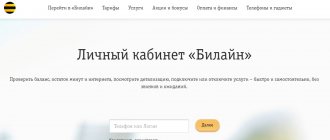Find out what country your iPhone is for
Deciphering the model code (the so-called Part No.) of the iPhone will help us find out this information.
It's easy to find - it's on the box and in the phone menu. In our example, it is highlighted in red - MN4V2 ET
/A. We need the last letters after the number. The “/A” characters can be discarded; it does not indicate the country code, and sometimes it is not included in the labeling. This is the country code for which this iPhone is intended. By comparing this code with the list below you can find out this information. The model code also allows us to know in advance what type of outlet your new iPhone charger will come with. To ensure that it is the same as ours, buy models with European codes. Because throughout Europe, except for Great Britain, the same socket is used - as in Russia. Another advantage of European models is that they will always have the same model code that is officially sold here, which means there will also be no problems with warranty service in Russia.
List of iPhone country codes.
- A - Canada
- AB - UAE, Saudi Arabia
- AE - UAE, Bahrain, Kuwait, Qatar, Saudi Arabia
- AH - Bahrain, Kuwait
- B - Great Britain or Ireland
- BG - Bulgaria
- BZ - Brazil
- BT - UK
- C - Canada
- CH - China
- CI - Paraguay
- CL - Canada
- CM - Croatia
- CR - Croatia
- CN - Slovakia
- CS – Slovenia, Czech Republic
- СZ – Czech Republic
- D - Germany
- DN - Holland, Austria, Germany
- E - Mexico
- EE - Estonia
- EL – Latvia, Estonia
- ET - Estonia
- ER - Ireland
- F - France
- FB - Luxembourg
- FS - Finland
- FD - Liechtenstein, Austria, or Switzerland
- FN - Indonesia
- GB - Greece
- GP - Portugal
- GR - Greece
- HB - Israel
- HC - Bulgaria, Hungary
- HN - India
- ID - Indonesia
- IP - Italy
- J - Japan
- K - Sweden
- KH - China, South Korea
- KN - Denmark or Norway
- KS - Finland or Sweden
- LA - Peru, Ecuador, Honduras, Guatemala, Colombia, El Salvador, Barbados
- LE - Argentina
- LL - USA
- LP - Poland
- LT – Lithuania
- LV - Latvia
- LZ - Paraguay, Chile
- MG - Hungary
- MM - Albania, Macedonia, Montenegro
- MY - Malaysia
- ND - Netherlands
- NF - Luxembourg, Belgium, France
- PA - Indonesia
- PK - Finland, Poland
- PL - Poland
- PM - Poland
- PO - Portugal
- PP - Philippines
- PY - Spain
- QB - Russia
- QL - Italy, Spain, Portugal
- QN - Denmark, Norway, Sweden, Iceland
- RK - Kazakhstan
- RM - Russia or Kazakhstan
- RO - Romania
- RP - Russia
- RR - Russia
- RS - Russia
- RU - Russia
- SE - Serbia
- SL - Slovakia
- SO - South Africa
- SU - Ukraine
- T - Italy
- TH - Thailand
- TA - Taiwan
- TU - Türkiye
- UA - Ukraine
- VC - Canada
- VN - Vietnam
- X - Australia
- X - New Zealand
- Y - Spain
- ZA - Singapore
- ZD - Germany, Belgium, Luxembourg, Netherlands, Austria, France, Switzerland, Monaco
- ZP - Hong Kong, Macau
- ZQ - Jamaica
Source
Purity, standardization and improvement
The main thing is to define cleaning criteria and an appropriate schedule. Most often, company employees resist the implementation of this stage. They refer to the availability of cleaning staff. But the responsibility for the cleanliness of their workplace lies with each employee.
Let's give a simple example. Manager A left a mess on his desk after his work shift. Manager B will have to clean up after a colleague on his next shift before starting work. This affects the work mood, the psychological situation in the team, and the overall level of job satisfaction.
Introduce a standard for daily cleaning at the end of the working day - no documents should be left open, office supplies should be put away, the computer should be turned off. These rules are discussed, recorded by the team, cleaning criteria, a checklist and a schedule are drawn up.
The fourth stage is standardization.
It is needed because in every organization there are “cleanies” and “dirty ones.” The vast majority of employees are of average cleanliness. Our task is to accustom everyone, without exception, to the 5C system.
When we have everything in order, we begin to formulate standard rules for all employees with elements of visualization. Everyone has seen navigation signs in IKEA - this makes it easier for customers to navigate a large store. The same approach should be used in offices. All employees should know where the folders with last year's reports are or where the office supply "supermarket" is located.
The fifth stage is improvement.
The key to success is regular audits. Employees check jobs using a checklist and give grades. There is non-material motivation here - employees compete for the “title” of the cleanest office.
…and after
1/4
These photographs clearly demonstrate the results of implementing the 5C system in the office: all tools are organized and within easy reach.
I repeat, the 5C system is a whole philosophy designed to increase productivity and reduce costs and losses of an enterprise. This is the science of how to control space so that it does not control us. It can take up to six months to deploy a 5C system, but it will only work if you ask yourself every day: “Can the workspace be made even better?”
Katarina Andreeva
Business
How to find out which country your iPhone is from
Almost everyone dreams of purchasing an Apple device, but for some, the price becomes an insurmountable obstacle to their dream. Many users do not buy phones from official Apple dealers. This is primarily due to the fact that the price of such gadgets is much cheaper, and in addition, you can get the coveted iPhone much earlier than it appears in official stores.
But do not forget that when buying an iPhone through the Apple website or in the official store, you will definitely receive a PCT - a device that is specially adapted to work in your country. If you purchased the phone from a “gray” dealer, then you may encounter a number of problems.
To determine the country for which the iPhone was manufactured, we need its serial number. By recognizing it, we will find out where the device itself comes from.
You can do this directly in the store by looking at the information on the back of the iPhone box. Although we recommend checking the model number directly through the phone menu to rule out any discrepancy (such cases are not uncommon).
To do this, you need to turn on your iPhone, go to “Settings”, find the “General” section, and then go to the “About this device” item.
Once you have found the serial number you can go in two ways:
- An easy way to determine the “homeland” of an Apple device is to use our service. You just need to enter the full model number of your phone and find out all the information you need about the origin of your phone and whether or not it is tied to a specific operator.
- If it is not possible to check your phone number through the website, then you can find out the information you are interested in yourself. The model number of the device consists of four letters and three numbers, but in order to determine which country your iPhone came from, you only need the last two letters. For example, if the model number looks like this - MC354LL, then you need to pay attention to the letters LL.
Deciphering the iPhone model number
- A - Canada
- AB - UAE, Saudi Arabia
- AE - UAE, Bahrain, Kuwait, Qatar, Saudi Arabia
- AH - Bahrain, Kuwait
- B - Great Britain or Ireland
- BZ - Brazil
- C - Canada
- CH - China
- CN - Slovakia
- СZ – Czech Republic
- D - Germany
- DN - Holland, Austria, Germany
- E - Mexico
- EE - Estonia
- ET - Estonia
- F - France
- FB - Luxembourg
- FS - Finland
- FD - Liechtenstein, Austria, or Switzerland
- GR - Greece
- HB - Israel
- HN - India
- IP - Italy
- J - Japan
- KH - China, South Korea
- KN - Denmark or Norway
- KS - Finland or Sweden
- LA - Peru, Ecuador, Honduras, Guatemala, Colombia, El Salvador
- LE - Argentina
- LL - USA
- LP - Poland
- LT – Lithuania
- LV - Latvia
- LZ - Paraguay, Chile
- MG - Hungary
- MY - Malaysia
- NF - Luxembourg, Belgium, France
- PK - Finland, Poland
- PL - Poland
- PM - Poland
- PO - Portugal
- PP - Philippines
- QL - Italy, Spain, Portugal
- QN - Denmark, Norway, Sweden, Iceland
- RK - Kazakhstan
- RM - Russia or Kazakhstan
- RO - Romania
- RP - Russia
- RR - Russia
- RS - Russia
- RU - Russia
- SE - Serbia
- SL - Slovakia
- SO - South Africa
- SU - Ukraine
- T - Italy
- TA - Taiwan
- TU - Türkiye
- UA - Ukraine
- X - Australia
- X - New Zealand
- Y - Spain
- ZA - Singapore
- ZD - Germany, Belgium, Luxembourg, Netherlands, Austria, France, Switzerland, Monaco
- ZP - Hong Kong, Macau
Checking iPhone on UnLock
In many countries, iPhones are sold specially locked for a specific telephone operator. In this case, the use of the device in other countries may be limited. It is possible to fix this problem and use a brand new phone, but one way or another, this requires additional time and money.
To make sure that your iPhone will function normally in your country, it is better to check when purchasing where your Apple gadget came from and whether it is locked to a specific operator.
Source