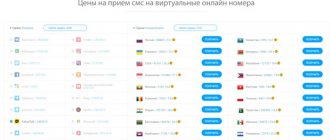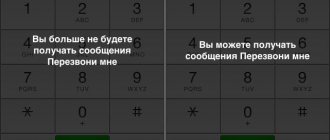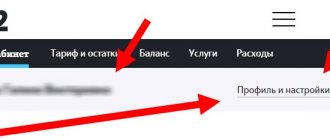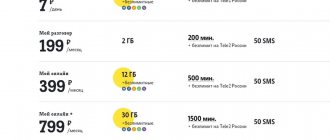You've probably heard the phrase more than once that the future belongs to the mobile Internet. It is developing every day, and its quality is also improving. All mobile operators place great emphasis on the mobile Internet, since this is a very popular service. Most people have smartphones and want free access to the Internet. Almost all tariff plans include an Internet traffic package for a subscription fee. Naturally, the higher the fee for using the tariff, the more megabytes the subscriber receives. But everyone can choose the tariff plan that fully meets their needs.
Using the mobile Internet, every subscriber wants to get excellent results. Therefore, all mobile operators are trying to make coverage as wide and better as possible. Today, mobile operators are trying to switch to 4G coverage, but not everyone can do this. The mobile operator Tele2 is among those who are introducing 4G technology, but its operation is so far widespread only in large cities: Moscow, St. Petersburg and others. However, the introduction of 4G is a matter of time. Therefore, soon in all corners of Russia, even the most remote, subscribers will be able to enjoy high-quality Internet.
What is 4G?
4G is the latest data transmission standard. With it you can achieve data transfer speeds of more than 100 Mbit/sec. This speed is sufficient for most users. However, we must remember that, no matter how high the speed, the operator’s tariffs remain the same, and most of them have restrictions. You can read about what options exist for connecting to unlimited Internet in Tele2 in this article: Unlimited Internet Tele2.
Important changes in Tele2 tariffs and services - September news
The specific technology that meets the requirements of the 4G standard is LTE technology. Thus, for simplicity, we can assume that 4G = LTE. Often, the smartphone settings indicate not 4G, but LTE. Essentially, it's the same thing.
What Tele2 tariffs are 4G available at?
Not all tariffs support fourth generation Internet. We suggest considering those that support. Thanks to the list, it is easy to choose the optimal tariff plan.
- “Moscow Speaks” - monthly subscription fee 599 rubles. The package includes unlimited calls with Tele2 subscribers in Moscow and the region, 100 SMS messages and 1 GB of traffic.
- “Black” - monthly subscription fee is only 99 rubles. The tariff includes unlimited communication with Tele2 subscribers in your home region and 500 MB of traffic.
- “Very Black” - subscription fee is 399 rubles per month, the tariff includes unlimited access to all Tele2 numbers in Russia, 500 minutes of calls with other subscribers, 500 SMS within Russia and 10 GB of Internet.
- “The Blackest” - the subscription fee is 599 rubles, it includes: 1000 minutes to all numbers in Russia, unlimited to all Tele2 numbers, 1000 SMS and 10 GB of traffic.
- “Superblack” - subscription fee 1199 rubles per month. The tariff includes: full unlimited calls to all Tele2 numbers, 2000 minutes for calls to numbers of other subscribers and the same amount of SMS, 15 GB of Internet.
How to get a SIM card with 4G support?
You can check whether your SIM card supports 4G by dialing *156# . You will receive an SMS with information in response.
If your SIM card doesn't work with 4G, then it's time to replace it. To do this, the owner of the SIM card must contact the Tele2 salon with a passport. The cost of replacing a SIM card is 50 rubles. This money will go to your account. However, your number, tariff and balance will remain the same. More information about the procedure for replacing a SIM card is described in this article: How to replace a Tele2 SIM card?.
After replacing the SIM card, the LTE icon will appear on your smartphone.
If this does not happen, it means that 4G is not enabled on your smartphone, and you need to turn it on.
Checking SIM card support
The provider began creating its network on Russian territory in 2008. Along with the popularity of the operator, the high-speed data transmission mode also developed. Let's consider the network capabilities of each generation:
- 2G is a technology that allows you to encrypt conversations with a frequency of 1800 MHz. The development has increased functionality, but the signal is not strong and stable enough.
- 3G is a wireless type of cellular communication. Along with the development of this technology came the unification of high-speed network access and radio communications. Transmission activity ranges from 144 to 2048 kBit/s.
- LTE or 4G - increases the transmission speed, the parameter ranges from 100 to 1000 Mbit/s. Allows you to watch videos online, play, send media files.
To understand why Tele2 does not receive 4G, you should check your SIM card and the area where the towers are located. You can see whether 4G applies to a specific locality on the official website, and to find out whether a SIM card supports this standard, the combination *156# will help. After pressing the call key, complete information will be sent in response SMS. Verbally clarified with customer support service operators by calling 611 or at any sales showroom.
The coverage map on Tele2 shows statistical data. Actual information may vary for the better or for the worse.
How to enable 4G in the smartphone settings?
If you have a smartphone on the Android operating system, first go to the settings and select “More”.
Next is “Mobile network”, then “Network type”. The network type selection menu will open. It is best to select automatic 4G/3G/2G network selection.
Thanks to this, your smartphone will be able to independently switch to the network at the highest possible speed. If 4G is not available, it will connect to 3G; as soon as 4G becomes available again, it will switch to it.
To enable 4G on your iPhone, go to the “Settings” menu item, then select “Cellular”.
Next is “Data Settings”, then “Voice and Data”, where you need to select the “LTE” item.
Sometimes it is necessary to restart your phone. After completing the above procedures, you will be able to use 4G.
Tariff packages
Most Tele2 offers can be used for any technology: smartphones, tablets, desktop computers. For this purpose, the operator has developed SIM cards and additional equipment: routers and modems. To switch to 4G in Tele2 and use the high-speed connection in full, you should choose a tariff with advanced capabilities.
"Internet for devices"
For this product, it is important that the phone meets the parameters and requirements of the network, consider the offered Internet packages and description:
| Traffic | Activity | Price in rubles |
| 15 GB | Visiting instant messengers, reading informational content, YouTube videos | 400 |
| 25 GB | Active communication on the Internet, watching videos, downloading programs | 600 |
| 40 GB | Watching movies in good quality without freezing, playing games with high-quality graphics | 900 |
There is night unlimited service from 00:00 to 6:59. To use the service, you must go online after 00:00 Moscow time and disconnect the connection.
Unlimited
Tele2 tariffs with extended traffic and minutes packages:
| TP | Traffic | minutes | Messages | Price in rubles |
| "Everywhere online" | 40 | 500 | — | 500 |
| "My online" | 15 | 500 | — | 400 |
| "My online plus" | 30 | 800 | — | 700 |
| "My Conversation" | 4 | 200 | — | 250 |
| "Tablet online" | unlimited | — | — | 500 |
| "Unlimited" on Tele2 | without limitation | 500 | 50 | 600 |
| "Premium" | unlimited | 2000 | 500 | 1500 |
In the settings, you can add unlimited access to other popular services, and also select the required number of SMS messages.
"Internet Abroad"
Tele2 provides unlimited access to the network with extended speed for a fixed price of 350 rubles per day. Conditions and opportunities:
- It operates in 149 popular tourist destinations; the full list can be viewed on the operator’s website.
- Provides 200 megabytes per day.
- There must always be a minimum amount of 350 rubles on your phone balance. for automatic extension of unlimited.
- Internet is provided at a maximum speed of up to 128 Kbps.
- You can use popular instant messengers, listen to music online and post photos online.
The service is activated using the command *143*71#, and deactivation is *143*70#. Total monthly costs are 1800 rubles.
Connecting or switching to a new product can also be done through the Tele2 4G help technical support service by calling 611 , on the provider’s website or at any post office.
Possible problems.
On some smartphones, a situation may arise where voice communication does not work when the Internet is running. This happens because the LTE standard is created only for working on the Internet; voice communication through it is impossible. Therefore, usually when there is an incoming call, the smartphone switches to 3G mode. In the event that this does not happen, a similar problem appears. This could be either because the automatic network selection mode is not selected in the settings, or there is some problem with the smartphone. For a one-time solution to the problem, it is often enough to restart the phone or turn on airplane mode for 10-15 seconds and then turn it off. Thanks to this, your smartphone will register on the network again and the problem will most likely be solved.
So, as you can see, connecting to 4G is very simple. Stay on the site, and you will understand that in principle there is nothing super complicated in the field of cellular communications - we will break everything down.
Network coverage
Tele2 3G and Tele2 GSM networks cover the entire territory of Russia. Tele2 LTE coverage area is only expanding. In large cities of the Russian Federation, all subscribers can use high-speed Internet of excellent quality. In addition, the company gives its customers the opportunity to choose and connect to fairly favorable tariffs. Networks operate in frequencies 7, 20, 31 band 4G Tele2. You can work in Tele2 LTE networks with any modern gadgets, including modems and routers. A popular device among subscribers is the Tele2 4G model d402. Please note: if your gadget is not equipped with a fourth-generation network support function, then you will not be able to connect to 4G of any Russian cellular operator. Only replacing the device will help.
What equipment is capable of working on a 4G network:
- All modern mobile phones and tablets that were brought to Russia officially support 4G.
- Modem devices and routers designed to operate in 4G.
Purchasing a device that will work with the new standard will not be difficult. Any electronics store will offer you a smartphone, tablet, modem or router with this function. Alternatively, you can purchase equipment directly through the operator. For example, it is very profitable to buy 4G modems that come immediately with a SIM card on which the tariff plan chosen by the subscriber is activated. You can also purchase branded routers from Tele2 with a SIM card included. Modems and routers purchased from an operator can only work on its network. If the user wants to use the equipment with a SIM card from another cellular operator, he will have to flash it. Please note: for now, fourth-generation networks are available only in populated areas, so if you go outside the city to nature, the Internet in the Moscow region will disappear.
Manual Internet settings
Features of installing Internet from Tele2 depend on the phone model and the operating system used. Therefore, the first thing (especially for iOS users) is to find out the software version and enter parameters specifically for it. Most Tele2 subscribers use phones running various generations of Android and iOS. For these operating systems, we will manually configure the 4G Tele 2 Internet.
For Android gadgets of all versions
Required connection values:
The remaining lines with values are skipped (leave blank). Data entry is performed through the gadget menu. To manually configure Internet Tele 2 on Android, proceed as follows:
Important! When using a gadget with two SIM cards, in the “Settings” of the SIM card in the “Mobile data” item, you must activate the Tele2 card.
Now all that remains is to fill in the connection parameters. After entering them, you need to click “Save”.
Changes in settings will take effect after the device is rebooted. It wouldn't hurt to check the box next to the new profile.
For iPhone and iPad running iOS of all versions
You will have to enter values both in the cellular data section and in the “LTE Settings” section (valid for all versions). They are as follows:
Similar parameters are needed for debugging LTE. Enter the given information in the “Cellular Communications” menu. Here you need to select the “Cellular Data” option. Once you enter the tab, move the slider to the “ON” position. Then go to Cellular Data Network and enter the values shown above.
Before saving manually entered data, it is recommended to double-check the correct spelling. Random spaces, Russian layout and other inaccuracies will inevitably lead to the fact that it will not be possible to set up the Internet on Android or iOS. If there are no errors, but after rebooting the equipment there is still no access to the network, you should contact the operator’s representative by calling 611. He will provide assistance.
Source
If your phone does not support the standard
Indeed, devices released before 2015 were designed for old standards, so their power will not be enough for 4G. In this case, we recommend that you think about buying a new smartphone.
On the Internet you can find offers to reflash your phone, but it’s better not to waste time and money on trifles, because it will not bear any fruit. Go looking for a gift for your loved one, so you can fully enjoy the benefits of the data transfer speeds that 4G provides.