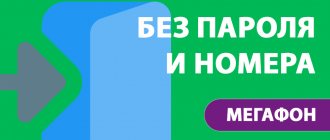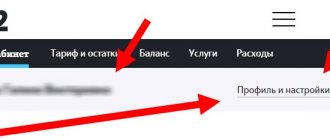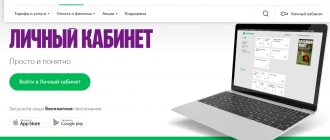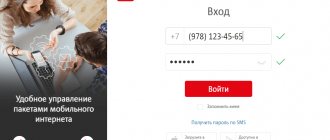At the moment, one of the most popular options from Megafon is the subscriber’s personal account. With its help, the company's clients can manage their accounts, control expenses, and connect or disconnect the required service. It is also possible to change the current tariff plan without visiting the operator’s branch. The main condition is an active Megafon SIM card. Logging into your personal page using your phone number is quite simple.
Why do you need a Personal Account at MegaFon?
Your personal account is your personal corner for managing all services, a place where you can get almost all the necessary information regarding available services from the operator.
In your MegaFon Personal Account you can find out many answers to your questions, without wasting time trying to call the operator. Namely, you can:
- find out what tariff you have and what its parameters are, and if necessary, change the tariff to another.
- Find out what free and paid services are included in your tariff and, if necessary, disable unnecessary ones. Or connect the ones you need.
- view the details of your SIM card, from which you can find out where and how much money was spent over the required period of time.
- and much more.
If you learn to log into your MegaFon Personal Account and use it, then, believe me, it will become much easier for you to use the operator’s services, save money on communications in some places, and quickly resolve problematic issues with spending money on communication and Internet services.
Access to your personal account via modem
The personal account for an individual is the same, regardless of which gadget the SIM card works through. Even if it is a modem, the citizen will first need to insert a SIM into a regular phone and receive a password in the standard way - send a request to *105*00#.
Next, the client goes to the application or browser version of the Megafon website, clicks on the authorization button, indicates the SIM card number and the generated password. Since it is reusable, you need to remember it, and you will no longer need to move the SIM card from the modem to the phone. This can be done even before the user successfully logs into the system, and it makes no difference whether the SIM card is currently active or not.
Key Features
Now many issues can be resolved without leaving home, for example, monitoring your balance, tracking expenses, receiving information about tariff plans and subscriptions, requesting statements, adding numbers of other subscribers and managing their services, communicating with technical support staff via chat, etc.
Let's talk about this and other features of the Personal Account in more detail.How to find out and change the tariff?
After logging into MegaFon’s Personal Account, which is done using your mobile number and password, you need to open the “Tariffs” section. Here you can see which tariff plan is currently connected, and also switch to another tariff.
To switch to another tariff, you must activate the “Change” tab. From the available options, select the most suitable offer and confirm your actions by clicking on the “Go” button. The subscriber will be notified about the connection of a new product via SMS message. Usually this procedure is carried out within 24 hours.
The easiest way (besides information through your Personal Account) to find out your tariff is to dial a free command *105*3#.
Connecting and disconnecting services
The capabilities of your Personal Account allow you to connect and disconnect various MegaFon services, both paid and free. To do this, you must first go to the “Services and Options” section, where a list of all active offers is presented. Next to each of them there is a “Connect/Disconnect” button, by clicking on which the desired service will be disabled or connected.
Call details
In your Personal Account you can obtain information about the status of your account and thus find out how much money was spent and on what. To do this, you need to request a detailed balance sheet report. To complete this operation, you need to go to the “Expenses, replenishments and details” page.
There are several detailing options:
- One-time - is a free service and includes information for a day or several days;
- Monthly - provides a report on receipts and debits for the calendar month. Provided for a fee.
In your MegaFon Personal Account you can get a summary for the last 6 months. If you need a report for earlier periods, then you will need to contact any branch of the operator (do not forget to take your passport).
Checking paid subscriptions and disabling them
In order to find out which subscriptions with a monthly fee are active, after logging into your Personal Account, go to the “Services and Options” page. Next, you need to activate the “My” tab, after which a list of options/services that are active will be presented. First there are subscriptions without a monthly fee; below are the services that are provided on a paid basis. If any of the options is not needed, then you can refuse it. To do this, click on the “Disable” button, which is located opposite the service name.
Free subscriptions do not have to be deactivated, as they are not charged. It is important to control paid options and if they are useless, then they should be disabled immediately so as not to waste money.
Find out tariffs
All information about the cost of these services, including tariffs, is presented on the company’s official website. In addition, you can find out about tariffs in communication salons from employees.
Important! Please check your location before viewing rates. The cost of operator services may vary in different regions.
MegaFon personal account functions
Using your personal account, the user can manage his tariff and use the opportunities provided by the provider. There is no longer any need to visit the office; all you need is mobile Internet or working Wi-Fi. Below is a table showing the functions of the personal account.
| Operations | Description of operations |
| Control and accounting of expenses and deposits into the account | When logging into your personal account from the application or on the official website, the user can track his balance and, if necessary, pay a subscription fee. It is possible to activate the free Autopayment service. Then the balance will be replenished monthly by the amount specified in the settings window on a certain day of the month. In addition, the subscriber can order detailed expenses (it is best to indicate an email address and receive the document by mail). You can also see the debt here if it is on the subscriber’s personal account. |
| Service management | By clicking on a special block, the user will have the opportunity to familiarize himself with the connected services and receive a brief description of them. The section indicates the subscription fee for each function. The MegaFon client can independently deactivate any option by clicking on the “Disable” button. In addition, if there is a need to connect a new service, the subscriber just needs to click on the “Connect” button. |
| Tariff plan management | When registering for a tariff plan, the subscriber is allocated a package of services, which specifies a certain number of minutes for phone calls, messages and gigabytes. The user can track the balances of the tariff, and, if necessary, change the tariff according to their needs. In your personal account you can view information about current tariffs and choose any one that suits you. |
| Mobile bank | The company provides a new service; now the client can order a bank card from the operator. The functionality of this plastic card is similar to any other debit card; the user has the opportunity to pay for purchases, make transfers and pay off debts. All operations can be carried out in your personal account in the application or on the website. |
| Bonus points management | The provider has provided its customers with a new development; now subscribers will receive points for timely depositing funds into their balance. In addition, additional bonuses are awarded on the client’s birthday. To activate the accrual of points, the user will need to become a member of the MegaFon Bonus program. Participation will be free; the points received can be used as regular money, for example, to pay for services or goods. |
| Support, answers to questions | In the user's personal account there is a technical support section where you can ask questions. The technical support service responds promptly and provides the subscriber with information on any questions related to service and helps solve problems that arise. The entire dialogue is displayed and saved in a chat with a specialist. |
Services provided by your personal account
To view the list of services provided in Megafon’s personal account, you need to go to the “Services and Options” tab, which is located at the top of the site interface.
Megafon personal account services
For clearer navigation through the personal account, the site developers have divided all services into seven thematic categories, which will be discussed below:
1. “My Accounts” - a section that highlights options and tariffs that are directly related to the user’s subscriber number, as well as additional options for Megafon subscribers. For example, “Balance of loved ones.”
- How to register for Megafon TV
Megafon personal account services
2. “Payments and transfers” - a special section dedicated to the interaction of the subscriber account with other subscribers, as well as transfers and replenishment through third-party payment systems.
Megafon personal account services
3. The “Communication and Communication” category provides the right to activate special tariffs that will provide subscribers with advantageous options for a certain type of communication (SMS messages, calls abroad, “favorite numbers” and others).
Megafon personal account
A modern mobile operator operates on the territory of the Russian Federation and opens up a wide range of opportunities for individuals and corporate clients, which can be used on a specially designed website called “Megafon Personal Account” (hereinafter abbreviations to LC are acceptable).
This is a new remote service, developed by the company for the convenience of clients, with its help you can configure connected services or disable those installed on the default tariff, top up your balance and track the movement of funds in your account - this and much more (the full list of services is presented below) can be done independently and at any time if you have a computer with Internet access. Agree, using the LC Megafon service is very convenient, because a personal appearance at the nearest branch of the operator is not necessary.
Using your personal account, you can use the following operator services:
- Find out the balance on your balance and, if necessary, top it up.
- View detailed information about the tariff plan and connected services.
- “Megafon-Bonus” is available in a special section - this is a loyalty program with participation in which points (bonuses) can be exchanged for operator services.
- Find the answer in the Support section.
- Recover and change your password.
- Connect additional options from Personal Account categories.
- Set up payments using your number and the phone numbers of your loved ones.
- Set up parental controls and tracking.
Basic services and options
Personal account is a free service that is not charged, with the exception of the Republic of Crimea and the city of Sevastopol, where, as well as outside the internal coverage area of PJSC Megafon, roaming operates. Use your traffic carefully and use Wi-Fi whenever possible, since the Internet tariff in roaming is much higher than the domestic tariff in Russia.
Everything is located in the “Services and Options” section, the main services that can be controlled remotely:
My account . Current information on the authorized number is displayed here:
- Living balance. When turned on, the real balance will be visible, without the need to enter a combination on your mobile device.
- Promised payment. Your balance will always be positive when you activate this service.
- Call me and Pay for me. Convenient and popular solutions that will help out in the most awkward situations.
- Balance of loved ones. You can take control of everything so that your loved ones are always in touch.
Payments and transfers . In this section you can find information on all payments, both from a card and from other payment systems. The following options are available:
- Mobile transfer via SMS. Top up your mobile number quickly and easily.
- Connecting your phone to pay in Apple stores. Any content can be paid for from your number when you activate this option.
- Transfer funds from one number to another. You can send money to the MTS network, Tele2, Yota and other mobile operators.
- Transfer funds between numbers within the network and a bank account. Use this option to transfer funds to a Visa or MasterCard.
Communication and communication . This category of special features is for modern and advanced users who value individuality and innovation. What does this section have to offer? - Let's look:
- Black list. Are there numbers that need to be blocked? - No problem, 1 rub. This option will cost per day.
- Super Caller ID is an interesting opportunity to find out the number of an incoming call, even if the person hides the number.
- AntiAON - for only 7 rubles your call will be anonymous.
- Video conferencing - full-fledged broadcasting from the screen of a mobile device for 50 rubles per day. HD quality.
- Webinar - open your channel to the audience.
- Multifon is an excellent way for balanced communication within the network and in roaming at a single tariff.
- Unlimited communication and more. Detailed information can be found on the Megafon Tariffs page.
Intercity . This category allows you to set up a tariff for calls within and outside Russia.
Entertainment . The life of a modern person will not be complete without this category. The service provides the opportunity to select and customize a personal tone, learn English, read interesting magazines and books, as well as watch hundreds of films and thousands of TV series in high quality directly on the screen of your mobile phone. In addition to all of the above, there is dating, games, a cloud for storing photos and videos.
Family . A necessary and useful section for the safety of yourself and your loved ones. Here you can set up children's Internet, parental control (mobile device tracking) and control the house remotely directly from your phone.
Other services . An extensive category where the mobile operator will help you fine-tune your tariff plan and, if necessary, connect or disconnect.
Look carefully at the cost of services. With a monthly subscription, it will be charged every 30-31 days; with one-time prices, the balance will change only when the option is used.
For individuals
Logging into your personal account requires you to enter personal data, authorization takes place using a combination of login (phone number entered in any format) and password, which can be obtained by dialing *105*00# from the mobile phone keypad. After completing the request, a message with a password will be sent.
Address: https://lk.megafon.ru/login/
Login for subscribers:
You will need to, as shown in the picture, first enter your phone number, use the USSD request and enter your password.
There are 5 attempts allocated for authorization, and if the wrong password is entered all five times, the service will be blocked. How to unlock it? — Use the same combination to get a new password *105*00#.
to corporative clients
For corporate clients whose services are carried out under a contract, there is a separate entrance to the personal account.
Service address: https://lk.megafon.ru/b2blinks/
Page address for entering login and password: https://b2blk.megafon.ru/sc_cp_apps/login
The first thing you need to do is select your service city from the drop-down list provided. After that, click the “Go to Personal Account” button.
At the next stage, you will see an authorization window, login to your personal account for corporate clients, where you need to specify your Login and Password in accordance with the agreement concluded between an individual entrepreneur or limited liability company and PJSC Megafon. The page is available in two languages: Russian and English; you can use the English version by clicking the manipulators in the upper right corner of the screen (returning to Russian occurs in the same reverse order).
Attention: the login and password combination is available to all entrepreneurs and organizations that have filled out an application to connect to the service and sent it to the operator’s e-mail corporate.region@megafon.ru. Without a verified application, you will not have access to the Megafon account.
If you want to connect your Megafon personal account and are a corporate client, you need to fill out the appropriate application, an example of which is shown in the picture:
This is a kind of registration in a personal account for corporate clients. You can fill out and print out an application for connecting a personal account online at: https://megafon.ru/download/~federal/~federal/b2b/lk/lichniy_kabinet_zayavlenie.pdf
Please pay close attention to each item contained in the form:
- Name of organization / full name of individual entrepreneur. In accordance with the registration certificate from the tax authority.
- INN and checkpoint of the enterprise (for individual entrepreneurs the checkpoint is not required).
- Choose what access to your personal account is needed (for all personal accounts or just one).
- Specify the mobile numbers that will be used to receive or recover the password (maximum 3).
- Indicate a contact number for feedback (it is advisable to indicate a personal number or a number that is always at hand).
- Full name (for an LLC, the data of the representative, for an individual entrepreneur, the personal data of the entrepreneur).
- Valid on the basis of: for an LLC - the Charter (in most cases), for an individual entrepreneur - a certificate of registration with the Federal Tax Service of the Russian Federation.
- Date, signature and contact phone number.
If you have any questions about filling out the form or authorizing on the site, you can consult with a company support specialist at 8-800-550-0555 or 0555 from the internal network.
Basic services and options
MegaFon's personal account is a wide range of services available for use, which will allow you to solve the most important tasks assigned to the communication service provider. By logging into your personal account, you are taken to the main page, where a complete list of options is presented, conveniently located in 3 sections:
- An account where you can check both the current balance and view the history of replenishments, expenses, and also set up automatic payment;
- Services that offer many options for setting up additional and basic services;
- Support, where you can either change your personal account settings yourself or contact MegaFon support.
My account
By going to the “My Account” section, we get full access to:
- The current balance of our account in real time (if you write off or replenish it, it is immediately updated);
- The promised payment, the connection of which guarantees that you will never go into the red;
- Opportunities to top up both your account and the account of another subscriber;
- Access to setting up automatic payments;
- Access to a bonus program that will tell you how to accumulate points and ways to spend them rationally;
- To a personal bonus program, which presents current offers directly to your account.
Payments and transfers
Using this section, MegaFon subscribers can freely perform the following actions:
- Mobile transfers via SMS;
- Link your account to the Apple store, which will allow you to freely pay and download any content available on the site;
- Send money transfers via telephone to numbers of other mobile operators (MST, Tele2, etc.);
- Make top-ups both to MegaFon’s internal network numbers and direct transfers to a bank card that is linked to your number;
- You can also set up automatic payment to transfer money on the day you need.
Communication and communication
Clients are offered a wide range of services in the field of communication and communication. Now with Megafon, every owner of a modern smartphone will be able to:
- Add any annoying number to the blacklist for just 1 ruble per day, even if your phone does not have such an option;
- See the phone number of an anonymous caller, or make your number anonymous by paying only 3 rubles to keep your number secret;
- Use Videoconference services, costing 25 rubles per day;
- Use directly from your smartphone;
- Connect to the Multifon service or choose unlimited communication.
Intercity
Another quite necessary section for those who often travel or have to make constant calls to different regions of the country and abroad. The section offers only 2 options:
- Calls within the country. This section allows you to set up the most favorable tariff conditions for calls to different mobile operators, offering customers not to pay anything for calls from 2 to 10 minutes. What should be of interest to those who regularly call clients of other networks.
- The second section is devoted to roaming settings. It will be interesting if the subscriber carries out international negotiations.
Entertainment
Did you know that MegaFon provides its customers with a huge list of entertainment that they can use directly from their phone? Here are just the main ones that will definitely not leave most subscribers indifferent:
- the ability to install a fashionable beep, instead of boring beeps, both for your own number and for calls to other numbers;
- access to a collection of books from MegaFon's partner Bookmate;
- access to spoken English through communication with interlocutors from other countries;
- a huge list of films that can be viewed online;
- the ability to set up an unlimited chat to communicate with your friends;
- as well as dating apps, recording your personal data and many games for your mobile device.
Family
MegaFon considers itself part of your family, so it offers an excellent set of tools that will help you keep track of the whereabouts of your children and other family members. Possible services include:
- access to a chat with a medical consultant directly on your phone;
- installation of a licensed Nod32 antivirus, which will help not only protect yourself from viruses, but also help you find your smartphone in case it is lost or stolen;
- the ability to set restrictions for children’s access to the Internet (control what sites your child accesses);
- parental control over the child’s location and mobile phone settings;
- as well as access via the “smart home” system as part of your MegaFon tariff.
Other services
The last menu contains applications that may also be useful to Megafon users. Here your operator offers you:
- set up news and weather subscriptions;
- use the portal to directly view news, collections of jokes, listen to music and more;
- access to video files on various topics online;
- it is possible to subscribe, listen online and even install an application for the Trava.ru music portal;
- as well as services that help you get the most out of your network operator: setting up call forwarding, notifications about those who called you and sending a message that you are back in touch, setting up call hold, email notifications and much more.
Login to your Megafon personal account
If you don’t know how to log into your personal account, then the first step is to visit the official website. But, before that, it should be noted that entry is available only to subscribers of this company. To log in, no special connection or additional options are required. Because each subscriber by default becomes a user of his own page. After registering with it and receiving a password, you can log in without any problems.
Login by phone number
The authorization form for MegaFon clients is simple to the point of banality: you need to enter the mobile phone number that is associated with the account and your pre-created password. If for some reason you have not created a unique password, you can use a one-time one. But at the same time, your phone with an active network should be next to you.
So:
- Go to the MegaFon customer identification page;
- Select the authorization method: by number with a permanent password, or with a one-time password;
- We enter the data requested by the system.
After which the page will be launched and ready for use.
Other authorization methods
In addition to the main way to log into your page, via a computer or an adapted mobile application, the developers of MegaFon’s personal account offered 2 alternative options:
- Using your smartphone, enter a simple combination *105# on the keyboard and press call. A virtual menu will immediately appear on your mobile phone in the form of USSD commands. With their help, you can manage your office, even without visiting it.
- The second option to call 0505 is the voice menu of your personal account. With the help of hints, you can also manage it without visiting the site page.
How to get a password from your MegaFon personal account?
To register and then further log in to the system, you need to know how to get the password for your MegaFon personal account.
Ways to get it:
- make a call to *105*00# and after a message about request processing appears, press “OK”, waiting for an incoming message;
- send an empty message to number 000110 and wait;
- call number 0505, following the instructions from the answering machine.
After receiving the password, you will be able to log in to your own portal account.
How can I change my password?
Password recovery is an absolute necessity if you have forgotten your previously set identification key. But there are situations when you just need to change the password, knowing the old one. To do this you can use 2 methods:
- Log in to your account and change your password to another one in the personal data management settings;
- Another method requires a smartphone. We send an SMS with the following content: “PAS new password” to the number 000105. Next, you need to come up with a new one and dial the request on your mobile “*105*0#”, after which a box for entering new data will be automatically provided.
How to get the password?
You can get the password for your Megafon personal account in a few seconds. Operators will not have to visit any offices or service centers. The ID is provided remotely. The subscriber only needs to have his mobile phone with an activated SIM card at hand.
The password can be received via SMS by dialing the combination 10500# from your phone. It arrives within the next 1-2 minutes after sending the request. For each authorization, you can order a new password. The service is available to subscribers free of charge.
Login without password via SMS using code
If you do not want to log in using a password, you can choose to log in using a message that will be sent to the subscriber each time you attempt to log in.
- Go to the login page.
- Select the SMS authorization tab.
- Enter your Megafon subscriber number.
- Enter the code from the message.
Log in to another number's account
If a user wants to authorize in someone else’s personal account, then a permanent password or code from SMS is required to log in. When using the Auto Login function, the subscriber is taken to his account. To authorize for another subscriber, you must log out of your personal account and log in with new data.
Login to your account for corporate clients
Legal entities and company employees can also use LC as part of a salary project. Registration of corporate clients requires filling out a questionnaire and processing it by Megafon employees.
- Follow the link to fill out the form.
- Fill out all required fields of the form.
- Download the document and send an email to or give it to employees of any Megafon salon.
After reviewing the application, the subscriber will be provided with an individual password, using which it will be possible to log in to the Personal Account for corporate clients.
- Visit the login page.
- Enter the subscriber's phone number and personal password.
- Log in to your account.
Login without a phone
Authorization in the online space is carried out using the subscriber number - this is the personal login of each client. To simplify login, you can use the auto-login function connected to your personal account.
Old version of personal account
Previously, the remote account for subscribers was called “Service Guide” and was accessible from any type of device. During the update process, “Service Guide” received a new name and is now used as a personal account.
Changing the name of the service did not affect the subscriber’s ability to log into the personal account.
Forgotten password recovery
If a subscriber has problems with authorization due to an incorrect password, you can use the function to receive a new code. This procedure has been described in detail above.
Corporate clients can initiate the password recovery procedure on the Personal Account login page. Next, you will need to provide your account login.
Registering a Megafon personal account
The registration procedure is extremely simple. To create an account, you will need a mobile phone with a connected MegaFon SIM card.
On your phone keyboard, enter the short USSD command *105*00# , then click on the call key.
In response, the system will send an SMS message with a temporary password to the phone from which registration takes place. In the future, in order not to constantly enter a password when logging in, you can save your login information in the browser.
Unlocking the password
If you enter the password incorrectly 5 times, access to your personal account will be blocked. To unlock it, you need to dial the USSD command *105*00#+call , and then log in again. If something doesn’t work out, you can call the Megafon operator at 0500 and follow the automatic prompts to get to a live consultant.
This number only works for Megafon clients calling from the operator’s native SIM card.
If you have to call from a number of another operator, you need to dial support 88005500500.
Login to your personal account for Megafon Radar services
Megafon Radar is a paid service (7 rubles per day) that allows you to find out the location of network subscribers. Data from the towers that receive the phone signal is used to provide this information. It is worth noting that without the subscriber’s permission it will be impossible to see his location.
Additionally, you can set a subscriber zone, when you leave it a notification will be sent to your phone. This service is relevant for parents who want to be aware of where their children are.
Login to your personal account Megafon Radar
Recovering a lost password
Password recovery is just as easy. To get a new identifier from the remote service, just dial the already known combination 10500#. In a few seconds you will receive a message from Megafon, which will indicate the new password. It will be possible to perform the next authorization with it.
Ordering new passwords every time you log into your personal account is far from the most convenient option. Therefore, in your Megafon personal account it is possible to set a permanent password. You can come up with it yourself. Instructions for using the service are as follows:
- Log in to the service as usual.
- Click the Settings button. It is located at the bottom of the screen.
- Select the Login Settings option.
- Enter your old and new passwords.
- Confirm the ID change by clicking the “Change Password” button.
Registration and authorization in LC Megafon Radar
You can enter your Megafon Radar personal account on the official website of the service by pre-registering.
- Click the register button.
- Enter your phone number to which you want to attach this service.
registration on the site
- Enter confirmation code.
- Get a password for the Megafon Radar account.
You can log in to your Radar personal account both from a computer and from mobile devices.
Login from a mobile phone to the Megafon account
The procedure for logging into the Megafon account via mobile devices (tablets and smartphones) is not much different from regular authorization. The structure and design of the mobile personal account are almost the same, which provides additional convenience in handling both versions of the service.
Authorization from a smartphone and tablet is best done through special Megafon mobile applications. Today they can be downloaded completely free of charge in the App Store, Google Play and Windows Store for the iOS, Android and Windows operating systems, respectively. The functionality of the programs is in no way inferior to the standard personal account on the operator’s official website.
Personal account for corporate clients
In addition to serving individuals, the provider offers new opportunities for corporate clients. Authorization and personal account of such users connected under the same tariff plan will differ from the FL interface.
In order for your personal account to work for selected users, you need to fill out an application and send it by email to the following address. You can print out the application and bring it to the nearest office of the company; during your visit, you will need the passport of the client for whom the SIM card is issued. You can download the application as follows:
- The user will need to log into the corporate portal;
- After this action, you should specify the region in the line. Next, click on the “Login to your personal account” command;
- The client will find himself on the authorization page; he should scroll the mouse wheel and click on the “How to gain access” command. Information will be displayed, some words will be highlighted in blue (link to download the application and email address);
- The user needs to click on the “Application” command and download the document to fill out.
Login to your Personal Account After submitting the application, users will have access to their personal account. You should log into your personal account at the above address for corporate clients, since access on the official website is provided for individuals.
Login to your corporate personal account
To log in you need a login and password. If you enter the password incorrectly two times in a row, a security window (captcha) will appear. If the client has forgotten the password, then to restore it you need to click on the “Forgot password” button. After this, you will be asked to enter the login and password specified during registration.
How to access?
To gain access to MegaFon's Personal Account, you must visit any branch of the operator and write an application or send it () by email
Telephone number of the corporate customer service center: 8-800-550-0555 (0555 from MegaFon mobile).
Megafon for individuals
Modern remote maintenance services are as simple as possible for users. This also applies to Megafon’s personal account. To log into your account, you must enter personal data - login and password. The login is always a valid phone number (you can enter it in any format). The password is automatically generated and issued to the subscriber after dialing 10500# from the mobile phone. It is sent in a reply SMS message.
Authorization must be completed correctly within 5 attempts. If you enter your personal data incorrectly all 5 times, the service is automatically blocked. This is done for security reasons. You can unlock your Megafon personal account by generating a new password using the same combination 10500#.
Personal account address: https://lk.megafon.ru/login.
Using a modem
Megafon offers subscribers mobile communication services, as well as the Internet. Clients who have subscribed to bulk packages use 3G modems. A person can go to his personal account from a computer.
Due to the fact that the SIM card is installed in the modem, authorization occurs automatically. The subscriber only needs to enter the personal account address. The service verifies the phone number and then provides a security code.
It is important to note that not all SIM cards can be installed in a modem or router. Therefore, it is recommended to consider other methods of authorization without a password.
MegaFon call details
An additional service is the detailing of MegaFon calls in your personal account. It is a decrypted list of all the user’s communication services (calls, Internet, SMS and others). Ordering details is free and is issued for the last six months. To receive a printout, you need to click the appropriate link and indicate the period for which you would like to receive a report. You should also indicate your mailbox address and click the “Order” link. When ordering, you need to uncheck the “Archiving in ZIP” box. The approximate waiting time for a report is 15 minutes.
Problem solving
Of course, to authorize in your personal account, the user does not need to remember the PIN code, but sometimes situations arise when you cannot do without a password. Don't be upset if your security code is lost or forgotten. It can be restored. To do this, dial the command “*105*01#”. After this, you can change the secret combination.
The mobile application allows you to log in without entering registration data. If you cannot log into your account, it is recommended to update the program. The update resolves the error.
There are times when it is not possible to restore access to your account. To cope with the situation, it is recommended to contact the call center. To do this, dial the number “0500”. The operator will ask a few questions to confirm your identity and then resolve the problem. A new PIN will be sent via SMS.
Functionality of the Personal Account from Megafon
In the personal account, the subscriber can manage various services and perform a variety of actions:
- View account status;
- Order the Promised payment;
- Order details for any period;
- Transfer money to another phone;
- Change tariffs and connect/disconnect services;
- Receive bonuses and discounts, join the Megafon Bonus program;
- Block a number;
- Consult technical support.
This is not a complete list of the capabilities of your personal account. The widest range of functionality is quite capable of replacing office visits and long waits for a response from a telephone consultant.
Application with personal account for mobile
The telecom operator has developed a mobile application for all modern mobile operating systems. You can use the buttons below and in the menu on the right to download the Megafon Personal Account application to your device running iOS in the AppStore, on the Android platform in GooglePlay and running Windows in the Windows Store.
In addition to all of the above, a proprietary LC application was published on the social network Vkontakte for all users, which can be used without visiting the official website or downloading applications.
Important information! It is recommended to download the application from an official source. For security reasons, installation of third-party applications that are not related to PJSC Megafon is not allowed. Downloading an unreliable application can not only damage your device, but also use your personal information for the benefit of third parties.