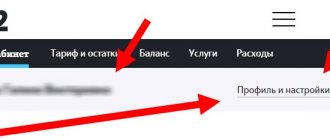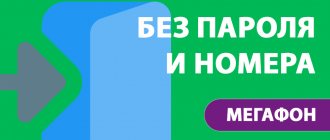Through the official website in 2021, you can log into your MTS personal account using your phone number . The project provides information support to all subscribers around the clock, and a free service called MTS - personal account gives full control over the subscriber’s SIM card and tariff plan.
The portal allows you to manage tariffs, paid and free subscriptions (services), as well as configure additional functions (calls, roaming, money transfers and applications for music, movies and TV).
MTS is a leading mobile operator that provides a full range of telecommunications services for individuals and legal entities in all localities of the Russian Federation. The coverage geography is constantly expanding, covering more and more cities and regions.
It is worth noting the high level of development and implementation of modern technological solutions for fast access to the Internet, as well as simplifying calls between subscribers within the network.
Log in to your account using your personal account
If the necessary data is at hand, all that remains is to log into your MTS personal account through your personal account. To do this, take the following steps:
- Go to the page lk.ug.mts.ru/#/auth/login.
- In the type column, select the Personal Account section.
- In the Login window, enter your MTS personal account number (11 characters).
- In the Password column, enter the combination that is also specified in the agreement.
- Click the Login button.
If everything is entered correctly, you get access to your MTS personal account, and logging in to your personal account takes a couple of seconds. Similar actions are carried out when logging in via phone.
There are a number of alternative login methods:
- Through a TV set-top box. Recently, the company's clients can log into their personal account from the TV screen using a receiver. To do this, enter the interactive menu from the remote control and select login. Next, enter your full name and click the login button. In the future, you do not need to enter your account information, and authorization takes place automatically.
- Through social networks. Another opportunity to log into a subscriber’s personal account without an MTS personal account is using a social network account. To do this, you need to log in as usual, and then link your MTS account to one of your social network profiles. To do this, log into your account, go to the Settings section, find the binding section and indicate the desired service. Next, confirm receiving data from the social network and enter the temporary SMS code.
- By TIN. In this case, instead of a personal account, the client’s TIN and password are used.
Knowing these methods, logging into your MTS personal account using your personal account does not cause any difficulties. After this, you can use all the functionality of the personal zone.
Personal account features
After registering in the Personal Account, MTS clients gain access to an extensive list of services.
Cost details
- convenient breakdown of expenses (communications, TV, Internet) - for the convenience of users, each category is marked in different colors;
- account balance and the amount of the next payment.
Another plus is that through your personal account you can order an extract of payment documents for a period not exceeding 3 months.
Payment for services, home Internet and TV management
You can pay for TV without leaving your home. In any convenient way - by card or from a mobile phone account. And:
- connecting and disconnecting services;
- change in the current tariff;
- selection of TV channel packages;
- viewing full information about tariffs;
- connecting and disabling additional options (channels).
As well as the opportunity to receive profitable personal offers, receive bonuses, which can later be used to pay for services.
How to find out your personal account
To enter your MTS personal account, you need to find out your personal account number. This parameter includes 11 digits, which can be obtained from one of the following sources:
- agreement with the company;
- agreement card for receiving TV and Internet services;
- contact the support service by phone 0890;
- on the official website of MTS.
From the sources indicated above, you can also obtain information using a password.
What is digital TV from MTS
Digital TV from the MTS provider offers a large selection of channels in good quality. High Internet speed and watching your favorite programs and TV series even with a negative balance.
When connecting an interactive set-top box, the user receives additional opportunities - access to Internet services, archives of TV programs and a catalog of films and TV series. You can watch your favorite shows at any convenient time. Plus the “Parental Control” function – it will become much easier to protect your child from unnecessary information.
Setting up an MTS Internet connection
To connect a phone or smartphone to the global network, GPRS and WAP are required. Today, every model supports such functions. As for older phone models, you need to check their availability.
Internet Auto Configuration
Auto settings on MTS are the easiest to access the global network on a mobile device. To get the settings, you can use one of the following methods:
- Call 0876.
- Send an SMS without any text to 1234.
- Use your Personal Account on the operator’s website.
After successfully sending the request and processing it, your device will receive settings that you need to save. After this, you will be able to access the network from your mobile phone. According to the operator, no further actions are required. This service is provided completely free of charge, and payment for consumed Internet traffic will be debited from your balance according to the terms of the tariff plan.
To ensure that the function works properly in the future, after you have received and saved the settings, reboot your phone.
Manual Internet setup
If the information has not been received on your phone, you can configure network access manually. The settings are standard and there are few differences between Android and iOS. There may be some differences in the names of menu items, but nevertheless the actions are approximately the same:
- Enter the Settings menu.
- Select an item to set up a wireless network.
- Create an APN access point - Internet MTS.
- Enter the address to access the network - internet.mts.ru.
- Select GPRS as the connection type.
- And enter as login/basic password: mts.
This information is basic and varies slightly across different devices. Setting up access on an iPhone differs only in the point creation menu. You can enter it in the “Cellular Data” item; this will require turning on the 3G option. After enabling it, it will be possible to create a new connection.
mobile version
Considering that, thanks to modern technological progress, most users can log into personal accounts directly from their own phones, the MTS provider has developed a separate mobile version of the site for its users.
The interface is not much different, except that you can connect your account with a special application “My MTS”, this is necessary for faster access to managing services through mobile devices. You can download the application on Google Play, it won’t take much time.
If you plan to frequently use the Internet from a mobile device, do not forget to look for a suitable and profitable tariff for this activity, otherwise you risk losing out on saving money.
Basic services and options
Services and options offered by MTS to subscribers can be managed through your personal account. After logging into your account, you will see 4 main blocks:
- Number management. Here you can view information about all numbers registered to the corresponding subscriber and detailed information about them. The tab contains data on your personal account, including information about payment transactions, expenses and current balance. The subsection also contains information about tariff plans. When a new, more favorable tariff appears, the subscriber can easily switch to it without wasting time dialing the call center or visiting the office. Another option of the block is limit management. The owner of his personal account can independently set and disable restrictions regarding spent minutes and SMS;
- Service management. After switching to this block, the subscriber gets the opportunity to independently add new services and disable unused ones. All actions are performed online, that is, there is no need to send a request to the operator and wait for him to process it. For ease of use, the block has several subsections (calls, roaming and Internet). The account owner can connect to the Internet, set a limit on consumed traffic, or select a set of services that will remain active while roaming. Among other things, you can request a set of USSD commands that will allow you to configure and manage options;
- Payment management. The block contains all the information related to finances. Here you can top up your balance, transfer money to a plastic card or another subscriber, and also set up the “Autopayment” option. This function allows you to automate account replenishment when certain conditions occur;
- MTS Bonus. This subsection of your personal account contains detailed information about the bonus program and the results of participation in it. Here you will find information about the accumulated points, and you can also exchange them for SMS packages, additional minutes or traffic.
Through your personal account you can quickly contact technical support or get advice. The call center accepts requests around the clock. You just need to send a message through a special form, and the first available operator will answer all questions or help eliminate the problem that has arisen.
For individuals
For individuals, MTS offers a full range of standard services, including mobile communications, Internet access, subscription to online TV and other services, as well as a number of additional options, including:
- Friendly Family - the service allows you to monitor the location of the child, receive urgent messages from him, and also check Internet resources and programs used by the child;
- MTS Music - created for true music lovers. You no longer need to download gigabytes of music, everything you need can be found in the music library;
- MTS Library is a service that will appeal to those who read a lot and often. You no longer need to spend money on buying paper publications. All you need to do is sign up for a subscription and you will get unlimited access to online library resources;
- MTS Search - a service that will help you quickly find a loved one, find out about their movements or the status of their phone. This option is especially relevant if there are elderly people in the family who need care. For example, to find out their location, you just need to look at the application.
Today, MTS subscribers have access to a lot of opportunities. You can instantly transfer money through your personal account or scan your gadget for viruses. With the help of the special 120/80 service, you can easily monitor the functioning of your cardiovascular system, and if you decide to lead a healthy lifestyle, MTS Fitness will help you with this. You will find information about all available services in your personal account, as well as on the pages of the operator’s web portal.
to corporative clients
For corporate clients, MTS offers special tariff plans, as well as a line of services that will help in business development, facilitate the solution of many standard tasks, and also allow you to monitor the work of employees. The MTS Your Business service is recommended for small businesses. It will help verify the reliability of counterparties or organize an advertising campaign.
The MTS Marketer service will help you find clients among the subscribers of the corresponding operator. With it, you can easily place your advertising in mobile browsers and on social network pages, and also organize SMS mailings. If a company has a hotline, then it is worth taking care of connecting a multi-channel number 8800. It will allow you to simultaneously receive several thousand calls.
To get detailed information about tariff plans, services and additional services created specifically for successful business, go to the MTS website and open the “Business” tab.
What to do if channels don't work
If it is not possible to view channels, then one of the likely reasons is non-payment. In such a situation, you need to clarify the state of your balance and pay off the debt, if any.
Sometimes equipment failure may be due to random circumstances. In this situation, it is recommended to simply reboot the equipment. To do this, just turn it off and turn it back on after a while.
If the TV channel display does not work and you cannot cope with the problem yourself, then you need to call the company’s specialists and tell them what happened. They will explain what to do, and if necessary, they will send a specialist who will solve the problem on the spot.
How can I check the remaining traffic on MTS?
In most cases, the tariff package includes a certain number of free minutes, SMS, mms and Internet traffic. If these values are exceeded, payment will be made at different rates. In order not to overpay, you need to check the remaining MTS traffic for any services. The limit of services provided will vary depending on the selected tariff package.
Example of prices for calls and SMS after the end of the package at the SMART tariff
Find out the remaining traffic via ussd commands
Ussd commands are the easiest and fastest way to find out the latest information about the tariff, account and balances.
Press the combination *217# on your phone keypad and press “call”. Information will appear on the screen indicating the remaining traffic. The exception is Smart packages.
217 code for ussd
For users of the Smart tariff package group, use the combination:
*107# and “call” key.
The rest of MTS Internet traffic via ussd
To get a link to the “My MTS” application and find out the remaining MB of Internet, you can find out via *111*217# and the “call” key.
Link to MTS application
This service for checking traffic balances does not involve payment. (FOR FREE).
Checking traffic balances via SMS
Sending ussd requests is not the only way to track traffic balances. Another fairly quick option to find out the current traffic is to send an SMS message.
Using this method assumes:
- Open the new message section on your SMS phone.
- You must enter a question mark in the SMS text field.
- Select the recipient field of the SMS message. Dial numbers 5340.
- Press the send key.
- Wait for a response SMS from the operator.
- Find out from the message what size of the remaining MTS traffic in megabytes or gigabytes is available to you this month.
Also, when writing SMS, the text area can be left empty!
Check traffic via SMS
Traffic control is important for everyone who cares about the status of their account and does not want to pay additional minutes, SMS or megabytes of Internet consumed in excess of the volume that any tariff package implies.
Telecom operator service number
How to check traffic on MTS if other methods are not suitable? You can make a call to the MTS Subscriber Service Center. The number to dial to complete this operation:
Short: 0890, Federal number: 8-800-250-0890.
Calls to these phone numbers are free for subscribers of the MTS cellular network. If you call from another operator’s phone, the cost will depend on your tariff plan and the number from which the call is made.
If you are in a hurry and really need to talk to an operator, there is a paid service for communicating with a company specialist. If you agree to such a call, the payment amount will be debited from your account, and the connection will be established without a queue.
Corporate clients have the opportunity to find out their remaining traffic by calling 8-800-250-0990.
The answering machine will indicate what to do next to contact the operator.
If you are roaming , do not forget to control your expenses.
To call the contact center for information, dial +7 495 766 01 66. The charge is zero provided that you are calling from an MTS SIM card.
Checking the remaining traffic when using the Internet on an MTS usb modem
Owners of a USB modem from the MTS provider have the opportunity to use inexpensive and high-quality mobile Internet.
The most common tariff option for modems is Connect-4. Other types of tariff packages are also popular.
When connecting a modem, it must be connected to the computer via a USB port. After this, the installation of the software will begin. Thanks to it, it will be possible to control the consumption of traffic and money. The program makes it possible to send ussd requests for various purposes. With its help, you can find out my traffic on MTS, change the tariff package or activate additional options.
Dial *111*217# and press the “call” button.
In response to this command, a message will be sent via ussd containing information about the remaining unspent megabytes.
When the program does not have the function of sending requests via ussd, then there will definitely be a special button with which they check the remaining traffic.