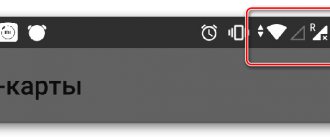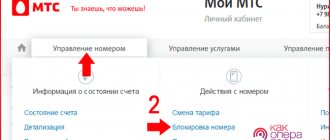Why doesn't my phone see the SIM card? The phone can see one, but not the other. Moreover, it detects the SIM card, but it seems to be in flight mode, although this mode is turned off. What kind of problem is this?
The smartphone does not see the SIM card if the SIM slot or itself is damaged. Firstly, it makes no sense to rearrange SIM cards into different slots (unless one of the SIM cards is 3G or 4G). If it is detected, but appears to be in airplane mode, then the problem is not with the SIM card contacts or a hardware problem.
Factor 1 - Phone is not configured correctly
People are accustomed to the fact that SIM cards should always work correctly as soon as you insert them into the phone. Not all people know that when you insert a SIM card into a smartphone, the settings for the correct functioning of the phone are automatically sent to your gadget. But, there are cases when the settings are installed incorrectly and because of this, the phone begins to function incorrectly, or it simply does not see the SIM card.
In such circumstances, it is possible to solve the problem by calling the network operator’s number, or reading detailed instructions on the main website of your operator and entering the necessary settings into the phone yourself.
Wrong format
Are you faced with the fact that your new Megafon SIM card is not working? Check if the correct format was selected when purchasing! Currently, users can choose from three standards:
- Mini;
- Micro;
- Nano.
Is the size too small?
- Buy a special adapter and insert the plastic into the frame;
- Contact your service center and ask for a free replacement.
Is the format too big?
- You can cut the card yourself according to the template;
- Or go to the sales office and get free help from a qualified employee.
You can find out which format is suitable for your smartphone on the manufacturer’s website or on the device box. A specialist in the sales salon will provide detailed advice.
Factor 2 – No operator network
This factor does not depend on the SIM card or your phone, but relates to the quality of the operator’s signal in a certain area. In this case, the phone does not see the SIM card only because you are in a remote area where there is no signal from your operator. In this case, it is better to restart your smartphone and change your location.
In addition, it is possible to use the gadget settings and start searching for the nearest stations of your operator. If you want to call at this very moment, it is recommended to insert a SIM card from another operator.
System failures
Many factors undermine the stability of the operating system. Often they do not greatly affect functionality, but periodically provoke failures, for example, when working with a SIM card. Usually, to fix errors of this kind, it is enough to follow simple steps:
- Reboot your device . If you inserted a SIM card into a running device, it may not detect it until you restart. Hold down the power key, select "Restart" and wait for the device to turn on again.
- Remove the battery and SIM card . Turn off the device, remove the battery (if possible) and SIM card for 30 seconds or more. Upon completion of this procedure, place the components in place and turn on the mobile.
- Switch Airplane Mode . This mode disables all mobile data transmission. Some phones have access to the mode activation icon through quick settings in the notification shade. If you have it, then activate Airplane Mode, wait 20-40 seconds and turn it off.
If there is no icon in the curtain, follow the path “Settings - Network and Internet - Advanced”. There is a flight mode control button there.
Factor 4 The smartphone does not notice the new SIM card
When a person has just purchased a new SIM card at a communication store, and the phone does not see it, most likely the essence of the problem is that the card needs to be activated. To activate, you need to call or dial the required USSD request. Different operators have their own similar calls:
- If you have MegaFon, you need to enter the following combination *121*PUK #(PUK is the PUK code of the SIM card that is included in the starter pack);
- If you have Tele 2, you need to call the number 610;
- For MTS you need to dial the combination *111#;
- For Beeline you need to enter a USSD request *101*1111#
After completing these steps, your SIM card should begin to function.
Reason #1: Incorrect smartphone settings
Most people take the correct operation of operator cards for granted. The fact is that when a SIM card is installed in the phone, the settings for working with the network of each operator “fly” to the device automatically, unnoticed by the subscriber. However, there are situations in which the settings are set incorrectly and this leads to incorrect operation of the network or its inability to work at all.
Correct APN access point settings for all Russian telecom operators
In such a situation, you can resolve the issue by contacting the operator’s hotline, or by searching for network settings on the official website of the cellular company you are using and manually entering them into the smartphone settings menu.
Factor 5 incorrect rebuilding in MicroSim or NanoSim
Often people, when they switch from a phone with buttons to a new touchscreen gadget, do not try to get a new Micro or Nano Sim card, but simply cut off the old card. In this case, it is possible that the user simply touched some important part of the card. A person should know that, in addition to its size, a SIM card has a decent number of nodes, like:
- Input;
- Conclusion;
- Nutrition;
- Control;
- Earth;
- Clock frequency.
From here, if you accidentally hit one of these nodes, the SIM card will simply break. There is only one way to solve the problem, by replacing the SIM card with the operator.
Eventually
These were the most common problems that caused smartphones to refuse to detect the SIM card installed in them. Some of them can be solved independently, spending only a couple of minutes on the manipulations described above, after which the network will appear and the SIM card will resume working. Other difficulties require additional skills and advanced knowledge in setting up, firmware of smart gadgets, modern electronics, and it is often better to solve such problems with outside help.
I hope the information presented will allow you to find the root of the problem, diagnose and confirm its presence, and then promptly solve it.
Factor 6 Simka is damaged
It may very well be that the SIM card is simply broken. Including when the chip is not damaged, but only a small crack appears on the plastic of the SIM card, this device may fail.
There is only one solution in this situation - you need to contact the operator with a request to replace the SIM card. In this case, be sure to bring a document confirming that you are the owner of this SIM card. Of course, it is possible to restore the old card yourself by using glue or tape, but the possibility of restoring the functioning of the card is small. Also, most likely the SIM card will stop working in the future.
FAQ
Let us clarify some of the nuances of breakdowns not covered in the article.
The second SIM card is not detected
The device does not search for a SIM card due to:
- Physical damage to the SIM card or holder (as a result of falling, shaking),
- incorrect installation,
- software glitch in the OS.
You can try moving the SIM to another slot to eliminate the problem with the card itself.
Sees the SIM card, but does not connect to the network
Several options are possible:
- The “expiration date of the SIM card” has expired - use for more than 7-9 years,
- the number was blocked by the operator (the cell tower rejects registration),
- problems with the card chip,
- presence of a virus in the system,
- There may be a mismatch of communication standards, for example, the device simply does not work at these frequencies. 4G potentially operates in all frequency ranges - 800, 900, 1800, 2100, 2600 MHz. LTE Band 38 (2600 TDD) Megafon and MTS only in Moscow. LTE Band 7 – (2600 MHz) is used only in cities. LTE Band 3 – (1800 MHz) the fastest Internet in rural areas. LTE Band 20 (800 MHz) – low speed, but the longest range.
No online registration
Does not register on the network - the number may have been blocked by the network operator or the phone cannot find the base station. Sometimes there are problems with the card chip. IMEI may be lost (viruses, firmware, crooked update).
Does not work - only emergency calls are possible
- There is a minus on the subscriber's account,
- if the sticks periodically disappear, the device is out of range of its network,
- Airplane mode is on.
After the firmware
Sometimes malfunctions occur after the flashing process. This happens in a number of cases:
- The user has stopped or interrupted the system update process. The firmware was not completed correctly.
- The internal memory was not formatted correctly.
- Formatting a gadget using the “SP Flash Tool” means using the wrong version of the program.
To correct the situation, you will need to reflash the device with a new one, and also install a bootloader patch. In extreme cases, it is worth doing the Hard Reset procedure.
What types of SIM cards are there?
By 2021, it is common practice to use SIM cards of 4 standards in the world:
- Full size (1FF);
- Mini-SIM (2FF);
- Micro-SIM (3FF);
- Nano-SIM (4FF).
These are physical cards that are inserted into a smartphone. The most modern programmed numbers (without physical media): eSIM. This is a special chip on the motherboard that is customizable with a QR code and is responsible for communication.
Is it possible to make a dual-SIM phone with your own hands?
Such options are also available (even for iPhones). You can find similar solutions on the market:
- DualSim Adapter. A special adapter in the form of one large SIM card into which two cut out chips are inserted.
- Hacking SIM protection. Card cloning method. The simplest, but at the same time dangerous way. Suitable for technically trained owners.
- Special adapter or adapter cover. You will have to buy a special cover or adapter into which the SIM card can be installed without cutting.
It is worth considering that such dual-SIM devices only work with one of the cards. They will have to be switched between each other manually. All manipulations with non-original trays and adapters automatically remove the warranty from the gadget.
How to make the phone ask which SIM card to call from
By default, Android gives priority to one of the SIM cards. For the system to start asking the user where to make a call, you need to go to: “settings” -> “SIM cards and mobile networks” -> “default settings”. Here you can clarify in what order the dialing will take place.
Is it possible to use one SIM card for two cell phones?
This is physically impossible, since the SIM card is tied to one device (online to IMEI). Possible options:
- Setting up call forwarding. This is done through the telecom operator.
- Setting a single tariff for two SIM cards. Single balance for two numbers. Some telecom operators offer a similar solution. But these will be two different phone numbers.
- You can make a clone of the card for alternate use (for simultaneous use of a Sim card in different cell phones, the number will be banned), but this will require not only special software, but also equipment.
How to get a sim card
Standard method for any modern device:
If the slot is broken:
iPhone option:
Factor 7 SIM card cannot register online
Sometimes it happens that the phone recognizes the inserted SIM card, but the SIM card cannot register with the operator. This can happen due to the following:
- The operator has blocked your number. Find out if this is possible by logging into your personal account or simply contacting the operator;
- The phone does not automatically search for a network. In this case, manually setting up the gadget will solve the problem;
- The microchip of the SIM card has deteriorated. In this case, you will have to change the card;
- The SIM card has expired;
- There are not enough funds in your account.
Communication parameters are lost
Sometimes on Android these settings change spontaneously or disappear after updating the firmware. This often leads to a loss of connection. To resolve the issue, do the following:
- Follow the path “Settings – System” – Advanced – Reset settings.”
- Click on "Reset Wi-Fi, mobile data and Bluetooth settings."
- Confirm the operation.
Next, reboot your mobile if this does not happen automatically.
Factor 8 the SIM card has expired
Most subscribers do not even suspect that most SIM cards have an expiration date. This has nothing to do with the tariff. For the most part, this period does not have any exact time intervals. On average, the service life of the card is 6 – 7 years. Sometimes this period is higher, sometimes less.
Hence, if you bought your card a long time ago, then perhaps it ceases to be recognized precisely because of this reason. When using a SIM card, contacts may be overwritten. Parts of the device made of metal may simply oxidize. The SIM card is affected by moisture. All these reasons have a negative impact on her.
There can only be one solution here - we purchase a new SIM card from the operator. Of course, your number will not change. Operators often make such replacements free of charge.
Factor 9 the slot or communication module is damaged
Also, the SIM card may not be recognized due to the failure of the slot (the device in the phone that holds the card). If you accidentally drop the phone, the slot may become damaged and the SIM card will not fit tightly enough to the module or may no longer be in the right place. In this case, you need to contact a specialist so that he can repair this holder.
Also, the cellular module of the gadget may be damaged. Such damage often occurs when the gadget is dropped or struck. Of course, you won't be able to fix it yourself. There is only one way out, contact a specialist.
Factor 11 SIM card is tied to a specific operator
I think you have noticed when well-known phone models are quickly distributed in certain communication stores at low prices. It often happens that mobile gadgets are tied to a specific operator. Therefore, when the user inserts a SIM card from another operator into the slot, the SIM card simply will not function.
To fix this, you need to reflash it. There is quite a lot of advice on this matter on the Internet. But, I will not recommend doing the flashing yourself. It will be safer to take the phone to a specialist, since this service is not expensive, but you will know that the operation was carried out correctly.
Causes of failure
Read also: SIM card and memory card: How to install in one slot? | Step by step instructions 2019
Every user of modern phones may encounter this situation. In order to solve this problem, it is necessary to understand in what case this happens.
There are two options for such a breakdown:
- Problems with the smartphone hardware;
- Software malfunction.
In this article we will analyze all possible faults.
Factor 12 phone in airplane mode
This may seem absurd to you, but sometimes users accidentally use this flight function on an airplane. It is quite easy to accidentally enable this mode. When this mode starts functioning, turn off all communication details in the smartphone. In this case, the phone loses not only communication with the operator, but also Wi-Fi, Bluetooth and others.
Factor 13 SIM card contacts are covered in debris
This option is absurd, but despite this, it is common and has a negative impact on the operation of the phone. In this case, the phone may simply not notice the SIM card. Although most smartphones are tightly closed, dust and various dirt still get inside these devices. A certain part of it also ends up on the SIM card contacts. Because of this, the phone may simply stop noticing the SIM card.
Cotton wool moistened with alcohol will help you get out of this situation. Take cotton wool, wrap it around a match and carefully destroy the dirty contacts. That's it, the phone is functioning normally again. In addition to cotton wool, you can use a school eraser, which is usually used to erase pencil inscriptions.
Conclusion: I have now given the most common reasons why an Android phone does not see a SIM card. You can perform some of these methods yourself, spending only a few minutes on these actions. After this, the network should appear again and your smartphone will notice the SIM card. Some of the methods are quite complex and can only be performed by a master; in this case, you need to turn to him. Good luck!
Sincerely, Andrey Zimin 02/06/2020
Why can't my phone see my SIM card?
One of the main reasons is that the phone is in airplane mode. If it is activated, the following will not work: • mobile communications; • Bluetooth; • Wi-Fi.
The next extremely common reason is that the network settings on the smartphone have been reset. This usually happens when you activate a new device for the first time. Each smartphone has its own ways to solve this problem. You need to make sure that the SIM card connector (slot) is not damaged. A fall can damage many of your smartphone's internal components. Check to see if your phone has gotten wet. The ingress of moisture leads to rapid oxidation of the contacts. There could be a glitch with IMEI. Without this code you will not be able to make calls. The problem may lie in the smartphone software. Bugs in the firmware are very common in modern devices. It is quite possible that the SIM card is no longer accepted by the device after flashing or updating.
Quite often, people buy “locked” devices brought from other countries (usually from the USA). They attract with their affordable price, sometimes they have better technical characteristics and design. The only problem is that they can only work with SIM cards from one operator. Often the operator himself forgets to activate the card after the sale; you need to call his hotline.
What needs to be done to restore the functionality of the smartphone?
First of all, you need to determine the cause of the breakdown. For example, the message “only emergency calls” is constantly lit on the screen. The problem may not be with the phone. Quite often, mobile operators themselves cannot provide customers with the required level of services. The communications tower could have failed. Its repair takes several hours and can take 1-2 days. So you first need to make sure that the operator does not have any technical problems. The SIM card itself could fail. You need to check it by inserting it into another phone. If the problem is with the card, then you should contact the operator’s office with your passport. The SIM card will be replaced with a new one as soon as possible.
Is the problem with the smartphone itself? Then you need to contact a repair shop. It's good if your phone is still under warranty. Was the problem due to mechanical damage? This case is not covered by the warranty; you will have to pay for the work. As for software bugs, recovery must be carried out at the expense of the manufacturer. Naturally, you can try to carry out the repairs yourself. Be sure to go to the device settings and reset them to factory settings. Detailed instructions are in the user manual. Be sure to consider the slot. It is possible that the SIM card does not fit tightly enough to the contacts. In this case, a piece of paper folded several times will help. This problem is common in Samsung and Lenovo.
Why doesn't the phone see the second SIM card?
There are several reasons for this: 1. You did not activate the card in the device settings. 2. Performance can be restored after making the first call or sending a message. 3. Your SIM card could have been blocked by your operator because you haven’t used it for a long time. 4. The file was trimmed inaccurately. It’s better to request a new sample from the communication store. 5. IMEI has disappeared. 6. The slot is deformed. These are all the reasons why the phone does not see the second SIM card.
What to do if iPhone does not see SIM card?
The following steps will help restore the device's functionality. 1. Reboot your touch gadget. It is possible that the problem is a software bug. 2. Test the card in another machine. You may have an American or European (foreign) option that can only work with one operator, subsequent activation may require effort. 3. Take out the SIM card and reflash the smartphone. Only then insert it back. Perhaps due to the software, the iPhone does not see the SIM card. The phone should reboot after flashing the firmware. None of the above points helped? Then you need to contact the service center.
Android device doesn't see SIM card?
You need to make sure that the device is not in airplane mode. Quite often, users manage to install it unknowingly. Go to the micro SIM settings and make sure that the card is activated and the corresponding slider is turned on. The next trouble that can happen to an Android smartphone is mechanical damage. Restoration should be trusted only to experienced professionals. Android devices often have problems with firmware. Users can install custom and official versions from suspicious sources. Careless actions can lead to loss of performance.
The push-button phone does not recognize the SIM card
There aren't many options here. The main one is slot damage. Cheap Chinese phones are not particularly reliable and can break down within a few weeks or even days after purchase. There are not so many settings here, the problem is unlikely to lie with them. Don't forget to check if the SIM card works on other devices. It is advisable that it is not an old or Chinese phone. Make sure it is working and make a test call to a number.
As a conclusion
As you can see, the phone may not see the SIM card for many reasons. Their list will largely depend on the type of device. If you cannot independently follow the recommendations for restoring your device, then contact competent specialists. They will instantly determine the essence of the breakdown and repair the device. Now you know what to do if your phone does not see the SIM card.