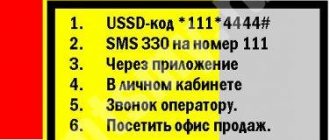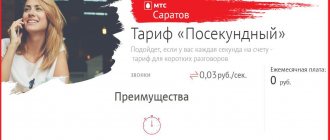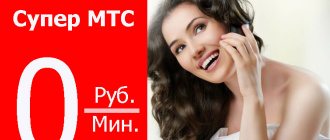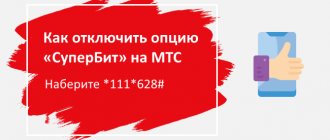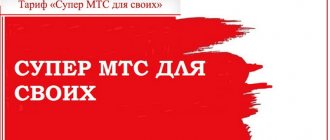The “SuperBit Smart” option from MTS allows you to use mobile Internet completely free of charge. The function does not require special activation, however, “Super Smart” does not work on all tariffs of the television system. What this Internet option is, what its cost is, and how you can connect or disable the service, you will learn all this from our review.
Description
The “SuperBIT Smart” option provides subscribers with 3 GB per month, and 500 MB of traffic in case of exhaustion of the limit for an additional cost. The number of connections is up to 15 times until access is restored.
After the quota has been exhausted, subscribers can use the “Turbo Button” offer. The service is active in all regions of the country.
When connecting a SIM card or when switching to the “Super MTS”, “Red Energy” and “Your Country” tariffs automatically, the “SuperBIT Smart” option is provided free of charge as a test offer for 15 days.
Terms of service
Before starting the activation procedure, we recommend that you familiarize yourself with the main restrictions and conditions of the service:
- For 30 days of use you will receive 3 gigabytes of mobile Internet. If the established quota is exceeded, the provider automatically provides an additional set of 0.5 GB before the next billing period. One month before connecting to the base limit, you can perform no more than 15 renewals of the same volume. After all connected kits are completely used up, the company suspends the data transfer function until the beginning of the new month.
- You can refuse to provide additional packages. To do this, you need to write a message to service contact “6290” with the text “1”. To restore standard mode, send “2”.
- If you did not manage to use up the renewal limit and the main volume of the kit before the next billing period, the balances will be canceled by default from the SIM card and will not be transferred to another month of work.
- The function is not valid when you are on sites with premium pricing.
- If the standard limit is not enough, you can install the optimizing options “Turbo button” and select the required size.
- The service is active throughout Russia without charging additional fees. In the Norilsk, Magadan, Kamchatka regions and the Chukotka Autonomous Okrug, the speed of data transmission is limited to a minimum of 128 kbit per second.
- Please note that download speeds may differ from those advertised depending on the environment and terrain of your location.
- When registering for international roaming, the option pauses its operation.
- The service comes in a starter kit with tariff plans: “Per-second”, “Super MTS”, “Your Country” and “Red Energy”. If during the first 15 days of using the contract you used less than 100 megabytes of traffic in your home region and less than 2 MB when traveling around Russia, then the offer will be automatically canceled.
Interaction
The subscriber can activate the “SuperBIT Smart” function simultaneously with the “MiniBIT” option, and the service is provided according to the conditions of the first service.
SuperBIT Smart users can connect to special Internet and TV offers, except . Data transfer is provided under the terms of the SuperBIT Smart offer.
With the simultaneous activation of the option “Everything you need” and “Unlimited Internet for a day” - on the conditions mentioned.
Price
After successful activation of the offer, the provider will debit a daily fee of 12 rubles from the personal account. You can get a significant discount; for the first 15 days from the moment of connection, the operator does not write off the subscription payment, transactions will begin only from 16 days. If there is not enough money on the phone number during the next payment, then access to the network space is suspended until the debt is cleared. Please note that the free period is available only once; if the option is reactivated, it will not be provided.
Useful on the topic
To be aware of the used MB of traffic, you can use notifications.
| Operation | Team | SMS text |
| Activation of SMS notifications | *111*218#-call | info |
| Monitoring current status | *111*217#-call | |
| Turn off notifications | *111*219#-call | stop |
You can find out the remaining unused traffic units using the command *217# - call.
Management of additional services:
- Cancellation of additional traffic connection is carried out by sending SMS “ 1 ” to 6290 ;
- restoration of provision by sending SMS “ 2 ” to number 6290 .
The cost of sending SMS is 0 rub.
Connection and disconnection methods
In order not to overpay for the consumption of network resources and get significant benefits, proceed to install the service. It is provided in a starter kit with a number of tariff plans: “Per-second”, “Super MTS”, “Your Country” and “Red Energy”.
How to disconnect “SuperBit Smart” from MTS:
- Use the USSD command and dial *111*8650# on the virtual keyboard of your mobile device.
- Log in to your personal account interface using your account. If it is missing, register by indicating the phone number and security code, which will arrive in the form of an SMS notification. The main window of the service contains information about the current balance status and remaining Internet traffic, minutes and SMS. To deactivate offers, go to the service management section and find the one you need in the list that opens.
- Launch the official My MTS application. It is a simplified copy of your personal account and has the same functionality. To log in, enter the login and password for your account in the network service. The utility is publicly available for download and is perfect for all modern smartphones and operating systems. Open the options tab and find the one you don't need in the list. An active access point is required for authorization in the application and personal account.
- Call the customer support number. Remember the short number “0890”. Listen to all messages from the automated informer and wait for a specialist response. Ask him to remotely disable the service. To confirm your identity, provide your passport details. Calls over the line are not subject to charging.
- Visit the nearest sales and service office of the operator with your passport.
Do not forget to periodically check the remaining traffic so as not to be left without access to the network space at the right time. To do this, use your personal account or mobile utility.
Attention! Unfortunately, at the moment the operator has sent the service to the archived list and has closed access for activation. Don’t rush to turn it off; you won’t be able to reinstall it.
How to enable the option?
As mentioned above, there is no need to connect MTS, since it connects to the number automatically, immediately after switching to certain tariff plans. According to the terms of the service, immediately after activation, the subscriber is given a promotional period with free use of the mobile Internet. To extend the service, there is no need to send any special system commands or SMS. After 15 days, the trial period ends and a subscription fee will be charged for using the function (see Option cost).
How to disable SuperBIT Smart on MTS
To deactivate the service, clients can simply not use the Internet. Then the service will turn off on its own. If you need to disable the option manually, then you need to follow one of the following methods:
- Send a service request to the operator. To do this, you need to enter *111*8650# on your phone. After entering, you will need to make a call to send the request. When the option is disabled, the client will be informed via an incoming message.
- The option can still be disabled by sending a text message. You need to insert the number 1 into the body of the letter and send an SMS to phone 6290. Then you will need to revive confirmations via SMS. You can also re-enable the option. To do this, you need to enter the number 2 in the body of the letter.
- You can also disable the service through the self-service center. To do this you will need to go to your personal account. Then complete the registration procedure and receive a password. Next, click on the deactivation button.
If you can’t deactivate it yourself, then you should take your passport to the MTS company store or call a call center operator who will help in deactivating the option.
Additional Information
It is also worth telling some details of this service:
- after activating the option, it can be used throughout the country without restrictions, which is convenient when traveling;
- the rest of the traffic is not transferred to the new billing period; by the end of the month it is burned out;
- In order for the service to work correctly, it is necessary to make settings; for this, “internet.mts.ru” is registered in the access point;
- if a client visits the Chukotka Autonomous Okrug or Yakutia, then the connection speed there drops to 128 Mbit per second, when the traffic is spent, access to the Internet is limited.
This service is useful for those users who have chosen a tariff plan without a subscription fee. In order not to pay 9.9 rubles for each MB spent, you can activate “Superbit Smart”. After activation, you can get 3 GB for Internet access anywhere in the country. The function is paid, the amount is debited from the balance every day. When the traffic is spent, Internet packages of 75 rubles are automatically activated. You can refuse the option using a code command, an SMS request, or by visiting the company’s office.
How much does the Super Bit Smart service cost at MTS?
| Region | Subscription fee | Additional package cost | Monthly quota |
| Moscow and Moscow region | 12 rub./day | 75 rubles | 3 GB |
| St. Petersburg and Leningrad region | 11 rub./day | ||
| Voronezh and region | 10 rub./day | ||
| Krasnodar region and Adygea | 10 rub./day | ||
| Ekaterinburg and Sverdlovsk region | 11 rub./day | ||
| Vladivostok and Primorsky Krai | 12 rub./day | ||
| Samara and region | 8 rub./day | ||
| N. Novgorod and region | 8 rub./day | ||
| Krasnoyarsk region | 11 rub./day | ||
| The Republic of Sakha (Yakutia) | 15 rub./day | 2 GB | |
| Chechen Republic | 8 rub./day | 3 GB |
The daily subscription fee for using the service is debited from the account regardless of the subscriber’s current balance. In case of blocking, fee debiting begins immediately after unblocking.
Deactivation via the My MTS application
If you don’t have a computer at hand, then it’s more convenient to use your Personal Account not through an Internet browser, but through the “My MTS” mobile phone application. You can download “My MTS” for free in the App Store or Google Play.
After installing the application, open it and enter your number and access code. If you lose your access code, restore it using the “Receive password via SMS” link, then create your own password.
Scroll down to the "Services" section of the application's main page, enter it and select the "Connected" tab. Find the unwanted service in the list and click on the “Disable” button. In the same section you can see all other activated paid and free options and disable them.
Attention ! Through your Personal Account you can perform any procedure with your number: check the balance of money on your balance, top up your account, transfer money to a friend’s balance, order call details, activate a service, delete a previously activated service, check the volume of packages and how they are spent, and much more .
Sending an SMS message
In an SMS message you can also send a command to the operator to perform a particular action. This shutdown option is less popular than the previous one, however, it can also be used. Send an SMS message to the short service number 6280 and enter only three digits “111” in the text entry field. The text of the message is written without quotation marks or any other characters.
After confirming the operation, you will receive a notification that the option has been successfully disabled. Sending SMS messages to the service number and disabling options are free of charge.
Methods for checking balance
If the user needs to always be aware of the balance on the SIM card, SMS notifications can be activated on the option. Such notifications will arrive on your cell phone every day and inform you about unspent megabytes. You can connect messages in the following ways:
- send the text “info” to contact number 5340;
- use the code command *111*218#.
If the client does not want to receive notifications every day, then he will need a code command to receive one-time information on traffic. To do this, dial the code *111*217# on your cell phone. When the code is sent, a message will be sent to your mobile phone, which will display data on available gigabytes.
Who is this service for?
Package tariffs are in demand among subscribers. These include:
- Minutes.
- SMS.
- Traffic.
- Unlimited calls on your home network.
But not all clients need a full range of services in one tariff. Many people do not want to overpay for SMS or minutes on other operators. Some users only need Internet access.
Options have been created to meet the needs of subscribers. They allow you to improve the basic tariff and get additional services. The advantages of the options are obvious:
- You request the services that you really need.
- There is no need to overpay for imposed packages.
- Manages to save money.
One of the popular options is SuperBit. The client receives a traffic package for comfortable access to the network. Manages to constantly stay in touch and use the basic capabilities of the Internet.
The Internet you need
The list of users of the World Wide Web is growing significantly every day. More and more people are using the Internet not only as entertainment, but also as the main means of ensuring high-quality remote work. Taking into account the needs of its clients, I solved this issue with the help of mobile Internet bonus programs, one of which is “Bit Smart”. And if you also take into account that this cellular operator has one of the best coverage, then the advantage of mobile Internet becomes almost irrefutable. However, before making final conclusions, you need to familiarize yourself with the connection conditions, tariff plan and other characteristics of the mentioned program.
Personal Area
You can visit your personal account. The personal account provides access to the account and service management. You can independently complete all the settings, activate options and change the tariff.
It’s easy to enable SuperBit in your personal account:
- Go to login.mts.ru.
- Please login.
- Go to services.
- Find SuperBit among them.
- Activate the option in your personal account.
- A notification will be sent to your phone.
The main advantage is that you can log into your account both from a computer and from a mobile device. The site is accessible to users from various devices.