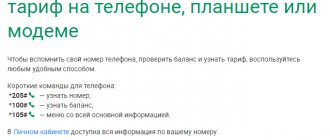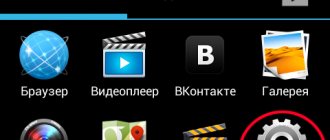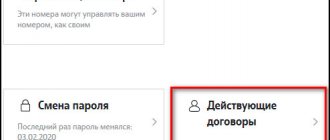- April 30, 2020
- Instructions
- Diana Safiullina
All smartphones have a wonderful ability to block an intrusive interlocutor. The black list is the section where annoying contacts will quietly remain until the user removes them from there.
Sometimes it happens that the interlocutor blacklists another person, not wanting to listen to anything or communicate anymore. The question arises: how to call a subscriber if he has blocked you? In this case, contacting the subscriber will be problematic. But a solution can always be found, especially if you need to talk urgently, and the subscriber has limited calls.
Determining that your number has been blocked is quite simple. In most cases, during a call, only one short beep will be clearly heard, after which the connection will be interrupted. But to make sure that you have been blocked, you need to call several more times. Perhaps there was simply a connection problem and the subscriber did not block you. But if the call is dropped several times in a row, then most likely you have been blocked.
Some older devices may detect number blocking differently. Instead of short beeps, the answering machine will report that the subscriber’s device is turned off or is out of network coverage. Or that the person is talking to someone or is temporarily unavailable. In such cases, it is quite possible that your number is blocked.
Call relatives
A common situation: you call a person, but at the other end of the line you hear long beeps. You can encounter it at night, and sometimes during the day. They may not want to communicate with you for several reasons:
- the subscriber simply does not hear the phone. He is fast asleep or is far from the device;
- you are on a special list. And this is not necessarily a “black list”. For example, at night a person puts the phone in “do not disturb” mode. Only certain people can reach him, and you are not one of them;
- They simply don’t want to communicate with you for various reasons.
To combat the above circumstances, there is one effective way. You need to find in the phone book, or get from third parties, the contact of the closest relative of the subscriber you need. Call him and explain the situation. If the conversation is really important, then the relative will contact the unavailable subscriber, and he will call you back. Or he will start picking up the phone from your number.
How to reach a subscriber if he has blocked you [2019]
How to call a subscriber who has blocked you?
function allows you to block calls from intrusive people and unpleasant interlocutors. Once blocked, the subscriber hears several beeps at the beginning of the call, and then is reset by the telephone's automatic system. Let's look at how to get through to a subscriber if he has blocked you.
Owners of Apple phones, starting with iOS 7, were able to bypass such protection. To do this you need:
- Open the settings of your mobile device, go to the “Phone” section.
- Find and click “Show number”. In the window that opens, deactivate the function by moving the slider to the left.
- The process is complete.
Now you can try to call the contact who supposedly blocked you. Your number will be hidden and the system will not restrict incoming calls. The only question remains is whether the person wants to talk to you.
Will be useful
The ability to make an anonymous call depends on the operator used. In some cases this feature is enabled by default, in others you will need to contact support and ask to enable it.
An alternative option if you don’t have an Apple phone is to contact your operator directly and enable caller ID on their side. Often this option is paid, so it is recommended to disable it when the issue of being on the blacklist is resolved.
The information provided will help you find out how to get through if my number is blocked, but it is better to avoid conflicts and try not to escalate the situation to such drastic measures.
Don't show number
In some cases, your number may be added to the above “black list”. In this case, the call from the mobile phone will be reset automatically every time. But you can try to get around this problem.
If you have an iPhone smartphone, then you can use a trick. To do this, perform the following operations:
- go to the settings menu from the main screen of the device;
- go to the “Phone” menu;
- go to the “Show phone number” section;
- set the checkbox to “off”;
- try calling again.
If everything is done correctly, you will hear long beeps on the other end of the line.
How to Call Someone Who Blocked Your Number on Their iPhone: Hide Your Caller ID
Before we begin, keep in mind that while this method allows you to pass the block itself, it does not guarantee that they will actually pick up. Your number won't appear, but the iPhone will say that the caller ID was hidden. This looks suspicious to the best of us, but to someone who recently blocked a caller, it's a huge red flag.
You might be better off taking the phone from someone you both trust (the explanation of the emergency we talked about earlier should convince them) and calling from now on - then a trusted name will appear on the screen rather than one they don't recognize or blocked identification message.
With those caveats in mind, here's how to call someone who has blocked you on their iPhone.
You need to mask your caller ID, which will prevent the receiving iPhone from knowing which number is calling. Open the Settings app, go to Phone, and select Show My Caller ID. Slide this to the off position.
Alternatively, you can stop your calling number from being revealed by using the appropriate code for your country - for example 141 from a UK landline.
Now you can call a locked iPhone and it will ring normally since it doesn't know you've blocked it. Whether the owner would pick up such a suspicious call is debatable.
Call from another number
Another dialing option is to call the subscriber from someone else’s number. However, it is better to exercise some caution here. First, choose a phone number that the person you want probably won't have. You can ask a passerby to call the phone if you are on the street, or a neighbor. The main thing is to explain the emergency need for the call. Otherwise you may not be understood.
Secondly, you should call a few minutes later, after a series of your own dialings. Ideally: 5-10 minutes. Otherwise, the subscriber may guess that you are trying to reach him, but from a different phone number.
How to bypass the blacklist in iOS 7
Blacklist, a feature introduced in iOS 7, was a pleasant surprise for users of Apple mobile devices. If before the autumn re-presentation only owners of jailbroken smartphones could block unwanted calls, now this can be quickly done in the device settings. But there are cases when the blacklist is an undesirable function, since a person cannot reach a subscriber on an important matter who, for some reason, decided to block him.
This happened to one of our readers who came across a blacklist and wanted to deceive it at all costs. After a fight with a girl, he fell out of favor and ended up on the black list of subscribers. But I want to make peace! Of course, you can use another SIM card or even a phone to do this, but there is an easier way. For example, in the “Phone” section in the settings, disable the “Show number” option. It turns out that in this way you can deceive the phone lock and get through to the desired subscriber.
Our reader’s story ended well - he says that he managed to make peace with his beloved girl. So the loophole for cheating the blacklist turned out to be useful, but you should not abuse it. Most often, you become unwanted subscribers for a reason, and it is better not to bother a person who does not want to see your phone number on the screen.
Have you had any interesting stories related to blacklists?
TeXTe application
This is a smartphone program that allows you to leave messages over photos posted by the user. In some ways, it is a stripped-down version of a social network where people can leave messages to each other in images.
The application will be useful for installation on a child's phone. Especially if your son or daughter is used to the silent mode of the gadget. They may miss a call from their parents, but they won’t miss the notification in the photo. In addition, all the subscriber’s friends will be able to see the message. Therefore, the child simply will not have a chance to ignore his own parents.
How to bypass and exit another person’s VK blacklist
All users of the social network can add annoying interlocutors to the Black List. What to do when you find yourself on the other side? Is it possible to reach a user who has blocked an account using some third-party methods? To find out how to bypass the blacklist in VK, you should study all possible options and use the most suitable one.
Is it possible to bypass the VKontakte blacklist?
Let's figure out what this function is. When a person is added to the Black List, he is blocked from performing certain actions. The one who bans has unlimited access to the page of the one he is blocking. The owner of a banned account has access to the avatar and name. All other functions, including sending personal SMS, are limited.
An inscription will be visible on the social network user’s page stating that he has blocked you. This limitation cannot be circumvented in the usual way, accessible to everyone. There are several techniques to make his page accessible. You shouldn’t assume that it will be easy to do, but it will be free. There are also paid options, i.e. “specialists” offer their services to remove the blocking. How they do this remains a secret. After making payment, the blocking is removed. You should choose a master of your craft carefully, as you may encounter scammers.
How to get out of another person's VKontakte blacklist
When you don’t know how to get out of the blacklist on VK, use the well-known method - download an anonymizer. The program allows you to connect to the Internet in Incognito mode. This approach allows you to hide the IP address, so the social network does not recognize the blocked page and allows access.
You should pay attention to two nuances:
- The social network may recognize such a user as a fraudster until the circumstances are clarified.
- Anonymizer only allows you to bypass restrictions, but will not remove them completely.
Additional software - a unique opportunity to view photos, news feeds and write a message to the person who added your account to the Black List. You can use this opportunity when blocking on any social networks, websites and forums.
The easiest way is to find a user without authorization. In this case, you can view the user’s feed and photos. You won't be able to write a message because you need to enter a login and password. A good alternative is to create a “left” account.
How to bypass the VKontakte blacklist on your phone
Android holders can also use tricks. You need to send the following to the person who banned the link:
- First enter the main address of the social network followed by a forward slash in settings.php.
- Add question mark, act, equal sign delFromBlackList&.
- Indicate the address of your page in the form of a unique identifier created by the user or a personal set of numbers assigned automatically upon registration to each user, without exception.
It is advisable to send a message from the “left” profile in the form of a heartbreaking story. This will increase the likelihood of transition. After clicking on the link, the blocking will be removed automatically.
How to bypass the blacklist in a group
Many people need to know how to bypass the VKontakte blacklist, not of a specific user, but in groups. To do this, it is better to send from your own or from another account to the group admin groups.php, question mark, act, equal sign unban&gid, equal sign and in parentheses first write the group address, and then the address of your profile. It is advisable to veil it in such a way that the administrator does not guess what is going on. In practice, it’s difficult to outwit community administrators, but it’s worth a try. It turns out that the admin will remove you from the Black List without even knowing it.
What can you hear from an answering machine when your phone is locked?
The fact is that when added to the “Black List”, the subscriber can select the type of voice message that will be issued to the number included in the list:
- *442*21*blocked number# – a busy tone is set each time the number is dialed.
- *442*22*blocked number# – a message will be displayed that the subscriber is offline.
For example, when the user you are calling has a debt on their account balance during voluntary and forced blocking, the caller is informed that “The number is temporarily blocked.” If a certain type of communication is not paid for by the subscriber, then the voice informant will tell you the phrase “This type of communication is not available to the subscriber.” You may be able to send an sms. Usually this “cure for the disease” helps when the subscriber is abroad.
The provided opportunities, as they say, are compensated by the shortcomings that the subscriber encounters in the process of using MTS telecommunications services. Which again pushes us to the fact that you need to use your mobile personal account intelligently, controlling its parameters. Today there is no problem with information to gain a full understanding of what is causing the blocking.
How to bypass the VKontakte blacklist
The social network VKontakte, as you know, offers each user the opportunity to use the blacklist functionality, the main problem of which is the complete blocking of any person’s access to a personal page. However, despite this drawback, there are still ways to bypass this limitation, which not all VK.com users know about.
Bypassing the VKontakte blacklist
First of all, please note that the blacklist is a functionality strictly tied to a specific profile. That is, if some person you are interested in suddenly blocked your access to their profile, the page will still be open on behalf of other users.
The subscriber is temporarily blocked on MTS
If you call an MTS number and hear a message about the subscriber being temporarily blocked, this is possible in the following cases:
- in case of a negative balance of the subscriber and forced blocking by the provider;
- in case of voluntary blocking of all communication services by number, for example, when the user went abroad, on vacation or simply stopped using the phone;
- when third parties claim to use a number belonging to other owners (for example, if a subscriber bought a SIM card from the metro and did not ask who it was registered to).
It is the third problem that subscribers face, who, even when typing the MTS service command combination, may receive the message “ Error code 1165 subscriber blocked by MTS .” In general, this is how you can check from your phone whether it is blocked or not. For blocked MTS numbers, no services are provided, including access to the MTS Service.
What to do in this case - there are several ways out of the situation for subscribers:
- check the connection of voluntary blocking in the MTS Personal Account;
- check the balance to see if there is a negative balance;
- check the official owner of the number.
If you find yourself in a situation where you don’t understand why the number is blocked, call MTS support (it may not be accessible from the number if the contract is terminated and the number is completely permanently blocked) or go to the provider’s showroom.
If the contract for your number is terminated by you or another subscriber-owner, try to find out the technical feasibility of purchasing the number.
"Blocks" from scammers
In conclusion, we should note the methods of SMS fraud and how you can protect yourself from it by limiting access to the provision of services to you. Usually, to get rid of an annoying informant, you need to send a response message with the text STOP or STOP or disable your subscription through your Personal Account. However, some messages may be sent as a result of fraudulent attempts; a hidden paid subscription is just the tip of the iceberg. The services are inconvenient, but you can always turn them off.
Pin
The next situation is the inability to work with the number due to the incorrect entry of the PIN code. In the modern world it is extremely rare. Is your MTS subscriber's number blocked? What to do?
The only solution here is to use a PUK code. If the PIN code was entered incorrectly, then “PUK” will help restore access to the SIM card. Usually this data is available on the card to which the SIM card was attached. Nothing special. Problems will arise when this card is lost.
Accordingly, at the request of the phone, the PUK code is entered, then a new PIN is invented and repeated. This will restore access to the number. And you can continue to use the SIM card without any problems.
Balance
The last and most common option is blocking due to a negative balance. It is in such cases that the problem is easiest to solve. How exactly? You just need to top up your SIM card balance. To what extent? Either to a zero balance or to a positive one. Even 1 kopeck “in the black” will be enough.
Replenishment of the account is carried out by any available and known method. For example, via the Internet or payment terminals. As soon as the funds arrive at the specified blocked number, it will be unblocked.
Many people recommend calling an operator when blocked. It is from him that you can clarify the reason why the SIM card service has been suspended.