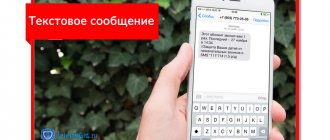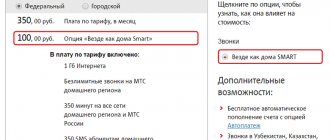Many MTS users encounter certain problems when making calls, and there can be many reasons for this. In the article we will tell you why, when dialing MTS subscribers, the robot replies “The call cannot be established”, after which the outgoing call is blocked. We will also give instructions that will help you get rid of this call blocking.
MTS blocks the subscriber's outgoing call
Error 38 MTS
Error number 38 occurs on MTS when you are unable to send an SMS message. This code means that the problem occurred on your side, but on the operator’s side everything is working fine. The reasons may be the following:
- Lack of money in the account or negative balance;
- Failure in phone settings if the SIM card is often moved from one phone to another.
It could also be a hardware problem with your phone. Perhaps some module has been damaged. To fix the problem, do the following:
- Dial USSD command * 100 # to check the current balance of your account.
- If you don't have enough money, top up your phone in any convenient way.
- If everything is fine with your money, reboot your phone.
- If it doesn’t help, send a blank SMS to 1234. You can also dial 0876, wait for the first dial tone and reset. This way you will receive on your phone the settings for mobile Internet and MMS exchange.
- Open your phone settings, find the SMS section and disable the “Reply on the same channel” option.
If none of the options help, you can contact the operator’s showroom or try to send the phone in for repair.
What does it mean: this type of communication is not available to subscribers on MTS
It’s not common to realize that even in the 21st century you can’t get through to someone. As a rule, this happens at the most inopportune moment, when communication is vital. Don't despair, there are troubleshooting and communication options you can control. Although more often, you just have to wait for the connection to be restored.
Let's look at the main reasons for the inability to reach the right person. Usually the phrase is heard if the service is not provided to the subscriber for some reason. There are many of them, this type of communication is not available to the subscriber on MTS, which means that the subscriber has problems, and less often, the operator. Although the company tries to monitor its image and avoid errors in communication in the presence of such extensive competition.
Let's look at the main reasons for the inability to reach the right person. Usually the phrase is heard if the service is not provided to the subscriber for some reason. There are many of them, this type of communication is not available to the subscriber on MTS, which means that the subscriber has problems, and less often, the operator. Although the company tries to monitor its image and avoid errors in communication in the presence of such extensive competition.
Error 126 MTS
Problem number 126 occurs when using a mobile payment service from an operator. It appears as a message or push notification on the screen.
The description of the error contains the text: “Write-off denied.” It only appears when transferring money from a mobile account - if you use a card, this notification will not appear. Here's why this problem might occur:
- You have made more than 5 debits from your mobile account;
- You withdrew more than 15,000 rubles. per day or over 40,000 rubles. for the last month;
- You are trying to transfer less than 50 rubles. — this is the minimum amount; it is impossible to write off a smaller amount;
- You are trying to withdraw funds from your account that are included in the promised payment or credit limit on the number;
- There is not enough money on the balance to write off;
- There were technical glitches on the operator's side.
The situation can be resolved using the following methods:
- Look at your account balance and make sure you have enough money. You must take into account not only the amount itself, but also the commission of 4.3% + 140 rubles. Also, at least 10 rubles must remain in the account. after the operation is completed.
- Check whether you have exceeded the daily or monthly limit on the amount or number of transfers. To do this, you need to request a detailed statement in the application or view the history of completed transactions.
- If the problem is exceeding the limit, use a bank card or wait until the transaction can be completed again.
You can also always call technical support at 0890 and find out all the necessary information.
MTS Connect, eMotion: incoming messages are not received
I have been using the MTS Connect application from the operator of the same name abroad for several years now. His childhood illnesses were never cured during this time.
This time we installed eMotion from MegaFon (formerly MultiFon) on another handset. It turned out that he suffers from the same disease.
In this case, the disease means the failure of some incoming calls to pass through the application. That is, they are stupidly ignored by him and are received through the mobile network. That is, no longer at home, but at a roaming tariff. This can be seen from the dialer interface (by the way, not everyone will realize that there is a difference).
In the apartment in Montenegro where we are now, Wi-Fi reception is full. Input speed is 5 Mbit/s. For outgoing calls, MTS Connect allows you to make calls via IP without any problems, you can hear well. For incoming calls, not even 2/3, but rather 3/4 of calls are not recognized by them. Like this:
I wrote to the application’s technical support at the following address. The next day I received a response:
Hello, Alexander. We are aware that some users have encountered a similar issue. We are working on fixing it. We apologize for any inconvenience caused.
They clearly got excited about “some users.” I would say: all users.
In my letter, I emphasized that I need to solve the problem right now, because there is no point in waiting for the messenger update, which was last released at the end of 2021. They didn't hear me. The messenger was clearly neglected.
I thought MegaFon would be better with eMotion, because... it seemed that it was more stable and less selective when making outgoing calls - if there is Internet, it allows you to call without any whims and is always heard perfectly. MTS Connect may grunt or write that the Internet quality is insufficient to make a call, call via a mobile network.
However, a test call to MegaFon's number showed that the picture is the same: the call went through the standard smartphone dialer, and did not fall into the application. That is, entering due to home conditions did not work out.
Of course, in the settings of both messengers I have it set to accept incoming messages via Wi-Fi.
Those who have something useful to say about this issue, please speak up.
At the same time, not so long ago I already wrote about childhood diseases MTS Connect from a slightly different perspective:
MTS Connect: unfinished and forgotten >>
Error 500
This failure may occur when using the MTS website. It says that your device cannot access the service, and the problem is not with the quality of the Internet connection. Most often, problem number 500 occurs due to the fault of the operator. All you need to do is just wait a little and reload the resource.
You can also use other ways to solve the problem:
- Clear the cookies in your browser and try again;
- Try restarting your computer;
- Check your device for viruses - sometimes they cause error 500;
- Launch the site from another device. If it works stably, take your equipment for repair.
If the resource does not start from all devices, then wait until the operator fixes the problem on his side. You can call 0890 to find out when this happens.
Debt
Sometimes you can hear this alert by making a voice call to an MTS whose number is blocked. As we know, blocking occurs in the absence of timely replenishment of the account. Just try to contact this person later, maybe he will improve the situation by replenishing his balance. Or call him back on another phone, if available.
Error 20998
This problem appears exclusively in the MTS Money service. It replaced the “Easy payment” option and allows you to conveniently repay loans and installments, pay receipts and top up your phone balance. The problem occurs when problems arise with replenishing a mobile phone or when paying for services using cashback. It pops up on the screen in the form of a window with a digital code. There are no explanations about the reasons here. The problem may be caused by:
- Lost Internet connection or weak signal;
- Negative balance or lack of money;
- Overlaps in the operation of the service itself;
- Technical malfunctions of the SIM card or phone.
To fix this error, you can try the following steps:
- Check your internet connection. If possible, reconnect to the network and repeat the operation.
- Look at your wallet balance and make sure you have enough funds. If there is not enough money, deposit the required amount in any way convenient for you.
- Restart the application or phone completely. Sometimes it’s enough to turn Airplane mode on and off.
If the problem has not been resolved, call the operator's technical support at 0890 and state your problem.
The subscriber is out of range
Everyone who has ever tried to call a disconnected number has heard this answering machine notification - the subscriber is unavailable. In this case, there is little that can be done to call the desired contact. Just be patient and wait until the disconnected number deigns to connect.
If the desired contact is disabled, then you will not be able to wait for an SMS notification that he has contacted you. The only solution to leaving a reminder about yourself with a request to call back is:
- send SMS;
- use the voice service.
As soon as the subscriber turns on the phone, he will immediately receive the left messages. The exception is numbers where all services are disabled or with a negative balance.
Error code 10216 MTS
When error 10216 occurs in MTS, this indicates a refusal to transfer funds in the MTS Money service. This code only appears if you have exceeded the daily limit on the transfer amount. You can check what limit is set on your wallet in your personal account on the website or in the service’s proprietary application. There is only one way to solve the problem - just wait for the start of a new day, and then repeat the operation. If you need to make a transfer urgently, you can call 0890 and talk to a consultant. Explain the situation, and the limit for one transaction will be lifted for you.
Solving the problem if the call is dropped and programs are blocked
It also happens that the call may be blocked by some installed software. Most often, this affects various antiviruses, cleaners and other applications designed to protect the smartphone, but in fact they only cause harm and consume a lot of resources.
Check all programs installed on your device and remove unnecessary ones that you have installed but do not use. If any security programs are installed, remove them first.
Error code 10100 MTS
Like the previous options, this is also a problem with the MTS Money service. It occurs in two situations:
- You are trying to transfer more than 15,000 rubles. for one transfer from your wallet;
- You are trying to exceed the maximum transfer limit per month, which is RUB 40,000.
This problem can only be solved with the help of the operator. Call the hotline, or better yet, visit the office in person - and then the limit will be temporarily removed.
You can also split the transfer into several operations if you need to transfer more than 15,000 rubles, but less than 40,000 rubles. Of course, this cannot be done with all payments.
Error 278
This problem occurs on the MTS Money service in cases where the waiting time is exceeded. This may be due to the following reasons:
- Problems with the Internet on your part;
- Problems from the Internet provider;
- Technical failures of MTS internal services.
Whatever the reason, if there is a delay in processing the transaction, it will be cancelled. To resolve the issue, do the following:
- Wait a few minutes and repeat the operation.
- If the problem persists, reconnect to the network.
- If that doesn't help, reboot your device.
- Try opening other sites - if the Internet works stably, then the problem is caused by MTS.
- If your connection is slow, call your provider and ask for information about the problem.
- If everything is fine on the ISP side, the reason may be your device. Try changing the connection type - for example, change Wi-Fi to a mobile network.
Nothing helped? Take your phone for repair. Most likely, you have problems with the firmware or hardware.
Reviews
If you cannot reach the subscriber, there are no beeps, and the message “Call ended” appears on the screen, most likely your number has been blacklisted. Try calling from someone else's phone or stop trying.
Dmitry, Ufa
When there are no beeps when dialing, and the smartphone displays a notification that the call has ended, I advise you to go to the settings and change the preferred network type to 2G. This method has repeatedly helped me get through to the right person.
Mikhail, Tyumen
If you are trying to contact a subscriber, short beeps are heard on the handset and the message “Call ended” appears, it is not at all necessary that he has put you in an emergency situation. Personally, in such situations, resetting the phone to factory settings helps me.
Grigory, Vladivostok
Error 70119
This glitch occurs for users of the MTS Money service when transferring funds from one card to another.
- You are trying to add money to a card that is not being replenished this way. For example, a message may pop up if you try to load money onto your MTS Cashback card.
- You are trying to debit money from a card that cannot be used for wire transfers. Most often, these cards include credit cards.
Sometimes the cause of failure 70119 may be technical problems on the part of the operator. Call the call center at 0890 and describe the situation so that the consultant can explain to you what exactly the problem is.
Error 619
This problem occurs among users of 3G and 4G modems from MTS. Error 619 indicates that your computer for some reason cannot establish a connection to the Internet.
Among the main reasons for this window to appear are the following:
- Negative and insufficient SIM card balance. When you go into the red or your account does not have enough money to charge the subscription fee, the operator blocks Internet access;
- Weak signal or no signal at all. The problem may be caused by poor coverage in a particular area or problems on the operator's side;
- Incorrect data in the initialization string;
- Incorrect operation or complete disconnection of GPRS;
- The SIM card is not registered in the network;
- Errors in security settings;
- There is a problem with the program.
Most of these problems can be solved on your own. Let's take a step-by-step look at how to do this.
- Check your balance. If you don't have enough money, top up your personal account and restart your computer. After this everything should work.
- Launch the MTS Connect program to view the signal level. If it is below 50%, move the modem closer to the window or ask your operator what’s wrong.
- If the problem is with the initialization string, restart your computer. Then launch the “Control Panel” application, open the “Phones and Modems” section in it, find the desired device. Launch its properties, go to the “Advanced connection settings” section. In the “Additional initialization commands” window, the following should be written: AT+CGDCONT=1,”IP”,”internet.mts.ru”.
- Send a blank SMS to 8111 to activate GPRS. Also enter the commands * 111 * 17 # and * 111 * 18 # one after the other. This will update the operating parameters.
- Check your SIM card's online registration. If the Connect Manager program does not indicate that it is registered, remove the modem and reinsert it.
- If this is a security settings error, run the Network Connections application. Open “Properties”, “Security” section, and then uncheck the “Data encryption required” checkbox.
- Uninstall and reinstall the MTS Connect program. Before removing, do not forget to remove the modem, otherwise it may malfunction.
If none of these methods helped you, you should not try to fix the situation on your own. Call the hotline on 0876 and speak to a consultant. If he doesn't offer a solution to the problem, you may need to take your equipment to a repair shop.
Roaming
In some cases, it is impossible to do without roaming services; in many tariff plans these services are provided by default. But perhaps it was the subscriber’s tariff package that did not provide for such services. Therefore, in order not to lose your mobile connection while traveling, carefully double-check the availability of all necessary service options and connect if necessary.
The inability to receive a weak signal means that the subscriber is currently in a not very convenient coverage area. These may be border regions; during a trip, for example, a bus or train crosses the border of another state, on whose territory telecommunication services of foreign providers operate.
The following reasons should be taken into account:
- weak signal reception is observed in remote areas with 2G coverage;
- In almost all border zones, signals overlap; poorly defined coverage knocks the number out of the network;
- If one subscriber uses an LTE 4G or USIM card, and the second uses other standards, for example, 2G, then in this case the network failure is guaranteed. Before making a call, you should set the same standard between contacts.
Error 777
Like the previous option, error 777 occurs for users of mobile modems from MTS. It also does not allow you to establish a connection to the Internet. The causes of the problem may be:
- Hardware or software failures in the modem;
- Incorrect operation or damage of the SIM card;
- Incorrectly installed and outdated drivers;
- High load on the local network;
- No data transmission via GPRS;
- Incorrect dial-in number.
To fix the problem, you can do the following:
- Remove the modem from the USB port, and then plug it in again. Then restart your computer.
- Update your drivers. Find the current option for the modem on the manufacturer’s website and install it.
- Scan the registry and fix errors if any.
- Try installing another SIM card into the modem with a tariff that works in modems and tablets. If the Internet starts working, visit the operator's office and replace the faulty SIM card.
- Enter the command * 111 * 17 # to disable GPRS on the SIM card, and then reactivate it with the USSD code * 111 * 18 #. If the problem was caused by this parameter not working properly, it will be fixed.
- Open the MTS Connect program, launch the “Options” section. Select the “Profile Management” tab, find the “Dial” item here. In the “APN” field, write “internet.mts.ru”. Now open the “Authentication” section, and then in the “Access number * 99 #” field.
If none of the options work, you can try to uninstall and install the MTS Connect program again. But it’s best to contact the operator’s consultant - by phone 0890 or in person.
MTS TV codes
Errors from the MTS operator may also occur when using the satellite television service. In this case, you can also quickly eliminate the cause of the problem if you know how error codes are deciphered. We talk about the most common errors and how to fix them:
- Error E101-4 and E107-4 - the MTS TV smart card was not registered;
- Error E016-4, E16, E16-4 - there are no funds on the balance, there is no subscription to the channel package;
- Error E133-4 - the receiver/receiver needs to be rebooted;
- Error E106-9 - a SIM card is used that is not included in the MTS satellite TV set;
- Error E30-4, E120-4 - activation keys have not been received, you must wait for the download without turning off the equipment;
- Error E19-4 - satellite TV equipment has not been used for a long time, wait for loading;
- Error E006-4, 104-2, E04-4 - smart card error, reboot the device and check if the card is installed correctly;
- Error 48-32 - hardware failure, reboot required
- Error E52-32 - no satellite dish signal, check the connection.
As you can see, when using satellite TV sets from the MTS operator, most of the problems are of a technical nature, or are related to the lack of funds on the balance, lack of payment for the package of TV channels. Knowing the error codes, you can easily fix the problem.