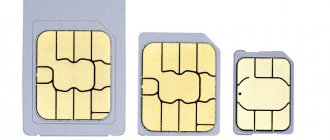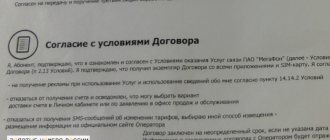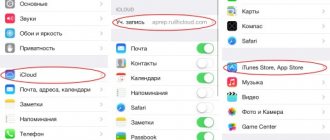Activating an MTS SIM card from your phone
So, most often a SIM card is activated using a phone, so let’s figure out how you can go through the activation using a mobile phone.
So, here are just a few ways to activate a SIM card using your phone:
- Ideally, a consultant in the MTS salon should have helped you with activation. But if this does not happen, there is absolutely nothing wrong with that. So, you can contact any MTS salon and ask a consultant from this salon to help you. It is important that before activating the SIM card, the consultant will ask you to provide your passport to make sure that you are really the owner of the SIM card. So don't forget to bring your ID with you. An MTS consultant should provide you with quick assistance completely free of charge.
- If you have no desire to visit the salon, then you can activate the card yourself at home. To do this, you just need to take your mobile phone and dial *111#. After the command is dialed, try sending a message or calling your loved ones. If the SIM card is not activated, then use the method given below.
- Most often, the method described above works great, but there are exceptions. If such a problem happened to you, then you can activate the SIM card if you contact the customer support center. It is important that you will not be able to call the MTS operator from an inactive SIM card. Therefore, you will have to use other methods. If you have another MTS number, then in order to contact the operator, just dial 0890 and follow the answering machine prompts, which will tell you exactly how to contact the operator. Well, if you have a different operator or a landline number, then use the number 88002500890. So, after you connect with a specialist, explain to him what exactly your problem is, and he will help you find the optimal solution.
How to activate a SIM card on a tablet
You can independently activate a new MTS SIM card on a tablet in the same way as on a mobile phone. As a rule, the SIM card activates itself and you don’t need to do anything for this, but if a failure occurs, then first try rebooting the tablet, and then call “MTS Service” by dialing the USSD code: *111#.
If the above manipulations did not help with activation, then call the Call Center at 0890 and switch to an operator who will tell you what the problem may be and how to fix it. The call for domestic clients (MTS subscribers) is free.
After successful activation, the SIM card does not require any additional settings. All settings are installed automatically, including mobile Internet settings. By the way, another sign of a successful activation is welcome SMS messages. In the very first minutes of using the new number, you will receive several messages from the operator (from number 111), which will contain information about the established tariff plan, as well as some useful USSD commands, for example, to check your balance.
Advice ! After activating the SIM card, disable unnecessary services through your Personal Account or application. You can check which services are connected (included in the starter package) and which of them are paid in the “Services” section. Also note that some services are provided free of charge only for a while (trial period), after which they become paid and debits from the phone balance begin. When purchasing a SIM card, you can ask an employee to immediately disable all paid options.
Activating a SIM card from a tablet
As a rule, those subscribers who purchase a starter kit specifically for tablet computers think about how to activate a SIM card from a tablet. Most often, all such SIM cards are activated automatically when you start the tablet for the first time. If the SIM card is not activated, then you can perform one of the methods discussed below.
So how to activate a SIM card for tablets? You can do this as follows:
- Visit one of the MTS showrooms and ask a consultant for help.
- Use the special command *111#.
- Call the operator at the numbers listed above. The list of telephone numbers can be viewed at https://www.pda.mts.ru/mob_connect/help/service_abonents/contacts/.
Activation of the card for tablet, router and home automation devices
The activation process on a tablet, router or smart device is slightly different due to the free minutes that are not included in the service package. To activate, select one of the convenient options:
- connect the SIM in the MTS salon;
- dial *111#;
- call MTS back on the federal phone number 8 800 250 8 250 and ask the operator to activate the card for the devices.
Many users are perplexed why do any actions on the network if the phone has already been identified. The process of registering a phone on a network is associated with the technical features of telecommunications equipment.
Activating an MTS SIM card on a modem
There should be no problems at all with activating the SIM card for the modem. So, most often you purchase a modem complete with a SIM card on which a certain tariff is already connected. Therefore, you just need to insert the modem into the computer, then wait for the software to install, connect to the Internet, after which the SIM card will be activated.
When activation is complete, you will be able to log into your MTS personal account https://login.mts.ru/amserver/UI/Login?service=lk&goto=http%3a%2f%2flk.ssl.mts.ru%2f. In it you can, for example, get information about your SIM card, find out your tariff plan, connect various services, and so on. And again, if you have any difficulties, you can always contact the MTS salon for help, or call the operator and ask how exactly you can activate a SIM card on the modem.
Available tariff plans
Any tariffs for phones, tablets and modems work in Crimea. Another thing is that some of them require the options “Russia Home Package” with a daily subscription fee or “Russia Home Package +” with a monthly payment. Without them, the following tariffs work in Crimea:
- “ULTRA” - includes 5000 minutes to all networks in Russia, 20 GB of traffic, intranet unlimited and premium hotline service. The monthly fee is 2900 rubles/month. The tariff is intended for the most active users.
- “Smart Zabugorishche” - the set of services includes 7 GB of traffic, 350 minutes to regional numbers and 350 SMS within Russia, unlimited within the network. Monthly payment – 250 rubles.
- “Smart Top” – 3000 minutes within the Russian Federation, unlimited within the network, 20 GB of Internet. The monthly fee is 1950 rubles/month.
- “Smart mini 032018” – 2 GB of traffic, 350 minutes in the home region, local intranet unlimited, 350 SMS in the connection region. The monthly fee is low - only 400 rubles/month.
- “For tablet” – works only on tablet PCs. Includes 10 GB of traffic and one of the unlimited packages - for social networks, for instant messengers, for YouTube or for. Monthly payment – 550 rubles.
- “Our Smart” – includes 1500 minutes throughout the country, 25 GB of traffic, 1500 SMS to all local numbers. The subscription fee is 1000 rubles/month.
If you use one of these tariffs, feel free to go to Crimea and don’t think about connecting additional options - communication will be available without them.
After arriving on the peninsula, make sure that your phone is registered in the Win Mobile network. If this is not the case, select manual registration in the settings. This will prevent you from accidentally switching to other networks. If the handset does not want to register with the local network, try sending it to reboot - it should help.
As soon as the phone is registered with Win Mobile, you will be able to use communication services. Make sure the Internet is working, try calling a Russian number.
Setting up a SIM card
How can a subscriber configure a SIM card? In principle, this is not necessary, since all the settings are already pre-installed in the SIM card and are activated when the device is first started. Such a need may arise only for those subscribers who use a modem. That is, we are talking about connecting to the Internet.
So, most often the modem comes with a SIM card intended for accessing the Internet. It contains a certain tariff, which the subscriber may want to change, which can be done through his personal account. As for the SIM card itself, you don’t need to configure it.
Setting up a new SIM card
A new card for connecting to the network is quickly configured. If the process is long, you need to call the telecom operator to receive clarifications and recommendations for work.
If a non-working card has been issued for use, you must contact the contact point. After writing the application, the client will be provided with a new SIM; the functionality can be checked in the salon.
You can join the MTS mobile communications user community not only through your phone, but also from other devices. You are allowed to use a modem or tablet. Activation is carried out as follows:
- After installing the plastic in the slot, starting the system.
- The action can be performed in the salon by inserting the card into the tablet or at home.
- Send a request with the code: *111#.
Once connected, you can use the SIM card immediately. Connecting via a tablet is often carried out by those who want to buy a card for using the Internet.
How to setup
In most cases, you do not need to activate and configure an MTS SIM card. In both cases, the process takes place automatically. Most often, all the settings come after the first start of the smartphone with a new SIM card, and the settings themselves are registered in the device without additional user actions.
If the settings are not received for any reason, request them yourself. To do this, send a message to number 1234, which will not contain any text.
A similar action can be done on the operator’s official resource in the Help and Maintenance category. If this doesn't help, enter the settings yourself.
To do this, follow these recommendations:
- Enter your smartphone settings.
- Go to the mobile network section.
- Specify the profile name MTS Internet, and the access point internet.mts.ru.
- Save the settings and restart your phone.
These steps are enough to activate your Internet connection. After that, try going online.
We also note that the need to configure an MTS SIM card may arise for subscribers who use a USB modem. The greatest difficulties arise when connecting to the global network. Most often, the plastic itself is supplied with the modem, which must be activated. We discussed how to do this above. The main thing is to immediately understand the tariff plan provided by the operator in order to avoid wastage of funds.
Activation from a mobile phone
In most cases, subscribers use SIM cards from mobile devices, so you should start with methods designed for smartphones. To do this, the company provides clients with several options:
Communication salon
Usually, immediately after the purchase, communication office consultants immediately connect the new client to the selected operator. If this does not happen, then you can approach the MTS office consultant and ask to connect you. To find out that the SIM card really belongs to you, the employee will ask you to show your passport, the data of which was used during the purchase. After this, all necessary actions will be completed (usually the process takes no more than 5 minutes).
USSD combination
For people who do not have the time or opportunity to visit the operator’s office, a self-connection option is provided. In this case, you need to do the following:
- Insert SIM into your mobile device.
- Turn on your smartphone.
- Dial *111# on the keypad.
Activation will occur automatically within a few minutes. To check, try calling the number. If the call does not work, repeat the procedure or use another method.
Support
If you are unable to connect yourself by sending a USSD request, contact a call center consultant for help. To do this, you can call the short number - 0890 (available only for MTS) or dial 8-800-250-0890 (you can call from any number, including a landline number). Wait for connection to the operator. Report a problem. After this, a company employee will inform you about further actions.
MTS Russia in Crimea; how to activate a favorable tariff, where to buy, how to set up
Nobody knows anything. Nobody can answer any question. When will SIM cards be delivered? What are the tariffs for MTS Russia in Crimea? And when this happens, rumors and speculation begin to multiply. We haven't heard enough. That MTS is not MTS, that there were some special SIM cards from the Krasnodar Territory, and now there is some kind of left-wing operator, that its tariffs are not like MTS, and other crap. 1. *111*9009# – call – activation of the SMART SMS package (2.50 rubles per day for a package of 10 SMS per day) Without this service they charge 1.50 rubles per SMS ▪ *111*8649# -call – Bit Smart package , - selection of an Internet package (7.50 rubles/75 MB per day) *111*8650# - call package SuperBit Smart - (9.50 rubles per day for 150 MB per day)
You can also read about basic prices for communications when traveling around Russia in a separate news on the MTS website.
How to activate an MTS SIM card on your phone
As a rule, a card is purchased for use on a phone. For smart devices and regular cell phones, the methods for activating an MTS SIM card are usually the same. You can use any of the options described below; they are simple and understandable to everyone, be it a schoolchild or a pensioner. You can set up your network in a matter of minutes:
- At the company office. It was possible to connect immediately upon purchase, but sometimes a person is in a hurry and forgets to make the card active. You can return at any time and ask a staff member for this service. It is worth knowing that to carry out this operation, the employee has the right to request your passport to confirm your identity and ownership of this SIM card. Activation at the company's office is completely free, you can also ask any questions about the package that interest you.
- USSD command. The algorithm is simple:
- Insert the card into the phone, enter the PIN code.
- Dial the short number *111#, press the call button.
- In a few minutes you can start making calls and sending SMS.
- If the USSD request for some reason did not work, use the following method.
- Call the service center. In most cases, there are no difficulties with the previous method, but sometimes a disconnect occurs. To resolve the problem, you should contact the company's customer service center. Use one of the numbers: 0890 – from MTS numbers, 88002500890 – from other operators, landline phones. Wait for a connection with a technical support specialist, describe to him the essence of your problem. He will help you resolve this issue, but before that he will ask you to provide your passport information to confirm ownership of this SIM card. If you wish, you can find out from him all the nuances that interest you regarding the tariff plan, services and additional options.
Bottom line
All the proposed actions are incredibly simple, so they can be performed by a person of any age. We advise you to pay attention that after the activation process, your previously selected tariff plan and all related services will be connected to your number. So among them there are paid ones, but completely useless for you.
Make sure that such services are immediately disabled, otherwise money will be withdrawn from your account every month, and you will not understand why.
How to register a SIM card online
Usually, smartphones automatically detect the SIM and mobile operator, but if this does not happen, you will need to register the MTS SIM card manually.
To do this you need:
- Open your smartphone settings.
- Go to the “Network” section.
- Open the “Carriers” or “Available Networks” tab.
- Wait for the automatic coverage search to finish or start the process manually.
- In the list of operators that appears, you need to select MTS. If it is not listed, there may be a problem with a lack of communication. You need to return to the operator's coverage area and repeat the procedure.
- Save changes and check if the SIM card works by sending a message or calling friends.
If necessary, you can register a SIM card in the network of another operator, but in this case, communication services will be paid according to roaming conditions.
On smartphones of different brands, with different operating systems, as well as with their own shells from manufacturers, the names of the sections may differ, but the general meaning remains the same.
Unlocking MTS card, SIM recovery
Unblocking a blocked card if technically possible
Please note that a previously activated SIM card may be blocked by the operator due to non-use or long-term debt. After some time, the number will be removed from service. What can you do if you find yourself in such a situation? First of all, contact the MTS store, whose employees will check the technical feasibility of restoring the number. If it exists, after replenishing the account and paying off any possible debt, the card will be unblocked.
- contact the MTS office;
- find out technical feasibility;
- top up your account when unlocked.
Unblocking and activating a lost card
If you do not have a SIM card on hand, but have documents or it was purchased using passport data, the SIM card with the number can also be restored in some cases.
- contact the MTS office;
- find out technical feasibility;
- get a new SIM card;
- activate it as described.
Blocking and restoring a lost card
If you lose your phone or card, you first need to block the number. To do this, we recommend calling back the number 8 800 250 8 250 and blocking the number. To do this, you will need to answer a series of questions from your application form.
To restore access to communication services, you need to reissue the card. To do this, visit the showroom and pay for the service. Don't forget that when using LTE-compatible devices, you must be given a special type of SIM card - USIM, which anyone can get without additional payment. For a new MTS SIM card, activation is carried out according to the scheme described above.
If you are interested, for example, in how the MTS Smart Unlimited SIM card is activated, the procedure will depend on the device you are using. Since this package is initially aimed at smartphones, you can activate the services with a regular call to any number. Free minutes are included in the service package according to the tariff of the entire Smart line.
Seek advice if you have questions.
The conditions for connecting a SIM card to the network are as automated as possible, regardless of its type and the device from which the first connection is made. Typically, activation does not cause difficulties, and in fact occurs with any action of the subscriber on the network, and automatically on devices. If you have questions and the card does not connect or does not support standards, you may need to change the settings of your phone, tablet or modem yourself.
To start using cellular communications, you need to purchase an operator SIM card and activate it. Usually the SIM card is connected by the salon employees after purchase, however, there are situations when you need to do this yourself. Read on to learn how to activate an MTS SIM card on various devices.