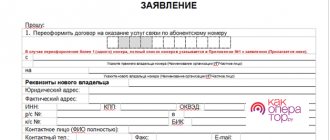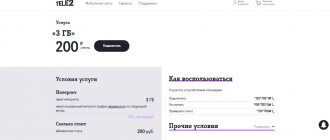Possible reasons for blocking
First, let's look at what can lead to a SIM card being blocked. Basic situations:
- The balance has not been replenished for a long time. If a Tele2 subscriber has not used the service for four or more months, his card is blocked and the number is transferred to another user.
- Existence of debt. The appearance of a negative balance and lack of replenishment for a long time is a reason for the operator to block the user.
- Self-locking. In case of theft or loss of a smartphone, a person can block the SIM himself through his personal account, company office or call center.
- Incorrect PIN entered. It is enough to enter your PIN incorrectly three times to block the card.
- Incorrect PUK entry. If the user enters the code incorrectly 10 times, the SIM is blocked forever without the possibility of recovery.
In all cases, except the last one, you can unlock the Tele2 SIM card. In this case, the algorithm of actions may differ slightly.
Unlocking a card using the PUK code and if you forgot it
If you specify the wrong pin, then Tele2 provides a puk code (pak) to lift the ban yourself. It is listed below the main password. The user is given three attempts, so it is important not to make a mistake when entering a new digital key. To remove the block, enter the unlock code into your phone with a Tele2 SIM card: 8 characters.
If you enter the PUK code incorrectly on Tele2, only a company employee will be able to unblock the card.
It is not always possible to restore the card yourself. If the user entered the PIN code incorrectly, he unblocks Tele2 using the PUK code. If there is a debt on your personal account, then it is enough to deposit the required amount for the operator to reopen access to communication services. In case of loss/damage/theft or similar problems, it is better to call technical support or immediately contact any Tele2 communications office at your place of residence.
How to unlock SIM card Tele2: methods and instructions
There are two main ways to unlock a Tele2 SIM card on your phone - using the PUK code (if the PIN is entered incorrectly three times) or without it. The second option involves several methods - using your personal account, by contacting an operator, and others. In order not to get confused in the variety of options, we will consider each method in more detail.
How to unlock a Tele2 SIM card using a PUK code
The most common reason for blocking is entering the PIN incorrectly (three times in a row). In such circumstances, the smartphone turns into a “brick” and requires entering the PUK - an eight-digit code. The user has only one method at his disposal to unlock the Tele2 SIM card on his phone - enter PUK in a special field and press OK. During the input process, you must pay attention and avoid mistakes. If you enter the data incorrectly ten times in a row, you will no longer be able to restore the SIM.
The main difficulty is to find a PUK to unlock the Tele2 SIM card. This can be done in the following ways:
- View the data on the plastic card in which the SIM card was attached. There, next to the PIN, the PUK code is indicated.
- Dial the call center number 611, go through personal identification and check with the operator for the necessary information.
- Come to the phone shop with your passport and ask for the PUK code.
Additional information can be obtained by submitting an application in your personal account, by writing a letter to the address or through the feedback form. If the PUK code is entered incorrectly 10 times, you will not be able to unlock the SIM and will have to accept its loss.
Unlocking a Tele2 SIM card without a PUK code
Now let's look at what to do if the Tele2 SIM card is blocked, and how to unlock it if there is no PUK code. These methods are universal and may be suitable for different cases. This is especially true for calling an operator and visiting the office in person.
Personal Area
This method is suitable if the user himself blocked the SIM card. Otherwise, you will have to unlock the card in another way (discussed below). The algorithm of actions is as follows:
- Follow the link msk.tele2.ru/lk.
- Go through identification.
- Enter the Settings section.
- Click on Security and Authorization.
- Remove the lock.
Alternatively, go to the Tariffs and Services section, and there Voluntary blocking. To unlock the Tele2 SIM card, disable the option.
Personal office visit
If your Tele2 SIM card is blocked due to non-use for a long time or if you block it yourself, you can contact the company’s office. This is a universal method that is suitable for all difficulties that arise. To unlock your SIM card, follow these steps:
- Contact the nearest salon with your passport and report the problem. You can come in person or send a representative. In the latter case, the person must have a power of attorney.
- Get a duplicate Tele2 SIM card.
Knowing how to restore a blocked Tele2 number through the company’s office, you can save the number, balance and continue to use the connected services.
Call center
Another way to unlock a SIM card in various difficult situations is to contact the call center by dialing 611. Alternatively, you can dial the multi-channel number 8-800-55-506-11 when you are in the Russian Federation or +7-951-52 -006-11 in case of leaving the country.
To unlock your Tele2 SIM card, take the following steps:
- Dial the indicated telephone numbers, taking into account the current situation.
- Dictate the blocked SIM number and passport details.
- Go through additional identification steps if necessary.
- Get information on what to do if your Tele2 SIM card is blocked.
In some cases, the operator can unlock the SIM himself, if possible.
Issue cost
To make a new card and use your number again, you need to find out the price for this service. The company offers reissue at an affordable price. The restoration procedure is simple and allows you to keep your previous contact number. When receiving a SIM, the subscriber must pay only 50 rubles, the same amount will be immediately credited to the balance.
What to do if you are blocked due to prolonged non-use of Tele2
Above, we briefly mentioned how to unlock a Tele2 SIM card if you have not used the service for a long time. If the client has not taken any action within 120 days, he will be charged three rubles per day. Funds are taken until the account reaches a zero balance. The operator is prohibited from crossing the zero mark in a negative direction.
The client has six months to regain activity and return to normal operation. After this time, the agreement is terminated and the number is transferred to another user or put up for sale. When contacting an office or call center, you can easily unblock the number and ask for the old phone back if it is not already busy.
Documents for recovery
Usually, the procedure requires only a passport of the Russian citizen who registered the number. Issue and re-issue are available only to subscribers over 14 years of age. In addition to the passport, it is possible to present a military or sea ID, temporary certificate, or sailor’s passport. You may also need to write a statement.
If the owner himself asks for help, he will need an agreement drawn up with the company, as well as an identity card. When a trusted person visits the office, he must have a power of attorney with him, which is certified by a notary. When a legal entity contacts the sales department, it is necessary to provide not only a passport, but also additional documents. To find out the exact list of these papers, you should call 611.
Results
Now you know what to do if your Tele2 SIM card is blocked. If we are talking about an erroneous PIN code entry, it is enough to indicate the PUK and thereby solve the blocking problem. In other cases, you can use any of the other methods - calling the call center or contacting the company’s office. If we are talking about voluntary blocking of a SIM card, difficulties can be easily resolved through your Tele2 personal account. The most difficult case is when the user enters the PUK incorrectly 10 times. In such circumstances, it will no longer be possible to restore the SIM card.
Why is a SIM card restored?
Having quickly blocked your phone card, you can breathe out, because now the funds will definitely not disappear from your account, and the number will not be able to be used for unseemly purposes. Now you can get a new card, if, of course, you don’t feel sorry to say goodbye to the old number, and also renew the old tariff and tariff options. Moreover, it is important to remember about the balance of funds on the card, which is better spent for its intended purpose - to pay for communication services. Thinking in this way, most subscribers decide to unlock their SIM card.
Activation in Tele2 communication salon
If you are still worried and doubt your intelligence, any specialist from the Tele 2 subscriber department will help you activate your phone number. Moreover, here you can top up your account, activate this or that service, change the tariff package, transfer money to the number of another mobile operator, and also connect services with the exception of SMS. You can also control your expenses at the salon department by ordering detailed invoice details. This option will be active for 90 days.
By activating your SIM card at the service department, you can be sure that everything will go smoothly.
Activation of the Tele 2 modem
No less important information will be knowledge about unlocking the modem, since Internet services nowadays are indispensable assistants in work, service and personal life.
To activate this device you will need a personal computer or laptop.
Stages of work:
- Get information about the IMEI of the modem. To find out, you need to connect the device to your computer. In the control panel, find the “Device Manager” tab and click on it. In the menu that opens, find the “Modems” section: this is where information about your data transfer device will be.
- Having found the name of your modem, you need to click on the inscription and select “Properties” - “Diagnostics”. After going through this section, at the very bottom, if you scroll through all the information, you will find the IMEI data of the modem. The number must be imprinted in memory.
- The third step is to install a special program on your PC to activate mobile modems, since this is how you can get a new password to unlock them.
- After downloading and running the installation wizard, run the program. Then, in a special window, enter the data for your modem received in step 1.
- Click “Start”, and after “UNLOCK” numbers will appear that require memorization.
- Having completed these manipulations, you need to insert the SIM card into the device and install the application on the PC. After the computer detects a new device, enter the numbers UNLOCK in the “Modem” section of the application window
- The Tele2 device is ready for use.
This operator’s modem accepts any mobile phone card, so you won’t worry if you don’t have a Tele 2 SIM card at hand.
Disable password prompt
Unfortunately, you can't turn off the code request, but you can turn off the PIN code request. In this case, you can be 99% sure that you will not be asked for a pack code.
It can be disabled in your phone's settings. In the "Security" or "Lock" section you need to find a section called "PIN" or "Codes". Next, you need to uncheck the “Request PIN” line. To confirm, use the code indicated on the card, or if it was changed by you, the code you previously specified.
After this, be sure to turn off the phone and turn it on again to make sure that the code request is disabled.