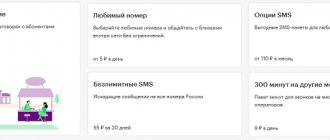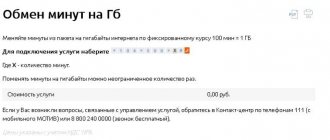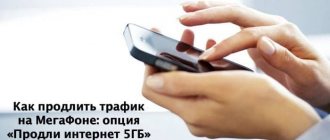If you actively use social networks, often watch videos or enjoy movies online, we recommend connecting to a 3 GB package. This limit will allow you to save traffic while communicating freely online and opening any websites.
Peculiarities:
- Subscription fee – 200 rubles per month. The fee is charged on the first day of connection and after 30 days. If there are insufficient funds in the account to pay, then Internet access will be suspended (until the balance is replenished).
- All Tele2 customers with tariffs where the subscription fee does not include an Internet package can activate the option. Also, the option is not compatible with services that provide a discount on the Internet.
- Mobile Internet is available in any city in Russia.
- A free service is available to all subscribers, allowing you to save unused gigabytes. They are transferred to the next billing month and are consumed first (traffic from the main package is consumed later).
How to check the remaining traffic
Most Tele2 offers involve tariffing according to packages. That is, every month the user receives a certain number of minutes for calls, gigabytes for the Internet, as well as SMS for sending. There are several ways to check the remaining amount of Internet. Their list is as follows:
- Special USSD request;
- Personal account on the official website;
- Mobile app.
We propose to consider each of them in more detail.
USSD request
This method is suitable if you only have a phone at hand and do not have access to a computer with a personal account or a mobile application. Follow these steps one by one:
- Open the dialing menu on your smartphone.
- Enter combination:
- *155*0#— for the main tariff package;
- *155*00# — for additional packages connected earlier;
- Press the call button and wait for a message that the request has been sent successfully.
Within a few seconds you will receive an SMS with detailed information about the remaining minutes, gigabytes and messages.
Through your personal account
Each Tele2 subscriber can connect to a personal account on the official website. It gives full access to many options: checking balance and tariff, connecting and disconnecting options, changing tariff plan, using the market, setting, detailing and much more.
This does not require separate registration. Just enter your mobile phone number and you will receive a password via SMS.
To check the remaining packets, it is recommended to follow the following algorithm:
- Go to the official website of the mobile operator using the link: //tele2.ru/lk/ .
- If you have been logged in from this browser before, your personal account will immediately open. Otherwise, click on “Login”, enter your phone number and enter the password received in the message.
- Brief information about your account will immediately appear on the main page of your personal account. This is the phone number, name of the holder, balance and current status of Internet and call packages.
Via mobile application
It is not necessary to have a computer or mobile browser at hand to use your personal accounts. Developers from the Tele2 company have created an application for smartphones, which concentrates all the capabilities of your personal account.
You can download it for free from Google Play Market and App Store.
After downloading, run the program and do the following:
- Launch the application and enter your phone number. After that, tap on the “Login” menu.
- The system will prompt you to enter the password received as an SMS. If you already have a permanent password, click on "Other ways to sign in."
- Enter your permanent password and click “Login.”
- Your profile home page will open. All important information is displayed here, including the balance of packages.
How to connect 3 GB of Internet?
Activation is available in two ways - you can contact the Tele2 operator or use a USSD request to automatically activate the package.
To add a 3 GB package yourself, you need to enter the combination: *155*703*1#. The connection request is processed in no more than 5 minutes, after which you will receive a notification from the system and will be able to go online.
It’s quite easy to cancel the service - to do this, enter the following command: *155*703*0# and wait for a message from the system. You can also connect to a different tariff plan (with traffic included in the monthly fee) to automatically remove the option from the number.
To check the status of the service, dial on the keyboard: *155*702# and wait for a notification on your phone. Information comes in the form of a simple message.
USSD request
When you don’t have time to deal with your personal account and application, you can limit yourself to a simple USSD code and get the desired gigabytes. . To connect it, do the following:
- Open the dialing menu.
- Enter the combination *155*181# and press the call button.
- Wait for the USSD request to be sent.
Within a few seconds you will receive a response message indicating the successful connection of the “Add traffic” option. Now you can check the new package using the combination *155*00# or in your personal account.
Through your personal account
Activating the “Add traffic” option through your personal account:
- Log in to your personal account using the link: //tele2.ru/lk/ as was done in the previous section.
- First of all, you need to go to the “Manage services” section using a special button.
- Go to the category “All src=”https://lk-tele2.ru/wp-content/uploads/2020/07/rPGY7Ff.png” class=”aligncenter” width=”900″ height=”461″[/img ]
- Expand the Internet category and find . Several types are presented here. In our case, you need to select “Additional 3 GB for 30 days.” You can either view detailed information about the option or activate it immediately.
Via mobile application
In the Tele2 application for smartphones, the procedure is almost the same:
- Open the program and log in using your number as was done in the previous section.
- On the main profile page, select the “Services” menu.
- Go to the All tab. If you wish, you can use the search.
- Click on the "Internet" category.
- A full list of Internet-related services will open. Tap on the “Add traffic” option to view detailed information and connect it.
Important information for Tele2 subscribers
Internet traffic extension is valid only in regions of the Russian Federation. If there is not enough money in the account to charge the monthly fee for compatible tariffs and options, then the additional traffic service is simply suspended.
You can continue to use the service only after replenishing your account with the required amount. After the money appears in the account, the main package of Internet traffic, which is included in the subscription fee, will first be spent. Only after the main traffic has been used up will it be activated for a month.
Finally, it is worth saying that the tele2 company also offers its subscribers to activate for 5 GB. This is a fairly large amount of traffic, so it is suitable for those who like to watch movies over the Internet or play games online. You can find out how to activate this option on the website of the tele2 operator – tele2.ru or by calling the operator at 611.
Terms of service
Like any other, it is provided only under certain conditions. Their list is as follows:
- Not available to owners of the Premium tariff line;
- If the indicators are inaccurate, traffic is rounded towards the user;
- If the additional traffic is not completely used up, it will remain for the future when the main package runs out again;
- If there are not enough funds on your balance to activate an additional package, it will not be connected;
- The service is not available in the city of Sevastopol and the Republic of Crimea.
Disable
But there is only one way to disable additional mobile Internet traffic: using the short command *155*180#. As usual, enter the combination into the phone and click on “Call”. After a few seconds you will receive a notification that the option is deactivated. To see the current status of the service, enter *155*18#.
Important! In this article we have provided approximate prices. In your region they may be completely different, or such a service may not be available at all. Please check the latest information by entering your location on the Tele2 website.
How to extend the Internet on Tele2 if the traffic runs out
Today, many operators offer their services in the market of mobile communications and Internet installation in a private home, and users have the opportunity to choose the best tariff from the proposed options. Operator Tele2 is one of the leaders in the Russian telecommunications market, which offers its customers mobile Internet of excellent quality at a reasonable price. The tariff packages of this operator are designed for a wide variety of subscribers, so you can choose the appropriate option for both work and leisure.
The Internet connection of this operator is stable and has a high maximum speed. Therefore, it is worth finding out how to extend the Internet on Tele2 and in what ways this can be done. Currently, the operator offers its customers many profitable options for extending traffic.
“Extend 3 GB speed” – cost and other basic information
Note 1.
Price characteristics and even the content of the product may differ plus or minus from one subject of the country to another. For this reason, for the purpose of comparison, we present the tariff conditions for the two regions (see links below):
- “PS3” for Moscow and the Moscow region;
- “PS3” for Sochi and Krasnodar region.
Note:
We strongly recommend that you indicate your locality when studying operator products on the website beeline.ru. In this case, you will be able to receive up-to-date information.
“Extend speed 3 GB” is a service within which the subscriber receives an additional 3 gigabytes of Internet traffic at maximum speed.
The product is suitable for those who usually use up the main www package until it is updated and need continuous access to the network.
Important! The “Extend 3 GB speed” service costs 150 rubles (per connection).
Note 2.
The service is similar in functionality to such products as “Extend speed 15 GB” and “Extend speed 30 GB”.
Full information is available at:
beeline.ru – “Individuals” – “Services” – “Mobile communications and Internet” – a block with the desired product.
Block to go to . Connect button
Peculiarities
The service begins to operate immediately after connection: an additional 3 GB of Internet is added to the daily traffic. And so on until 30 days have passed. After the expiration date, the option will automatically stop working and you will need to reconnect it. The cost of the service ranges from 130 to 240 rubles, depending on the region, and is withdrawn from the account without prepayment, in one payment immediately after activating the connection application.
Pricing policy in different cities
| Location | price, rub. |
| Sverdlovsk region | 130 |
| Moscow region | 150 |
| Voronezh region | 190 |
| Volgograd region | 190 |
| Lenin region | 240 |
Pricing policies in different cities are not the same, this is due primarily to 3 factors:
- Solvency of the population (prices are adjusted to the average income of operator users in the city).
- The price of equipment maintenance (all kinds of breakdowns, upgrades, test runs of new equipment).
- Inflation of the national currency (since the ruble exchange rate is tied to the dollar exchange rate, when the nominal value of the dollar increases, the ratio of the values of currencies changes, which causes price changes). This factor influenced price changes to a lesser extent.
Mechanism of action of the service
Let's look at how to add Internet to Tele2 at a dacha in the Moscow region, and what needs to be done for this. If you do not have enough gigabytes installed by your selected and connected tariff plan, you can add them by connecting a special one. This can be done even before your main gigabytes run out. First of all, the Internet traffic of your main package will end, and then you will use additional units.
This option is ideal for those subscribers who make a small number of calls but constantly use the global network. Data transfer from the provider's service occurs at maximum speed, and there are no interruptions in the network. The added traffic must be used within one month from the moment the option is activated.
The subscription fee for the provided Internet service is charged once a month; the subscriber’s account must have sufficient funds. If the balance is negative, the operator can block the service and it can only be resumed by replenishing your balance.
The additional package cannot be activated for those subscribers who have the main tariffs “Modem”, “Black”, “Very Black”.
Coverage area
The current 3G network coverage map from the discount operator Tele2 is presented on its official website. Let us note right away that the coverage area is quite large. The signal is received in all large and small cities, as well as in small villages. Subscribers can count on high-speed access to the World Wide Web almost anywhere in Russia, from Kaliningrad to Vladivostok.
Evaluate the quality of coverage using our map. It reflects the real situation based on user ratings.
Description
| Service cost | 300 rubles per month (valid for Moscow, Voronezh, Samara) |
This amount is withdrawn immediately upon activation of the package, after 30 days - 10 rubles are withdrawn daily until the service is disabled manually or due to a lack of funds on the balance.
Unused megabytes during the month are transferred to the next billing period (if provided for by the terms of the current tariff plan).
When there is a need to extend traffic
Many users have appreciated the benefits of using the Tele2 mobile network, which can be connected to any device. The connection is established perfectly when connecting not only to a home computer, laptop, but also to a personal smartphone. Often the limit allocated by the operator in the selected tariff package ends before the end of the period and access to the Internet becomes blocked. Then the subscriber is faced with the question of how to continue to use the global network.
The mobile operator has created a special one for its Internet users. With its help, you can get additional gigabytes and not be left without Tele2 Internet for your dacha in the Moscow region. This option is suitable for those who constantly use the global network. In order to activate the service in a timely manner, without waiting for the connection to be blocked, you need to monitor the remaining traffic of your tariff package.
will help solve the problem of loss of Internet access. Thanks to it, you can order a certain limit of additional megabytes. This service is actively used by those people who cannot imagine their life without the global network. In order to order additional MB in a timely manner, without waiting for the Internet to turn off, you need to monitor the remaining traffic in the connected tariff package.