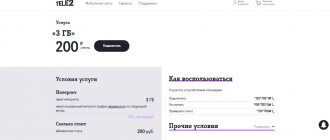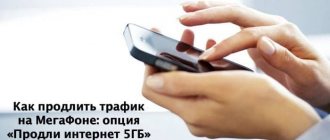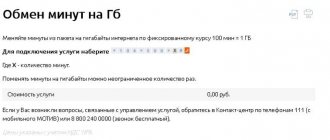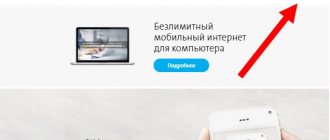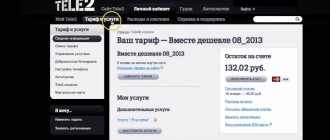How to check the remaining traffic??
Mobile Internet?Tele2 will not end at the most inopportune moment if you know how to check the remaining traffic. Using the combination of numbers *155*0# you can order a completely free SMS message about the remaining traffic, minutes and SMS, if they are included in the package. To check the connected traffic package, subscribers also use the commands:?
- For the “Internet from phone” tariff, enter *155*15#.?
- Subscribers who have activated the “Internet Package” in the amount of 7 GB enter *155*19# into the command line.?
- For the Internet Portfolio tariff 15 GB - *155*020#.?
- For subscribers of the Internet Suitcase tariff 30 GB - *155*021#.
Subscribers receive information about the remaining Internet traffic from SMS messages. If you do not know what tariff you have connected to, you must first find out your tariff. This can be done using the command *153#. A response message will be sent to your phone number in 1-2 minutes, from which you will find out not only the connected tariff, but also the installed packages.?
How to update a package on Megafon
Like Beeline, Megafon does not offer any special services or offers when completing a set of services. Instead, you can connect all the necessary options yourself.
Communication services
Megafon provides a wide range of additional options, thanks to which you can communicate with other people.
- “Unlimited SMS” - provides an unlimited number of messages to Megafon subscribers and 100 SMS per day to phones of other operators.
- “SMS options” - 100, 300 or 600 messages per month or 100 SMS daily. The price depends on the specific option.
- “Unlimited communication” - unlimited calls to Megafon numbers in your home region and another 100 minutes a day to Megafon in Russia. Paid daily.
- “Call yours” is an option for users of the “Warm Welcome” tariff. Gives 100 minutes per day for calls to subscribers with the same tariff and only in the region of connection.
- “Favorite number” - connect 1 or 2 numbers to the service, pay for it daily and communicate with subscribers of these numbers without restrictions. The operator and region are not important.
- “300 minutes to other mobile phones” - allows you to communicate with clients of any operators in your home region. 300 minutes are provided per day.
- “1 GB”, “3 GB” - classic packages with a one-time payment. Almost no different from “Add traffic”.
Such services are incompatible with Internet discounts. If you do not have time to use up part of the connected traffic, it will be transferred to the next month.
The operator also has a separate option “Extend Internet”, which allows you to connect 1, 3, 5 or 10 GB of mobile Internet. You can also add 70 MB of Internet - this option is useful for smart devices. Availability depends on the connected tariff or internet option.
How to connect
You can purchase an additional set of traffic:
- On the official website at megafon.ru;
- In a proprietary mobile application;
- By calling technical support specialists;
- By typing the USSD command for a specific option.
The easiest option is to come to the Megafon office and explain to the consultant what you need. He will help you choose a suitable offer or change the tariff to a more convenient one, if necessary.
?How to top up Internet traffic on Tele2?
If the Internet traffic connected in accordance with the tariff is not enough, then it can be extended by connecting one of the proposed packages. In this case, the volume of Internet traffic according to the tariff plan will be used up first. The benefit from connecting packages is noticeable if the subscriber makes few calls and uses the Internet a lot. Information is downloaded from servers with an accuracy of 150 KB. The connected package must be used within 30 days from the date of sending the request. These packages cannot be installed when the subscriber uses a tariff with an already connected gigabyte package.
On the day the subscription fee is charged, the subscriber’s account must have an amount equal to or greater than the cost of the Internet traffic package. The amount for using the service is debited monthly. If there are insufficient funds in the subscriber's account, the service is suspended until the balance is replenished. Additional packages cannot be activated on the “Modem”, “Black”, “Very Black” tariffs.
Is it profitable to use such services?
It is worth saying that the most suitable option would be to choose a tariff in such a way that its traffic is completely sufficient for the period of use, and connecting additional services is not required. Despite this, there are unexpected situations where adding megabytes or gigabytes is a great solution. Fortunately, the cost of options for any tariff is quite reasonable, and the connection methods and terms of use are transparent and understandable.
Important! That is why offers to extend Internet traffic from Tele2 are a profitable and priority way to get online when the main package has run out.
How to add traffic?
All Tele2 subscribers have the opportunity to connect additional traffic. The cost of the service depends on the volume of traffic required; its validity period also varies. The option to provide additional traffic is provided only to those whose Internet package was connected, but has already expired. Internet extension is only possible on mobile phones; for other devices, including tablets, the option does not work. For many subscribers, this is an opportunity to save money if the connected traffic runs out the day before the expected date of activation of the package. Additional services include:
- Additional volume of 100 MB for a day (request by command *155*281#)
- Additional volume of 500 MB for a day (request by command *155*171#)
- Additional volume of 3 GB for a period of 30 days (request using the command *155*181#)
- Additional volume of 5 GB for a period of 30 days (request using the command *155*231#)
Options
If, after checking your account, it turns out that you have reached your limit, there are three options for extending your network access. This is the connection of options that allow you to extend time, speed up data transfer or increase the amount of available traffic. When choosing, pay attention to the characteristics of each method.
Add speed
It will help you get an additional 500 megabytes at a fairly high speed. Its cost will be 30 rubles.
To activate, dial *155*181#.
After the paid number of megabytes is used up, the option is automatically disabled.
You can check your account balance using *151*18#.
This method is suitable if the main traffic was used up a few days or a week before the end of the month, and you plan to use the Internet in the near future.
Add time
Allows you to speed up the download by 20 minutes. Valid after the end of the tariff plan. Main command *155*.
- To activate, add code 171#.
- You can disable it by adding 170# to the main combination.
- Check status - indicate after the asterisk 17#.
The cost is about 10 – 15 rubles and depends on the region. You can find out more about tariffs by calling 611.
Please note that the service is not available to residents of the Republic of Crimea and Sevastopol.
Suitable for those subscribers who use the Internet from their phone from time to time and need access to the network in order to download this or that file.
Please note that after downloading the file, you must send a request to disable the service. Otherwise, the service is put on auto-renewal and money is withdrawn from the account.
Order gigabytes
Another option is to order additional gigabytes. There are several possibilities. Regardless of the selected action, the main request will look like this: *155*selection code# call button.
- The simplest option is “100 MB per day”. Main characteristics:
- Cost – 15 rubles.
- To connect, add 251 to the main request.
- You can disable it using code 280.
- Status check – 28.
- “500 MB per day.” Valid for subscribers living in Moscow:
- Cost – 50 rubles.
- To connect we use 171.
- Shutdown – 170.
- Find out status – 17.
- Advantageous package “3 GB for 30 days”:
- Price – 150 rubles.
- Turn on using *155*181# request.
- Shutdown – 180.
- Service status – 18.
- The most voluminous at the moment is “5 GB for 30 days”:
- Price – 250 rubles.
- Switching on – 231.
- Shutdown – 230.
- Status check – 23.
Please note that having memorized the shutdown command, you can easily remember the codes for turning it on and checking the status, in the first case, replacing the zero with one, and in the second, removing the last number.
Features of adding traffic on the “Black” tariff
The “Black” tariff line includes high-speed Internet with a traffic volume of up to 15 GB, as well as a certain number of minutes and messages. When the traffic is exhausted, the speed drops significantly to 64 Kb/s. This speed is enough for communicating in instant messengers, but it is not enough for work and leisure. To extend the Internet at maximum speed, you need to connect to an Internet traffic service package. Internet traffic packages “Suitcase”, “Package”, “Portfolio” are not available to “black” tariffs.
Tariff conditions and their advantages
Tele2 is an international telecommunications company. It began its active work as a mobile operator much later than its competitors. The first SIM cards were sold only in provincial cities, but this did not stop the company from entering the list of leaders and today have millions of people using their services.
The reasons for this rapid increase in popularity are mainly due to three factors:
- Inexpensive subscription fee with favorable tariff conditions. So, for example, for 150 rubles you can get a decent amount of Internet, many minutes for conversations within your home network and about 300 free messages.
- Honesty of the company. A new subscriber who has just issued a SIM card never receives additional paid services and subscriptions.
- Convenient self-service. This allows people without special skills to independently manage their number through an Internet service or ussd commands.
Despite all the amenities that are created solely for the comfort of subscribers, there are some significant disadvantages. For example, one of these is the absence of a tariff with unlimited Internet. Because of this, many people panic, constantly calculate expenses and quite often check the remaining traffic, because it can suddenly end abruptly.
Today, the only sensible solution to this problem is the correct selection of the tariff to suit your needs.
How to disable the 500 MB service for 50 rubles on Tele2
It happens that the ability to provide 500 megabytes turns out to be unnecessary. The question arises how to disable it. Also, how to connect, in two ways:
- by typing a command on a mobile device;
- by logging into your account on the Tele2 website.
In the first case, there are different commands for subscribers of different tariffs:
- Subscribers of the “My Tele2” tariff need to enter and send the command *155*310#.
- Users of the tariff plan from the “Black” line press *155*290#.
- Other subscribers remove the option with the command *155*412*0#.
Disabling an account follows the same principle as connecting. You need to log in to the site, select the “Services” section, find the active option, and disable it.
Deactivation via a request in the account is available exclusively for users of the “Black” tariffs. Subscribers using other tariff plans cannot disable the service using this method.
If deactivation by the above methods was unsuccessful, then you should contact the customer support service by dialing the short number 611. The operator will deactivate upon request, but before that will ask you to provide your passport information.
Subscriber reviews
Thanks to the general recommendations from the mobile operator Tele2, it is easy to understand how, if necessary, to easily connect a profitable Internet package to your phone or USB device. Despite this, in real life everything is much more complicated and somewhat different than what the company presents. In order to be convinced of this, it is worth reading people’s reviews about the Tele2 operator and its services.
A week ago, I decided to increase and restore my Internet traffic balance on the “Very Black” tariff to its previous state. I entered the code *155*181# with the hope of receiving three gigabytes, but only 1GB came. The support center said that the combination is not for my region.
Alexandra Zimina
I decided to add traffic to Tele2. The “Black” line of tariffs allows you to do this using a single command or using the turbo button. This is to some extent convenient for me, and besides, I received the entire number of gigabytes that I ordered. In addition, I called the operator to find out how to increase the Internet speed. He advised me to upgrade my tariff plan to a more expensive one, but at the same time beneficial for me.
Nina Likova
My phone constantly receives intrusive offers to connect 1 GB of Internet on Tele2.
At the moment, I have 1.75 GB on my balance, to which access is blocked from time to time. To use them, they require me to pay for the next gigabyte. Why do I need it if I have unspent 1.75? And if, because of such brazen extortion of money, I do not want to renew the service, my balance of 1.75 GB will remain inaccessible to me? That is, TELE2 will essentially steal them from me. Dmitry Portov
Additional Internet package
Another alternative way to get an additional traffic package is to use the “Services” section in the user’s personal account. First, you will need to log in using your username/password or a temporary password sent to the specified phone number. At the top of the page, click on the “Services” link to find yourself in the section already connected and with Tele2 services available for connection.
Having familiarized yourself with the options that were previously activated and linked to the SIM card in the first tab, you need to go to the “All services” section and select the “Internet” drop-down list in the menu that opens. All basic packages, as well as several alternative ones from the “Save” section, will be available for activation. Just click on the “Connect” button and wait for additional traffic to be added.