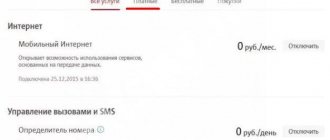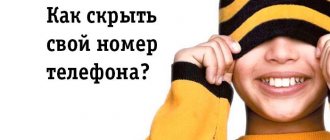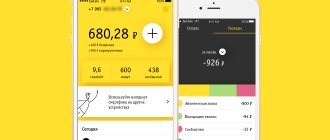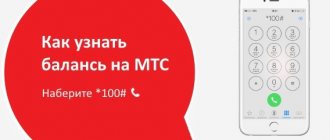Actions before activating the service
Unfortunately, the balance on the Beeline screen does not work for all SIM cards and mobile gadgets. Before connecting yourself, you need to check the SIM card to see if it is connected to this service, and whether it can be activated on your card. To do this, you can call the support center and ask your operator whether this option is activated on your SIM card. To do this, you will need to provide your passport information. But an easier way to check a SIM card is to send a request * 110 * 902 # by clicking on the “call” button and waiting for a notification from Beeline.
If this service is available for your SIM card, the remaining funds and tips for activating the service will be displayed on the phone screen. If you have an old SIM card and it is impossible to connect it to the service we are considering, then there is another way out. At Beeline customer service offices, you can quickly and freely exchange your old SIM card for an updated model, keeping the old number and all the services activated on it.
How to connect and disconnect?
Connecting this function is quite simple. In order to set the balance display on the phone and remove the live account from the screen, the user will need only two service numbers, which are combinations of numbers for executing USSD commands:
- You can install the service by dialing *110*901# ;
- And turn it off using the number combination *110*900# .
Connecting and disconnecting options
How does it work
Tariffs with different payment methods provide different ways to determine the telephone account balance. Therefore, let’s get acquainted with ways to determine the phone balance using two different payment systems.
Methods for prepaid payment system
The majority of tariff plans for Beeline subscribers have conditions with a prepaid payment system. In tariffs connected to prepaid payments, the telephone account balance on Beeline can be found out in several ways, the main ones of which are worth considering in more detail.
- Dial the combination of characters * 102 # and click on “call”. Data about the account status of the number will appear on the mobile phone display. This service works without any payment, even when traveling outside your region.
- Call the service center number 0697 , the automatic informant will announce your balance on Beeline by voice.
- Visit your Personal Account on the Beeline Internet resource. To do this, you need to log in by entering your password and login. More and more people are using the power of the Internet. The Beeline site is also visited by many users of personal pages. In your Personal Account you can resolve many issues regarding your phone account, check your balance, manage all services and options to make communication more economical and comfortable.
- Another way to find out the balance on Beeline is in the SIM card menu. Go to the SIM card settings on your smartphone, then the “Beeline” section. This menu is not available on all mobile gadgets. If provided, it is usually located in the main menu, in game functions or applications. After entering the menu, you need to go through the tabs in the following order - “My Beeline” - “My Account”. In this section, you will find the amount of balance in your account.
- You can check your mobile account balance using the application from the operator “My Beeline”, which can be installed from Google’s Play Store if you have an Android system on your smartphone. There is also a mobile application for iPhones and iPads, which is installed from the corresponding App Store for Apple gadgets. The interface of this application is quite simple; it will not be difficult for the subscriber to understand it. Its functions are similar to those of the Personal Account on the operator’s website.
Methods for postpaid payment system
For customers connected to a postpaid payment system, there are other ways to check their balance.
- To determine the balance of money by a short request, you need to send the combination of characters * 110 * 04 # , then press the “call” key. The device display will show the account status.
- You can activate the SMS notification service - call 0674-09231 . After this, you will receive monthly notifications on your phone with information about your account status. This service is free to connect to. In addition, Beeline has a special service with which you can set a limit on your spending. It will be considered next time.
Description
As soon as the function is activated, a balance widget with the current balance will appear on the mobile phone screen. Please note that activation is only possible if you have a new SIM card and provided that the device supports the service. There is no activation fee, the subscription fee is 1 ruble per day .
Checking the SIM card and phone for compatibility with the service
Before you enable the function, you need to check whether your phone and SIM card support it. To do this, you need to dial the combination “*110*902#”. For the option to work fully, the following operating systems are required:
- IOC;
- Windows Phone 7;
- Android.
The option is available only to clients with a prepaid payment system. This feature is not available to subscribers with a postpaid tariff plan.
Additional methods
can be activated by dialing * 110 * 901 # and clicking on “call”, or find out by calling 0674-09901 . The option makes it possible to automatically receive data on the status of your phone account. For just 50 kopecks you can constantly have information about your account status; it will be displayed on your phone screen. The disadvantage of this service is that it does not work in roaming conditions.
You can check your money expenditure using a prepaid payment system. On a postpaid system, such a check does not work in all regions, and has its own characteristics, which may change. All changes can be found on the operator’s official website. The “expense control” function can be activated by sending a request * 110 * 161 # and clicking on “call”. It allows you to receive notifications via SMS when the balance reaches a specified threshold, or when there are a couple of days left before the funds run out.
Description of the “On-Screen Balance” option
This service provides that the user will constantly see the balance of his phone. Account information will appear after each paid transaction. Essentially, it allows you to display your remaining balance on the screen, eliminating the need to constantly dial the treasured service number to check your account.
Account balance information on the first screen of the phone
This function is quite convenient, especially if you are in a hurry or do not see the need to remember combinations for USSD commands.
How to find out the balance on another phone
The mobile operator Beeline has created a way to control the additional and main balance in the Beeline network on other numbers. If you need to find out how much money your son or another relative who is not very savvy with phones has spent, you can use the Helpful Feature “Lovely Ones Balance”. To do this, you just need to enter the short command * 131 * 1 , then the number of the subscriber whose account balance you want to know, then dial “hash”, and press the “call” button.
This method does not work for free; once the number is checked, a payment amount of 5 rubles is debited. More accurate information about this service can be found on the Beeline Internet resource, or find out from the support center operator.
How much does it cost?
The service can be managed in your Beeline personal account.
You can activate this service from Beeline for free. However, when using daily, you will be charged a small subscription fee of 1 ruble. It's very cheap, especially considering its convenience.
But you should also understand that if the balance is 0, the option will not work.
Control of funds on the tablet
If you are the owner of a tablet with an Android system, then you can find out if it has the ability to send requests. This usually works if the tablet has a calling feature. If it has such a function, then you can use the USSD commands described above. After sending the request, the account balance will appear on the tablet screen.
If the tablet is not equipped with this function, then you can install the “My Beeline” mobile application on it and run it to determine the balance on the phone. In addition, tablet owners have the opportunity to visit the official Internet resource of the Beeline company through a browser, open an individual page, and find out the status of their phone account there. You can also use the capabilities of the SIM card menu, which is available in the tablet settings.
The function of sending requests does not work on iPads, and you will not be able to make calls from it. But such subscribers can use the SIM card menu, located: “Settings” - “Cellular data” - “SIM programs” - “My Beeline” and then click on the “main balance” link. This is a rather confusing method, but it works.
However, the easiest way to find out your phone balance is in your Personal Account. You can access it on your tablet using a browser. In addition, there are many different applications that are used to determine the balance on iPads and Android gadgets.
Procedure for activating and deactivating the service
To activate the service, the subscriber just needs to dial the following combination: *110*901#, and to disable it - *110*900#. You can also perform these actions in your Personal Account, for which you need to use the “ My Beeline ” application. If necessary, you can contact the operator by dialing 0611 or 8-800-700-0611, who will perform the necessary actions to connect (disable) this service.
If the service cannot be activated or is not supported by your existing phone (“SIM card”), then to obtain information about the balance of funds you must send a request *102# or use the mobile application. After this, you can change your SIM card or phone to make the service available.
If a subscriber of the Beeline operator replenishes funds available in the account of any other user of the same network, then he should connect another one.
How to find out the balance on the modem
This device usually comes with a special application. In this regard, modem owners are lucky. In the program you can find out your account balance. Old modem models have old programs installed that do not have this capability. In this case, you can send a USSD request by typing * 102 # and click on call.
A more complex way to determine the balance on the modem is to move the SIM card from the modem to the smartphone. Then you need to determine the balance using the usual method by sending a request. In addition, you can find out the balance of money on the modem by visiting your individual page on the Beeline website - Personal Account. It displays the balance on the modem SIM card.
Read more about Beeline's "Live Balance" on the screen
Many subscribers, upon hearing the name of this service, may mistakenly think that the command for displaying current information on the phone display is from Beeline. Alas, this is not so, because receiving information when entering a USSD combination is a manual mode, but “Live Balance” is an automatic option, which can become very convenient for people who use their phone in business, and simply for clients who do not want to find yourself in an unpleasant situation related to the inability to use cellular services due to lack of money in your account.
How to check the balance of another Beeline user?
Beeline made sure that customers could find out the status of their relatives’ accounts.
A free one has been created for this purpose:
- To activate it, dial *131*5* subscriber number and #. If everything is entered correctly, a corresponding message will appear on the screen.
- If you want to activate regular notification about the balance status of another number, dial *131*5* subscriber number and #.
- prohibit checking your balance through this service by requesting *131*0*10-digit number #.
- more about the service by calling 06409 call.
How to find out what services are connected to Beeline
There are several options to check which additional services are activated on your number:
- Information about connected options and subscriptions is indicated on the main page in the “My Beeline” section;
- In the “My Beeline” application there is a special section “Connected Services”, where you can find detailed information about additional features.
The application can be downloaded to smartphones running IOS, Windows and Android;
- Information about paid services activated on your number can be obtained by calling 067409 or dialing *110*09#. You will receive an SMS with detailed information.
This option is suitable for people who communicate a lot on the phone and prefer to always stay in touch. Thanks to the low subscription fee, the subscriber will be able to use it even with a minimum balance.
When using mobile communications, we are faced with one small but annoying problem - we must constantly monitor the balance of money in our personal account. I forgot to check - I was left without communication or completely different, higher rates for phone calls, Internet traffic or sending SMS were activated. Therefore, quite often you have to type a certain combination of numbers, stars and hash marks in order to check your balance and manage to deposit the required amount into your account on time.
Beeline mobile subscribers are lucky in this sense; with the “Balance on Screen” option there is no need to send requests, the current account status will always be displayed on the display of the mobile device.