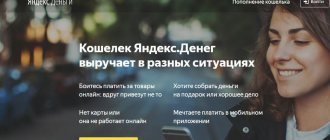An old acquaintance, returning from another business trip, punctured a tire on his car. And this opportunity happened not just anywhere, but in the middle of nowhere - on the road, where there is a forest on one side and a field on the other. He rushed to call his wife, but his balance was empty and he, the poor fellow, had to wait until someone stopped and rescued him from this trouble. Why was all this said, you ask, but to the fact that if he knew about such a service as mobile transfer, Beeline would instantly help him.
Transfer money using commands (USSD request)
This is an absolutely free service that can be used at any time of the day, regardless of where you are.
Sending an application for transfer from Beeline to Beeline
Transferring funds via the USSD service is performed by dialing a certain combination of numbers and symbols: *145*9ХХХХХХХХХ*200# , and after that you need to click on the call key.
In this case, 9ХХХХХХХХ is the recipient’s cell phone number, 200 is the payment amount.
Money is transferred only in the currency in which the sender’s account is replenished. If the account is in national currency and you need to transfer 200 rubles, then where you need to indicate the amount of funds sent, write 200. And if the account is in dollars and you need to transfer 5 dollars, then you should write 5. That is, the name of the currency is not written.
For example: *145*9059876543*200# and click on the call key.
After submitting the application, you will soon receive an SMS with a three-digit code number.
Confirmation of money transfer
To perform this operation, you must use the combination: *145*code from SMS# , and then click on the call.
If everything is done correctly, an SMS will appear on the screen indicating that the application has been accepted. In this case, it is immediately sent for processing. As soon as the money arrives in the recipient’s account, two SMS notifications will be sent immediately, one to the sender, the second to the recipient.
How to connect and disconnect
Those who are interested in how to connect Beeline Mobile Transfer need to know that a special connection method is not required. To carry out the first transaction, as well as to enable the option, it is enough:
- Open the smartphone keyboard;
- Dial the symbol combination *145#;
- Reading the instructions on the screen, enter the amount and phone number of the recipient;
- Wait for the SMS message with the payment code to be delivered;
- Send a response SMS confirmation.
You can also remember a convenient template and use it to reduce sending time. To do this, enter the following data:
- *145*telephone number without the number “8”*amount#;
- Wait for the message with the payment combination to be delivered;
- Send the numbers by reply message, thereby confirming the payment. We'll tell you how to ask for a call back in another article.
Disable
But in order to set a ban and disable Beeline Mobile Transfer, a command is needed. You need to do the following:
- Open your smartphone keyboard;
- Enter the combination *110*171#;
- Click on the call button.
You might be interested in learning how to disable the trust payment.
Please note that the option will be blocked. Do you want to know how to unblock the Beeline money transfer service? Unfortunately, you will not be able to restore the ability to send on your own - you will have to resort to the services of the support service.
- Dial 0611;
- Have your passport details ready and try to remember the code word;
- Voice the problem to the operator.
Any disabling of an option is temporary - you can restore the service to functionality at any time by calling the support service (you can disable the service any number of times).
We will tell you how to transfer money from Beeline in another article.
Restrictions and conditions for transferring money from Beeline to Beeline
Some restrictions have been introduced on the transfer of funds within Beeline. If some inaccuracies were made during the submission of the application, the transfer operation will remain unfulfilled, and the sender will receive a notification about the errors.
Information for senders
1. If a subscriber has recently connected to the network of this operator, then he will be able to transfer funds no earlier than at least 150 rubles have been debited from his account; 2. After payment, the sender’s balance must have at least 60 rubles; 3. A maximum of 300 rubles can be transferred per day from one SIM card; 4. It is allowed to transfer 10-150 rubles at a time; 5. Applications for money transfers can be sent with a frequency of at least 2 minutes.
Information for recipients
1. Transfer of funds received through the “Mobile transfer” option is possible after 24 hours have passed; 2. The total amount of transfers cannot exceed 3,000 rubles; 3. You are allowed to receive a maximum of 5 transfers daily.
Beeline's capabilities allow you to transfer funds to Megafon and MTS SIM cards, as well as transfer them to a bank card.
What functions does it have?
The “Mobile transfer” option is a unique system of transferring funds from one Beeline subscriber account to another account assigned to another number, also serviced by Beeline. That is, this is a replenishment of an account without the use of bank transactions, queues at a terminal or ATM, etc.
The subscriber to whom funds are credited for this service can be located anywhere in the world at the time of replenishment, but the subscriber sending these funds at this time is only in the home network or intranet roaming.
In the lives of each of us, force majeure arises during which it is not possible to top up our account, but we need our phone more than ever. So, it is precisely for such cases that Beeline has this function in its arsenal.
Article on the topic: How to transfer money from Beeline to a Sberbank card in several steps?
How to transfer money using SMS
To transfer funds in this way, you should indicate in the SMS: the recipient's cell phone number (10 digits), a space and the amount of funds being sent, for example, 7ХХХХХХХХХ 150 and send the message to the short number 7878 . You need to know that this is a paid service, the cost of which is calculated at 10 rubles. plus 3% of the transferred amount.
Restrictions when transferring money via SMS
- The maximum amount available for transfer for one transfer is 5,000 rubles;
- The maximum daily limit is RUB 30,000;
- It is allowed to transfer at least 10 rubles;
- Daily number of transfers – up to 10 times, weekly – up to 20 times; monthly – up to 30 times;
- The minimum amount that must be on the sender’s balance after payment is 50 rubles;
- Between payments you must maintain intervals of at least 2 minutes;
- Subscribers who have recently connected to the network of this operator can start using the service after they have spent at least 150 rubles from their account.
Restrictions
| Access to the service is given to clients who have spent | 150 rub. |
| Transfers to Beeline numbers in one go | from 30 rub. up to 200 rub. |
| Maximum transferred to phone balance | 400 rub. |
| The minimum account balance after the transaction is: | 50 rub. |
| After sending funds, the maximum possible balance is | 10,000 rub. |
| How many times a day is the option available? | 5 times. |
| Time interval between requests | 2 minutes. |
| The recipient has the right to send the received money through: | 24 hours from last receipt |
How to transfer money from Beeline to Beeline via the Internet
For active Internet users, the “Beeline Money” option is available, which allows you to transfer funds to the SIM cards of relatives and friends. The cost of the service is identical as in the case of SMS.
Procedure:
- Open the “Payment and Finance” section in the main menu of the Beeline website and “Money transfers” in the pop-up window;
- Below in the Transfer to another subscriber’s account section, select “Transfer to subscriber: Beeline”;
- From the list that appears, you must select Beeline;
- Fill in all the fields in the window that opens;
- Click on the “Pay” button.
The recipient's balance is replenished almost instantly.
Price issue
Now let's discuss how much it will cost and how to activate the service.
Service fee
Regarding the tariff for using this option, everything is quite simple:
- Sending one transfer costs 5 rubles.
- There is no monthly subscription fee.
The service is available to any Beeline subscriber without exception. In order to use it, you only need to fulfill all the conditions that we have prescribed above.
Article on the topic: How to cash out money from a mobile phone on Beeline?
Reference! In addition to transferring funds from phone to phone, assigned to the Beeline network, this service makes it possible to transfer money to Megafon or MTS numbers and even withdraw money to a card.
“Mobile Transfer” service
This service can be used by every network user. It is enough to dial a certain combination of numbers. To do this you need to use the command: *145*number*amount#call.
If the combination is correct, the user will receive an SMS notification. It will contain a four-digit code. It will be required to confirm the operation. You will need to dial the following command: *145*code#call.
Next, the user will receive an SMS message notifying about the debiting of funds. Transferring funds to another number is carried out instantly.
Previously, users could make such transfers for free. Currently the situation is different. The company charges a commission for each transfer, which is 5 rubles.
By SMS
This option was designed to allow you to send larger amounts than using Mobile Transfer. Competitors have also developed ways to transfer funds via SMS: MTS, Megafon, etc. This option is quite easy to use.
You need to send an SMS message to number 7878 to transfer funds to your friend or relative. The letter requires you to indicate your phone number and amount. The finished combination looks like this: 89633814225 500. This letter has the meaning: transfer of 500 rubles to the number 89633814225.
The function does not provide a fixed fee for translation. However, when using the service the following commission is charged: 5% of the amount.
Translation on the Beeline website
This method requires an Internet connection. If you use the capabilities of your Beeline personal account, the user will be able to top up the account of any operator: Tele 2, Yota, etc. First, you need to authorize on the company’s official website. If the client does not have an account, then the registration process must be completed.
Next you need to go to the section: money.beeline.ru. Below there will be an item: “To the account of another subscriber”, which you need to click on. This service supports several translation options:
- "Mobile communications: Beeline";
- "Mobile connection; M;
- Minor operators are also supported.
Now you can select the network that the recipient uses. Next, you will need to fill in the data necessary to make the transfer:
- Your mobile phone number;
- Recipient number;
- Sum.
If all fields are filled in, you can proceed to confirm the payment. Next, the user must familiarize himself with the terms of the transfer. If the client agrees, then he must tick the appropriate box. You will also need to enter a captcha, which confirms that the user is not a robot.
Now you need to wait for the SMS message that will arrive at the sender’s number. Next, you need to follow the instructions that will be in the letter.
Feature Options
Activation of this option is paid and amounts to 5 rubles. For making transfers, a commission of 5 rubles is also charged for each transaction.
The following restrictions apply when the service is activated:
Important. A Beeline subscriber should contact the Beeline office to become more familiar with the restrictions on mobile transfers in your Beeline region. In different regions of the Russian Federation, these parameters may vary slightly.
Withdrawing money from an ATM
Here I will talk about how to withdraw money from a Beeline phone in cash using an ATM. To do this, you need special-purpose ATMs, the so-called “Beeline.Money”. Partners in this regard are organizations such as Asia-Pacific Bank, SMP Bank JSC and BIN Bank, whose ATM addresses are available on the Beeline Internet service or on the Internet resources of the above-mentioned banks.
To use this withdrawal method, you should declare this on the Beeline portal, or via SMS, which looks like this:
- You should send an SMS to the short number, where you indicate the following form:
RUB amount. The value of the amount is indicated as an integer in ruble currency.
- Wait for a message asking you to confirm the operation. Next, you should send a response message containing the number “1”. You will then receive an SMS containing a withdrawal code that you should remember. It only lasts for three days.
- Now find the nearest ATM marked “Beeline.Money”, where you should enter your mobile number and the code from the SMS.
Withdrawals of funds ranging from 100 to 5,000 ruble units are available at a time. In this case, there is a commission of 6%, which is deducted from your mobile account in addition to the withdrawn amount.
What is it, how to use the option
Beeline is an instant transfer of funds from an operator subscriber’s account to the balance of another subscriber. The features of this option are that you can always be in touch:
Please note that this option is ideal for those who are limited in time, because to complete the transaction you only need to hold the phone in your hands.
Let's move on to a description of how to make a Beeline Mobile Transfer and look at how to disable Mobile Transfer on Beeline if you no longer need the option. Maybe you are interested in paying by credit card - then read the other instructions.
A convenient and secure service for transferring funds from a mobile balance or bank card. You can receive money to your mobile account, to cards, at bank branches and partners. To use, you need to enter the request *135# and follow the instructions. By dialing *135*0#, subscribers will be able to:
- Link cards to a number and manage them.
- View transactions.
- Make a refund.
The option does not need to be enabled. To make a transfer, you need to dial *135#, indicate the recipient's number and amount, and select a payment method. By analogy, you can send money from a bank card.
Money is sent to any number in Russia and even to other countries where the number starts with 7. The minimum amount is 110 rubles.
What is Mobile Transfer
Mobile transfer from Beeline is a system for transferring money from one number to another. If your account runs out of money, you can ask another subscriber to top up your account
How the request will be made is completely unimportant, since this can be done either by phone or via telegraph
Knowing that another subscriber needs money, the sending subscriber, using the funds available in his account, will be able to send part of it to another subscriber. That is, here you can top up your account without using traditional means of payment. The recipient of the Mobile transfer can be located anywhere in the world - the money will be credited to his account in any case. But the sender must be on the home network or in intranet roaming
.
Mobile transfer is useful for those who travel, for example, on a train - replenishing your account there is very problematic (unless, of course, you don’t have a bank card with you). It will also be useful for those who are currently far from civilization, but within the coverage area of the Beeline network, for example, in the mountains or in the forest.
What does this service mean? The name speaks for itself. You can read more about this service on our website.