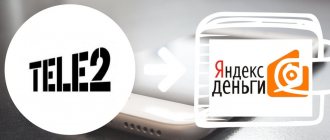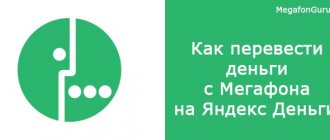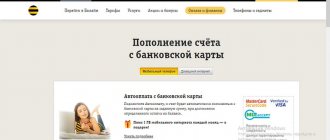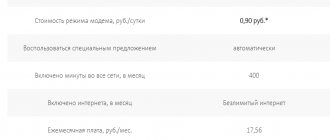Almost every owner of an electronic wallet knows how to quickly top up the balance of their mobile phone by sending funds to their account through a payment system. But few users know how to transfer money from MTS to Yandex Money.
Such operations are not very common, but sometimes situations arise when it is almost impossible to do without withdrawing funds from a mobile phone. In such cases, wallet owners can only spend some time and transfer funds from their phone to their balance in Yandex.
Transfer conditions and commission amount
Nowadays, any monetary transaction is subject to a certain commission in any service or terminal. This cannot be avoided. At the moment the following restrictions exist:
- If the user replenishes from a wallet on its official website, the amount debited will be 10.86% of the total amount and an additional 10 rubles.
- When performing an operation through the subscriber’s personal account or from the mobile operator’s page, the fee is 11.35% plus ten service rubles.
- You can send a maximum of 15 thousand rubles at a time.
- In a daily period, you cannot exceed 30 thousand rubles.
- The monthly threshold is set at 40 thousand rubles.
- Only 5 transactions are allowed in one day.
As you can see, the conditions are completely unfavorable and will not suit everyone. For what purposes might it be necessary to make such a payment?
- If you decide to withdraw extra money from your mobile account;
- The user decided to terminate the contract with the provider company and return the remaining funds to his pocket;
- You urgently need to top up your wallet balance, but you only have a cellular device at hand.
Methods
There are several ways to replenish Yandex Wallet. The client has the right to choose the method that he considers the most acceptable and profitable.
From the mobile operator's website
One of the first ways to complete a transaction is to use a carrier resource. Any client of the company can log on to the official website and follow the instructions provided. The algorithm of actions is as follows:
- Log in to the official website of the MTS provider.
- Go to the tab leading to the finance and payments page.
- Click on the “Money transfer” link.
- A menu will appear in front of the user from which you can select services, payment for which will be made instantly.
- Find and go to the electronic money section, and Yandex wallet. Money.
- Enter information in the required fields and indicate the telephone number from the balance of which the transfer will be made.
- Enter the amount of money that is planned to be written off.
- Select the method by which the transfer is made: through a bank card or mobile account.
Expert opinionAlexander Ivanovich
Financial expert
If the operation is performed through a plastic card, it will need to be linked to the phone’s SIM card in the user’s personal account in advance.
- The client will see the amount provided for debiting, taking into account the commission fee.
- Recheck the entered information and confirm the action.
This procedure is completed within a few minutes. But sometimes there are situations when the operation takes about a day. Therefore, if there is a delay in transferring money to Yandex Wallet, do not worry.
Through cash desks and terminals
People who have an electronic drive on Yandex have the opportunity to top up without online services. This can be done by visiting a specialized communication salon. Here you will have the option to replenish your Yandex e-wallet and withdraw money from it.
Expert opinion
Alexander Ivanovich
Financial expert
The commission in this case will be quite insignificant, only two percent.
This method has only one drawback - the difficulty of finding such communication shops in small towns. But in large cities such institutions are not uncommon.
After the transfer is completed by an employee of the organization, the client will be given a check confirming the operation. It is recommended to keep this check for some time, so that in case of problematic situations (this sometimes occurs) you will have documentary evidence of the procedure performed.
Paying an MTS bill with a bank card: instructions
Another common option for transferring money to poison is terminals, which can be found in any shopping center or banking institution. The steps involved in transferring through the terminal are as follows:
- On the main menu of the terminal, find and select the “Money transfer” option.
- Find the Yandex service. Money.
- Enter the number from which finances will be debited.
- Confirm the operation.
- Until the money reaches the required balance, the client should keep a receipt confirming the completion of the procedure.
Withdrawing funds from an MTS account
An option that is also offered to users is the use of an electronic storage resource. It is not widespread, but has a right to exist.
This method is rarely used, since it is necessary to attach a phone number to the wallet. And in this case, only the owner of the drive will be able to top up, and only from his own number. That is, in this case, authorization is required, and all other methods do not require registration in a particular system.
Via the operator's website
Now let's look at how you can quickly pay for Yandex money. One of the simplest ways is to use the official resource of the provider. Access to it is open to any subscriber of the company. There is no need to register for this. Follow the following algorithm:
- Enter www.mts.ru in the address bar of any browser, after which you will find yourself on the main page of the site.
- Select the Financial Services and Payments tab.
- Click on the Money Transfers button.
- The “Easy payment” menu will open. Here you will see a list of goods and services that you can pay for instantly.
- Find the “Electronic money” section. Open the POISON tab.
- Now you need to fill in all the specified fields. Enter the cell phone number from which the debit will occur.
- Enter the transaction amount.
- Choose a payment method: from your mobile account balance or through a bank card, but for this you will need to link it to your SIM card in your personal account in advance.
- The total value for the transfer including fees is displayed below.
- Click the "next" button to complete the procedure.
Attention! The sending process usually takes no more than two minutes, but can take up to a day, so don’t worry in advance.
In every shopping center or locality you will always find a payment terminal, here you can also make a transfer or deposit cash into your account. Just follow the instructions on the screen.
Translation from the MTS website
Those who are wondering how to transfer money from MTS to Yandex wallet through the mobile company’s website will not encounter any difficulties. For this you will need:
- go to the portal;
- open the easy payments page;
- choose electronic finance;
- indicate the amount to be written off and the SIM card number;
- enter the recipient's details;
- confirm actions.
Authorized users will not have to enter their cell number, as it will be known.
Via Yandex e-wallet
If you make a transaction directly on the website of the virtual Yandex wallet, the commission will be significantly lower. So let's look at how to do this:
- Authorize your account in the YaD payment service.
- In the main menu, find the services tab on the toolbar.
- Find the “Wallet Replenishment” item in the list that appears.
- Select an acceptable payment method from a mobile phone to Yandex, click on the smartphone icon.
- Select your communication provider from the list - MTS.
- Fill out the standard form. Please indicate your shipping number and size. If you have previously linked a SIM card to the system, it will appear automatically.
- Confirm your actions.
- Your device will receive a notification from your operator with a security code, which you must enter in the appropriate field on the payment page.
The number is linked to the wallet: how to transfer money
This method assumes that your phone is already linked to your Yandex.Wallet. To complete the operation, follow the instructions:
- Open the website of the Yandex Money monetary system, if necessary, go through authorization,
- Open the replenishment section and find a button in it that says “From an attached phone number.” If several numbers are linked to the wallet, select the phone number you need accordingly,
- Mark the transfer amount and click on the “Continue” button
- In the near future you will receive an SMS message from the MTS service number with a payment confirmation code. After receiving the code, enter it in the appropriate line,
- The payment will be delivered within 2-3 minutes.
In rare cases, system failures occur and the payment may not be received. In this case, you should not delay for a long time in clarifying the situation. Contact technical customer support on the Yandex Money website and clarify the reason.
Through the operator’s personal account
For each consumer of MTS mobile communication services, a personal space has been created on the official website of the provider - a personal account. It is a service for monitoring and managing all options and tariff plans. It also allows you to make transfers and payments. To enter it, you will need to go through a simple registration procedure.
After completing all operations, you will be authorized and find yourself in the main menu of your personal account. Here you will see the latest statistics and balance status at the moment. To proceed to the payment procedure, click on the “My Payments” tab. A list of available services and products will appear. Find Yandex money and fill out all the specified lines, phone number and transaction amount. Confirm sending by reviewing the commission.
To link your bank card, click on the “My Cards” button and provide the details. After this simple operation, you will be able to pay for any services through your bank account. Here you can top up your MTS account via Yandex money.
Difficulties
Difficulties may arise when the user wants to save on commissions, but it is not easy to find an official MTS office in the city. Only those who have verified their Yandex Money wallet can use the exchanger. If the status is anonymous, the operation will not be carried out.
Determine which method to choose yourself, based on your capabilities and readiness to act. For people from whom MTS offices are located far away, the only correct method is to use the Internet and the opportunities it opens.
MTS Money application
This program allows subscribers to pay for almost all services, including utilities, without leaving home. It is enough to have a mobile device at hand. Payment is made from the balance of a cell phone or from a bank card, which will need to be linked to the service. The application is installed by default on all MTS SIM cards. You can use it using a special mobile application or by going to the MTS Money website.
So, in order to make a payment from your phone to Yandex Wallet, you will need to be authorized in MTS Wallet. Find the appropriate tab. In the list of items, select Yandex Money, enter the details and transfer amount.
To use the application of the same name, you will first need to download it and install it on your terminal. The program is openly available on most software and software resources. But before you start downloading, carefully read the features of the source. There may be virus agents hidden in the installation file. There is no charge for using the utility.
Launch the application, the main menu will display all bank cards that are linked to your number, as well as the SIM card balance. Find Yandex wallet in the list of services. Fill out the payment form and confirm the payment. The operation will take you no more than two minutes.
There are a number of disadvantages to this method of translation:
- For each action in the service there is a significant commission.
- There are many restrictions on replenishment, in size and quantity per day.
- If the previous transaction did not go through, you will not be able to pay for a new one.
Now let's look at how you can cancel this service:
- Call the provider's technical support service at 0890. Ask specialists to deactivate the function.
- Visit one of the MTS customer service salons. Consultants will carry out the necessary procedure completely free of charge.
- Use the *111# service or your personal account. Find the option you need and disable it.
Payment through third-party resources
First you need to find the appropriate resource through which the translation will be made. Then, as in the previous options, you should indicate the electronic invoice number. In this case, the third-party resource will add another 50 rubles to the main commission. Large amounts can be withdrawn in this way. The minimum payment is 2 thousand rubles.
It is worth noting that only holders of identified accounts of the Yandex Money payment system can use this transfer scheme. If you have the “Anonymous” status, the procedure is impossible.
User problems and questions
During the transaction, difficulties may arise that require prompt resolution. Common difficulties:
- When transferring funds, the latter are not immediately credited to the account. In such a situation, it is important to check the correctness of entering information in the proposed form. Errors in filling out fields often lead to savings being sent to another user. If the information is entered correctly, you need to wait 48 hours.
- Another problem is that the funds are sent to an outside subscriber. In this case, the money will not be returned (the option is not provided). The only solution is to discuss the issue directly with the recipient of the money.
- Users are interested in whether a transaction from a bank card is available. The MTS service provides the option of linking a card to a number for making payments.
- If the system does not allow you to transfer funds, the reasons may be different: lack of the required amount or the balance is less than the required limit.
The methods listed are enough to quickly transfer extra money to Yandex. Before the transaction, you need to remember the commission that is charged on the transfer and makes the operation unprofitable for users.