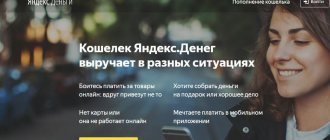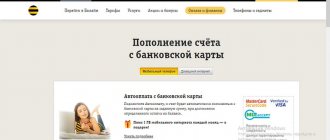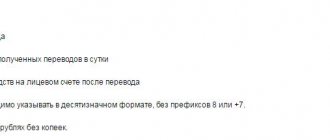The mobile operator Motiv is beginning to enjoy more and more popularity. Today the operator is in demand throughout the Yekaterinburg region. Motive is distinguished by the high quality of the services provided. This, of course, significantly increases the need for cellular transfer services with the participation of this operator. For this reason, many people have a question about how to transfer money from Beeline to Motiv. There are currently 3 known options for transferring finances. You can complete the transaction very simply if you follow certain instructions. Each user chooses the most suitable option for him.
Online transfers from Beeline to Motiv
On the official Beeline portal you can top up the balances of other subscribers. To write off, the user selects his bank card or mobile account. To transfer money from Beeline to Motiv through the website, follow the algorithm:
- Go to the replenishment page.
- Enter the recipient's number and select the payment method: from an account or from a bank card.
- Enter your number. You will receive a message with a confirmation code, which you must enter in a special window.
- Write your email address. A fiscal document will be sent to it.
- Determine the transfer amount.
To complete the procedure, you need to enter a set of numbers from the picture and check the agreement with the conditions. For a transfer from a mobile account, 7.95% and 10 rubles . For card payments – only 4.45% . The money arrives at the recipient's number within a few minutes.
Home Internet and Beeline TV: tariffs and connection
Established limits and commissions
The translation service we are considering works with Motiv subscribers free of charge. There are no fees charged to either the recipient or the sender of funds. For users who have not passed verification on the service, the following restrictions apply:
- minimum payment – 10 rubles;
- maximum transaction volume – 15,000 rubles;
- the balance on the balance after the operation is more than 50 rubles.
For those who have confirmed their identity by sending scanned copies of documents to Motiv-PAY support, all of the above restrictions are lifted. They can send money to customers of Beeline and other cellular companies in any volume, and also get rid of restrictions on other financial transactions.
Is it possible to transfer money from Motiv to Beeline?
Cardholders from Motiv can also transfer funds to Beeline. MOTIV Telecom, in collaboration with Uralfinance, came up with its own payment system for this - payjet. It turns a phone number into an electronic wallet, that is, the balance on the mobile becomes electronic money. They can be transferred to other wallets, cards or mobile operator accounts.
How to make a transfer via the Internet?
To transfer funds using the payjet service, you need to use the website motivpay.ru and be a registered user. At the top of the main page there is a link to create your wallet. The authorization scheme is very simple; a virtual account can be linked to a phone, bank card or deposit. During the registration process, the client creates a login password.
Using this service, transferring money from Motive will be just as easy. To do this you need:
- Log in by entering your phone number and password.
- Go to the catalog and select the “Mobile payment” .
- Select Beeline from the list of suggested operators.
- Enter the recipient's number and payment amount.
The convenience of the service is that it is free and does not charge any fees for transfers. Therefore, replenishing your balance with Motiva is more profitable than with Beeline.
Top up from mobile phone
Just like on the motivpay website, you can send a transfer from Motiv to Beeline using the application. The payment system from MOTIV is practically not inferior to online banking, so it has a full-scale and mobile version.
The wallet can be installed on gadgets with the iPhone or Android platform. It is also linked to a card, cell phone or deposit. Money is transferred from the application according to the same scheme as on the website: “Payment for mobile communications” – Beeline – phone number – amount .
The application is installed for free, there is no transfer fee.
What difficulties might you encounter?
Typically, there are no technical problems with performing transactions of this type. Possible difficulties may be associated with the payer's inattention. These include:
- incorrect entry of the recipient's SIM card number;
- neglect of established transaction limits;
- incorrect calculation of the payment amount and commission.
In the first case, you can try contacting Beeline customer support or an intermediary service and ask to cancel the payment. But success is unlikely to be learned - all responsibility for data entry lies with the client. In the last two situations, the system simply will not allow you to make the payment. Here we advise you to carefully study the rules, a link to which is present at the bottom of the payment form.
Payment service PAYJET
With its help, you can top up the account of another operator (MTS, Beeline, Megafon or Tele2), without limiting yourself in communication and services. How to use this service? The answer is extremely simple; for gadgets based on Android and iOS, you can use an application that does not use a large memory resource. You can download it from Google Play and App Store, respectively.
To resolve controversial issues and obtain comprehensive, reliable information, you can go to the official website payjet.ru. You can also call the multi-channel phone number 8-800-24-0000-4. In general, thanks to the innovative development, you can easily transfer money to another phone number, pay for television services or pay off fines.
Translation using the application
So, let's figure out how to transfer money from Motive using the application? To solve this task, you need to install PAYJET on your phone. Next, the phone number becomes your wallet and from your personal account you can carry out various financial transactions to transfer to other operators, such as MTS, Beeline, Megafon or Tele2. Fast payments using templates will not take you much time, and the commission is zero. In addition, with the help of such an application you can even initiate large cash payments to other countries. The payment system stores payment history to calculate expenses and control receipts.
A simple money transfer algorithm
All money transfer operations can be carried out on the payment service website.
- We go through authorization in the PAYJET service.
- We select the service that needs to be paid for, in our case it is replenishing the account of another operator.
- Fill out the payment form and click “Pay”.
- A special code is sent to your phone. It must be entered on the line provided.
- The account has been replenished.
Regardless of the operator, be it MTS, Beeline, Megafon or Tele2, and the tariff plan, the operation of transferring money from Motive takes only a few minutes, and managing the process is easy and simple. There is no fee for using the service, the application for smartphones is absolutely free.
The PayJet payment service will help you transfer money from Motive to phones of other operators
Transfer limit to MTS, Beeline, Megafon or Tele2
There are certain features for users who have not completed or partially completed the personification procedure. So, for example, in the latter case, the amount of funds transferred in favor of another mobile operator is limited and amounts to no more than 1,500 rubles. per day.
In order for bill payments to proceed as correctly as possible, there must be free money on your balance. At the same time, PAYJET developers made sure that the client always has the opportunity to contact loved ones, making the wallet balance 50 rubles less than the mobile account.
It is possible to top up your personal account balance through the terminal, or using fixed cards with a nominal value of 100, 300, 500 and 1000 rubles, using the options and prompts of the application, you can easily carry out any available operations.
Via the website beeline.ru
If the device is connected to the Internet, then you can transfer funds from the Beeline website without any problems. Here are the step-by-step instructions:
- Go to the “Payment and Finance” section.
- There select “Money transfer”.
- Specify that you will be replenishing the balance of a subscriber of another operator.
- Fill in the form. Place a tick in the box confirming your consent to the provision of the service.
- Enter the captcha.
- Confirm payment.
You can transfer funds instantly. You can top up your balance not only for Russian subscribers, but also for subscribers from the CIS. By the way, you don’t have to log into your personal account to work with the online service. All transactions are carried out on the website.
A Beeline account can be used instead of an electronic wallet. Pay for goods and services, transfer funds to other subscribers. It is more convenient to download the mobile application to your smartphone or tablet and use the account at any convenient time.
Using the MOBI service. Money
You can make a payment from the website mobi-money.ru. Here are instructions on how to do this:
- Select the “Mobile Communications” section.
- Specify what you will transfer to Motive.
- Write down the sender's and recipient's cell phone numbers and specify the amount to be paid.
- Click "Pay".
In the text of the SMS you need to write: motiv, the required amount and mobile phone number. Beeline subscribers do not pay for sending a message; for MTS subscribers, the price of SMS is determined by the tariff plan. Payments usually go through quickly. After a few minutes, the recipient's account is replenished. However, in some cases there may be delays.
Delays are caused by the state of communication channels with the mobile operator, as well as the load on its billing center.
How to transfer via PayJet
The site has a nice design and a clear interface. To transfer funds, you first need to download the official smartphone application or go to payjet.ru
- To transfer funds you must register. To do this, fill out the registration form provided. In it, indicate your phone number (required as a login) and password. You will also need to enter a security confirmation code, which will be sent to the entered number.
- After completing registration, log into your personal account.
- In the left column, select “Mobile communications”.
- Select the recipient operator (Beeline) and the required city.
- In the payment window, enter the recipient's number and the payment amount in rubles. Then click the "Pay" button.
- A message will be sent to your phone with a code that must be entered on the website to confirm payment.
After these operations, in the near future the money will be debited from Motiv’s phone number and sent to Beeline. At this point, the question of how to transfer money from Motiv to Beeline can be closed. Transfer via SMS is only available from Motiv to Motiv.
There is no additional fee charged to the user for all transactions. You cannot transfer more than 1,500 rubles between accounts for a single payment. Also, the sender must have at least 50 rubles on his balance. The terminals also have Paget services; all payment actions are performed according to the auxiliary instructions on the device screen.
What you need to know about translations
Before transferring money from Motiv to MegaFon or Beeline, you should familiarize yourself with the basic conditions and possible commissions. This will allow you to better plan the replenishment amount and take into account additional expenses. Thus, for Motiv subscribers registered on the special payment website MOTIV.Pay, different limits are provided.
Clients who have received full personalization can transfer more money. To do this, you need to go personally to the bank office with an identification document and fill out an application. On the official company page you can only confirm partial personification.
The full terms and conditions for all users look like this:
- holders of partial personification have the right to transfer up to 15 thousand rubles per transaction, and 40 thousand rubles per month;
- holders of full personification can transfer up to 600 thousand rubles for one procedure;
- there is no transaction fee;
- All subscribers must have at least 90 rubles remaining on their balance after completing a transfer operation.
Important ! The company has the right to adjust the established restrictions. Current information can be found in the “Help” section of the MOTIV.Pay payment service or by calling 8-800-24-0000-4.
MTS
The cellular communication company MTS is also a market leader and offers customers 5 affordable solutions.
USSD command
Use the USSD command *111*7#. Select the “direct transfer” menu item and follow the system prompts. Confirm your intentions and wait for the funds to be credited to the selected account.
SMS message
To send money via SMS, send a message to the desired subscriber with the text “#transfer 100”. In this case, 100 rubles will be sent to the account of the selected subscriber. The sender can specify any value. Confirm the transfer following the prompts from the SMS.
Service "Easy payment"
You can use the “Easy Payment” service on the operator’s website.
- Go to the page https://pay.mts.ru/webportal/payments/8995/ and fill out the form fields.
- Log in to your personal account.
- Confirm the payment.
Transfers of funds between your subscribers are carried out without commission.
Mobile portal service
To use the Easy Payment mobile portal, follow these steps.
- Dial *115# and press the call button.
- Follow the path “Mobile phone” - “MTS” - “Pay another MTS number”.
- Enter the number to be credited and then the amount.
- Confirm the payment by following the prompts from the SMS.
The service is available around the clock. The money is credited to the recipient's account instantly.
Via mobile application
The mobile application replicates in its capabilities the user’s personal account on the operator’s website. Therefore, to send money to another subscriber, go to the payments section and find “Easy payment”. Fill out the form and confirm the transaction.
Commission and restrictions
The amount available for transfer is from 10 to 5000 rubles. A subscriber can perform no more than 10 operations per day. Transfer fees are not charged in all cases. If additional debiting of funds is provided, it does not exceed 10 rubles.
Table with methods
| Via USSD command *145# | By sending SMS to 7878 | Via the website beeline.ru | |
| Limits per transfer | 10-200 rubles | 10-5000 rubles | 10-5000 rubles |
| Commission and cost | 5 rubles | From 3% of the amount | 3% + 10 rubles |
| Deadline for crediting funds | Instantly | A couple of minutes | Instantly |
Advice: if you need to transfer money to a Beeline subscriber, then the more economical option is to send an interactive request.
Description of the service Mobile transfer
The service is used to provide money transfers to any other number for various purposes, be it to help a friend who suddenly ran out of money, or if you decide to purchase two numbers, and give the new one, for example, to your son, and keep the second one for yourself and You have a positive balance left on your old number, which you want to keep on the new number.
The service is also often used by subscribers to continuously finance other numbers with one simple command. Therefore, this service will always remain relevant for Megafon subscribers. There is no need to confuse “Mobile transfer” with a completely different one, where the fee for using it can differ significantly; in the second case, the service is provided if you want to transfer your money beyond the borders of your region, where the recipient of your transfer is located.
Such transfers must be confirmed via SMS with a code. You can also exchange funds with other telecom operators, for example with MTS or Tele2. There is one simple limitation: if you top up your balance with services such as OOO Nofelet, Intercom Service, Maximus TM, then money will not be transferred from such numbers.
You cannot transfer more than 500 rubles at a time. If you are worried about your funds and that they may one day run out, and you need to always stay in touch, receive calls while roaming, or just constantly hang on the line for business, you can always activate the Megafon AutoPay service by attaching it to your card jar.
“Mobile transfer” from Megafon also allows you to transfer money not only between Megafon users, but also between completely other Russian telecom operators, for example Tele2, MTS and Beeline. When transferring, an amount equivalent to the amount of the service commission is immediately debited from the balance. This service is also practiced by other operators, so there are also cases of reverse transfer.
Necessary conditions for transfer
There are certain conditions on how to transfer funds from one mobile phone to another using the MOBI service. Money. You can make a payment by filling out a special form online or sending an SMS.
5 conditions when transferring from Beeline to Motiv via MOBI. Money:
- The minimum payment is 20 rubles, and the maximum is 5000 rubles.
- You can make a maximum of 10 transactions per day, the total amount is 15 thousand rubles.
- During the week you can make a maximum of 20 payments in the amount of 20 thousand rubles.
- You are allowed to make no more than 50 transfers per month. In this case, the total amount should not exceed thirty thousand rubles.
- The sender pays the costs. The commission for each transaction is 7%!
Pay for Beeline Internet online from a Sberbank card: step-by-step instructions
Beeline sets restrictions for its customers to make mobile payments:
- The sender must spend at least 150 rubles on communication.
- The recipient's account should not have more than 10 thousand rubles. after replenishing the balance.
- The recipient can transfer funds one day after replenishing the balance.
Transfer via USSD command
A subscriber can always transfer money from Beeline to Megafon using a USSD request. To do this, a specific command is entered, after which a request is sent.
The algorithm of actions will be as follows:
- Dial 145*{amp}lt;recipient number{amp}gt;*{amp}lt;payment amount{amp}gt;#;
- Click on call;
- After processing the request, you will need to send a confirmation code. The format is as follows: *145*{amp}lt;confirmation code{amp}gt;#.
When sending money, pay attention to the currency of the tariff plan.