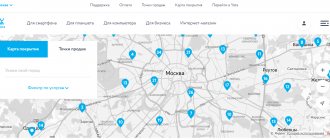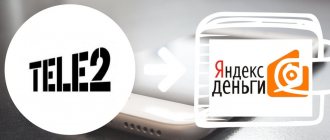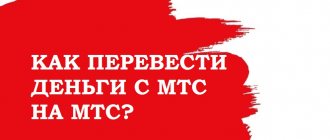When replenishing an MTS SIM card from a mobile account of third-party operators, a commission is deducted from the sender. The amount of payment depends not only on the region of residence, but also on the method of transfer. Typically the fee is indicated on the website and varies from 5 to 12% from the amount of transferred funds. Additionally, the service can hold from 10 to 60 rubles for performing the service.
MTS subscribers also pay a commission when paying an invoice to a third party company. For SMS and USSD transfers, 8.3% of the fee is debited from the sender. When transferring using an online service, the fee can reach up to 11.9% depending on the selected operator.
Users actively use online transfers due to the ease of use of services, automatic calculation of fees and withdrawal of the total payment amount. For recurring transactions, it is possible to create a template or automatic payment with a fixed amount and tracking the status of the recipient's account.
Most major mobile networks offer people a wide range of services. MTS users have a unique opportunity to manage funds in their personal account in a way that is convenient and profitable for them. For example, you can use the money to pay utility bills or a loan.
Often people urgently need to top up the balance of a phone that is serviced by another mobile network. There is such an opportunity for MTS users. This convenient function applies to Megafon, Tele2, Beeline numbers.
How to transfer money from MTS to another mobile
Mobile phones and smartphones have become an integral part of the life of modern people. So much so that the absence of a device throws you off balance. By and large, today this is a basic necessity. Naturally, it is not always possible to predict in advance the lack of funds in the account. You can top up your account in different ways. For this purpose, there are bank and prepaid cards, ATMs and terminals, special payment acceptance points, as well as cash desks in customer service offices of mobile operators and communication stores. Therefore, you can top up your balance almost any time and anywhere – add money to your account .
But even such a variety of options does not always save you, and it may not be possible to top up your balance personally. What to do in this case? There is only one way out - to transfer funds from one account to another. Moreover, this can be done regardless of what operator you have. You can transfer money from one MTS number to another number. A similar service is provided by other operators. At MTS it is called “Direct transmission”. The operator provides for a one-time payment for the service. The payer pays the commission on a one-time basis. In the future, when transferring funds to this number, no fee will be charged.
There is another convenient service from MTS - Autopayment . In this case, the amount required to top up your account is automatically debited from your bank card at the time you specify. This saves the phone owner from having to independently control the balance.
What are the options for transfers between different operators? Until recently, this possibility was completely absent. Currently, the list of services has become much wider. Operators provide banking services and carry out money transfers. Regarding MTS , it also acts as an issuer of bank cards. Also, the subscriber can use the personal account of his mobile device in order to make one or another payment. It is possible that very little time will pass and telephone numbers will become a convenient tool for paying for all services and goods. Next we will try to figure out the question of how to transfer money from one mobile phone to another.
Transfer of funds from MTS to MTS
— allows the subscriber to top up both his own account and someone else’s. To activate it, you will need to go to the website https://pay.mts.ru, find and select “MTS”, then select “MTS - cellular communications from your phone account”. In the field that appears, you must indicate the number of the recipient of the money and the amount. Also, you can switch to replenishing your account (it doesn’t matter whether it’s yours or not) from a MasterCard or VISA card.
If there is no Internet access, you need to activate it. You can go another way. To do this, dial the combination *115#. Select “Mobile phone” from the menu. After this, follow the instructions that appear on the screen. It is easy to transfer money within MTS using the Easy Payment mobile application. It can be installed on almost any mobile phone with Internet access. To download the application, use the same operator’s website by going to the “Banking Services and Payments” section.
All options for replenishing the account of another operator with MTS are described in the review that we posted on our website.
Attention ! The "live broadcast" was turned off and archived. To transfer funds, you can use money transfers from this operator.
“Easy payment” and transactions
How to transfer money to another phone? MTS offers many options for solving the problem. In addition to the listed options, people can use the “Easy payment” option.
Ideally, proceed this way:
- Download the program for your mobile device “Easy Payment”. It can be found in the Play Market or APP Store.
- Log in to the appropriate application.
- Open the “Payment” block.
- Select “From mobile phone account”.
- Fill out the request form.
- Submit the transaction for processing.
In a similar way, you can use the “Easy Payment” service on the Internet. To do this, you will have to go to the page pay.mts.ru.
How to transfer money from MTS to MegaFon
With MegaFon numbers, you can transfer funds from MTS using. After you visit the site, select an operator. In this case it is MegaFon. Next, enter your phone number. It is important to note that when transferring money between different operators, a commission will be charged. Component 10%. Don't forget to check where the money is being debited from. In the payment form, you need to check the box next to the inscription: “From an MTS account.”
There is another option to transfer funds from MTS to the account of the MegaFon operator. To do this, use the symbol combination (USSD command) *115#. After access to “Easy Payment” is opened, first select “Mobile Phone” and then “MegaFon”. This will allow you to quickly transfer money to another account with MTS. Access to translations is also available in the same mobile application.
You can obtain detailed information relevant in the case of money transfers on the website of the service provided. This way, you will have the opportunity to top up your account to the number of any operator anywhere in Russia. It is also possible to make payments to the address of other service providers.
Self-service menu
We found out how to transfer money to an MTS subscriber from the phone of any other mobile operator. But often clients need to write off funds from MTS to other companies.
The guidelines for transferring funds from MTS have the following form:
- Dial *115# on your mobile device.
- Click on the “Call” button.
- Select the “Reply” function, and then indicate “1” (go to the “Mobile phone” section).
- Send command.
- Indicate the operator with whom you will have to work further. To view companies that are not displayed on the screen, you will need to send a request with the number “4” (“More”).
- Enter the recipient subscriber number.
- Specify the debit option. For example, “Personal account” or “Bank card”. In the second case, you will have to indicate the plastic details.
- Select the transfer amount.
- Confirm the procedure.
That's all. Now you need to wait for the request to be processed, and then enjoy the result.
How to transfer money from MTS to Beeline
To make a transfer between these two operators, again, you need to use . On the service’s website, select the desired operator from the list of operators, in our case “Beeline”, and indicate the recipient’s phone number. You must first make sure that the payment method is specified correctly. You should select the appropriate one - “Bank card” or “From MTS phone account”.
To send funds from an MTS number to a Beeline number, you must use the symbol combination (USSD command) *115#, which controls Easy Payment. To transfer funds, after typing the command, follow the prompts in the menu. Here you can pay for the services of Internet providers and so on. do not forget that for each transfer from your account to the account of a Beeline subscriber, you will be charged a commission.
Operator websites
Another popular technique is working with the official websites of cellular operators. They will help you make transfers from SIM to SIM or from bank plastic to a SIM card.
Typically, the procedure for working with web portals comes down to the following steps:
- Go to the mobile operator’s page on the network.
- Selecting the “Payments” or “Transfers” menu item.
- Setting parameters for money transfers.
- Procedure confirmation.
Most often, people use the pages of mobile operators. For example, beeline.ru or mts.ru.
How to transfer money from MTS to Tele2
As in previous cases, when transferring money from MTS to a Tele2 personal account, you need to use. It is recommended that you first read the instructions that we have already described in this article. Also, check the rates in advance. You can transfer money using the “Easy Payment” mobile application, USSD command *115# , or web interface.
provided its subscribers with the opportunity to obtain the ideal tool for making transfers. This applies not only to transferring money to phone numbers of all operators, but also to paying for the services of Internet providers, utilities, charitable organizations, etc. “Easy Payment” is a service that is as easy as possible to use. The only caveat is the removal of transfer fees. Important! Phone numbers should be entered in ten digits, for example, 9161234567.
Transaction methods
Is it possible to transfer money from an MTS phone? Yes, but there is no clear algorithm of actions to implement the task. You will first have to decide on the SIM replenishment method.
At the moment this can be done:
- via USSD command;
- via SMS request;
- using the “Easy Payment” program;
- by using the official page of MTS or other cellular operators.
In the case of transactions only between MTS clients, a person can enable the “Autopayment” option. With its help you can make your life much easier. After all, there will be no need to use all other methods of conducting transactions.
How to transfer money from MTS to Beeline, Megafon and Tele2
There are times when you need to urgently transfer money from one subscriber to another. We discussed the case when it is necessary to transfer money from an MTS subscriber to another MTS subscriber in the same region in an article about. (Attention! no longer works, use the service specified in this article - “Easy payment”). What to do if you need to transfer money to a subscriber of another operator, for example to Beeline , Megafon or Tele2
Advice ! To transfer funds to a subscriber of another operator, use transfer via SMS. The commission will be 4.4%+10 rubles, versus 10.4% using the Easy Payment service (*115#)
Service for transferring money from MTS to Beeline, Megafon and Tele2
To transfer money to another MTS subscriber or a subscriber of another operator, an MTS subscriber must use.
- MTS has it (no longer works), but only for transferring money from MTS to MTS in one region - the cost is 7 rubles, you can transfer from 1 to 300 rubles per transfer and no more than 1500 rubles per knock.
- Or, to send from MTS to MTS of any region, you can use and send up to 3,000 rubles per transfer - the cost is 10 rubles.
An example of transferring money from MTS to another MTS, Megafon or Tele2 subscriber
Let's look at an example for transferring money from MTS to MTS. Transferring money to Megafon, Beeline, Tele2 or other mobile operators is carried out in a similar way. The only thing is that there is a different commission, which we will look at below.
So, to transfer money from MTS to MTS, dial on your phone:
*115# and call key
Next, a menu will appear on the display. This is what it looks like on an iPhone. You will see something similar on other phones. Instead of “Reply” there can be “Send”, “Reply” and so on.
To transfer money from MTS to MTS, Beeline, Megafon or Tele2, you must select the “Mobile phone” item. That is, click “Reply”. In the field that opens, enter the item you need. In our case, this is item 1 “Mobile phone” and click “Reply”
After this, a new menu will appear. You need to select the operator to which you want to transfer money. Available: MTS, Beeline, Megafon.
To select Tele2 or other cellular operators (for example, GlobalSIM, Simtravel, Skylin, and so on), you need to select item 4 - “More” and then other operators will appear.
In our case, select item 1 - “MTS.
Next, you need to choose whether we will pay to another MTS number or to your own (you can pay to yours using a bank card).
We select “Pay for another number” - point 1.
The system will prompt us to enter a phone number in the format 9161234567 in 10-digit format without +7 or 8.
Next, enter the required transfer amount. We can indicate from 1 to 3000 rubles. In this case, the cost of the transfer is 10 rubles and after the transfer you must also have at least 10 rubles on your balance. (when transferring to another operator, you must pay an additional 10.4% commission )
We choose where we want to transfer money from: from an MTS personal account or a bank card.
In our case, we select “MTS Personal Account” - item 1.
After this, we need to confirm the payment, select item 1 - “Pay”.
An application will be generated and the message “Your payment has been accepted” will appear. Wait for a confirmation SMS."
Important! In this case, a request to transfer money has been generated, but has not yet been confirmed by you. You need to wait for a response message.
You will receive a regular SMS message with the following content (see picture), which indicates the number from which you are paying, the payment amount and the transaction number. In order to confirm the payment, you need to send a response to number 6996 with an empty message or any text. If you want to cancel the payment, you can send “0” in response.
How to send money via SMS
MTS subscribers can send money via SMS to the phone of any operator or to a bank card of a Russian bank.
Send funds to subscriber
Send an SMS message to the subscriber to whom you want to send funds with the text: #transfer
For example: #translation 300
After sending a transfer request, you will receive a message from number 6996 to confirm the transfer of funds. Next, follow the instructions received in the message.
After confirmation, you will receive an SMS indicating that funds have been successfully debited from your mobile phone account.
Transfer money to a bank card using SMS
To transfer to a bank card, send the following SMS to 6111: card
card 1234567898765432 1400
The transfer can also be sent using a short command on the phone - just dial in dialing mode: *611* * # and press the call button.
Transfer of funds is possible to Visa, MasterCard (any bank).
The digits of the card number should be written together, and not divided by 4, as on the bank card itself.
How to transfer money from MTS to MTS - proven methods
The need for an urgent replenishment of your mobile phone balance may arise at any time, but there are times when it is not possible to complete the replenishment procedure. It is for such situations that there is a service for transferring money from MTS to MTS, i.e. methods for replenishing the balance in the absence of financial capabilities or means of replenishing the balance.
Transferring funds from one subscriber to another is called “Direct Transfer”. This service will help you top up your balance at any time of the day and anywhere. Moreover, “Direct Transfer” can be configured automatically, i.e. funds will be regularly debited from your phone and transferred to another subscriber. This procedure is very popular, as it is convenient, for example, when replenishing your child’s balance. The service will automatically top up the balance and your child will always be in touch with you. For one procedure, a commission of 7 rubles is charged. If you want to set up automatic replenishment of the account of another subscriber, entering funds on your balance into the database of automatic transfers will also amount to 7 rubles at a time, i.e. For other transfers no commission is charged.
Auto payment
MTS offers its subscribers to set up automatic payment in order to regularly top up the required account, regardless of which operator services the connection. Autopay is a great way to stay on top of all your bills.
To activate this convenient option, go to the “Autopayment” section in your personal account. The function allows you to make automatic payments to a specified account. You can set in which case the auto payment will be made: according to a specific schedule or when the funds run out.
If you enable automatic replenishment of your balance according to a schedule, you can independently select the desired date of enrollment. In this case, enrollment can be once a day, week, month. You also set the payment amount yourself. For example, it can be either 100 rubles or 500 rubles. This feature will help you and your loved ones always stay in touch. In this case, there is no need to make payments manually each time, since the money will be debited on a certain day.
The 21st century is certainly a time of technology. Everything has advanced so much that now you can make purchases without leaving your home. The same applies to replenishing your mobile operator account. Difficulties with a zero balance can happen unexpectedly - but you need to figure out how to quickly solve them! This information will undoubtedly be useful to every user!
How to transfer money to a person who uses the services of the same operator as you? In order to transfer money from an MTS operator to MTS, you can use several methods.
Conditions
To use the service of transferring your balance to another subscriber, you must have a minimum balance in your account, otherwise you will not be able to complete the transfer. After you send part of the funds to another subscriber, your balance should not be less than 90 rubles.
There are also restrictions on the transfer of funds to an MTS subscriber. There is a daily limit, which is 1,500 rubles per day for both one and several users. Those. you can make a direct transfer of funds to another subscriber several times a day, but not exceeding the established limit. A one-time transfer cannot exceed 300 rubles.
Also restrictions apply to the receiving party, i.e. the subscriber number to which funds are transferred cannot be replenished in this way by more than 3,000 rubles per day from different subscribers.
To transfer funds and replenish the balance, both parties must enter into an agreement and have a specific tariff plan. Numbers connected to the “Super Zero”, “Super MTS”, “MTS Connect” tariffs cannot participate in the procedure for transferring funds from one subscriber to another. This also includes subscribers using corporate tariffs.
Users who want to transfer money can do this using either an SMS command or a USSD command. The procedure can also be carried out through the user’s personal account on the official MTS website.
Using online wallets
Many online wallets also have all the necessary functionality; the only condition for making a successful transfer is linking your phone number to the online wallet.
The commission and the maximum available amount depend solely on the amount of money sent, as well as the selected online wallet. The disadvantages of using this method include the long time it takes to send funds (payment can take up to several days).
It is recommended to use online wallets only if other methods are unavailable, because sending money through them will be more expensive and take longer.
Transferring funds using SMS commands
This method is very simple and convenient. The user needs to send an SMS with the text “#transfer amount”, instead of “amount” the transferred amount of money from your balance is indicated. The SMS is sent to the number of the subscriber to whom the transfer is made. You will then receive an SMS confirming the operation. The received SMS message will contain instructions that you need to follow to complete the transfer.
You would like to transfer an amount of 250 rubles to another subscriber. You send the user an SMS message with the following text “#transfer 250”. The message contains only one space between the word “transfer” and the amount. The message is written without quotes and sent to the selected MTS subscriber.
Transferring funds using your personal account
You can also top up the balance of another subscriber through your personal account. To do this, you need to log into your personal account, then open “Mobile phone” and select the “Transfer” option. Then you need to fill out the data in the form that appears and confirm the procedure. After completing the transaction, you will receive an SMS notification about the results of the transfer. If the SMS indicates that the procedure failed, check your balance. If there is no money left on it after completing the operation, then change the amount down.
Making a one-time transfer of funds to an MTS number
For a one-time transfer of funds, you need to use USSD - a command that looks like this: “*112*subscriber number*amount#”. Then click on the “call” button. Where “number” is written, the subscriber’s telephone number is indicated, and where “amount” is the amount of funds to be transferred, indicated in symbols, but not more than “300”.
You would like to transfer the amount of 250 rubles to another subscriber with number 89315623121. You dial the command “*112*89315623121*250#”. The message does not contain spaces between characters and numbers. The message is sent without quotes. After typing the command, click “Call”. You will soon receive an SMS with a code. The code must be sent using a similar USSD command “*112*code#”. Where the word “code” is the numbers received in the SMS confirmation message. Repeated USSD - the command is also written without spaces and quotes. Funds are transferred to the MTS subscriber.
Automatic transfer of funds to an MTS subscriber
To set up a constant and automatic replenishment of the balance of another MTS subscriber at the expense of your balance, you need to dial the USSD command “*114*subscriber number*frequency code*amount#”. Where the “frequency code” indicates the regularity of the transfer. The frequency of the command is as follows: 1 – every day, 2 – every week, 3 – every month.
You would like to transfer to another subscriber with number 89315623121 the amount of 200 rubles every month. You dial the command “*114*89315623121*3*200#”. The message does not contain spaces between characters and numbers. The message is sent without quotes. You will soon receive a confirmation SMS with a code. The code must be sent using a similar USSD command “*112*code#”. Where the word “code” is the numbers received in the SMS confirmation message. Repeated USSD - the command is also written without spaces and quotes. Funds are transferred to the MTS subscriber.
Transfer money from MTS phone
MTS clients can transfer funds from one number to another using simple ussd requests.
Transfer of funds from MTS to MTS
If both subscribers are connected to the same operator, then it is enough to use the direct transfer service. The commission is 7 rubles. You can use the service one-time or make a regular payment. The maximum transfer amount is 300 rubles, the minimum is 1 ruble. At the same time, you cannot transfer more than 1,500 rubles in one day, and the recipient’s balance after transferring the money should not exceed 3,000 rubles.
For a one-time transfer:
«>
- On the phone from which money is being transferred, dial the combination * 1 1 2 * recipient number * amount and press the send call button;
- The next step will be confirmation of payment. Wait for an SMS message with a confirmation code;
- Complete the ussd request from the message to complete the operation.
Usually the money comes instantly, but in rare cases you need to wait a little.
You can also set up a regular payment using a ussd request. In this case, the code will look like this: * 1 1 4 * recipient number * frequency * amount #. The restrictions remain the same, from 1 to 300 rubles. The frequency is set by a number from 1 to 3, where 1 is daily, 2 is weekly, 3 is monthly.
Transfer money from MTS to another operator's number
Restrictions on transferring funds only between clients of the same operator have long been lifted. Now you can easily transfer money from MTS to Megafon, Beeline, Tele2, etc. But you should understand that for this operation the commission will be much higher and will be 10 rubles + 10% of the transfer amount.
- Dial the combination * 1 1 5 #.
- Select the “Mobile phone” section, and then go to the item with the desired operator.
- Using the prompts, indicate the recipient's number, amount and confirm the transfer.
Top up my account
We will, of course, consider all the options for how you can transfer money from one account to another. But all of them will be useless if the subscriber is not able to indicate that he needs to top up his account. After all, those people whom you can ask for this help are not always nearby.
Especially for these cases, the operator offers a free service called “Top up my account.” To do this, you just need to remember the following command: *116*subscriber number#. By typing this USSD request, the recipient will immediately know about your need for money. This method was popularly called the playful word “beggar”. However, it is quite possible that the potential donor may not know exactly how much money to send you. In this case, the parameters of the entered code can be expanded to the following scheme: *116*subscriber number*top-up amount#. And you can be sure that this information will reach your savior.
Now that the subscriber has received a signal for help, he can share part of his balance. And then different ways to do this open up before him.
About transferring funds using the “112” command
This method was once very common and perhaps it is still etched in the memory of many. We are talking about transferring money from your balance to the account of another subscriber using the command: *112*subscriber number*transfer amount#. After that, a code was sent to the number of the person giving the money, and after sending it to confirm their actions, the specified amount was debited from the sender’s account and credited to the recipient’s account. This used to be the case, but now this command does not work. It was replaced by another, simpler method.
You need to start transferring funds from your MTS account immediately by sending a message to the recipient’s number with the text: #transfer. It's very simple, but what do you need to consider?
- For each transfer of funds, the operator debits 4% of the amount of the entire transfer from the balance;
- You cannot transfer more than 500 rubles at a time;
- During the day you cannot transfer more than 1,500 rubles to one MTS subscriber.
And there is one unpleasant moment. When transferring funds to another account, it is necessary that at least 90 rubles remain in the sender’s account, otherwise the transfer will not take place. Obviously, the operator is worried that you will not suddenly become a victim of circumstances in need of transferring money.
Transfer money from a Beeline phone
We will use the Mobile Transfer service, which allows you to transfer funds both within the network and to subscribers of other mobile operators. The minimum amount is 30 rubles, the maximum is 5000 rubles.
If the transfer amount is less than 200 rubles, then the commission will be 15 rubles, otherwise you will have to pay 10 rubles + 3% of the amount. For transfers to numbers of other operators, a commission of 10 rubles + 8% applies. You can transfer no more than 15,000 rubles per day.
USSD request code: * 1 4 5 * recipient number * amount #.
Description
Basic conditions of the option:
- Transfer to any MTS number, regardless of the amount – 10 rubles.
- Sending funds to Beeline, MegaFon, Tele2 or Yota numbers – 10 rubles + 4.4%.
- If you send money to bank cards, an additional 4.3% of the amount is debited, but not less than 60 rubles.
Sending a message is paid, the price depends on the active tariff and additional services. There are no restrictions on using the service, except for the top-up amount threshold:
- The minimum one-time payment cannot be less than 10 rubles.
- The maximum amount of money sent at a time is 5,000 rubles.
- You can send no more than 30,000 rubles per day.
- Users will be able to make payments worth 40,000 rubles per month.
- You can send up to 10 SMS per day.
iPhone owners will not be able to send a message via iMessage. To translate, you need to disable the function in the device settings. This is easy to do - go to the message tab in the phone settings, set the checkbox to the off position.
The described limits apply only to mobile numbers; the conditions for cards differ:
- A one-time transaction on a card can be at least 50 rubles.
- You can send only 15,000 rubles per day.
- The maximum amount of funds to send per month does not exceed 40,000 rubles.
- After transferring money, there should not be less than 10 rubles left in the account.
The service operates as part of the MTS Money Wallet offer. The procedure for sending to the card is carried out by NPO Mobi LLC. Money". If you encounter difficulties with operations or additional questions, you should contact technical support at 880055531135.