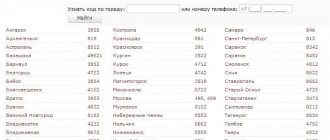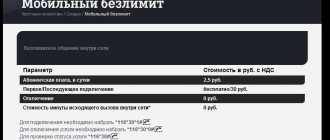MTS Russia can be considered a customer-oriented company that offers subscribers a whole range of paid and free services. Some of them are connected automatically when purchasing a package, some are activated by the user. In most cases, the self-service system supports deactivation of a paid service. Operators offer customers to configure their own capabilities. This means that you can disable any paid or free service at any time.
The easiest way to obtain information about options is to use the “Details and Services” function in the Internet Assistant. Typically, fees for such services are charged regularly once a month or daily when used.
Managing MTS services in your personal account
In your MTS Personal Account, you can disable paid services in the “Tariffs and Services” section and then select “Service Management”, for example, the most popular and well-known of them:
- “Gudok” service with music instead of beeps;
- “Everywhere is like home” – allows you to save on calls when calling between regions;
- “Child under supervision” – tracks the location of children via mobile phone.
- “All Russia” – discounts on calls for “Smart Business” plans;
- “Bit” – connecting Internet traffic;
- entertainment content, such as weather forecasts or dating.
Disable services through your personal account
Paid services include subscriptions, music, news and entertainment channels, caller ID, etc. Free services are free serviced help desk numbers, SMS, a self-service office, as well as a service for informing about the balance, connecting a loan, etc. A complete list of connected services available for free can be obtained in the interface of the My MTS web application or in the Personal Account section described earlier.
My MTS section with services
What are “MTS services”?
MTS provides customers with services not only for making calls or providing access to the Internet, but also for an additional package of capabilities. The services are designed to improve efficiency and speed. For example, some services can help you save money, while others can help you get unique offers from the company.
Services may include calls, internet, or additional features. But all available services are divided into two main categories. Those that you have to pay for, or those that are completely free.
Paid MTS services
List of paid MTS services:
- More Internet . Users can increase the standard package of services in the form of kilobytes of Internet for an additional fee.
- Extend access . If the user has already used all available minutes and kilobytes on the tariff plan, he can extend the services so as not to top up the account until the end of the month.
- The Internet is always with you. The company's clients can expand the capabilities of the Internet. For example, get unlimited access to YouTube.
- Safe Internet . Users can access the Internet through a browser or social networks in a safe mode so that viruses cannot harm the mobile device.
- Anti Caller ID. The company's client can hide his mobile phone number.
- Blocking spam calls . The service helps control the flow of calls and automatically filter out unnecessary information.
- Profitable international calls . If the user decides to travel abroad, he can save a lot of money when using the service.
- Voluntary blocking . Users can block their phone number if the mobile device is lost or stolen. In this case, no one will be able to use communication services.
- Living Balance . The user can receive messages about the debiting of each ruble from the mobile device account.
- Ban . Clients will not receive a message when a company client is back online.
- Internet control for a child . MTS takes care of each of its customers, including children. Children can use all services, but with age restrictions.
Commands for checking and connecting Internet services
Among the tasks performed by mobile gadgets, connecting to the Internet is not the least important. However, not everyone is satisfied with the volume of traffic provided at the existing tariff. Active network users can increase the number of gigabytes consumed using the following MTS operator commands:
- "Internet Mini": *160#;
- "Maxi": *161#;
- "VIP": *166#;
- "Top": *111*387#;
- "Premium": *111*372#;
- "Bit": *111*252#;
- “Super Beat”: *111*628#.
When the traffic package is exhausted, extend the Internet using the “Turbo Button” option:
- “100 MB” for 30 rubles per day: *111*05*1#;
- “500 MB” for a month for 95 rubles: *167#;
- “1 GB” for 175 rubles: *467#;
- “2 GB” for 300 rubles: *168#;
- “5 GB” for 450 rubles: *169#;
- “20 GB” for 900 rubles: *469#;
- “Unlimited for 3 hours”: *637#;
- “Unlimited for 6 hours”: *638#.
Monitor the remaining traffic using the command: *217# and activate additional services in time to extend it.
Free MTS services
List of free services for MTS subscribers:
- Automatic notification of balance. The MTS company user receives information about the status of his current account. At the same time, if the balance approaches zero, a message is received with the balance and recommendations that the balance should be replenished, otherwise the client will not be able to make or receive calls.
- They called you. The user receives messages that he received a call even when he was offline.
- They called you. 100% discount. A similar option for informing about receiving a call that was not possible to answer with a unique discount offer.
- Video call . The user can be called using video so that he can see the interlocutor. The service is free, and therefore the user can regularly share the picture.
- Voicemail : Disable forwarding when roaming. If the user does not pick up the phone when calling, the interlocutor can send a voice message, even if he is roaming.
- Voice mail. The user can record a voice message with information important to the client. At the same time, the voice message can be listened to within 24 hours. The user receives a message with a link to listen.
- Conference call. The user can communicate using the conference function to communicate with multiple users.
- Easy roaming and international roaming. The user can make regular calls to other areas or even countries, and the cost will be included in the subscription fee.
- Mobile Internet. A user of MTS services can access the Internet. At the same time, the client can not only open a browser to use Internet search, but also use the services of social networks and instant messengers.
- Mobile assistant. The client can receive assistance from company representatives in case of communication difficulties or other types of technical problems.
- 100 SMS in Europe. Users can send 100 free messages when traveling in Europe.
- 100 SMS in the world. The service expands depending on the region used.
- Waiting or holding a call. If an MTS client is already on the phone, but an important call comes in, he can turn on hold mode to answer the call, but at the same time not hang up the second call.
- Caller ID. The client can view the numbers from which the call is made or the message is sent. If you add a number to your contacts on your mobile device, you can also read the name of the person you are talking to.
- Call forwarding. If the user wants his interlocutor to call another number, he can enable the forwarding mode, and the interlocutor will be automatically transferred to another number during the call.
How to view connected services on MTS?
Users can view what services are connected to MTS communications. As a rule, users do not pay attention to free services, since they do not have to pay for them, and therefore it does not matter what specific services are connected. But paid services should be connected wisely, that is, the client must track which services have been connected to the devices. At the same time, MTS offers several quick and simple options through which you can receive detailed information about all available services.
The first option is to dial a universal number by which you can get information. To do this, dial the phone number *152# and then click on the call icon to start a call. In this case, the user will immediately go to an automatic interactive menu. In the menu you should select the option numbered 2, and after that, select the command numbered 1, which makes it possible to listen to information about all connected services. The information will be received via a message that will contain a complete list of services for which the subscriber pays.
With the second option, you can call up the option to dial a similar number, but then add the number 2 and a hash. In the menu, select the command called option. Data about paid services will also be sent via messages.
In addition, users can obtain information about paid services using the number 0890, which is notified automatically. Or users can use the full format number 8-800-250-08-90. In addition, in the voice menu option, you can select the service management option. If you are unable to complete the operation through automatic help, you can switch to an operator who will provide complete information about all connected capabilities. In addition, it can help connect new ones, disable available options, or simply recommend new useful services.
In addition, the company's clients can log into their personal account on the company's official website and view information about services. There on the website you can view the available offers from the company and choose the best options depending on your own conditions and preferences.
Clients can also use the mobile application, where they can obtain detailed information about all services that are connected free of charge or in paid mode.
If the user cannot figure it out on his own, he can go to the nearest MTS branch and ask telecom operators to check the status of connected services on the phone number. Operators can provide information or advice on how to use features.
What does a virtual number provide?
The MTS operator's offer, which allows you to use a virtual number, is available only in the Moscow region, and only existing subscribers of the company will be able to buy a number using this service. This means that a virtual number from MTS can become your second number - additional or temporary, but not the main one. It is also not possible to purchase such a number for subscribers of another operator. In the future, the company promises to expand the geography of the service - connecting additional phone numbers will become available to MTS subscribers from other regions, and clients of other operators will also be able to use this virtual number service.
The service works simply - the number is available in the MTS Connect application. It is there that you can use calls and SMS. Note that the application can be used with regular operator numbers, but sending and receiving messages is only available on virtual ones.
To start using a second additional number from MTS, you need to install the operator’s application on your smartphone - available for Android and iOS. After this, you need to log in to the application using your phone number, and connect a virtual phone number in the settings.
After this, you can use your new number for calls and text messages. Internet access is required - mobile access through the network of any operator, or via Wi-Fi.
Since the number will be connected without using a SIM card, it will only be available to use through the application. In the future, it will become possible to transfer your virtual number to the status of a regular one - to do this, you need to get a plastic SIM card or Virtual E SIM through the office.
How to activate the service on an MTS number?
There are several options that you can use to connect a specific opportunity to a phone number from MTS. At the same time, the options are conditionally divided into three main groups: via telephone, via Internet resources, or during a personal visit. Available connection options include:
- Through the official website, where you should log into your personal account. If the user has never logged into his personal account, he can go through the registration procedure, specify a login, which will be in the form of a mobile phone number, and come up with a password.
- Using the My MTS mobile application, which can be downloaded to your mobile device.
- By calling a company where operators can help connect the opportunity.
- During a visit to the MTS salon.
Setting up services through My MTS account
To activate and deactivate services, the subscriber can use the MTS USSD service, SMS, support service, but the most convenient and clear option, of course, remains the My MTS account. Where and how can you manage all connected services and individually configure options on your personal account?
In an MTS account, adding and deleting services is done in the “Tariffs and Services” section in the “Service Management” subsection. Each user has access to a list in the interface in the form of a table, where he can tick the connected services. This procedure can be done an unlimited number of times, connecting services as needed.
Link to personal account https://ihelper.mts.ru.
Instructions:
- log in to your My MTS account through the website or log in through the mobile application, registration is carried out using an SMS password from the website;
- look at your personal account details;
- go to “Tariffs and”, mark the desired service.
Use your account in all cases where you need to customize your service package.
MST personal account. How to log in after recovering your password
How to disable paid services and subscriptions on an MTS number?
Users can select several options to control the services connected to their mobile device. At the same time, one of the simplest and most reliable options is to carry out control using the My MTS application, which can be installed on a mobile device. The application operates on Android and iOS devices, and use is absolutely free for every user. You can download the application from the Internet market, which is included in the standard set of programs on your mobile device.
After downloading and authorization, the user should enter the main screen and find the menu section called “Services”. This is the command you should select.
When switching, the mobile application will automatically open to manage the services provided by MTS. At the same time, the company’s clients can connect and disconnect services if necessary. Each service that has been connected is contained on the required tab. At the same time, all services are divided into two main groups. The first category includes paid services, and the second group includes services for which you do not need to pay. To disable a service, you just need to move the switch, which is located opposite the specifically selected service. Services can be disabled because they are no longer needed, or if the user does not like being charged for using the service.
The service deactivation procedure takes only a few minutes. And the user should receive a message on their phone that will contain information that the operation has been completed and the service is no longer connected.
At the same time, if necessary, the user can return and turn on the services back, or view other available offers in the folder with available offers.
The My MTS application will help not only save time, but also get a quick response from the company when there is no time and opportunity to contact the phone number, or personally come to the MTS salon. Download My MTS
In addition, users can log into their personal account on the company’s official website. In this case, you must specify your login and password. There you can not only view services, but also choose paid or free options for connection.
How much does it cost to restore an MTS SIM card?
In order to return a blocked number or a lost SIM card in Russia, you should contact the company’s office in person or by phone, or leave an online application. The service is provided free of charge. If necessary, you can use a delivery service. In this case, you will need to pay an additional 90-200 rubles for delivery.
Even if you haven’t used your MTS card for a long time, you can restore it. Please note that the return procedure is possible no later than the established deadlines. You can find out more information from the company's employees by phone. The mobile operator takes care of its subscribers. Providing the highest quality service and guaranteeing complete confidentiality.
It doesn’t take much time to restore a SIM card with an old number. The procedure is absolutely free and does not require personal appearance; you can provide your passport details and the answer to your security question and order delivery to a specific address. If you have any additional questions, call 0890. An experienced manager will help you deal with any information or technical issue.
Reviews
MTS company develops together with its users. But at the same time, the company will not be able to develop without feedback. Clients help optimize work and speed up the process of providing services. Reviews can be left on our website, and remember that your feedback can not only help the company perform better, but also help customers understand what to expect from the company.
( 1 ratings, average: 5.00 out of 5)