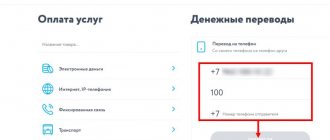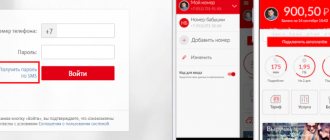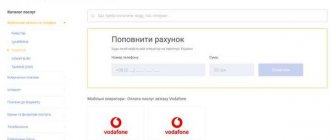Necessary conditions for transfer
The electronic wallet and the number of options for replenishing it attract more and more people to use it. Transferring money from a mobile operator to the balance of Qiwi payment systems is especially common. This method of transferring a Qiwi account is not possible with all mobile networks. Cash Yota money transfer. Users of this network are faced with the fact that they cannot find it in the list of the Qiwi wallet. How to withdraw money to Qiwi from Yota? What options are available.
Recently, the Yota operator introduced restrictions on the withdrawal of funds from subscribers’ personal accounts, this is precisely what can explain the difficulties that arise when transferring money from the operator’s balance to a Qiwi e-wallet. Yota subscribers have two options to transfer money:
- Pay for communication services of the Yota operator.
- Second, top up your Qiwi wallet account using a payment card as transit.
Based on this, we can conclude that a direct transfer of funds from the balance of a Yota subscriber to a Qiwi e-wallet is impossible.
Attention! Do not contact different exchange sites, most likely they are scammers, since a successful transfer requires access to a SIM card from the Yota operator.
So, from the conditions for a successful transaction, you need to be a subscriber of the Yota mobile network operator and have a payment card.
Refund at Yota branch
If you made the wrong number and sent your money to the wrong place, you can return the money at the post office. To do this you will need to do the following:
- Contact the Yota post office and explain to the employees that you mistakenly sent funds to another account.
- In order to make a return, you must provide a receipt with payment. If you did not save the receipt, then you will not be able to get your funds back.
- Provide employees with all the necessary data they require and wait for the funds to arrive in your account.
That is why it is recommended to keep the payment receipt until you receive the money for your balance. If you have a receipt, you can correct the error if necessary.
Through the official website of the operator through your personal account
How to withdraw money from your Yota balance to a Qiwi wallet using your personal profile on the website of the Internet network provider Yota. Since there are some restrictions on conducting financial transactions on the Yota operator, it will not be possible to transfer money using just a phone.
Let's consider the transfer option using the operator's official website and the subscriber's personal profile.
This is an easier way to transfer a Qiwi wallet from your Iota Internet provider account. When using a personal Yota profile to transfer money to Qiwi, the minimum commission.
To successfully carry out the operation, you must be a registered user on the official Yota website and have a personal profile. For unregistered users, you need to go to Yota.ru and register.
Instructions for transferring money to Qiwi through the Yota operator website:
- We go to your personal profile by clicking on the tab “personal account” on the website, you need to enter your login and password.
- While in your personal profile, click the “money” tab, then “pay”.
- You need to select Qiwi from the list, since Qiwi is not in the lists, you need to use the search column.
- Go to your personal Qiwi wallet profile.
- We create a balance with the amount of funds transferred, wait for confirmation via SMS.
- Enter it in the empty field and click “pay”.
- The transaction was successful, the money will be credited after one minute.
Attention! When transferring funds using this option, a 6% commission will be withheld.
Other ways to transfer money from Yota to Qiwi
The method described above is the main one for transferring money from the Yota user’s balance to a Qiwi wallet. However, there are a number of other possible options to transfer money between these accounts. For example, having visited the Yota company’s communication salon, write an application for the return of funds credited to the balance.
The nearest salon can be found on the official website using the link.
Once the money is in the user’s hands, it will be possible to deposit it in a convenient way for him into the Qiwi virtual account. To save on commissions, you can use network terminals or partner ATMs. But usually, alternative methods are used extremely rarely, since it takes a lot of time to consider a return application and search for a suitable replenishment terminal.
Top up your balance through the wallet interface
Another simple option for transferring funds from the ETA mobile operator to a Qiwi e-wallet is to use the personal account of the e-wallet itself.
Instructions for withdrawing Yota money to Qiwi from your personal e-wallet account:
- Go to your personal Qiwi e-wallet profile.
- Find the “replenish your wallet” section.
- We choose an Internet communication network provider.
- You can top up only if the number is linked to a wallet.
Internet provider Yota provides the opportunity to transfer funds to a Qiwi wallet, but this is not yet an improved function and causes some difficulties for users.
Withdrawing funds from Yota
You can simply withdraw different payments from Yota Funds. Their amounts are not limited. Currency funds can be transferred to various accounts. It is necessary to remember that the amount deposited into the system is equal to the amount of funds in the person’s personal account.
Virtual amounts are transferred to a list of electronic wallets, which the system will show. The commission is quite large 6%.
After this, the amount will become available for making a bank transfer.
To QIWI wallet
You need to log in to your YOTA account, find the “Money” tab, then “Qiwi”, fill out all the fields and confirm. After a short time, you will receive a message where you will also need to confirm the transfer of funds. But in order to transfer the body of the payment, you must also pay a 6% commission.
To a Sberbank card
It happens that the SIM card has a certain amount, and this payment was credited there by mistake. The question arises of how to withdraw these funds, for example, to a Sberbank card.
You might be interested
Yota network unlock code- How to recover pin or puk code on tele2
- How to transfer money from phone to phone
How to transfer money from Megafon to Megafon: all methods
Other methods
In addition to the above options for transferring funds. There are other options for how to carry out this transaction. Other transfer options are carried out through intermediary sites, which reduces the level of security of such transactions. Among the safer ones, these are requests from a subscriber of the Yota mobile network to the official dealership center to write an application to withdraw cash from the subscriber’s cash balance. Having withdrawn money from the Iota balance in cash, you can top up your Qiwi electronic wallet using any convenient and affordable option.
List of money transfer options:
- Translation through the official Yota website.
- Transfer through your personal account of the Qiwi payment system.
- Transfer using a payment card for the transit of funds.
- Transfer through cash withdrawal at an official dealership.
The last option is the safest and most optimal, and does not require payment of additional fees.
SIM transaction
Today, Yota does not provide for transactions between other providers - MTS, Megafon, Beeline and Tele2. But there is an option to initially make transactions using a plastic card, and then pay your cell phone balance from it. Cash must first be transferred to your electronic balance using a top-up via a Yota SIM card. Moreover, the SIM card must be linked to Qiwi Wallet.
- Log in to Qiwi wallet.
- Click on “Menu”, then “Top up”.
- Next, go to the “Payment methods” sub-item and select “From phone balance”.
- In the “Amount” field, you must enter the appropriate numbers for the transaction.
- All that remains is to click on the “Transaction” item.
The transaction is completed in a matter of seconds. Do not forget that the service takes a commission ranging from 0 to 9.9%. Moreover, the maximum amount for a transaction should be 15 thousand rubles.
Restrictions and limits
After choosing the option of transferring funds from a mobile operator to an electronic wallet, for a successful transaction, you still need to have information about the limits and restrictions when conducting financial transactions.
When transferring money from Yota to a Qiwi wallet, the following restrictions apply:
- One transfer must be no less than 10 rubles and no more than 4,000 rubles.
- Within 24 hours, the transfer amount should not exceed 5,000 rubles.
- Within 7 days, the amount of transfers cannot exceed 10,000 rubles.
These restrictions apply to all subscribers of the Yota operator, therefore, before conducting any financial transactions, it is recommended that you familiarize yourself with them, since they apply to all financial transactions.
Via profile
The simplest option on how to quickly transfer money from Yota to Qiwi is to use your profile on the official portal.
- Important
- If the profile is registered for the first time, you will need an account number. accounting, which will be used as a login code in the future. You will also need an agreement for the provision of communication services, where access data will be indicated.
Instructions:
- The client must go to the official portal and click on the “Personal Account” sub-item. To log in you will need to enter your registration information.
- Then you need to go to “Menu” - find the “Finance” tab. Next, the subscriber will be taken to the “Pay” sub-item, where various directions of transactions with iota are presented. To top up your Qiwi wallet with iota, you need to find the corresponding logo and click on it.
- In order for a transaction on qiwi to be successfully completed, you must enter the company's personal number, indicate the amount that will need to be withdrawn from another balance and redirected to the specified one. An SMS message with a code will be sent to your cell phone, which you will need to enter and click on the “Deposit” tab. With this option, you can transfer finances from Yota to a Qiwi wallet in a few seconds.
- Important information
- This option allows you to top up your balance with a commission of 6% of the transfer amount.
Transaction restrictions
Conducting any operations to withdraw/deposit money from or to a Qiwi wallet is limited to certain limits. It is important to know these details, since the correctness of transferring money from Eta to Qiwi depends on it.
A user who wants to top up Qiwi with Yota should know that :
- The minimum transfer amount to a Qiwi account is RUB 10.00, and the maximum that can be withdrawn from Iota is RUB 4,000.00;
- The maximum daily rate of transferred money is RUB 5,000.00;
- The weekly norm is a maximum of 10,000.00 rubles.
How to find out your Yota account number
To pay for a service on the Internet, you may need a personal account number (although, as we said above, in many cases it is not needed, just enter the phone number). However, if necessary, the personal account number can be found:
- In your personal account on the website: www.yota.ru/support/mobile
- Having received the necessary help, contact the company’s technical support using the short number 0999, having previously prepared your passport data for identity verification.
- From the received SMS message during SIM card activation.
- In the contract concluded when purchasing the modem.
How to top up your Yota account through Sberbank online and other electronic banking systems
All banking institutions provide their clients with the opportunity to conduct various financial transactions via the Internet, including paying for mobile communications online.
To do this, you need to log in to the website of Sberbank, VTB or another bank, and manipulate your funds on the card in secure access. In addition, using various bank applications, you can instantly pay for services and goods from your smartphone or tablet.
- Find the payment for services tab in the menu.
- Select the Yota operator from the list of telecommunications service providers.
- Indicate the payment amount and the phone number to which the transfer will be made.
- Confirm the transaction.
The commission can reach 10% of the amount transferred to the Yota account, so it is more profitable to top up the balance directly on the Yota website.