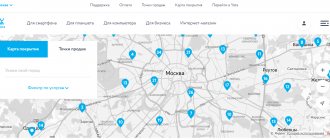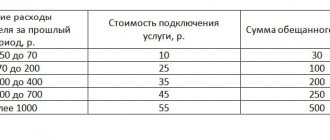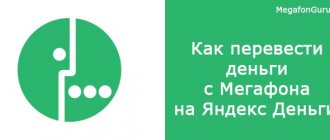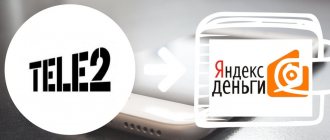Yota is a mobile operator that appeared in Russia as a subsidiary of MegaFon Corporation. They rent equipment from them to provide quality services. Yota is more of a virtual environment - a minimum of personal contact between subscribers and operator employees, a maximum of information technology.
Money transfers from Iota to Iota are possible, and in various ways. Each client is able to choose the most beneficial solution to the task at hand. Transferring funds from account to account is not the most popular service, but sometimes it helps to get out of unpleasant or unforeseen situations. Money transfers are carried out in a matter of minutes.
Translation within the network
The easiest way to transfer from a Yota account to a Yota account is to use the Yota Money service. It's quite simple to do this:
- go to the website money.yota.ru;
- On the start page on the right side, indicate the recipient's number, amount and your phone number.
- confirm the action.
All. Wait for the treasured SMS.
Transfer using the MOBI.Money service
There is another good way, like with Yota, to transfer money to a subscriber’s phone of another telecom operator, but it no longer includes using your Personal Account. This is a transfer through the additional service Mobi.Money. And many Yota subscribers mainly use this transfer method, because it is truly convenient for them.
How does this service work? Yota subscribers dial the command *145#call on their mobile phone, and, following the prompts of the voice menu, first select an operator, and then enter the phone number and confirm this very transfer. All. Very simple. Fast. And most importantly, it’s reliable!
Replenishment
Topping up your Yota balance does not cause any problems or questions. The company has made its own payment system, but, unfortunately, you can only deposit funds into it without any problems. To do this, you need to register on the official website and deposit funds into your account balance or go to your own official service on the device. It made mobile payments and making purchases with good cashback available.
The capabilities of this wallet can become a good tool for any network user and not only this one, but also other, absolutely all, operators. Since this service is in an accessible format.
With it you can:
- pay for communication services for tablets and smartphones;
- transfer money from a bank card to Yota to top up your account;
- make purchases from operator partners;
In the mobile application
It is also not possible to transfer funds through your personal account in a mobile application or SMS. The mobile application can be used for other purposes. There is no USSD command for transfer to phone. The only available option is to personally contact the Yota office with a passport.
You can spend money from your operator's account, but the options are very limited. Here are the areas for which funds can be used:
- Payment of utility services;
- charity;
- social media;
- online shopping;
- advertising services.
The list is limited; for example, you cannot transfer money to Yandex.Money. The company protects the interests of clients: their money is inviolable, but this also means inconvenience in using it.
A personal account in a program installed on the payer’s cell phone or SMS messages will also not allow you to transfer funds. This application can be successfully used to achieve other goals.
It will also not be possible to send money from Yota to Yota using USSD commands. The only way out is to visit the service office and transfer funds there.
It is possible to spend a certain amount from the Yota mobile operator account, but there are restrictions here too. Below are the options for using money with the Mobile Payment function:
- payment for housing and communal services;
- charitable purposes;
- payment for services on social networks;
- making purchases in online stores;
- purchase of advertising.
The list is quite short: for example, a Yota subscriber will not be able to make a transfer to an account in Yandex.Money. The company guards client interests, so the funds belonging to them are very well protected, which also causes some inconvenience.
There is currently no direct transfer of funds to the account of other operators (Megafon, MTS, Beeline, Tele2) from the Iota balance. However, you can first transfer money to a bank card, and then use it to pay for a phone from another mobile operator.
How to transfer money to a phone or tablet?
Let's start with the fact that there is no other answer to the question of how to transfer from Iota to Iota, other than the portal indicated above. Unfortunately, you cannot do this in the official application or with special commands.
We offer two more simple ways to top up your account in a couple of minutes using a bank card; this is the only way to deposit money remotely. Alternatively, you can withdraw the funds first and then deposit them to another number. And thus solve the problem of how to transfer from a Yota SIM card to a SIM card (at least from another operator).
Via the official website
To transfer money to another iota number, you will need the official website:
- At the top, select the “Payment” item;
- Next, click “Smartphone/tablet”;
- After that, enter the number to which you want to transfer funds and the amount;
- Don't forget to check the information and indicate the email (phone number) to which the electronic check will be sent.
Ready! You can’t necessarily transfer money only from a PC; the site also works fine on a smartphone and supports this function
Via the bank app
This method is suitable not only for this operator. Still wondering how to transfer money from your phone to your Eta phone? Open your bank’s mobile application (we’ll show you using Sberbank as an example):
- Select the “Payments” item, and inside find payment for mobile communications;
- Look in the Yota list;
- All that remains is to enter the phone number and amount to transfer.
By the way, this method of transferring to a SIM card is suitable for any operator.
Don’t forget that the old proven method can always work - transfer at the Yota office or payment terminals.
In an individual office there is the possibility of making various money transfers. Here you can top up your tariff and transfer funds from Yota.
Transfer limits
The minimum transfer of money from Yota to Yota is 1 ruble. This factor depends more on the bank from which you pay.
The maximum amount of a one-time payment by bank card is 50,000 rubles.
How many transfers can be made to Yota? If without using a confirmation code (less than RUB 1,500), no more than 3 times a day.
We've sorted out the ETA limit, but what if we need to withdraw money to the card?
Via the official website
There is no way to transfer funds to another phone through the website. You need to contact the sales or service office.
You can view the addresses of sales and service points through the Yota website. The operator’s offices are not available in all localities, so you can contact Svyaznoy to make a money transfer.
If anyone has not heard of “Yota-money” yet, then it’s time to get acquainted with this service and start using it in the very near future. In terms of its functionality, Yota-money is similar to its colleagues - Yandex.money, Webmoney and many others.
At the moment, through “Yota-money” you can:
- Make a payment, accept funds or transfer any amount to the account of another Yota subscriber;
- Pay utilities;
- Pay fines;
- Pay for government services;
- And also top up the balance of the number of another mobile operator.
We can’t help but mention the possibility of transferring money through your Personal Account (you can register for it on the company’s official website). In this section you can find information about:
- how to transfer money from Yota to Megafon;
- how to transfer money from Yota to MTS;
- how to transfer money from Yota to Beeline.
Important: transfers can only be made using the data of three mobile operators.
To add operator data to your balance, you need to go to the “Money” section on the Yota website, go to the “Mobile balance replenishment” tab and then do everything as usual: select an operator, enter the payment amount and number. Within a minute, a message with a code should arrive on the sender’s cell phone, which will need to be entered into the window on the page where the balance is topped up.
More about Yota: How to find out your tariff on Yota, which Yota tariff is connected
Strictly speaking, there are no distinctive features here from replenishing the balance through other payment systems.
Transfer money from phone to Iota modem
You can transfer money from your phone to an IOTA modem only through the official website, which will open from any of your devices. You will not be able to perform this operation in any other way. For this:
- go to the official website in order to gain access to the “Payment” item or find this item in your personal account;
- enter the ten-digit personal account number in the field;
- also, instead of a personal account number, it is possible to fill this line with a telephone number without “+7”;
- carefully check all entered details;
- receive a confirmation code from your mobile operator and enter it;
- activate the “Payment Confirmation” button by pressing and the account will be instantly replenished.
Additional complications
There may be problems with refunds on Yote:
- developed bureaucracy. The payer will have to spend not only time, but also money to come to the Iota point and draw up a corresponding application there. After this, at least a month is given for a refund. That is why you do not need to top up your phone account with too large amounts, because subsequent refunds are a rather difficult procedure;
- extra expenses. Only the owner of the number can carry out the described procedure in the office, and it is available to another person only with a power of attorney. Notary services are not free - certification of a document will cost almost two thousand rubles.
If all conditions are met, a refund will be made to your account. To top up someone else's balance, it is better to use a payment terminal. Payments can also be made through a program installed on the phone.
Today, there are no convenient options that allow you to transfer money from Yota to Yota, and the capabilities of subscribers of this operator remain very limited.
Withdraw funds to card
Many people are interested in the question: how to withdraw money from Yota to a card? Yota solved this issue in one way - operator offices.
You will not be able to withdraw funds to the card either through the application or the website, only at official points of sale by writing an application.
There’s nothing to even comment on here - come to the office with your passport, they give you an application to withdraw funds. The application will be reviewed within 30 days and after another 5 days the money will be credited to your card.
In this article, we dealt with the question of how to transfer money from Eta to Eta. Be careful in any of your actions that are related to your financial security. In any case, you can always contact the operator’s technical support if you doubt your actions.
Using a mobile application
This is the only way to transfer money. There are no other options yet, but perhaps the operator will offer its subscribers new options in the future. If you have additional questions, click the "Support" section. After the money is returned to the card, you can transfer it to Yota or other operators and top up your e-wallet.
More about Yota: Connect the Internet for legal entities
This is the only method that allows you to transfer funds from Yota to Yota, as well as to other numbers. There are no other options today, but it is possible that in the future the mobile operator will correct this situation. If problems or questions arise, the subscriber can always open the “Support” tab on the Iota website.
After the money is returned to the card, it can be sent to a Yota number or another mobile operator, as well as to a virtual wallet in any electronic payment system.
What restrictions might there be?
It is not enough to know how to transfer money. You must also remember that there are certain restrictions. Of course, they are not as severe as they might seem, but they exist and they must be taken into account when making a payment. When transferring using the “Money” system, there are the following features:
- You can transfer at least ten rubles to a Beeline number at a time;
- You can transfer no more than four thousand rubles to a Beeline number at a time;
- for the entire period it is possible to make transfers totaling up to five thousand rubles;
- for the entire week, a subscriber can transfer no more than ten thousand rubles to someone else’s account.
It is unlikely that subscribers will need to transfer such large sums, so the mobile operator’s clients do not feel any constraint.
“Please tell us about possible problems with transferring money from one operator to another
This is important at work. I’m interested in the max and min values of the limits set for this service.”
Maxim, Samara, 36 years old.
Before you transfer money from Yota to Beeline, you need to understand what restrictions there are when making transfers. They are quite democratic, so in most cases they will be invisible, but it’s still worth knowing about them:
- The minimum transaction amount for 1 time is at least 10 rubles.
- The maximum transfer amount at one time is no more than 4,000 rubles.
- The maximum amount of transactions per 1 day is no more than 5,000 rubles.
- The maximum transaction amount for one working week should not exceed 10,000 rubles.
Similar to banking operations of replenishment and transfer between accounts, there are certain restrictions on transfers from Yota.
- min transfer must be at least 10 rubles;
- max transfer can be no more than 4000 rubles;
- max per day you can withdraw no more than 5,000 rubles;
- max you can withdraw no more than 10,000 rubles in one working week.
Limits for making payments via Mobi Money:
- one transfer must cost at least 10 rubles;
- one transfer should not exceed 30,000 rubles;
When withdrawing money through the Mobi Money resource, the maximum amount may differ, so you will only be able to find out the maximum payment amount in real mode. If you have any questions, please contact the technical support group of the provider ETA by calling 8-800-550-00-07.
This operation has its limitations. So they can be classified as:
- 10 rub. – minimum transfer amount;
- 4000 rub. – maximum transfer amount;
- 5000 rub. – maximum amount of transactions per 1 day;
- 10,000 rub. – maximum transfer amount per week.
What's wrong with Yota MTS?
RESULTS RESEARCH, RESEARCH ¹ бÑл п RESULTS "Webmoney". ROOM ¾ÑÑжаÑÑÑÑденÑгами Ñо Ñвоего лиÑевого ÑÑеÑа: опÐ" RESULTS, RESEARCH, RESULTS о инÑеÑнеÑа и Ñ. д. ROOM Ñ Ð»ÐµÑ.
RESULTS, RESEARCH RESEARCH, RESEARCH, RESEARCH CONDITION:
RATION 1. RESPONSIBILITY
RESPONSIBILITY ¶ÐµÑ ÑÑаÑÑ Ð´Ð»Ñ ÐÐ°Ñ Ð¼Ð°ÐºÑималÑно неÑдобнÑм. RESULTS, RESULTS, RESEARCHES аÑÑÑ, ам пÑидеÑÑÑ Ð¿Ð¾ÑеÑиÑÑ Ð¿ÑÐ½ÐºÑ Ð¾Ð± ÑлÑÐ¶Ð¸Ð²Ð°Ð½Ð¸Ñ Ñ Ð¿Ð°ÑпоÑÑом.Â
- RESULTS;
- ROOM, ROOM, ROOM ROOM RESULTS.
RESULTS ROSS. RESULTS, RESULTS CONTENT:
RESULTS. Ð ° ñ¾ð¸ rot ° ñ¾ð½ ° ð ñ ð½ð ñðices â â "ð¿¿" ð °ºð ° â ". RESULTS, RESEARCH;
RESULTS. 16-response µÑеди;
- RESEARCH
- RESULTS. Ð ÑоÑмаÑе меÑÑÑ-год ÑеÑез обÑаÑнÑÑ ÐºÐ¾ÑÑÑ ÑеÑÑÑ Ð ¸Ð»Ð¸ деÑиÑ, как на каÑÑе;
- RESULTS, RESEARCH ние ÑÑеÑа, и его иденÑи ASSURANCE, CONDITION;
- RESULTS.
RESULTS
RESULTS · registry, collateral damage °Ð¼Ð¸. RESULTS, RESULTS Ñ Ð¸Ð»Ð°Ð¹Ð½Ð° на ÐоÑÑÑ, не Ð²Ð¾Ð·Ð½Ð¸ÐºÐ½ÐµÑ Ð¿Ñоблем.
USSD-код и СÐС
- *145#. ROOM RESULTS. RESULTS ¾ÑоÑÑе нÑжно оÑпÑавиÑÑ.
- од *145*9 ХХХХХХХХХ*пеÑевод в ÑÑблÑÑ#. RESEARCH ROOM °Ð²ÑомаÑиÑеÑки.
- *135#. RESULTS, RESULTS ½Ñжно ввеÑÑи номеÑ. RESULTS "R°Â".
RESULTS SMS SMS. RESULTS RUSSIA 7878 ние Â“Ð½Ð¾Ð¼ÐµÑ ÑеДеÑона ÐоÑа + ÑÑмма денег”. RESULTS: 7 CONDITIONS ÑÑ 50Â", где поÑÐ"едние две ÑиÑÑÑ Ð¾Ð·Ð½Ð°Ñа ÑÑ Â“50 ÑÑбДей”. OPTIONAL CONDITIONS LONGER RESEARCH RESULTS.
RESULTS
RESULTS на ÐоÑÑ Ñ ÑайÑа, необÑодимо вÑÐ¿Ð¾Ð»Ð½Ð¸Ñ Ñ»ÐµÐ ´ÑÑÑие дейÑÑвиÑ:
RESEARCH https://beeline.ru/ ROYALTY, ROYAL ±ÑаÑÑ ÑÑÑÐ¾ÐºÑ Â“ÐенежнÑе пеÑеводÑ”;
OPTIONAL CONDITIONS › › › ´ÑÑгого опеÑаÑоÑа ";
RESULTS RESULTS ° жнÑÑ ÑÑммÑ;
RESULTS ¸ÑÑема ÑбедиР»Ð°ÑÑ, ÑÑо Ð¸Ð¼ÐµÐµÑ Ð´ÐµÐ»Ð¾ не Ñ Ð±Ð¾Ñом.
ROOM
ROOM, ROOM, ROOM Ñ ÑелеÑон ÐоÑÑ ÑеÑеР· илайн наÑодиÑÑÑ Ð½Ð° оÑиÑиалÑном ÑайÑе. RESULTS поиÑковик. RESULTS, ASSURANCE, RESULTS ¾ÑÑ, нÑжно ÑделаÑÑ:
RESPONSIVENESS RESULTS.
RESULTS ¾ÑаÂ".
- RESULTS.
- RESULTS.
- SMS, SMS, SMS, SMS RESEARCH RESULTS.
RESULTS м, каÑаемой вопÑоÑа, как п I'm sorry I'm sorry! ROCK!
Why is this service needed?
The question of how to send a request to call back on Iota appears when restrictions arise when calling.
The need for the service may arise in the following situations:
- In the absence of funds. “Beggar Iota” will help out in this situation, because the need for communication may arise even in the absence of money. The contact is waiting for an outgoing call, after sending “Call me back”, he will make it first.
- The Iota beacon is necessary if it is not possible to top up your balance in a timely manner. How to send “Call Backs” on Yota when you have funds, but payment terminals or a phone shop may not be at hand. A beggar on yota will help you make the necessary calls.
- If you want to make a call at the expense of another subscriber, the question also arises of how to send a request to call back on Yota. Lack of financial resources is not always the motive in such cases. The main thing for the user is to know how to scam a beggar on Iota.
- Roaming could be another reason. By mutual agreement of users, a roaming subscriber can send “Waiting for a call” to Yota. An example would be an employer calling his subordinate who is on vacation abroad or in another city. Knowing how to send a beacon from yota, you can always ask your employer to call you back. In most cases, corporate expenses are taken into account when sending employees on business trips. And you don’t need to think about this before sending “Waiting for a call.”