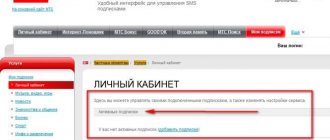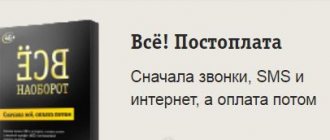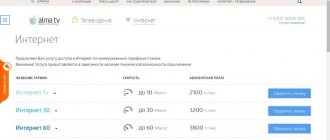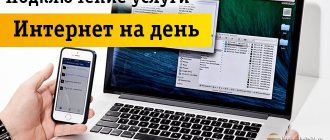Beeline's modem tariffs are as popular as other offers. They allow you to get unlimited access to the network via a desktop or tablet computer without significant costs. A correctly selected product makes it possible to use an Internet connection anywhere there is Beeline coverage.
Internet tariff BEELINE for Phone
ARE YOU CONNECTING to an Unlimited Internet tariff for a Phone with unlimited Internet distribution? BEELINE says YES! Choose the “Close People 3” tariff and get DOUBLE UNLIMITED - Double Unlimited! Mobile Unlimited Internet Beeline 3g and 4g modem in Russia (Moscow plus region and home region) and at home we will provide 100 Mbit/s Internet to the apartment. Let's install the client's router (If the modem is not from MGTS MTS AKADO or another proprietary router of the provider).
Cheap Internet Beeline - “Close People 2”, the Internet is not unlimited, but 30 GB, but in the apartment 100 Mbit/s! The tariff price is 700 rubles per month.
Switch to Beeline tariff - Connect to Beeline tariff.
Tariff plans with Home Internet
Beeline connects different tariff plans to suit various customer requirements. The service provider's offerings include both mobile packages and tariff plans with home television and Internet. Interestingly, the service also offers special packages with discounts. A variety of tariffs for any budget, so that everyone can afford Internet in the home. Also, the service provider will connect you to the network completely free of charge.
| Tariff plan name | Maximum resources speed Mbit/s | Why is the tariff attractive? | Conditions of receipt equipment from the provider | Package price Payment once a month |
| Internet 100 | 100 | The most minimal subscription fee among mono packages | 50 rubles monthly | 450 |
| 500 Mbit “Promo” | 500 – first 3 months 300 – later | Best speed offer | 50 rubles monthly | 500 |
| Internet 300 | 300 | Quick access to network resources First month discount | 50 rubles monthly | 500/ 250 discount |
| Premium | 500 | The speed is higher than in other offers | The subscriber receives a router for free | 700 |
In addition, for new subscribers there are extended plans that include all Beeline services. It is possible to use these tariffs with the whole family, and mobile reserves can be divided into several numbers. Beeline connects clients to the Service Exchange service. In the event that one of the sources of the mobile package runs out, it is possible to change it to another package. For example, SMS for Internet traffic or call time for SMS.
Sign up for profitable Beeline packages on the service provider’s website or by calling +7. An application for Beeline Internet connection is reviewed within 24 hours. A representative of the provider will contact you to review detailed information and schedule a meeting with a specialist at a convenient time to connect and configure the equipment.
reviews ON INTERNET BEELINE
Lyudmila : “Excellent Internet, no problems with speed! Even during the quarantine period it works well and does not slow down.”
Nikolai : “We connected the Close People 4 tariff for the whole family - now you don’t need to pay a bunch of different bills for the Internet in one company, for the phone in another, for TV in a third, it’s very convenient - everything is in one place.”
Sergey Vladimirovich: “Quick connection, we arrived the same day and set everything up. I’ll test!”
Timat: “I connected through a promotion for 99 rubles in March 2020. I didn’t know how cool the Internet was, but I realized that everything here is super, I can recommend it to friends.”
Connect two services in one set at a reduced rate
The network and TV broadcasts to your home go through one cable. The router transmits a signal to all connected devices. It is possible to be online from a PC or phone, and the transfer speed will not decrease.
| Maximum resources speed Mbit/s | Channels | Why is the tariff attractive? | Conditions of receipt equipment from the provider | Package price Payment once a month |
| 100 | 176 | Lowest price among similar tariffs | 50 rubles extra for the router The set-top box is provided free of charge | 550 |
| 300 | 176 | The first month the subscriber pays only half the cost of the tariff | TV set-top box for free 50 rubles extra for the router | 600 |
| 500 | 205 | The largest TV package High-speed tariff plan | 2 categories of equipment included in the package according to the terms of the offer | 800 |
Join the tariff on the website:
- go to the “TV + Internet” section, located in the main page section;
- carefully research popular tariffs, and then click the “Connect” button;
- A special window will appear in front of you where you need to enter your data;
- send an application, the administrator will contact you within 24 hours;
- decide when it is convenient for you to connect;
- within the scheduled time, a Beeline representative will install and configure the equipment.
Setup and connection are free. If you already have equipment, provide its technical specifications to the manager during a telephone conversation.
Reasons for reducing speed indicators
Before we talk about how to speed up the Internet on a Beeline modem, let's talk about what factors can affect the signal quality:
- The first and most common reason is the subscriber’s distance from the cell tower. The range of such towers is 30 km, but the optimal distance for good data transmission is considered to be 5 km. Thus, the further you are from the base station, the lower the speed indicator will be
- Even if you use a USB modem very close to the base station, the signal may be reduced due to the fact that the tower serves a large number of users at the same time.
- The signal is affected by the presence of wireless devices operating nearby
- Data transmission may be jammed by large plants, factories or landfills nearby
- It is also affected by the thickness of the walls or ceilings. The Internet will work much worse in the basement than in an open space.
- Weather. Your internet speed may be affected by heavy snow, rain or thunderstorms. Find out how to renew your Beeline Internet package here.
In addition to the above, the speed indicator may be affected by the software of your computer. If the device’s RAM is overloaded or it has been subject to a virus attack, this will certainly affect the data transfer process.
4G Wi-Fi routers "Beeline"
When the Internet comes into a home or office, there are often multiple devices to connect to. To provide them with a connection to the World Wide Web, a router is required. It provides wired and wireless connectivity for various devices. On its basis, a local network is created that allows you to surf the Internet or download the desired file from the World Wide Web.
Note! Typically, routers can work not only with cable, but also with wireless incoming connections. The router creates a local network where all user devices can be connected
The company offers high-quality devices for obtaining mobile Internet for home or office
Their important feature is the following:
- They can be configured to receive traffic only from Beeline.
- They already have all the necessary settings to connect to this operator.
- The final setup requires simple operations that are not difficult for the user.
- The disadvantage is that using such devices to receive services from other providers is very difficult. In principle, this is possible, but significant reconfiguration of the equipment will be required.
Beeline offers favorable conditions for those who purchase a router from it. Such customers are given the opportunity to make purchases in installments. The Beeline 4G WiFi modem is sold with the simultaneous provision of service packages from the provider.
After purchasing a router, you need to configure it correctly. To do this, you need to connect the router to the power supply, connect it to the computer using a network cable, and connect to the Internet cable from the provider.
After the computer and modem have been turned on and the lights on the modem have stopped blinking, you need to open any browser and enter the code in the address bar: 192.168.1.1, then press Enter to log in. Next you need to do the following:
- On the page that opens, click the “Continue” button.
- Next you will need to enter your username and password. Usually in the first and second cases admin is used. Often this data is indicated on the packaging, in the instructions or the router itself.
- Further on the page you will see five yellow buttons. You need to select the one where it says “Quick setup”.
- The software setup page will then offer four sections to set the parameters. Once the required data has been entered, it must be confirmed.
Note! After completing this procedure, the new settings will take effect. To operate the router you will need the following settings:
To operate the router you will need the following settings:
- In the “Home Internet” column, you need to enter a new login and password instead of the standard one, if necessary.
- In the section related to the wireless network, you will need to specify the Wi-Fi input data for each frequency range used (2.4 and 5.0 GHz).
- For a guest network, you can separately set the network name and login password. If you wish, you can allow the connection without using it.
The last section is about how to connect to a TV channel package. Here you need to select from four internal network connectors the one that will be used to watch TV channels.
After the basic settings are made, Internet access will be installed for the router with a 4G Beeline SIM card.
How to find out or change the tariff?
In order to find out/change your current tariff there are 3 simple ways:
- Through your personal account - perhaps the most convenient way, you can simply log into your Beeline personal account and view/change absolutely any information regarding the SIM card. How to log into your personal account?
- Calling the operator is the fastest way to change/find out the tariff plan; you can call the operator at 0611 (from a Beeline phone) or 8-800-700-0611 (from any phone in Russia).
- Visiting the official Beeline office is the most inconvenient and slowest way to change the tariff plan, map of Beeline offices throughout Russia - go.
Peculiarities
For users who are not interested in constantly accessing the Internet and need periodic access to the network, there are connectable traffic volumes that are relevant for any tariff. Here you can highlight access to 100 and 500 MB of traffic daily. The cost is 19-29 rubles, depending on the activated package.
When traveling abroad, the “Most Profitable Roaming” service is automatically activated, including 40 MB of traffic. The package is written off when you go online and costs 200 rubles. The remainder of unused megabytes is not carried over to the next day.
Cost comparison
Factors that determine speed
The two main criteria for the Internet are incoming and outgoing speeds. They depend on many factors and parameters. But over time, the Internet may work worse and the speed that their network is currently developing becomes insufficient for users. The reason may be problems at the station, equipment malfunction, traffic restrictions, and so on. Then clients begin to wonder how to increase Beeline Internet speed.
Every active (and not so active) user of the World Wide Web should know what can affect the performance of his main tool - the Internet:
- tariff plan from the provider;
- presence of faults on the lines of the company providing Internet services;
- current load on the client and provider server;
- serviceability of equipment (computer, router, router, etc.);
- the relevance of the software on the PC;
- equipment capacity on the provider side;
- communication type (DSL, ADSL, wireless communication type, fiber optic lines, 4G, 3G, cable).
Unlimited 3g and 4g capabilities
Most suitable for active network users who like to be constantly connected are the All or Highway tariffs.
In the first case, you can get the following advantages:
- A large number of megabytes;
- Availability of free messages and unlimited calls;
- Internet 4G.
So, everything for 200 is best suited, where the transmission is five times greater than on other networks.
The “Internet Forever” tariff plan deserves attention, which offers similar speeds, there is no mandatory monthly fee, and it is possible to enable the Highway option. Regarding Highway, it is best suited for PCs and laptops and will be an excellent replacement for a wired connection.
This is what is suggested:
| Option | Price |
| Highway 8 GB | For 600 rubles monthly |
| Highway 12 GB | For 700 rub. monthly |
| Highway 20 GB | For 1200 rub. monthly |
If you use all the GB, the transfer will be slower, but activating “Auto speed distribution” eliminates this problem.
Additional features
Tariffs with mobile Internet provide a speed limit when accessing the network. Problems start after the provided package is exhausted. The connection speed is reduced to 64 kbit/s, which makes working on the network impossible.
In such situations, the operator offers activation of services that allow you to restore connection speed. In particular:
- "Highway."
- "Auto-renewal"
- “Extend the speed.”
These options provide additional traffic packages ranging in size from 150 MB to 3 GB.
Normal speed indicators
It is not possible to determine what speed is normal.
If only because every Internet surfer uses the network’s capabilities differently. For some, logging into Odnoklassniki or Vkontakte is enough, but for others, 50 MB/s is not enough. But if you still decide to find out the “normal” speed that meets your needs, then make sure that all of the above points are in perfect order. Do not rely on the speed indicators indicated in the tariff plans. You will never achieve such numbers at home. This speed was developed in “laboratory” conditions, when no negative factors could interfere with the testing process. The actual speed never matches the one indicated in the provider's information materials.
Third party utilities and applications
Special utilities and applications can help improve the speed and performance of Beeline mobile Internet.
- Internet Booster – increases the performance of your Internet connection by clearing the cache, changing connection settings, etc.
- Internet Speed Master - increases your speed with just one click on the display
- Ashampoo Internet Accelerator - optimizes data transfer by automatically configuring most important connection parameters
- Speed4Web - automatically optimizes the loading of web pages