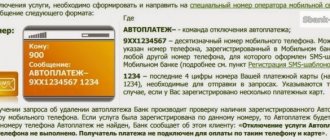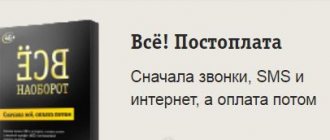Everyone knows about roaming, and often it is simply necessary. However, this situation does not always arise, so it becomes necessary to disable these services. How to do this will be discussed further.
To disable the roaming option, Beeline subscribers can use any available methods:
- Call the telecom operator 0611 and wait for connection,
- Contact the nearest communication center,
- Use the autoinformer prompts at 0611,
- To disable the “My Intercity” option, dial the command 06740 and press the Call button,
- If you have the “My Planet” option, turn it off with the command *110*0070# Call,
- If you have the “My Country” option, turn it off with the command *110*0020# Call,
- Absolutely any option and service can be disabled in your Personal Account on the telecom operator’s website,
- Automatic roaming can be disabled by command *110*9990# Call.
The mobile operator Beeline provides its subscribers with the opportunity to use communications abroad without any additional connections, that is, this happens automatically immediately after activating the SIM card. However, many users are not at all happy with this feature. Some people use a different connection when they are outside the border, others find other ways to make calls in order to spend less money, and still others do not want to communicate with someone at all, while, for example, on vacation.
In any case, there is a need to disable international roaming, and this problem is solved quite quickly. It should be noted here that the service is activated automatically when the balance exceeds 600 rubles, and is disabled when the threshold of 300 rubles is reached.
Methods to deactivate roaming
There are several methods for solving the issue of how to disable a roaming service. cares about its subscribers and tries to organize communication between them as convenient and simple as possible.
To disable roaming you can use:
- “Personal account” on the operator’s website;
- functionality of the special menu “My Beeline” in the phone;
- contacting support;
- sending a request using the USSD command.
Before you start using one of the disconnection methods, it is recommended to find out the full list of connected subscriptions and options on your phone number through your “Personal Account”. If you are not registered on the operator’s website, then send a request * 110 * 9 # to receive a password to enter your “Personal Account” via SMS. By opening the corresponding tab in it, you will see all the services connected to your number.
User reviews about the service
Tatyana, 30 years old, Moscow: “The option is intended for subscribers who often visit foreign countries. For short-term trips, using the service is not profitable. The best option would be to refuse to use cellular communications. I use this function myself, since I often visit European countries for work. I can’t say that the offer is profitable, but there is a small discount on calls and internet.”
Evgenia, 40 years old, Samara: “Some consider the service to be imposed and do not feel the benefit from it. However, if you frequently use mobile communications without this function, the difference in prices will be pronounced. I used offers from other telecom operators. I consider “favorable roaming” from Beeline to be the most convenient.”
Disconnection via “Personal Account”
This is the easiest way to disable your operator's easy roaming if you have activated it while traveling. After simply registering in your “Personal Account” you need to complete the following steps:
- Go to the official Beeline website.
- Log in to your “Personal Account” by entering your username and password.
- After opening access to tariff information, you need to familiarize yourself with the connected services, as described above.
With a few clicks you can deactivate unnecessary services, including the most profitable Beeline roaming. At the same time, you can top up your phone account.
Deactivating roaming in the menu
To disable roaming conditions, you do not always need to call the operator or send a text message with a special set of characters. This procedure can be performed in a special menu, which is available on almost all smartphones or regular mobile phones. On different models it may be located in different places. In any case, you need to find the “My Beeline” button.
If you manage to find it, you should follow the steps:
- open the list of sections;
- click on “Other services”;
- find a link with the name of the required service;
- follow the shutdown instructions.
You should receive a notification via SMS that the service has been deactivated. This usually takes a few minutes. After this, your account will no longer be debited for calls and messages at increased roaming rates. If you need the terms of this service again, you can activate it in the same menu. You can manage roaming in this way both in your home network and while in other countries and regions.
Travel Tariffs
When going on a trip, you should connect temporary options to reduce costs or change the tariff. The most popular Beeline product is “All for 1800 + roaming”. Conditions:
| Offer | Conditions |
| Monthly subscription fee | 1800 rub. |
| Calls | 3000 min. |
| SMS messages | 3000 pcs. |
| Incoming calls | |
| Calls to “Popular countries”, Georgia, Ukraine | 30 rub./min. |
| Communication with Europe, USA, Canada, Vietnam, China, Turkey | 50 rub./min. |
| Other states | 80 rub./min. |
| Internet traffic | 15 GB |
If the package ends, the price for calls with Beeline clients will be 1.6 rubles/min, and for third-party operators – 3 rubles/min. To reduce costs, it is proposed to register, its connection is 0674 09 0901, its disconnection is 0674 09 0900. You can activate five additional numbers with which you are allowed to share package limits. The monthly fee for one added number is 5.09 rubles.
We recommend: What coverage area does Beeline have? If the subscriber has not changed the tariff within 30 days, the transition will be free.
"Planet Zero"
This option is suitable for those who receive incoming calls more often than make calls themselves. Tariff schedule:
| Offer | price, rub. |
| Activation | 25,42 |
| Subscription fee | |
| Daily write-off | 61,01 |
| Conversations from 1st to 20th minute | |
| From the 21st minute | 10,17 |
| Outgoing dialing | 20,34 |
| SMS | 7,12 |
To activate the service you need to dial the combination *110*331#, to deactivate it - *110*330#. Such roaming conditions are only suitable for a number of countries. Prices for other countries:
| Options | Cost, rub. |
| Daily charges | 101,69 |
| Receiving calls from 1 to 20 minutes | |
| From 21st minute | 15,26 |
| Outgoing calls | 45,76 |
| SMS | 9,15 |
| mms | 10,65 |
To find out the full list of countries for which these conditions are suitable, you should visit the official Beeline resource.
"My planet"
Communication in roaming will not require significant costs if you connect such a product. The main positions are shown in the table:
| Offer | price, rub. |
| Subscription fee | |
| Calls from any provider numbers (incoming and outgoing) | 25,42 |
| SMS | 9,15 |
| Mms in roaming | 10,65 |
| Calls to subscribers in countries that are not covered by the program | 49,83 |
This Beeline offer is archived, which means connection is impossible. To remove the option, enter the combination *110*0070#.
"Roaming lightly"
This product is also archived, but continues to operate for those users who managed to activate it earlier. The option offered a unique layout: calls with Beeline users for only 1.95 rubles per minute, with other telecom operators - 4.95.
Contacting the support center
Regardless of the type of roaming connected to your number, you can deactivate it by contacting a specialist at the subscriber support center. The operator provides subscribers with advice 24/7 on the operator’s services and tariffs. This is the simplest method of deactivating roaming, both for the home network and the international option. The consultant will also tell you how to turn off the Internet while roaming Beeline.
How to save money?
To make traveling around Russia more comfortable, and for the subscriber to always stay in touch, it is necessary to connect additional services.
In order for your trips to be comfortable and profitable, you should pay attention to Beeline’s new offers.
Its product line is constantly expanding. Old offers often go into the archives and are replaced by new, more profitable ones. Therefore, before leaving your home region, you should visit the Internet resource of your telecom operator or call support and find out which offers are the most profitable and relevant today.
Procedure
- Make a call to 0611, it will be free if you are still on your home network.
- Prepare your passport details and agreement with the operator. This information is necessary to confirm your right to own a SIM card.
- You are provided with a voice menu for communication. You need to listen to the messages of the automatic informant and click on the number indicated by him to connect with a consultant.
- You should inform the consultant about your intention to disable roaming.
- Provide your passport details and information from the contract if requested by the specialist.
- Next, the employee will submit a request to deactivate this service, and it will be completed in the near future.
USSD request
Clients of the VimpelCom operator can choose the tariff that suits them before traveling abroad or to another region of the country. The Beeline operator presents several convenient offers for subscribers that allow them to activate the roaming service in Russia. There is also a set of conditions for calls abroad.
Each of these tariffs and services is activated upon a special request by typing a combination of characters. This request is called a USSD command. Disabling is carried out with the same request. To do this, there are several commands to deactivate roaming:
- deactivation of the “My Country” tariff occurs upon request * 110 * 0020 # plus call key;
- “My Planet” is deactivated by the command * 110 * 0070 # by pressing the call;
- the “Planet Zero” tariff is disabled by request * 110 * 330 # plus call;
- To prevent the roaming service from being automatically connected, you must deactivate the auto-connection with one command * 110 * 9990 # and press the call button.
Features of disabling roaming
To deactivate the roaming service on Beeline, you first need to decide which option should be deactivated and which payment system is used on the account. Let's consider deactivating roaming within the country.
It automatically starts working for all subscribers, so no tools or commands have been created to disable it. Such roaming does not involve additional debiting of funds, so there is no need to disable it - after returning home, the normal tariffication determined by the home tariff plan will work.
If you still need to get rid of roaming within the country, you can contact the service office with a passport and an agreement concluded with the operator. If you do not need paid incoming calls when traveling outside your home network, then this can be disabled through the menu discussed above.
National roaming is disabled in the same way, except that there is no such option in the “Personal Account”. As an exception, it is possible to deactivate services with which you can reduce the cost of communication through other networks. They work with funds being written off in the form of a subscription fee, they can be disabled.
International roaming is deactivated using different methods depending on the amount on the account and the payment system:
- Postpaid customers will not be able to use international roaming if the account balance is less than 300 rubles. If you want to disable it permanently, you should contact the customer office;
- prepaid customers must contact the service office to disable similar services. This may be necessary if your place of residence is located near the border of two countries, and the phone is often connected to the network of another country.
Options
Beeline options for roaming in Russia - in different directions. With the help of some you can save on calls, with the help of others you can reduce your Internet costs.
Favorable intercity
You receive a fixed cost for any outgoing long-distance calls - 3 rubles per minute. The option works both in its area and outside it. Inbox when traveling around the country is free.
- Subscription fee – 5 rubles. in a day
Calls within Russia
You receive a package of minutes (100), which can be spent on long-distance calls at home and while traveling. Plus free incoming calls from any number.
- Subscription fee - 5 rubles. in a day
- Find out the remaining minutes – 067462″]
Internet for travel for 7 days
By activating this option, you get the opportunity to use the traffic package included in your tariff plan when traveling – for one week.
We described all Internet options in Russia in another article.
- Price – 99 rub.
- Automatic deactivation upon expiration
Internet for travel for 30 days
The principle of operation is the same as the previous option, but in this case the validity period is extended to one month.
- Price – 199 rub.
- Automatic shutdown
Recommendations from experts
If you want to go on a trip abroad or to another region of the country, and auto-connection is deactivated on your number, then roaming will no longer be activated automatically. This must be taken into account when you decide to call relatives or friends while in another state. In such a situation, you need to send the request again using the USSD command, or use the “Personal Account” functionality.
You can also contact your operator with a request to connect the service you need. Such roaming management turns out to be beneficial for subscribers, since it is carried out without payment, and the required conditions can be used at any time.