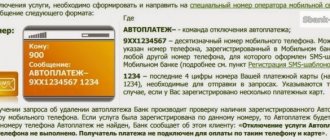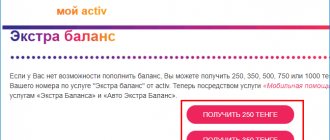Very often situations arise when you urgently need to contact a person, but there are not enough funds on your balance to make a call or send a text message. In addition, sometimes you need to send an anonymous message. If you have access to the Internet, you can send a notification for free. To do this, you will need to use the Beeline website. The company has developed a special function that allows you to send SMS not from your phone, but directly from its website. This option is called “Sending SMS from the site”.
This review will allow you to get acquainted in detail with the capabilities of the service and methods of using free sending messages.
Is it possible to control your own SMS correspondence?
If you want to check whether all text messages have arrived on your phone and you have read them, you can contact your operator. Beeline provides a convenient service - a statement of your account. You can get it in the subscriber’s personal account; to do this, do the following:
- Go to the provider’s website www.beeline.ru.
- Log in to the system - click on the “Personal Account” button and enter your login and password.
- Go to the “Finance” tab and select “Detailing”.
- Set the time period for which you want to receive a report, tap “Get”.
- The extract will be sent to your personal account.
Note! The details contain a table that shows the phone numbers, costs and dates of all messages, even if they were deleted on your phone number.
The same reporting can be obtained by contacting the Beeline office. But in this case, the service is provided on a paid basis, and its cost varies in each region.
Conditions
Cellular communications provider Beeline provides consumers with a wide range of additional services that will allow them to stay in touch even with a zero, negative personal balance. Using the “Call me” option, the subscriber is able to send a request to the interlocutor with a request to make a call back. As a result, another user will pay for voice communication services according to the tariff plan installed on the smartphone.
has its own conditions of provision:
- The function is standard and available to every Beeline consumer. It comes by default when connecting to any tariff plan.
- You don’t have to activate it, it’s available on all SIM cards.
- You can send a beacon when your personal balance is negative, zero or positive.
- The service is provided throughout the Russian Federation, with the exception of the Republic of Crimea and Sevastopol. Subscribers from neighboring CIS countries will be able to get a free discount.
- After writing a request, at the opposite end of the line the user will receive a notification from Beeline, the subscriber asks “Call me back please.”
- The function is provided free of charge. Each sent beacon is not subject to tariffs, regardless of the direction of cellular communication.
- Works within the Beeline home network, in international roaming conditions.
- The number of applications for feedback is limited. You are allowed to send 10 messages per day. After the quota has been exhausted, the option is temporarily blocked until a new period begins. The limit is replenished automatically at 00.00 hours.
The recipient independently decides whether to make a callback or abstain.
When you are in international roaming, you can send a beggar on Beeline for free, but for an incoming call you will have to pay according to the terms of the tariff plan abroad.
We recommend: How to quickly and easily find out your phone number
Connection and control
The subscriber does not have to install the service on a mobile device; it is standard and comes bundled with the provider’s tariff plans. If you have any questions or problems with the provision of the function, it is recommended to contact specialists on the support hotline at 0611, where you will be greeted by the voice of an automatic assistant. You can also visit the operator’s service department in your locality. Be sure to have your passport ready to verify your identity.
Price
The call at the expense of another user is paid according to special conditions. If both interlocutors are served in the same branch of the provider, then a minute of conversation will cost 3 rubles. When making a call outside your home region, the price will be 5 rubles. There is no subscription fee for use.
Beeline provides users with a wide selection of services that help them save money and keep in touch even if their phone balance is zero. Both options work completely free of charge and are open to all subscribers. You can throw beacons without money from MTS, Megafon and other operators.
How to read SMS in your Beeline personal account
When receiving account details, the operator provides only information about sent and incoming messages, indicating numbers. However, you will not see their text content. This feature is not supported by your service provider. Moreover, you will not find this opportunity with any of the existing mobile operators.
You can only read the SMS text on your phone. If you delete it, then it is irrevocable, and you will not have access to its content even in your personal account. Providing such information is a violation of confidentiality, so it is impossible to read messages through the personal account interface.
Detailed description of the service
The first thing to note is that only Beeline mobile communications clients can use this option, and you can send text messages to people who are themselves subscribers of the company. Accordingly, data exchange can only take place within the network.
There are also some restrictions on the option:
- The maximum number of characters is only 140 characters when it comes to Latin letters.
- If the text uses only Cyrillic, the message is shortened to 70 characters.
- It will not be possible to send a text message if the person who is supposed to receive it has the “Prohibited List” option selected. This service protects you from receiving newsletters from the company’s website. Thus, message blocking is triggered.
The undoubted advantage of using the service is the unlimited number of text messages sent per day. In addition, if the subscriber has special points on his account, then he can send SMS for free from his phone. In this case, not money, but bonuses will be debited from the balance.
Also, to reduce the cost of messages, it is recommended to activate additional services on the SIM card. For example, the “My SMS” option, which allows the subscriber to receive a package of free messages in the amount of 100 pieces. This option is also provided free of charge for 5 days. The service can be used by any Beeline clients with any tariff plan that does not have a subscription fee. Starting from the 6th day of use, the option will cost 5 rubles/day.
Is it possible to send SMS from the Beeline website: how to do it
The active transition to communication in instant messengers and social networks has not reduced the demand for sending and receiving regular SMS. The relevance of this service remains, because there is not always access to the Internet, for correspondence on the Internet, or there is no time to make a phone call. In this case, many Beeline subscribers resort to the SMS notification service.
Unlike reading sent messages in your personal account, which is not available to subscribers, you can send SMS. In your Beeline personal account there is a separate “Messages” section. But having studied its functionality, we come to the conclusion that this block was created only for feedback from company specialists.
Some online forums claim that it is possible to send messages from the Beeline website, either in your personal account, or directly from the provider’s page. We specifically went through each of the “instructions” given. Unfortunately, none of them work. Conclusion - you cannot send messages from a Beeline subscriber’s personal account. Just like reading them.
Subscribers' opinions
This service is very convenient when sending messages, especially when there is no money on your phone. It is easy and simple to use. This opportunity allows you to see the operator’s care towards subscribers. Although this service has restrictions on the volume of text, you can also send several messages, thereby increasing the volume of transmitted information. In general, all subscribers speak positively about this service, and there were no negative reviews about it.
Recommendations for controlling SMS correspondence
We have already dealt with the issue of the functionality of the subscriber’s personal account for sending messages, as well as reading them in the personal account on the official Beeline website. But the question remains, how to proceed to read the SMS. You can use our recommendations:
- Try not to delete important messages that arrive on your phone number. In this case, correspondence will always be at your fingertips.
- If you doubt whether you received a message, or whether someone else could have used your phone to send it, order details.
- In your personal account statement you will see all the phone numbers involved in the correspondence.
Peculiarities
- The service is absolutely free. Available on any tariff plan.
- You can send a message with any text that does not violate Russian legislation. For example, say hello or ask to call.
- You do not need to provide your own phone number to send a message.
- In SMS you can write 140 characters in Latin (English letters) or 70 characters in Cyrillic (Russian).
- You can easily convert text into translit.
- Messages are delivered to any Beeline client. Even if there is a communication limitation.
- There are no restrictions on the number of SMS.
What is the offer?
The mobile operator makes it possible to connect the option to both subscribers using a postpaid tariff system and subscribers on prepaid tariffs. But the tariff system used will entail certain features.
| For prepaid plans | For postpaid plans |
| 100 free SMS/day to Beeline numbers. | 3000 SMS/month to Beeline numbers. |
| 500 messages/month to any numbers within the country. | 500 messages/month to numbers of all operators in the Russian Federation. |
| Each message over the package will cost 1 rub. | After the limit is exhausted, the cost of 1 message = 1 rub. |
As can be seen from the table, the difference in the provision of SMS under different systems lies only in the number of free messages within the network.
If on prepaid you can send 100 SMS per day with daily updates, then on postpaid you can send as many as you like within 3000 messages throughout the month.
Let's look at a few more ways
We receive through the mobile application
To use this method, you must have a smartphone.
The mobile application is compatible with devices on Android and iOS platforms. It can be downloaded from Google Play Market and AppStore. The application is free, its use does not require any subscription fee. Its design is visually pleasing and its functionality is easy to understand. In essence, this is a “Personal Account”, only located not in the computer, but in the pocket. Here in the “Finance” section, indicate the required time period, enter your email address and receive a pdf report as soon as possible.
Using the “Easy Control” service
The subscriber can use this service without the need to use an Internet connection. He only needs to be within the network coverage area. You need to dial Beeline *122# on your phone. In response to the request, the system will send an SMS with the last 5 expense transactions on your personal account completely free of charge.
A significant drawback of the method: only the last 5 spending actions are reflected. Obviously not suitable for those who actively use paid services.
Order during a visit to the company office
If detailed calls to the Beeline company are made when visiting the office, you must have a passport with you in case of working with a personal personal account. When call details are requested not to your own number, you will need an official power of attorney from the person in whose name we are making the request, and your own passport.
IMPORTANT! There is a charge for printing details. Its cost varies depending on the region of Russia.
In this article, we talked about ways to order detailed expenses by phone number from the Beeline operator. We hope it will be useful to you.
- Post Bank: personal account, registration, login to the Internet bank at my.pochtabank.ru
In the modern world it is impossible to live without a mobile phone. Telecom operators offer tariffs and services so that you can stay in touch with your loved ones. However, there are situations when money leaves your account faster than you expect. Logging your calls will help you find out why this happens.
Manual setup of MMS on Beeline
If suddenly the automatic settings do not “make” multimedia messages work correctly, you will need to configure the device yourself. To do this, you need to manually set the parameters for the correct operation of the mobile Internet.
Manual setup of mms on Beeline for Android devices
To complete the setup procedure, subscribers need to go to the following points on their gadget:
- Go to the main menu of the device.
- Open the configuration section.
- Go to the “More” tab.
- Launch the “Mobile Communications” category.
- Open “Data transfer.
- Launch "Access Points".
- Create a new access point.
For a new access point, you must specify the following parameters ( all data is entered without using quotes ):
- The first parameter that needs to be filled in is the name of the new setting. Here you should specify “ Beeline Internet ”;
- Next, you should go to the section for entering the APN point, for which you need to specify the address internet.beeline.ru ;
- Fields such as “Proxy” and “Port” should be skipped, leaving the fields as standard;
- beeline is entered as the user name and password ;
- The next 5 points must also be skipped, leaving the fields in the standard form;
- PAP parameter is specified as the identification type ;
- In the field below, assigned to the ALP type, the “ default ” parameter is indicated;
- IPv protocol is used as a protocol for the APN point .
After entering all the parameters, you must save them and reboot the device.
Manual setup of MMS on Beeline for iPhone
If you use a device running the iOS operating system, that is, an iPhone or iPad, the MMS setup procedure will look slightly different. Before you start entering settings, you need to get into the appropriate menu, and you can do this like this:
- Go to the settings of your phone or tablet.
- Open the main settings section.
- Go to the “Network” subcategory.
- Tap on “Cellular Data Network” and start filling out the settings.
To configure MMS correctly, you need to specify significantly fewer parameters, namely only three:
- As the APN point, you must enter the same address internet.beeline.ru .
- As a login or username – beeline .
- As a password, use a similar parameter “ beeline ”.