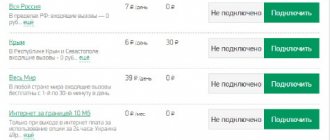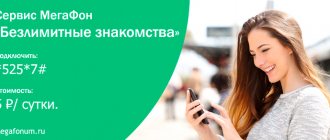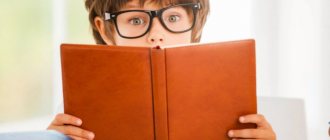“SMS filter” Megafon is a service that allows you to block incoming SMS from certain numbers.
Many companies use text messages as the main way to communicate with consumers (mass sending of SMS is inexpensive), and the “SMS filter” is almost the only way to get rid of spam and dodge the flow of unnecessary information.
SMS filter from MegaFon
The SMS filter option offered to Megafon subscribers is technically an analogue of a black list, into which the subscriber manually enters blocked numbers. Traditional blacklists and spam filters in the form of applications do not actually protect against unwanted mailing, but only hide it from the user. And the mobile operator compares the sender with numbers from a personal black list even before sending the message to the recipient.
The SMS filter operates on a prepaid service system. Every day, an amount of 1 ruble is debited from the subscriber's account. The option is compatible with any tariff plans, options and services. The only subscribers who may have problems using the filter are users of the UMS service and “Personal Secretary” (in the Caucasus branch). Therefore, when you enable SMS message blocking, you must disable UMS.
The capacity of the “black list” offered to subscribers as part of this service is 1000 numbers. At the same time, there are a number of numbers whose mailings cannot be blocked. These include numbers belonging to banking or payment structures, as well as the mobile operator itself. The first ones are not blocked, since they can be useful to the client for authorization on payment resources and banking sites, and the second ones – for fully informing subscribers.
Disabling the service
Refusing to use the service is as easy as activating it. To do this you need to use one of the methods:
- The most convenient way to deactivate is to send the text “Off” or “Off” to the short number 5320. This SMS is free. After some time, you should receive a response message on your phone indicating that the filter was successfully disabled.
- You can also disable the service directly from your phone using a USSD code. Just dial the combination *532*0# and make a call. The code will be sent to the automatic center and the filter will be disabled.
- The personal account gives the user full functionality for managing services, including disabling the SMS filter.
If a subscriber has any difficulties activating or deactivating the service, he can contact the operator at 0500 or visit the nearest Megafon store to receive qualified assistance from a company employee.
Managing the filter and viewing blocked messages
To make it easier to configure filtering, Megafon has developed a specialized website for SMS filter users - Megafon SMS Filter. It allows:
- Receive instructions for connecting to the service and authorizing the service.
- Add phone numbers to a block list. It is important to note that you can add not only digital numbers, but also alphabetic numbers. Such as SpamShop or CheapTaxi.
- View filtered messages from the archive. This allows you to quickly see if you missed out on any really great offers or gifts via SMS.
- Remove numbers from the blacklist.
The traffic that the user uses to visit the site smsfilter.megafon.ru is provided free of charge.
How to add a number to the block list
There are two ways to add a number to the filter:
- From your phone, send an SMS message containing the number or name of the blocked subscriber to number 5320. For example, SMS with the text “+79229119191” to number 5320. Numbers of Russian operators are entered in love format, numbers of foreign operators are entered only in international format. Symbolic numbers are entered in the form in which they are displayed on the phone. For example, AutoSpam
- Through the Megafon SMS Filter service
To access the Megafon SMS Filter service, you need to go to the website, click on the “Login” button and log in using the same data as when logging into your Personal Account. If you want to access this service, but the service has not yet been activated, you will be prompted with a reminder on how to connect it via SMS message.
Here we see subscribers who are already in the filtering list, the latest senders, the latest messages, the ability to add a new number and delete an already entered one. To add a new number, click “Add New”, enter its number and a short description and click the “Save” button. That's it, the number has been added. To remove a number from the block list, just click on the cross and confirm the deletion.
The “Message Feed” tab displays all messages that were sent to you from unwanted numbers, but were delayed by the filter. The “Senders” tab contains the numbers of all subscribers who are in the filtering list
SMS filter management
To unsubscribe from receiving SMS messages from a specific number, you need to send it as a message to 5320 or specify it in the SMS filter web interface. If messages come from a number with a symbolic designation, you must send them in this form. Please observe the case of characters - if the annoying sender is designated as SpamTaxi, the text of the SMS should say “SpamTaxi” and not “spamtaxi”.
To delete numbers previously added to the filter and study blocked messages, you must go to the service website.
Filter connection
There are several ways to start using the filter. Any Megafon subscriber will be able to activate the service using the most convenient option:
- The option can be connected automatically. You just need to dial the SMS message “ON” or “ON” and send it to the short number 5320.
- If your smartphone is connected to the Internet, you can activate the service through your personal account on the MegaFon Corporation WEB resource. After registration and authorization, the user in the account will be able to connect a filter or manage the blacklist directly from the phone.
- In addition, Megafon has a specialized resource dedicated to the SMS filter. To manage it, the subscriber just needs to register on the page smsfilter.megafon.ru/login and get full access to the option.
- You can also connect to the service using the USSD command *532*1#. All you have to do is type this combination on your phone keypad, make a call and wait for a response message about the successful activation of the filter.
Additional conditions and features
- The service operates in standard mode throughout the Russian Federation, which is covered by the MegaFon cellular network. The exceptions are the cities of Sevastopol and the Republic of Crimea.
- To add the number of a foreign telecom operator to the blocking list, you must enter it strictly in the international format, starting with +. Russian numbers are blocked when sent in any format (starting with the number 8 or immediately with the code of the Russian telecom operator).
- The service is available to subscribers using the standard SMSC message center number.
Description of service
Activating the SMS filter is simple; there is a subscription fee for using the service, which will be charged for each day of connection. The option allows you to create a blacklist of 100 phone numbers. You cannot block only contacts of Megafon, emergency services or banking institutions to which the client has financial obligations. It is also impossible to block SMS messages about user actions with your balance in the Megafon network.
The service can operate throughout the Russian Federation, except for Crimea and Sevastopol. All telephone numbers included in the quarantine list must be indicated in international format.
How to send a complaint about spam calls to Megafon?
Unfortunately, there are only a few ways to send a complaint:
- Through your personal account.
- In the mobile application.
- Using the operator's hotline.
For example, you can limit yourself from advertising, unnecessary calls by adding this number via SMS; you can do this as follows:
- Forward a copy of the message without modification to 1911 (toll-free).
- The number will be added to Megafon's unified Antispam database.
If there are no funds in the account
Often subscribers run out of money on their balance at the most inopportune moment. If a person does not have a MegaFon limit connected, the “SMS filter” will not work if there are no funds in the account. But the subscriber's number will not receive messages from unwanted numbers. All that will be unavailable is the ability to manage emergency contacts. They cannot be removed or added.
After the personal account is replenished with the required amount, access to the option will resume in full. Therefore, it is recommended to always monitor the status of your balance using the USSD request *100*0#.
Login to MegaFon SMS filter
How is the option managed? Are annoying numbers automatically added to the blacklist? No, the owner of the MegaFon SIM card must work here, having connected the SMS filter.
The most convenient way to manage the service is a specialized operator portal. To log in, you must use the login and password that were specified during registration in your personal account. If this has not been done previously, you can create a new account on the same page.
Personal account is a service of MegaFon, available on the website megafon.ru. It allows you to manage services and monitor account expenses.
The interface of the special SMS filter portal presents several blocks that allow you to add and remove numbers from the emergency situation, as well as read blocked messages. So, not a single important SMS will disappear from view if you use all the resources that Megafon offers.
Links to regional conditions
As for the subscription fee, the fee for using this service is only 1 ruble per day. If you are a subscriber at the Siberian, Stolichny, Far Eastern Central, Ural or Volga branches of MegaFon, then the fee for using this service will be 80 kopecks per day.
When used together with the blacklist service, a discount is provided.
For current data, see your region’s page on the official website:
Click to expand the list of links to regional sites
Moscow and the region St. Petersburg and the region Altai Territory Amur Region Arkhangelsk Region Astrakhan Region Belgorod Region Bryansk Region Vladimir Region Volgograd Region Vologda Region Voronezh Region Jewish Autonomous Region Trans-Baikal Territory Ivanovo Region Irkutsk Region Kaliningrad Region Kaluga Region Kamchatka Region Kemerovo Region Kirov Region Kislovodsk Kostroma Region Krasnodar region Krasnoyarsk region Kurgan region Kursk region Lipetsk region Magadan region Murmansk region N. Novgorod and Naberezhnye Chelny region Novgorod region Novokuznetsk Novosibirsk region Omsk region Orenburg region Oryol region Penza region Perm region Primorsky region Pskov region Republic of Adygea Republic of Altai Republic of Bashkortostan Republic of Buryatia Republic of Dagestan Republic of Ingushetia Republic of Kabardino-Balkaria Republic of Kalmykia Republic of Karachay-Cherkessia Republic of Karelia Republic of Komi Republic of Mari El Republic of Mordovia Republic of Sakha (Yakutia) Republic of North Ossetia Republic of Tatarstan Republic of Tyva Republic of Khakassia Rostov Region Ryazan Region Samara Region Saratov Region Sakhalin Region Sverdlovsk Region Smolensk Region Sochi Stavropol Territory Syzran Tambov Region Tver Region Togliatti Tomsk Region Tula Region Tyumen Region Udmurt Republic Ulyanovsk Region Khabarovsk Territory Khanty-Mansi Autonomous District Chelyabinsk Region Cherepovets Chechen Republic Chuvash Republic Chukotka Autonomous District Yamalo-Nenets Autonomous District Yaroslavl Region
Service cost
This option does not work for free. Every day the established fee is debited from the personal account of the subscriber who has activated the service. For 2019, its size is 1 r/day.
The indicated cost corresponds to Moscow and the Moscow region. Rates may vary in some regions.
The subscription fee will be charged exactly as long as the company’s client has the provided service activated. There is no charge for the activation operation itself.
How to disable the service
Disabling a service occurs in the same way as activating it. But the list of commands and the procedure are slightly different. To avoid confusion, it is recommended to refer to the table again:
| How to disable the option | ||
| Deactivation method | What is necessary | Shutdown algorithm |
| SMS | Cellular telephone | Send a message with the text “Off” or “Off” to number 5320. |
| USSD request | Cellular telephone | Enter the request *532*0# and press the call button. |
| Personal Area | Internet access | Log in to your account, open the “Services and Options” section, find “SMS filter” and move the slider to the inactive position. |
There is no charge for deactivating the service, or for connecting. The subscriber only makes a daily payment for using the option.
What is the price
The subscription fee for using this option is 1 ruble per day. The option will continue to operate even if financially blocked. In this case, no subscription fee will be charged. For additional information, call the Megafon operator number.
IMPORTANT: The information on the site is provided for informational purposes only and is current at the time of writing. For more accurate information on certain issues, please contact official operators.
How to manage
The “SMS filter” is managed through the option website. To add an advertising number to your blacklist, you need to do the following:
- Open the website at sms-filter.megafon.ru.
- Log in by entering your phone number and confirming it with the code from the SMS message.
- Wait until you are redirected to the main page of the service and switch to the “White List” tab.
- Find the number you want to block here and click on the “Add to Blacklist” button.
To resume mailing, open the “Black List” tab and repeat the same steps - only instead of the “Add to Black List” button, here you need to click on the “Add to White List” button.
The numbers you'll see in your blacklist and whitelist are based on your message history. Megafon automatically selects from it all phones that send out advertising messages en masse.
You won't be able to add your own phone number, although this option was available before.
How to enable the option
MegaFon provides many methods for activating the service. Each of them is simple in its own way, but this is good because anyone can choose a more convenient method:
- It is worth noting that the service can be enabled automatically. All you need to do is send the phone number to block to service number 5320. After the operator accepts the message, the service is activated, and the sent number will be blocked and messages from it will no longer be received. By the way, this is the method of adding numbers to the blocked list. To simply connect a filter to this number you need to send the word “On” or “On”.
- If you have Internet access, it is recommended to use your personal account on the MegaFon website. It is located at the top of the page. After a brief registration, the client must receive a login password to the specified number. Next, you should enter your login and received password. Now in your account you will be able to connect a filter and manage the list directly from your computer.
- Also, if you have the Internet, you can use a special SMS filter resource. It allows you to control and manage the entire list. To do this, you need to quickly register using the link https://smsfilter.megafon.ru/login and enjoy the service.
Tired of spam mailings? Set the Ban on paid MegaFon short numbers.
Adding and deleting numbers
Methods for adding unwanted callers to the filter:
- Send a message with a blocked number to 5320. For Russian operators, you can indicate them in any format: +7..., 89..., 9... For foreign subscribers, you must use only the international one: with the “+” sign and the country code. Designating characters are entered as indicated in the sender's address, for example: GoldBank.
- Go to the Megafon SMS filter service web page using the password from your number’s personal account and add unwanted subscribers there.
You can release numbers from blocking only on the website.
Description
The essence of Megafon is to block text messages from certain numbers. The operator's clients claim that this is the same blacklist, only not for calls, but for messages.
This option is not set for life – if desired, the client can disable the service or view messages that are blocked.
There are several facts that subscribers should know about:
- Parallel use of the “UMS” and “SMS filter” options is impossible. To activate the described service, you first need to deactivate “UMS” from Megafon.
- There is a list of numbers from which messages cannot be blocked. These include Megafon automatic informants, as well as payment and banking services, with the help of which the operator informs subscribers about the status of their account, debt, the need to top up their balance, etc.
- If there is no money on the balance, the antispam will still do its job. The only thing you can’t do if you have a minus/zero account is to add to the filter list in your phone (adding new numbers to the system).
- You can add no more than one hundred numbers to Megafon’s blacklist.
Features of the service
The option is not available to users of the UMS service from Megafon. To avoid receiving SMS from selected numbers, you must first disable this messenger.
The filter list holds 1000 numbers. You can view it on the website, add new subscribers or delete existing ones.
If the balance is negative, messages from numbers on the blacklist are blocked, and filter management is suspended until the account is replenished.
allows you to save time and nerves without focusing on unpleasant and unnecessary messages. At the same time, important information will not escape - all texts are saved by the web service.