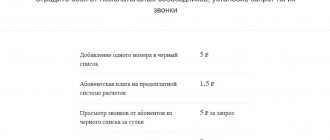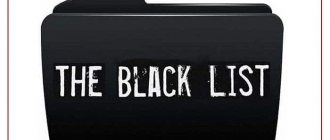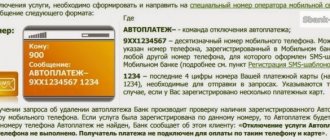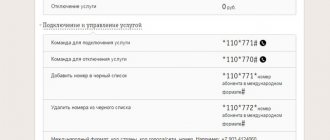A mobile phone today is a universal thing: electronic wallets, mailboxes, social network accounts, and banking applications are linked to its SIM card. How to block a Beeline number if you lose your smartphone is the first thing we think about if it becomes clear that the device cannot be returned. This desire is quite logical and dictated by concern for the security of personal data and funds.
Types of blocking
Currently, several types of blocking have been implemented, which are set personally by the consumer or unilaterally by the operator for several reasons:
- Voluntary and temporary blocking, at the request of the subscriber. If you are going to not use a SIM card for a long time, or you are going on vacation or for work to another country, then it is advisable to suspend the service of the telephone number for a certain period. As a result, you will not overpay for cellular services that you do not use; this is a significant saving. After returning, you can resume the card’s operation without any problems.
- If your mobile phone is stolen or lost. In this case, be sure to contact any police department and disable the SIM. This is necessary so that attackers do not have time to use personal data and withdraw funds from the account.
- The provider can unilaterally terminate the contract if you have not used the phone for a long time.
- If there are no funds in the account or if the balance is negative, the operator has the right to close access to cellular services.
- If you were unable to activate a new SIM card, you must enter the PIN and PUK code correctly during registration. Otherwise, it is automatically blocked permanently.
Block a number on Android
Many older mobile phones that did not have an installed operating system had a built-in black and white list function. That is, lists of numbers from which it is impossible to call, or, conversely, only those phones to which access was provided. On more modern smartphones with Android OS, this option is rare - you can find it on some Samsung models and operating system versions starting from 6.0 Marshmallow. To block a subscriber on Android 6.0, just follow these steps:
- Go to the call list;
- Go to the contact you want to block;
- Press and hold the selected number;
- After the menu appears, select block the number.
The same option becomes available when you go to the contacts menu. You can get into it by clicking the three search dots at the top of the screen. Owners of Samsung phones can set up and separate unwanted interlocutors even easier. They just need to go to the selected number and click the add to blacklists button. For users of new models of Samsung mobile equipment, the same option is available from the Phone application. By the way, to avoid being blocked because of unclear numbers in your number, buy a nice one on Sim-trade.ru.
Calls to the number will continue to be received, but the owner of the phone will no longer hear them. And the caller will be sent standard ringing signals that will end 60 seconds after attempting to call. Another option with a similar result is to send all incoming calls from a specific number to voicemail.
Visiting a Beeline branch
Also, blocking and unblocking of a number is carried out through a personal visit to a Beeline branch and writing an application.
You can enclose it, but when visiting the office, be sure to take your passport with you.
It is also important that information from the contract and passport are correctly indicated in the application. If it is not the subscriber who comes in person, but his representative, you will have to issue a power of attorney.
Article on the topic: How can you get a beautiful number from Beeline for free?
Blocking occurs immediately after signing the document, where you can unblock, remove parental controls, save or transfer money from the account, and make sure the connected services are safe.
Note that temporary blocking is carried out for six months, but sometimes this happens without the user’s requests by the operator for the following reasons:
- A long time during which the SIM card was not used;
- Minus on the account without long-term failure to deposit funds.
Even in these situations, you can return the number back after 2-6 months ; later it can be sold to another client.
Alternative option
Those who want to save on a paid service from an operator can use a standard function found in all modern mobile phones. You should look for it either in the “Settings” menu or in the additional parameters of a contact located in the address book. All users using smartphones with Android versions lower than 4.0 can block a subscriber's number by following the following instructions:
- go to the menu “Settings” > Calls > “Call Rejection”;
- by touching the “Black List” item we activate it;
- go to the phone book and select the contact that we are blocking;
- In the new window that appears, click “Add to blacklist”.
Owners of smartphones built on later versions of Android can get rid of unwanted incoming calls as follows:
- We save the number to be blocked in the phone’s address book (not on the SIM card);
- open the address book and select the desired contact;
- go to the contact settings and click on the symbol with additional settings (usually 3 vertical dots);
- check the box next to “Block” (this item may have a slightly different name).
As a result of the operations performed, calls from the prohibited subscriber will stop coming. And during the call he will hear the standard phrase “the subscriber is unavailable, call back later.” After the ban is lifted, he will receive a notification that you are in touch again.
You can also block calls from an unwanted Beeline subscriber using third-party applications. To do this, Android users need to type “Black List” in the Google Play search bar and select the most suitable option from the list provided.
By changing the application settings, the subscriber can set a ban not only on incoming calls, but also on all types of messages.
Blocking when not using a SIM card
In addition to voluntarily stopping service, the operator may refuse to provide further cellular services. This may be caused by a lack of funds or the presence of debt on the subscriber’s personal account. If you do not use your mobile device for a long time and do not make payment transactions, the company unilaterally terminates the contract and withdraws the phone number for further sale. This period is approximately 6 months. You can remove the card block, but no later than 3 – 6 months after blocking. Otherwise, the number will be lost forever.
How to use the service
Some difficulties arise for clients not with connecting to the service, but with how to set up the “Black List” from Beeline. In fact, there is nothing complicated here either. It is enough to follow the standard algorithm:
- First you need to create a list on your phone.
- If there are unwanted numbers, add them to the list.
- Repeat the procedure as necessary.
— what is it and how to turn it off?
To use the service, just go to the phone menu and move the subscriber to an emergency situation. Let's look at how to work with the service in more detail later.
How to blacklist a number?
To add the phone number of a Beeline caller to the blacklist, just use the standard algorithm:
- Send from a mobile phone – *110*771*+7XXXXXXXXXX#.
- Instead of the “X” symbol, you need to indicate the digits of the phone number that will be entered into the emergency situation.
- Before adding someone else's number to the prohibited list, you need to clarify the country code. For example, in the Russian Federation - +7.
As a result, the procedure will take only a couple of minutes, and after activating the functionality, the subscriber will not be able to reach the user, and while trying to call, he will receive a notification that the owner of the phone is unavailable. Within 24 hours, it will be possible to see who called and check how many contacts are already present in the emergency situation.
How to find out who called from the blacklist
Sometimes it is necessary to clarify whether the calls were made by subscribers from the black list. To check who called from an emergency situation, just use the standard request - *110*775#. You need to send a request and within a minute you can get information about prohibited calls for the last 24 hours. The service is paid and its cost is 5 rubles .
How to view a list of numbers
To find out which numbers are blocked on Beeline, just use a special command to view - *110*773#.
How to remove a number from the blacklist
You can remove a contact from an emergency situation quite quickly. To do this, you will need to dial a special command – *110*772*+7XXXXXXXXXX#. The X symbol indicates the digits of the phone number that needs to be returned from the blacklist. You can get the number absolutely free.
Temporarily or forever
Whichever method you choose from those described above, the shutdown will be done temporarily in any case. And you can turn on the SIM card at any time. You don’t have to worry about what will happen if you temporarily block a Beeline number. There will be no subscription fee for the entire period of SIM disconnection. The new billing period will begin only from the moment the card is turned on. And then the payment will be written off according to the tariff (regular cost).
You need to know that you can change your Beeline number yourself.
In order to block a number forever on Beeline, you need to terminate the service agreement that was concluded between you and the operator. To do this, you need to personally contact the operator’s office with a corresponding application. You should take your ID with you; if the SIM is registered to another person, prepare a power of attorney from him in advance.
Important! There is such a thing as blocking a Beeline number when not in use. If there are no movements on the account for six months (no funds are spent on communication services), then the SIM card will be automatically deactivated. More precisely, the operator terminates the service contract, with the wording “at the initiative of the subscriber.” By the way, in this case there is still a chance to correct everything: the number, if it has not yet been sold, can be returned to the previous owner after submitting the appropriate application.
We hope you understand how to disable a Beeline phone number forever.
Useful information: replacing a SIM card with a new one, ways to obtain a card of a new format.
How to permanently block a card
To block a Beeline SIM card forever, you need to contact the service office; you cannot do it yourself. You must have your passport with you, for which the service contract has been drawn up.
The company manager will provide an application form that the subscriber must fill out. The sample can be viewed on the website page https://moskva.beeline.ru/customers/help/mobile/nomer-telefona-i-sim-karta/blokirovka-nomera/. After this, the service contract will be terminated and the ID will be given to a new user after some time.