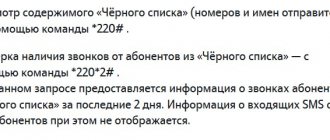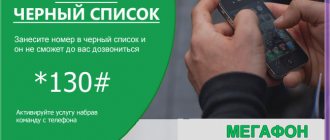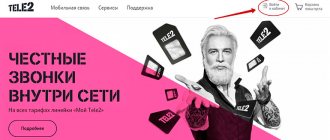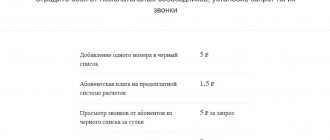Are you being annoyed by calls from people you don't want to hear? Or do they constantly call from “left” numbers, advertising goods or services? Beeline blacklist will help!
There are two ways to “cut off” unwanted interlocutors: “radical” - simply change the number or with help from the Beeline mobile operator. If you have been using your number for a long time, then it is likely that it is “connected” to online banking and other services; your boss, your friends, relatives and work colleagues know it.
Therefore, giving up your old number is not an option for you. You need to connect and configure the Black List correctly.
Description of service
The “Black List” option on Beeline is available for connection on all tariffs throughout Russia. The service allows you to add not only mobile but also landline phones to the list of unwanted contacts.
The blocking service operates quite simply. You just need to add a certain number to the blacklist, and the specified subscriber will no longer be able to call your phone. Every time you try to call you, the user will hear that the connection is impossible. The blocking will remain in effect until you decide to remove the interlocutor from the list of unnecessary contacts.
You can enter up to 40 subscribers or advertising mailings into your emergency situation. This will be quite enough to protect yourself from unnecessary information and annoying communication.
How Black and White Lists Work
If you connect Beeline black and white lists, the system will selectively block SMS coming from short numbers and sending SMS to short numbers:
- Blocked are SMS from short numbers from resources that provide paid entertainment, information, training, specific and other content. Sending messages to such services is blocked.
- Incoming SMS from mobile commerce services, including Beeline information services, remain available. You will also be able to receive alerts about Beeline services and promotions.
- How to enable emergency response on Beeline via SMS: you need to call 0858. Disable it in your personal account.
That is, a subscriber with the connected option will still be able to pay through banking mobile applications or electronic money, and make purchases on social networks. In this case, there will be no problems with confirming transactions via SMS. But the risk of accidentally activating a paid subscription from a third-party resource will disappear.
Read another article on how to block an unwanted number.
If you do not need to disable the Blacklist, follow our instructions at the link.
Price
The prices for the service are quite affordable:
- subscription fee for prepaid tariff plans – 1 ruble/day;
- subscription fee for postpaid tariff plans – 30 rubles/month;
- adding a number to the list (one-time payment) – 3 rubles;
- connection, disconnection and viewing of emergencies - free of charge;
- checking call statistics – 5 rubles;
- Removal from the list is free.
Thus, by depositing only 30 rubles into your account, you will have calm nerves and save yourself from communicating with an annoying person.
How to enable and disable the “Black List” on Beeline
To connect to the black list, you need to dial the command *110*771#call from your mobile phone or simply add the first number to it. Before connecting, make sure that there are enough funds in your account balance to charge the subscription fee for using the service.
Disabling the “Black List” on Beeline is done in the same way, but by dialing a slightly different command - *110*770#call.
Through your personal account
Each Beeline consumer has access to a personal account on the provider’s website. This is a convenient and simple service that allows you to control all the options installed on the SIM card, the tariff plan, connect or delete additional offers, check the current balance, and timely deposit funds into your personal account.
To install the Black List function, you will need the following:
- Use a browser on your personal computer or mobile device.
- Go to the official portal of the Beeline company.
- You will be greeted by an authorization menu, enter your phone number and security password for your account.
- On the next page, select available operator services.
- A list of offers will appear, select “Black List”.
- Click on the install button and confirm the action.
If installation is successful, a confirmation notification will be sent to your mobile device.
It is not necessary to use the official portal of the provider; you can also download and install the My Beeline mobile application. The utility has a full range of functionality, like a web version of a personal account. How to activate the function:
- Install and launch the application on your smartphone.
- Log in to your personal account.
- On the main screen, select the available options option.
- A list of offers will appear, click on the one you want and turn it on.
- Wait for an SMS message confirming your registration.
To operate your personal account and mobile application, you must have constant access to the Internet.
Via USSD request
An easier way is to use a special key combination on your phone. There are two possible methods implemented:
- Enter *110*771# using the built-in keyboard.
- Add the unwanted interlocutor to the black list by dialing the combination *110*771*phone contact of the subscriber#. Contact information is entered in the international standard. At the same time, the service is activated automatically, if there are funds on the balance for the first payment of the subscription fee.
After this, wait for a response message from the operator.
other methods
If you can’t use the option yourself, throw the subscriber into an emergency situation, or connect the option to a SIM card, then contact professionals for help:
- Visit the Beeline branch in the city. Ask the manager to run the offer on the phone number.
- Call the customer service hotline 0611. You will be greeted by the voice of an automatic assistant on the receiver, wait for the operator to respond, and request installation of the service on your phone.
The provider's representative has every right to request your passport details to confirm your identity, since activation of the function is available only to SIM card owners.
What can a subscriber do when there is no money in the account?
In case of a zero balance, you can make a call to 064012 - general information will be available. For users with a zero account, Beeline provides the following USSD commands:
- You can activate the “Trust payment” function using a simple code *141#. And the request *141*7# will allow you to find out the amount of this amount.
- If the amount of money is not enough to make a call to another user, then you should use the combination *144* client number#. It allows you to use an option called "Call Me" by sending a text notification to another person. The code *144*0# blocks the receipt of these notifications on a personal mobile device, and dials *144*1# to reconnect.
- If there are no more funds, Beeline provides a convenient “Top up your account” function, which allows you to contact your loved ones and ask them to transfer funds to the subscriber (top up the balance) by sending them a notification with the combination *143* customer number#.
- There is another very popular option called “Call at the expense of the interlocutor,” activated by the numbers 05050 placed in front of the number of the called user. Then you should press the “Call” button.
How to add a number to the blacklist
You can add a number to the Beeline blacklist in several ways:
- by sending a system request;
- through your Personal Account.
In order to add a subscriber to the list of unwanted contacts through a system request, you need to send a specific USSD, indicating the subscriber's number in it. The command looks like this: *110*771*subscriber's phone number# and call key.
To add an interlocutor to the emergency situation through your Personal Account, log in to the system. Once on your page, go to the section of this service and simply enter the number line of the interlocutor’s phone number in the specified column.
As you can see, adding a user to an emergency situation is quite simple. After you have set a call restriction, you can view the entire list of unwanted contacts. To do this, send the system command *110*773# and click the “Call” button.
How to blacklist a number and view information about it
Commands for managing the service
To add a number to a ban category on Beeline, you must perform the following algorithm of actions:
- Dial a digital command in this form on the telephone keyboard: *110*771*+7XXXXXXXXXX#, where +7 is the country code of the subscriber’s connection, XXXXXXXXXX is the final digits of the number added to the blocked list.
- To make sure that you were able to add the number correctly, you can use the command to view the list of blocked subscribers - *110*773#.
- If it was not possible to add the number to the ban list, and if you have any questions about how to add the user to it, you should contact the beeline office for clarification of the situation.
Important!!! A Beeline client can add up to 40 numbers to the blacklist without taking into account their type and geographical registration of the subscriber.
If there is a need to analyze the statistics of incoming calls connected to the ban list, then you should refer to the code combination - *110*775#.
How to disable the service not in general, but only for a specific user and return him to the list of contacts who are allowed incoming calls - *110*772*+7XXXXXXXXXX#.
Important!!! This operation will be performed free of charge.
How do I configure options or manage my tariff plan?
Special short, useful commands that allow you to quickly find out the necessary information or control the balance of funds when there is no Internet connection have gained wide popularity. Among them are the following:
- Application of *111# request. It allows the subscriber to manage the services provided, tariffs, and balance.
- The combination *110*05# is very important. It is she who provides detailed information regarding the current tariff plan.
- You can find out your own phone number by entering the code *110*10#.
- You can get detailed information about all connected paid services using the key combination *110*09#.
How to remove a number from the Beeline blacklist
If you decide to continue communicating with the subscriber, then you need to delete the number from your emergency number. To remove an interlocutor from the unwanted group, send a system command in the following format: *110*772*phone number of the interlocutor# and press the “Call” button.
If you decide to remove the restriction on calls from the entire group of contacts, we advise you to completely remove the option, because even if the emergency situation is empty, the subscription fee will be charged monthly.
How to activate the service?
The easiest way to enable the option is to send a USSD request *110*771# and confirm it with the call button. After this, the function on the phone will be activated within 24 hours.
You can also activate the service via your personal account. To do this, go to your page and go to the “Services” category. Select the desired functionality from the list provided and click the “Connect” button
You can also enable the option at the nearest office of the mobile operator Beeline. Experienced employees are always ready to help their clients. However, when going to the office of the telephony provider, do not forget to take your passport with you, since all manipulations with the SIM card can only be performed with the consent of its real owner.
Balance control
The mobile operator provides the opportunity to manage your mobile account with short requests, receiving all the necessary information when you run out of money.
Attention. The company's official Internet portal provides information about all the options provided by this mobile operator.
The main short queries that control the account are:
- The balance of funds is checked by typing *102#.
- You can find out how many minutes are left, or get information about bonuses, using the requests *110*06#, *106#, *107#, *108#.
- For those who use the postpaid tariff for Beeline services, the code *110*04# will help you find out the payment amount.
- The cash consumption threshold function shows the postpaid customer whether the limit has been reached by receiving a warning SMS message. This service is activated using the key combination *110*41* threshold amount#.
How to disable emergency situation on Beeline
You can also disable the Beeline Black List in several ways:
- in your Personal Account, in the “Services” section;
- by sending a USSD request *110*770#;
- in the telesystem office center.
And also if you have any difficulties with disconnecting, connecting or operating the service, call the mobile operator’s technical support at 0611 or 88007000611.
Opportunities at zero
If your personal account has a zero balance, you can call 064012 to get general information. In addition, Beeline provides four additional services.
- To use, you should dial ussd request *141#. To access information about the amount of such a payment, use the command *141*7#.
- If the account balance is not enough to make a call to another subscriber, the combination *144*customer number# will help. This request allows you to use and send a notification requesting a call back. In order to block the receipt of such messages on your own device, you need to use the combination *144*0#. You can re-enable the ability to receive requests within this service using the command *144*1#.
- If you need to top up your own Beeline account, but this is not possible, you must use the request *143*client number#. This option is called “Top up your account” and allows you to notify your friends or relatives accordingly.
- The next option is called and to activate it you should use the combination 05050. It must be inserted before the dialed number of the other subscriber and then press the call key.
Additional Information
We figured out how to connect a blacklist (command) in Beeline and manage it. Now about the contents of these same emergencies and the activity of the numbers sent there. As we have already said, the signal about an incoming call from a person in an emergency will not be displayed on your device. There will be no entries about him in the call log. But you can see if anyone called and get information about who has been added to the unwanted list. There are separate commands for this:
- Who called from an emergency – USSD *110*775#.
- Who is in emergency – USSD *110*773#
Please note: you can enter any number into the emergency situation - landline and mobile, local, long-distance and international. The maximum number of subscribers is 40 people.
In this review, we will analyze in detail the Beeline “Black List” option, how to add a number and block an annoying subscriber, how to use this service correctly and how you can connect it. This function will be relevant for those users who need to hide from the access zone and protect themselves from unnecessary interlocutors. We will tell you how to completely block a user and then return the phone to the list of available contacts.
Found out that a subscriber has blocked you? There is a way out, you can call him from another mobile phone. And in order not to give yourself away or a friend who borrowed the device, use the AntiAON Beeline service.
Android
The mechanism for implementing the required function differs on different phone models, but in general it has a similar structure. You need:
- Find the desired subscriber in the phone book;
- Click on the settings or information icon;
- Click on the item “Block”, “Add to emergency” or “Direct blocking”.
Some devices require adding phones to the device's address book; some smartphones support the ability to lock data without adding it to the phone's memory.
Now you know how to add a free number to the Beeline blacklist without resorting to the services of an operator.
You might be interested in the article “Beeline Ringtones - Hello service”, we’ll tell you about it at the link.
Additional Information
We have studied how to blacklist an unwanted subscriber on Beeline. Let's look at the features of call barring that you need to know before connecting to this service.
- If you want to know how to check a number on the Beeline blacklist, dial the following numbers: *110*773#. You will be able to see a complete list of blocked contacts;
- Do you want to understand how to find out who called from the Beeline blacklist? To view calls received from a blocked subscriber over the past 24 hours, use the short code *110*775# ;
- You have already learned how to blacklist on Beeline. Do you want to remove a contact from this list? Enter the combination *110*772*telephone in the format “7”# on the keyboard.
- Do you want to know what a subscriber hears when he is on Beeline’s “Black List”? The calling user will hear a text informing that the subscriber is temporarily unavailable at the moment and a recommendation to call back later.
You can find out all the details of this option by calling 0603.
We talked in detail about how to add an emergency number to Beeline and studied all the intricacies of the service provided. We hope that you will make good use of the new knowledge gained from our article! Read on to learn how to disable connected paid services and save money.
Selective shutdown
You don't want to completely disable the option, but want to remove restrictions for a specific subscriber? In this case, it is worth additionally noting how to disable Beeline’s “Black List” for one unwanted contact, without refusing to provide the offer as a whole:
- Open your smartphone keyboard;
- Enter data: *110*772*subscriber phone number#;
- Click the Call button.
Please note that the subscriber's phone number is entered in international format. Example: 79038571595.
Read about other ways to add a subscriber number to an emergency situation in another article.
If you do not know which users were included in the emergency situation, use the instructions:
- Enter the device keyboard;
- Dial *110*773#;
- Click on the call button.
You can view the list of unwanted subscribers, and, if necessary, remove someone specific from it.
We remind you that you can add a subscriber to the list of numbers for which the call barring option is valid using the combination *110*771#. When you call your mobile, the user will hear a text stating that you are temporarily unavailable and asking you to call back later. You can see details about the terms of service on the official website or call the short number 0603.
Before getting rid of the option, make sure that it was previously enabled on the device.
We looked at how to disable the “Black List” on Beeline; for free, you can not only completely refuse to use the option, but also delete one or more numbers. Use the information to get rid of the service if its use is no longer necessary. You may be interested in another Beeline offer “Everywhere is like home” - we’ll tell you how to connect in another article.
iPhone
If you need to send a caller from the phone book to an emergency, proceed as follows:
- Click on the “Call” icon;
- Select the “Contacts” tab at the bottom of the page;
- Find the desired user and click on it;
- At the bottom of the page, click on the “Block subscriber” icon.
If you want to add a subscriber not from the phone book to the block, you must:
- Open the list of calls;
- Find the desired user and click on the information icon on the right;
- Scroll down the screen and click on the appropriate icon.
Additional terms and conditions for the provision of services
The Beeline Black List service is available to both legal entities and individuals who are connected to the Beeline network using postpaid and prepaid payment systems in their region, as well as when traveling around the country and foreign countries. If the subscriber you added to the black list has the “Anti-Caller Identifier” option activated, then incoming calls from this phone are blocked if Beeline identifies this number.
The “Black List” service does not apply to sending MMS, text messages, and is also not provided to Beeline subscribers with the “Intranet” option activated. A special feature of adding and removing subscribers to the blacklist is that when deleting a phone from this list, the number must be indicated exactly in the form in which it was indicated when added to the list. All prices listed in the cost section include value added tax.
Beeline USSD command table
| (prepayment) | *102# or 0697 |
| Check balance (postpaid) | *110*321# |
| Check the balance of additional services - bonuses, packages (prepayment) | *106#, *107#, *108#, or 0697 |
| Details of unpaid invoices (postpayment) | *110*04# |
| and SMS (postpaid) | *110*06# |
| Topping up someone else's Beeline account | 0640 44 |
| Information about the status of someone else's Beeline account | 06409 |
| 064046 | |
| Auto payment | 064012 |
| Beeline internal rate | *110*00# |
| Activated options | *110*09# |
| *110*05# | |
| Information about services available at zero | 064012 |
| All about mobile Internet | 0717 |
| Information about your own number | *110*10# |
| Code Directory | 065050 |
Important. More detailed information regarding the services available to subscribers free of charge can be found on the “Free Information Services” page of the official Internet portal of this mobile operator.
Using Beeline short USSD commands, you can manage your own number directly from your phone without using Internet access.
Free alternative to blacklisting
Many modern mobile devices have a built-in function that allows you to block the required numbers. In this case, there are no restrictions on the number of contacts added to the list, and payment is also not provided. In addition, if your mobile phone does not have such a function, you can download one of the many mobile applications from the Play Market. For each application there are instructions from the developer on how to use it.
But such applications do not block the receipt of multimedia and short messages, and also do not guarantee an absolute ban on incoming calls from unwanted subscribers.
Useful codes for zero balance
It doesn’t matter if you don’t have a penny left in your account. The command *144*subscriber number# will ask the subscriber to call you back. If there is someone in your contacts who constantly “spams” you with such messages, then the code *144*0# will set the appropriate ban. By sending your friends a request *143*subscriber number#, you will offer to top up your account, and you can repay in kind by dialing *145*recipient's phone number*transfer amount#.
The command *141# will make a request to borrow funds from the operator. To find out the maximum amount dial *141*7#.
Subscribers' opinions
The service in question is quite in demand for Beeline subscribers, since many do not like to receive unfamiliar calls, intrusive offers, or advertising over the phone, which only interfere with their lives. This service is beneficial in that connecting and blocking its operation is free, and there is a small fee for adding a number to the blacklist. You don’t have to request to view statistics, since this data can be found in your Personal Account for call details.
Setting up services and managing a tariff plan
Special ussd requests will allow Beeline clients to quickly receive the necessary information, manage their balance and personal account without using an Internet connection or account.
- The cellular operator suggests using the command *111# for these purposes. This ussd functionality has powerful capabilities and will allow each client to effectively manage the services provided, tariff plans and their own balance.
- In addition, the most important ussd commands include *110*05#. This request will allow the currently used one.
- The command *110*10# will allow.
- Request *110*09# will provide information regarding .
Conclusion
To summarize, we can summarize that a fee is charged for using the “Black List” option. For adding a number to the Beeline blacklist and viewing the dynamics of calls from it, tariffs are also carried out according to the rules of the mobile operator. All other features of this service are free.
Beeline strives to make the use of its services as comfortable as possible for customers. Connect from Beeline and forget about annoying unnecessary calls. Let all your incoming calls be only useful and pleasant to you.
Sources
- https://protarify.ru/beeline/chernyy-spisok-bilayn.html
- https://beelinex.ru/chernyj-spisok/
- https://beeline365.ru/usluga-bilajn-chernyj-spisok
- https://beelinehelp24.ru/bilajn-uslugi/cherniy-spisok
- https://MyTariffs.ru/uslugi/usluga-ot-bilajn-chernyj-spisok.html
- https://beelinex.ru/chernyj-spisok-otklyuchit-uslugu/
- https://telephongid.ru/bilayn/usluga-bilajn-chernyj-spisok.html
[collapse]