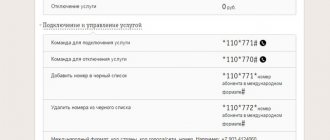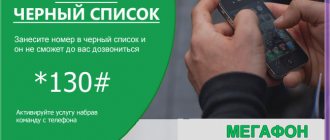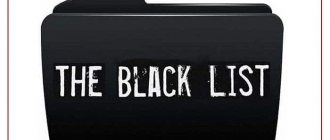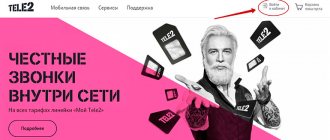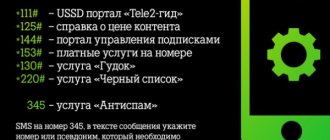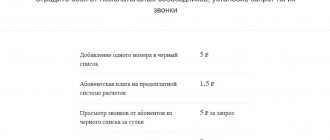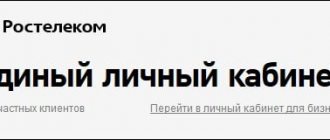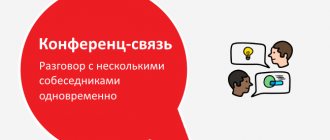Sudden calls from unknown phones are alarming and stressful. Especially if it is intrusive advertising or debt collection services. It's even worse if scammers call. To avoid random conversations, let's figure out how to add a number to the blacklist. There are several ways to “hide” an annoying subscriber from the user’s eyes, including anonymous ones.
Here is a universal instruction, suitable for all Android and iOS devices: Alcatel, Asus, Lenovo, Meizu, Philips, Nokia, Oppo, Phillips, Prestigio, Sony Xperia, HTC, Samsung, Xiaomi (Redme), ZTE, BQ, Blackview, Vertex , Micromax, Digma, Fly, Umidigi, Oukitel, Texet, Leagoo, Dexp, Doogie, Huawei (Honor), HomTom, Chinese No-Name, sold under the Megafon, Beeline, MTS brands. Relevant for tablets, Android radios and TV set-top boxes.
Methods for iPhone
The iOS operating system boasts the best implementation of blocking incoming calls. However, you may also need to install third-party applications on your iPhone. First, let's look at the iPhone's own capabilities.
Native iOS capabilities
The following numbers are not recommended for blocking:
- Find the subscriber's profile in the phone book and open it.
- Scroll to the bottom of the menu and tap on “block caller”.
- The smartphone will ask permission for this action, confirm it.
After this, the profile of the unwanted contact will change slightly. The message “unblock subscriber” will appear.
When this contact tries to call you, he will hear one long beep, followed by a series of short beeps.
It may also go to voicemail.
Third party software
If you lack the built-in functionality of iOS, you can download additional applications to block annoying contacts:
- Application "Call Blocker: Block spam calls". There is a smart lock function. The user can create their own blacklist or set a filter for spam calls.
QR Code
Call Blocker
Developer: UnknownPhone.com
Price: Free+
- Numbo Call Blocker application. A free program that has the function of blocking unwanted numbers. There is also a spam contact database, but users write that it is very small.
QR Code
Numbo: Caller ID
Developer: Numbo sro
Price: Free+
Question answer
Users often ask: how to activate the option to filter unwanted calls on their iPhone. They are also interested in some aspects of the operation of blacklists. Let's talk about this in more detail.
Where is the blocked list?
iPhone has a blacklist. To view it, do:
- Open “Settings”, then enter the “Phone” item.
- Unscrew the tape towards the bottom. Find the line “Blocked contacts”, tap on it.
- A complete list of prohibited numbers will open.
In this menu you can not only view, but also remove the old number or add a new one.
Is it possible to reject all strangers?
In version 13 of the iOS operating system, this option appeared by default. To enable it, you need:
- Go to the “Settings” of the gadget, scroll down to the “Phone” item, and enter it.
- In this menu, unscrew the tape to the bottom, and check the box next to “Mute unknowns.”
When activated, the blocked subscriber will automatically be transferred to an answering machine when trying to reach the user.
Why do you need Do Not Disturb mode?
This option is made to prevent the user from being distracted by the smartphone.
When you activate Do Not Disturb mode, only vibration will work, but you can turn it off. Caller information will not appear on the display. The mode is convenient for night time, at school or at work.
Will I receive SMS from an emergency number?
It all depends on what functionality the subscriber uses. By default, SMS messages from emergency contacts are blocked. In some applications, you need to enable this option yourself.
Tele 2
Unfortunately, you won’t be able to connect yourself; you will need to contact your personal manager using the support service, or contact a representative store.
The cost of the service is 1 ruble (in some regions 1.5). Connection is free, and the number of numbers in an emergency does not affect the monthly fee. But, the cost of adding ONE number to the list will cost you 1.5 rubles. To check the list, or find out whether this subscriber called/wrote to you, you will need to enter a special command (code below), cost - 0 rub.
Adding and deleting numbers
To activate the service, you will need to add the first number, *220*1*[subscriber number]#. When you try to call, the subscriber will hear a message that you are unavailable.
If you need to remove a number from the emergency situation, then dial *220*0*[subscriber number]# - and it will disappear from the list, but when you reconnect again you will be charged 1.5 rubles.
SMS management
To add an SMS contact to the blacklist, you need to send a message to number 220 , including the text 1*[sender].
For example, if you are tired of notifications from the Vit33 brand (fictitious name), then send the message 1*Vit33 to number 220. If you need to remove a contact from this list, do the same manipulations, only change 1 to 0 (1*Vit33 - 0*Vit33).
Important! You can add no more than 30 contacts to the SMS blacklist.
Block via operator
You can add a number to the blacklist using your operator. Today, all popular communication providers have such a service:
- Tele 2. You need to dial in the dialer: *220*1*(subscriber number)#, and then dial. The service is paid. Connects separately. Entering is done via +7.
- Megaphone. Call the short number *130#, follow the instructions on the answering machine to add your phone to the emergency situation. The service is paid.
- MTS. Send SMS messages with the text: 22*(subscriber number) to the short number 4424. You need to connect separately.
- Beeline. Dial in the dialer: *110*772* (subscriber number)#, then make a call. The service is paid. Money is withdrawn for each connected number. Entering the phone number via +7.
In all cases, instead of (subscriber number), enter a real cell phone number or landline number, without (). You can activate the emergency service by calling the hotline or in your personal account on the provider’s website.
Implementation mechanism
It is curious that for a long time Android did not have any built-in means to automatically block an incoming call from a specific subscriber. In this regard, the operating system was very similar to Symbian, where a separate program was also used for this, rather than built-in functions. Fortunately, with the release of Android 4.2, everything has changed. And in the “five” and “six” the functionality of the black list has even expanded slightly.
How does the blacklist work on Android? In fact, everything is very simple. You can add absolutely any number to it. The easiest way is to blacklist any number from your contact book on Android. Also, in some cases, you can use the call log - this is also not difficult. In the future, the system will independently press the reset button when a call comes from a blacklisted number. This is done instantly - you won’t even know that the person called you.
Instructions for messengers
Today, regular calls are becoming a thing of the past, giving way to instant messengers. But there are phone numbers that can harass the user. Let's look at short instructions on how to block annoying callers in three well-known applications.
For Viber
Find an unwanted contact in Viber. Go to his profile. Click on settings - three dots in the upper corner. A menu will appear - click “block”.
For WhatsApp
Open your WhatsApp address book. Find the unwanted person's profile. Tap on the avatar, then tap on the “i” (in the circle). A new menu will open, find the “block” item in it.
For other messengers
Let's consider blocking for two more popular instant messengers:
- Telegram. Go to the subscriber's main profile. Tap on the three dots at the top of the display. In the new menu, select “block user”.
- VK. Open your friends list and find the person you need. Go to his profile. Click the three dots in the right corner, then “block”. Confirm the action by pressing the “yes” button.
The basic principle of blocking is the same for all applications: you need to go to the subscriber’s profile, go to his settings and click on “block” (block user/contact).
How to remove a number from the blacklist
In the case of Android firmware, just go to “Contacts” - “Options”. Next, uncheck the “Direct blocking” box. You can also view the current list by going to: “Call List” - “Blocked”.
Instructions for removing a number from the blacklist on an iOS device.
In the application, depending on the settings, remove the entry from the list or change the active profile responsible for group blocking.
“Blacklist” is an option that is in demand in the era of targeted advertising, when databases fall into the hands of attackers. It will also help eliminate unwanted people from your life, which means it will save not only time spent on dropping calls, but also your nerves.
Block incoming calls on iPhone
On iPhones you can also block some phone numbers. In addition, it is possible to block SMS messages from certain subscribers or from unfamiliar senders. Blocking on Aifne can be done in several ways.
Smartphone
- Go to the Phone application and go to the recent section. Here click on the information icon next to the phone number you want to block.
- Scroll the screen to the very bottom and select the Block subscriber option here.
You can add several dozen subscribers to the Black List. If desired, they can be removed from there at any time.
FaceTime
You can also block certain subscribers using this program.
- Go to the FaceTime program and click on the information icon next to the phone number you want to block;
- Scroll to the bottom of the screen and select Block caller.
If you wish, you can also block SMS messages from certain subscribers. To do this, go to the messages section, select the desired conversation and then click on the information icon, then enter the number or name of the subscriber. Scroll to the bottom of the screen and select Block caller.
After the subscriber is blocked, he will still be able to leave voice messages on the answering machine, but you will not receive a notification about this. However, the person calling you will not receive a notification that he is blocked.
Blocking contacts on Android using third-party programs
Call blocker for Android
If unwanted calls still continue to arrive, it makes sense to use more functional applications for Android, which you can download from the Play Market absolutely free. The most popular programs are:
- Call blocker. Among the advantages, users note a simple and intuitive interface, as well as several blocking modes. For example, you can add contacts from your address book to the emergency response or allow calls only from numbers known to the system.
- Black list. In addition to incoming calls, it also blocks messages. You can add a subscriber to an emergency by the first digits of the phone number, select from the list of calls, contacts, enter the number manually, and even set a ban on SMS that contain certain words. And the use of a “white list” will eliminate the possibility of accidentally blocking important subscribers.
- Don't call me - call blocker. An interesting feature of this software is that it contains a database of numbers of collectors, banks, and organizations that aggressively advertise goods or services. Such contacts are blocked automatically, which allows you to avoid intrusive calls in the morning and unpleasant conversations. Using the application, you can also block “hidden” calls, numbers from other countries or regions.
Call blocker “Don't call me”
Despite the fact that the programs are free, most applications offer advanced functionality only if you purchase paid versions. Whether it’s worth overpaying for additional options is up to you to decide.
What is a blacklist for?
In general, this service is in demand among subscribers and is very convenient. The blacklist allows you to block incoming calls from certain subscribers. This can be done both on the phone itself and on the mobile operator’s server. It is worth remembering that in the latter case the service is paid according to the tariffs of the mobile operator.
When the service is activated, the blocked subscriber, when trying to call you, hears in the handset: “This number cannot be reached, it is not available.” The advantage of blocking through the operator’s server is that you can move the SIM card to another phone and the blocking will remain.
For modern smartphones, you can always find a suitable blacklist program in the application store. Such programs are available for different operating systems; they differ slightly in functionality.
| Advantages | Flaws |
| You can find a program for any operating system. | The programs only work on smartphones. |
| It is possible to install a free program. | Sometimes hacking your smartphone is required to access system files. |
| In many programs the maximum number of numbers is not limited. | In some programs, the first ring from a blocked subscriber is missed. |
| You can filter not only calls, but also incoming SMS messages. | |
| You can add both short numbers and personal numbers to the black list. | |
| It is possible to block calls from hidden numbers. |
There are many paid applications in the play market, which, however, work flawlessly. And whatever one may say, it is better to pay for the program once than to constantly pay the operator.
It is recommended to install all applications from the company's application store. First you need to read the reviews and pay attention to the number of stars.