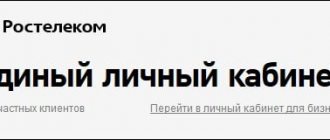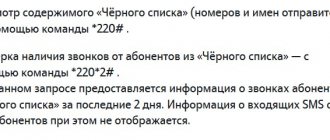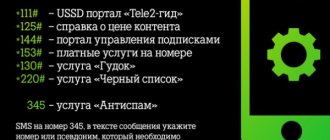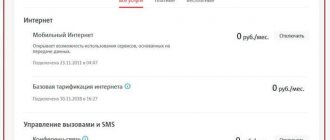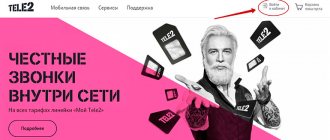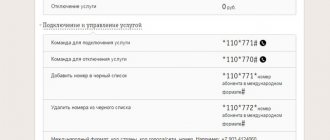When should you keep your SIM card?
The main reasons why you should keep your SIM card:
- the digital combination has become familiar over a long period of use;
- the number is working, that is, it is attached to a specific organization;
- customers find subscribers by numbers;
- I don’t want to call all my friends and colleagues with the news of the change.
Based on the reasons listed above, it is clear that users want to keep the number for themselves for good reasons. At the same time, you also need to find out about the tariffs provided by mobile operators and the transfer methods.
Some of them provide the opportunity to change your number remotely for a small fee, so you don’t even need to visit the operator’s office. However, this opportunity is not available to all users, so in order to do this, the client will need to go to the office of his operator with a passport and phone number.
Change of number
h22,0,0,0,0—>
If you need to change your MTS phone number, there are two options:
p, blockquote23,0,0,0,0—>
- Buy a new SIM card. In this case, contacts and accumulated bonuses may be lost; it may turn out that a convenient tariff is no longer available for connection, and it costs more.
- Change the data of the SIM card you are using. Unfortunately, it is impossible to change your MTS number online yourself in your personal account. This can be done at the sales office or by calling the Customer Service Contact Center.
When applying to change your MTS phone number, you will need to provide the operator with your passport details or code word!
p, blockquote24,0,0,0,0—>
Call the MTS operator
h33,0,0,0,0—>
The call can be made from a mobile and landline number 8-800-250-0890.
p, blockquote25,0,0,0,0—>
After checking the information about the owner, the contact center employee will provide a new combination that will be assigned to the SIM card. The replacement procedure will take 24 hours.
p, blockquote26,0,0,0,0—>
If after rebooting you find that the number remains the same, you will need to contact technical support again.
p, blockquote27,0,0,1,0—>
Go to the service office
h34,0,0,0,0—>
In any operator store, you can change your MTS phone number, including changing from federal to city and vice versa (the tariff may not be retained).
p, blockquote28,0,0,0,0—>
Restrictions:
p, blockquote29,0,0,0,0—>
If the replacement is not the first time, it is necessary that at least 7 days have passed since the previous change.
p, blockquote30,0,0,0,0—>
How to change your phone number on Beeline
To change your phone number while being a Beeline client, you will need to take advantage of the opportunities. On the official website of the company, the user can find out more information about this service. In short, any registered client who has been connected for a month can replace the phone from their personal account or the official website of the application. Mandatory conditions are:
- No debts on the account;
- Availability of an old SIM card from which you will be replacing;
- Having access to a phone so you can receive an SMS with a code to carry out the operation.
Where to choose
You can select a new number on the company’s official website or while working in your personal account. If you use the official application from Beeline, you can select numbers directly from there. There will be several tabs. The simplest numbers are classified as “Ordinary”, followed by bronze, then silver, and then gold, the most expensive.
Change instructions
Via operator:
- Call the hotline;
- Wait for the operator to respond and ask him to help you.
Through your personal account:
- In your personal account, look for the “Services” menu.
- We find there the “Number to choose” we need.
- Select the category you need.
- We look through and click on the numbers that we liked the most.
- We confirm the choice and wait for the notification.
Service cost
The cost of the service depends on which category you choose. At the moment, Beeline provides its customers with the opportunity to choose one of four categories, which differ in ease of combination and cost:
- "Golden". The most simple and easy to remember, consisting of a country code, operator and four identical and three different digits. Price: 15,000 rubles. Example.
- "Silver". Combinations that are well remembered due to their thoughtful sound. The combinations may be different, but they are easy to remember when pronounced. Price: 5000 rubles. Example: +7967 240 70 30.
- "Bronze". The last four digits are easy to remember. Often these are combinations of two pairs of numbers and a random three-digit number. Price: 1000 rubles. Example.
- Regular. Random combinations used by many users. The numbers are collected in random order. Price: 30 rubles.
Features of the change
People who have a wide circle of acquaintances and friends are reluctant to part with their phone number, since they have to notify everyone again. If previously, when switching to another cellular operator, changing the number was not even discussed, now it is not necessary. But there are always reasons that prompt customers to change their phone number.
The procedure is not easy to carry out on your own; you will have to contact cellular managers. Thus, the subscriber gets rid of calls that can be classified as spam or completely changes their social circle. It is unrealistic to change a SIM card without going to communication shops, but only via the Internet.
For some clients, having a beautiful combination means showing their status and prestige in society. People specifically buy unusual, easy-to-remember numbers because it helps in business development
Using an old SIM card
Users are accustomed to the fact that almost all issues are resolved using the Internet. But now there is no way to change your MTS number online. According to official data from the website, there are several ways, but they all involve personal contact. You can change your SIM card after calling the hotline, where you can leave a request. You can choose from either a regular set of numbers or an individual one. The Personal Account does not provide the opportunity to change the number to a more prestigious one.
When changing, the client is given a choice of services. For 70 rubles a person receives a standard set of numbers, and for 750 rubles an individual set or, as they call it, “beautiful”. To be fair, it is worth noting that within this amount the numbers will differ from the usual ones, but still, owners of the combinations 915-111-11-11 (for example), pay much more for them.
In order for the SIM card to remain the same, you need to come to the nearest mobile phone store. The manager will offer available free SIM cards to choose from
MTS codes - table by region
New MTS tariff plans
New SIM card
There is another option to change the number on MTS, but without saving the old SIM card. Then a person has more options when choosing a new number. The easiest way is to purchase a new SIM card. At the moment, many companies offer the purchase of SIM cards via the Internet. Before transferring money to such organizations, you should think about what is more profitable. For example, change a few numbers or buy an individual number.
Turning to intermediaries is always a risk
Therefore, before changing your number, you need to know a little about the company's rating. Taking into account only the cost of a shift is not entirely the right decision. The right thing to do is to find reviews from people on the Internet; if the company is doing well, then the reviews will be positive. There are several criteria that help determine what kind of company sells a SIM card. You need to pay attention to:
- official status of the organization, whether it is an MTS dealer;
- the company must have its own website, which consists not just of one page, but an expanded one;
- presence of an office is required;
- must have its own contact center.
If an organization has been engaged in this type of service for a long time, then it can offer the use of a designer. This procedure takes place online. The client reconstructs his mobile phone on his own, and the system tells whether someone is using it or not. In most cases, it is enough to change one of the numbers.
When the number changes without saving the SIM card, the tariff plan automatically changes. Clients can choose what will be most profitable for them and what tariffs. One of the additional bonuses is free replacement. But this only applies if VIP tariffs are activated. The replacement price is already included in them.
How to change your number in Megafon
To change your own federal number, being a client of Megafon, there must be no debt. In addition, you need to take a SIM card and also have access to the mobile number that you are going to change. There are five categories here:
- Ordinary;
- Bronze;
- Silver;
- Gold;
- Platinum.
Where to choose
To select a new number, the client will need to use the personal account that every Megafon subscriber has. In addition, you can also do this using the official application. There, the client is offered a whole list of rooms, among which he chooses the one he likes best. The rooms are sorted by category.
Change instructions
Arriving at the Megafon office, the user can ask for help from specialists who will explain to you all the details and nuances of the shift in a couple of minutes. Under their clear guidance, in 10-15 minutes the client can change the numbers by paying the cost of the service + the price of the category.
Through your personal account:
- You can use the search by entering “Change number”.
- Select a service.
- Select a category.
- Click on the number you like best.
- Pay for the service.
Service cost
Depending on which room class you choose, the cost of the service will increase. Standard room and service fee – 100 rubles:
- Bronze: 200 rubles. City: 3000 rubles.
- Silver: 400 rubles. City: 5000 rubles.
- Gold: 800 rubles. City: 10,000 rubles.
- Platinum: 1500 rubles.
- City: 15,000 rubles.
What to do in the case of Megafon
If you need to change your number on Megafon, you don’t need to buy a new card. The user of these services will be able to choose both a classic number and a special combination with a memorable digital combination. The cost of the service for a regular number is 50 rubles. If we talk about “beautiful” combinations, they are equal to 50 rubles and + the cost of choosing a digital combination that suits your taste.
There are several available change methods:
- by personal contact to the telecom operator’s salon;
- through the support service within the “write to us” form in the appropriate section or the user’s personal office;
- by sending a free message to number 0500 containing a specific text.
Replacing a number in the Beeline application
The number will be replaced directly on the day you contact the office.
A new telephone will be allocated for the period of validity of the contract related to the provision of communication services. Previously, this number could have belonged to some other subscriber.
Replacing a number in MTS
Despite the fact that the MTS company is very active not only in Russia, but also in other CIS countries, changing their number by their clients is a rather long process that cannot be carried out remotely. At the moment when Megafon or Beeline invites clients to choose numbers on their own, dividing them into different categories, MTS allows a similar procedure to be carried out only with a passport presented in the office. The user will not be able to select another phone number independently.
Where to choose
As mentioned above, MTS does not allow the client to pay a higher price for the opportunity to independently choose numbers that will be memorable or convenient. Maybe later the operator will allow customers to determine their future number, but for now this opportunity is limited.
Change instructions
- We take identification documents (passport, driver's license) and go to representatives of the MTS company in their office.
- Please submit an application for change.
- We pay off any debts.
- Select a tariff plan.
- We top up the account with the expectation of payment, the cost of which is 3.36 rubles.
Service cost
If you are a client of MTS and want to change the numbers, you can be glad that the fee for this service will be some 3.36 rubles. Unfortunately, it is not possible to choose a number on your own, but if you are tired of spam or constant calls, you can get rid of a lot of annoying promoters for a meager price.
Connecting to the service in Tele2
At Tele2, both the operating principle and the setup of the “New Number” service are fundamentally different from the big three, and you can connect up to three old numbers. Interaction occurs via text messages when sent to the short number 813.
| Action | Team |
| From your new Tele2 number you need to send an SMS to number 813 to activate the service and receive a service number | 81 spaces and old phone number starting with eight |
| Dial the command on the old number | *21 service number from SMS # |
The period for providing information is 90 days with the possibility of extension. After the expiration of the period, you can extend it for 30 days. To do this, you need to send a message to number 813 with the text 93.
Additional features are offered by the “Pseudonym” service from Tele2, available to business clients. The subscriber will be sent a message not only indicating the old and new numbers, but also the nickname you specified. It can be any combination - just your first name or first and last name. The cost of installing or changing a nickname is ten rubles.
| Action | Team |
| Setting an alias | SMS to number 813 with the text: 83 space and nickname |
| Changing your nickname | SMS to number 813 with the text: 83 space and a new nickname |
| Deleting an alias | SMS to number 813 with the text: 83 |
How to change your phone number on Tele2
Tele2 is a fairly large operator that provides its customers with a lot of pleasant bonuses and discounts, especially if they have been using the company’s services in various areas for a long time, for example, television or home Internet. Of course, the shift service is also available for Tele2 customers. In addition, the company gives you the opportunity to choose what they call “beautiful”, which is easy to remember, but at an additional cost.
Where to choose
You can choose a new one when you contact specialists at the company’s office. The user will not be able to do this remotely, but on-site specialists will provide you with a choice of several combinations. There is sorting by category, which allows the client to choose his new number not by chance, but by receiving the desired combination of numbers.
Change instructions
There are no unique or special instructions for changing your number at Tele2. Everything here is the same as with other operators. However, even before going to the office to see specialists, it is advisable to pay special attention to whether all debts have been paid. Quite often it happens that due to the fact that the last payment under the tariff plan has not been made, and because of this, it is not possible to change the number. Delays, additional costs and the change process is postponed for another day. Therefore, we recommend that readers immediately check and pay any debts.
You also need to take with you an old SIM card with the number you want to change and a passport confirming your identity. Without both elements, the process of changing your number will not be possible. All other instructions regarding replacing the old number with a new one will be provided to you by Tele2 employees.
Service cost
- Regular connection: 50 rubles.
- Silver connection: 1000 rubles.
- Gold connection: 3000 rubles.
- Platinum connection: 15,000 rubles.
Platinum is a combination of five or six identical numbers, while gold is different in that it has 4 identical numbers at the end. Silver is well remembered by ear, although visually it may not differ in any way from a random, ordinary number.
At the operator's office
If a more convenient option is visiting a salon, then do not forget to take your passport with you. This is a mandatory condition, because MTS employees cannot make any changes to the SIM card if the client is not its owner. The SIM card must be registered to him - only then the service is allowed.
If the subscriber cannot come to the communication center himself, he can send a representative with a notarized power of attorney. It must also contain passport data and full name. SIM card owner.
How to replace your phone number with Yota
Yota is one of the most convenient operator companies in Russia. Even though most of their services are quite expensive, you are guaranteed to get benefits and even savings in the future. One of the proofs that Yota means comfort and convenience for the client is that changing the phone can be done remotely, without the participation of specialists. In addition, during the shift, the client enters it into the form himself, which gives greater freedom when purchasing a new number.
Where to choose
The main feature is that you do not choose new numbers, but enter them yourself. This means that, if you wish, you can make a combination yourself, and the system will tell you how much the service will cost. There are also times when the numbers entered by the user are busy, which means you will need to enter another combination, but this is not so bad when you need to scroll through a large number of numbers to find the desired combination. It's really inconvenient.
Change instructions
- Go to the Yota mobile application.
- Click on your mobile number.
- A form will appear in a new window where you can enter your new numbers.
- If you scroll a little lower, you will be able to familiarize yourself with the proposed options, which may be suitable for more picky users for whom it is important to simply change the number, and not get a combination of 4-5 identical numbers.
- We top up the account with the payment amount.
Service cost
Depending on the simplicity of the combination, the cost of the service will vary. In addition, if this is not the first time you have performed such an operation, then you will need to add another 100 rubles to the cost. The first shift is free.
How does “My new number” work for MTS?
The service has a number of differences from other operators. The first thing you pay attention to is the deadline for informing about the new number and filtering channels. By default, it is provided for two months, and if necessary, you can extend it for another sixty days.
The operating principle of the service is quite simple. By registering your new and old numbers, calls are forwarded to a service number. Using “My new number” you receive SMS about calls, and those who call you receive a message about the new number.
You decide who you should share your new number with, but you will receive notifications about all calls. You can activate the service using the following commands:
| Action | Team |
| On your new MTS number you need to dial the command to get a service number | 250 old phone number starting with operator code # |
| Dial the command on the old number | 21 service number from SMS # |
You can connect notifications for five old numbers. It’s not difficult to connect or disconnect and set up alert channels for the “My New Number” service on MTS using simple commands:
| Action | Team |
| Connecting the service for one number | 250 phone number starting with operator code # |
| Disabling the service for all numbers | *250*0# |
| Disabling the service for one number | 2500 phone number starting with operator code # |
| Setting the “One-Way” alert mode on one of the numbers | 2501 phone numbers starting with operator code # |
| Setting the “Two-Way” alert mode on one of the numbers | 2502 phone number starting with operator code # |
| Setting the “Selective” alert mode on one of the numbers | 2503 phone number starting with operator code # |
| Request status for a service | *250*4# |
| Help about the service | *250*5# |
Changing your number to Tinkoff Mobile
Tinkoff Mobile is a mobile operator that is just beginning to develop, but even now, in the early stages, it can offer the client quite decent services and opportunities. Among them is changing the phone number, which occurs remotely. The price category is of particular importance; it will depend on whether the combination of numbers is simple or not. The list is quite wide, starting from 100 rubles and ending with 25,000 rubles.
Where to choose
You can select a new number on the Tinkoff Mobile website or in the official application.
Change instructions
In the mobile application, click on the gear next to your personal number and select “Change number”. There you will be given a wide selection, sorted by price. To carry out this operation, on the official website you will need to visit the “Mobile” tab, then “Beautiful numbers”, and in this window select the one that appeals to you most.
Service cost
If you purchase a standard number, which is in the “Free” category, then you will only have to pay the amount for the service – 100 rubles. If the client chooses paid, then the amount of the service is canceled and he pays only for the number. At the moment there is a choice from 490 rubles to 24,900.
How to choose a new number
The combination can be selected both for a new connection and when changing numbers, without changing the SIM card. MTS has a special service for this, which is paid. In this case, the subscriber is offered regular numbers that the operator has in stock.
There are also different categories of beautiful rooms. These are the most attractive or easy to remember combinations of numbers, which are divided into groups. Each of them has its own price. In the process of changing the phone, the subscriber will have to pay for the service itself, the ability to choose and the cost of a VIP number.
Changing your number to Danycom
Despite the fact that DANYCOM cannot boast of incredible popularity, it is still ready to give its customers convenient privileges when using tariff plans and services. It is worth noting that this operator also has the ability to change the number, which can be done remotely. The client does not need to go to the office with documents to confirm his identity, which is very convenient.
Where to choose
The cellular operator from DANYCOM will be happy to help you choose a phone number, asking which category you are interested in and why you want to change the numbers. If you want to choose gold or platinum, then he may ask you to announce the numbers you want to check if it is available now.
Change instructions
If you are worried that it will be very difficult to change your number or are afraid that you will do something wrong, then you can relax, because here the operator who will be responsible for the change will help you with everything. You will instruct him, explaining which one you need, and whether to agree or refuse.
I lost my phone and password - how to restore access?
Users who do not remember their password will have to go through an additional recovery procedure when logging into the site. Data for activating a new password will be sent to the e-mail associated with your account.
- In the login window, click the line I don’t know my password.
- Fill in your email address if you would like to reset your password via email. Users who do not remember which email account they linked their account to can use recovery through their passport number, SNILS or INN. Links to enter documents are located at the bottom of the recovery window.
- Confirm that the action is not performed by a robot.
- If you restore using the document details, the program will automatically find and provide the email address that you specified during registration, and then send an email with a link to activate the new key. For users with a confirmed account who restore access to their profile via e-mail, the system will ask to indicate the number of one of the documents, and after that it will also send an activation letter.
- Follow the link and set a new password consisting of punctuation marks, small and large Latin letters and numbers.