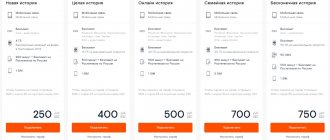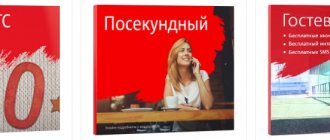Just a couple of introductory words before giving a direct answer to the question you are interested in, how to set up Dom ru channels on your TV.
In the life of a modern person, digital television plays an extremely important role.
First of all, it performs the function of transmitting information. After all, it is through television that we learn news from all over the world. It’s also hard to imagine free time without watching movies, various entertainment programs and listening to music channels. Therefore, it is important that teleoperator services are provided with high quality, without interruption.
Today, one of the most popular companies providing this service is Dom ru. This is not surprising, since its service is of high quality and extends to ten regions of the Russian Federation.
Why Dom ru? Cooperation with them has a number of advantages:
- First of all, this is a wide selection of TV channels. It includes both a standard set of popular channels and many specialized ones dedicated to specific topics (sports, education, fishing and others).
- HD quality. This means that if the setup of the Dom Ru channels was done correctly, then cable television can be watched both in the usual format and in the modern HD format.
- Recording services. The company provides the opportunity to record your favorite programs using a special set-top box. True, it is impossible to view such a recording on a regular computer or other devices.
- Another significant plus is the ability to watch films and programs in the original language. You can set this parameter yourself in the settings.
- System of discounts for regular customers.
- Favorable connection conditions. The company offers connection of two TVs for the price of one.
- Efficiency of connection. Dom ru employees solve the tasks assigned to them in the shortest possible time.
Setting up channels
Of course, all newly joined and existing users are interested in setting up channels from Dom ru. This is not difficult to do yourself if you follow the instructions below step by step.
The above-mentioned provider gives its clients the opportunity to connect to both cable and digital channels. Setting up cable TV channels Dom ru is quite simple and is given to everyone almost on an intuitive level. With digital channels, things are a little more complicated.
Let's look at it in detail.
To set up cable TV channels, a simple automatic frequency scan is sufficient. You need to know how they (the channels) are located. From 1 to 20 there are regular ones for general access. Further up to 32 – artistic direction. Then, starting from 300, there are entertainment topics - comedy films, cooking shows, news from the fashion world. After 400, you can watch various educational programs. These are programs dedicated to science and development in other areas of life. After 500 - sports topics. From 600, channels for children begin. Digital channels are configured using the CAM module, taking into account the TV manufacturer. First of all, you need to install the module and card. The card is inserted directly into the module that needs to be connected to the TV. Parameters for auto search: frequency 258000 kHz, symbol rate 6875, modulation 256 QAM.
Let's consider installing channels on major brands.
How to watch more than 200 channels in digital
If public channels are not enough for you, then connect digital television from Dom.ru. Watch more than 200 channels, connect new ones and disconnect those you don’t like.
Watch not only free, but also paid thematic ones: educational, sports, films, news and others.
You will definitely find something that suits your taste, and you can relax in front of the TV while watching new movies from the online cinema.
And also control the broadcast. Stop the series at any time by pressing pause, or record an iconic sports match to watch with friends.
LG TVs (ElG)
Using the remote control, turn on the menu and select the Options section, then set “Finland” in the country line.
Then in the menu we find the Settings section and turn on the auto search mode with a cable connection. A window opens where in the settings line we set the specified parameters, “quick search type” and set “Auto for network ID”.
After this, auto-search for channels will turn on. If all of the above points are completed correctly, the television will begin to work fully.
Television tariffs
Of course, it is beneficial to immediately connect general packages for television and the Internet, but subscribers can only connect to a package for TV.
Dom.ru provides clients with many packages, but the following are popular:
1. Amazing planet.
This includes, in addition to the standard ones, 10 channels, including 9 HD channels. The cost of the tariff is 199 rubles per month.
Photos of the channels that are included in the “Amazing Planet” package
2. Sports and hobbies.
This tariff is specifically designed for sports. Subscribers are provided with 11 channels, including 10 HD.
The cost of such a package is 200 rubles per month;
Photos of channels included in the “Sports and Hobbies” package
3. Insomnia.
A channel for adults that provides 6 channels, including 2 in HD quality. The cost of the package is 230 rubles.
Photo of the “Insomnia” package.
You can find out about all packages on the official Dom.ru website.
Photo of the main page of Dom.ru, where the list of tariffs for television connection is provided
Setting up Dom ru channels on a Samsung TV (Samsung)
Before you begin, make sure the cable is properly connected to your TV.
After installing the module, you must select a country. To do this, go to the “Channel” line in the menu and set “Germany” or “Other” in the “Digital channel” field.
Then select “auto-tuning”. After that, again in the “Channel” section, go to “Cable search parameters” and enter the parameters that were described earlier for LG.
Again, in the “Channel” section, select Auto-Tune. “Install cable” in the “signal source” line, then “Network” in the “search mode” item. After this, press “Login” on the remote control and the auto search will start.
How to determine the TV broadcast frequency in your city
Just go to the digital signal distribution map website. Then follow the instructions:
1. Enter your residential address into the search field and click on the “Find” button;
2. After the address of the house is found, click on it with the mouse button;
3. In the window that appears, find information about two multiplexes that are transmitted from the towers closest to you;
4. Write down or photograph their frequency values. They will be needed when manually setting up the TV.
To set up your TV, go to the TV menu and select “Manual setup”. Use your remote control to dial in the frequencies of the first batch of TV channels and start searching.
When you're done setting up the first package, set up the second one in the same way.
This way you can “catch” all TV channels at once or selectively using the digital TV frequency.
TVs Phillips (Philips)
After installing the module, in the menu in the “Configuration” line on the “Installation” tab, select “Channel setup”, then “Automatic channel setup” and “Start”. We indicate our country. Connection type: cable.
Analogue or digital channels may be offered - choose digital or select both and click “ok”.
In Settings, enter the parameters, select the manual transmission speed type, and in the frequency mode line - manual. Then we start scanning.
If suddenly, while using Phillips, you are faced with the message “no programs available,” this means that there was a failure in setting up the channels. Way out of the situation: call Dom ru and find out how you can improve the signal quality. Or we reinstall the software. Or we contact the specialists directly at the Philips service center and leave the issue in the hands of a professional.
Internet tariffs
For the Internet, the Dom.ru company provides different speeds and tariffs:
- “First space” tariff (30 Mbit/s). This package is enough to watch pages on the Internet and talk via Skype with friends and relatives;
- “Second space” tariff (60 Mbit/s). The speed of the package is enough to download games to your computer and play online with high HD support;
- “Speed of light” 100 Mbit/s. The fastest Internet, which allows you to do all the above actions in double-speed format.
Attention! For work, the first speed will be enough, but if the subscriber also wants to additionally play games, constantly watch movies in high quality, then you need to pay attention to the last two high-speed tariff categories from the Dom.ru company.
Thompson TVs
After connecting the module, go to the menu. In Settings, select Russia, then set the tuner mode to Cable TV. In the Channels section we find Autotune: there we indicate “Russia”. Then we put down “Digital” and “Analog”. And we start scanning.
If all actions are completed in accordance with the described steps, after the end of the auto search, channels should appear. There will be about 100 of them.
If any errors occur, then you need to check that the module is connected correctly. If everything is correct, but you cannot set up Dom ru channels, contact support.
Listed above are the main ways you can independently set up Dom ru cable television channels on your TV. In most cases, you can even put them in order, in the sequence that is interesting to you.
Features of the Dom ru console
Dom ru tuners have many capabilities depending on the model. The main option is to receive a digital signal and transmit it to the TV.
In addition, the provider's clients can use the following functions:
- Record programs immediately or on a schedule.
- Watching videos and listening to music from a flash drive.
- Gaining access to the video library.
- Selecting the language on channels.
- Parental control.
- Convenient content search system.
- View photos and videos, etc.
In essence, the Dom ru tuner is a powerful multimedia complex with a large set of tools.
Buying a TV set-top box
Due to its low cost, a set-top box is available to almost every Dom ru subscriber. Its price is about 4,000 rubles, but, as a rule, the provider makes it possible to rent the device.
The final cost may depend on various factors. First of all, you need to take into account the number of additional functions: for example, a “multiscreen” for 2 devices will cost you 250 rubles. If you need to connect a third smartphone, you will need to pay an additional 50 rubles for it. Much depends on the chosen tariff; The more channels you need, the higher the subscription fee will be.
However, all of the above does not negate the simple fact: you will only have to spend money on purchasing a set-top box once, while the convenience of using it will quickly pay for all expenses.
Set-top box equipment
Next, the equipment needed to use the service will be tested.
When you ordered installation, you will be given a HUMAX 7000 decoder complete with an HDML cable. In this TV equipment, the signal goes through a simple television cable, all additional services are transmitted via LAN. The decoder has a function for creating a list of channels, which will allow you to make your own playlist, for example children's channels or sports channels. The TV guide function will make it possible to view the program 3 days in advance directly on the set-top box, and will make it possible to record your favorite programs. TV broadcast recording (also TV broadcast stop mode) occurs when a USB flash drive is connected. It is possible to connect a PC via DLNA.
Analog basic package 63 channels - 315 rub./month.
Public
Russia 24, Culture, Russia 1 Saratov, Public Television of Russia, Zvezda, Channel One, St. Petersburg-Channel Five, NTV, TVC Saratov, TNV-Tatarstan.
Entertainment
Yu, 2×2, TNT Saratov, Friday!, Home, Pepper, Fox Life, Disney, STS Saratov, Mir, TV-3, Women's, TLC.
Film
TV1000 Russian Cinema, Film Show, Sony Entertainment Television, TV1000 Action, TV1000, House of Cinema.
Cognitive
Discovery Channel, Viasat Explorer, Hunter and Fisherman, Viasat History, Viasat Nature, LIVE!, Country Life, REN TV Saratov, National Geographic Channel, Science 2.0, Kitchen, My Planet, Da Vinci Learning, Animal Planet Channel.
Sports/men's
Eurosport 2 live, Russia 2, Eurosport live, Fighter, Auto+ TV, KHL, SPORT PLUS.
Children's
Children's World + Teleclub, Tiji, Nickelodeon, Carousel Moscow, News, RBC.
Musical
A-One, Shanson TV, Muz TV, RU.TV. Ethnic: Zee TV.
Religious
Advertising and information
Shopping live, Info channel, TopShop TV.
Akado
Akado from Rostelecom. It received the highest number of points and turned out to be the most optimal in terms of price and functionality. Dom.Ru lost two points to the leader.
In conclusion, I would like to note that every child needs to be given maximum attention, told about the rules of working with the Internet, as well as about the dangers that may await them. Well, and if possible, insure yourself by connecting special Internet access control services.
Sources used:
- https://domru-city.ru/roditelskij-kontrol.html
- https://yamobi.ru/posts/roditeli_mogut_spat_spokoyno_test-drayv_detskogo_interneta.html
- https://halalmemorial.ru/kak-izbavitsya-ot-bessonicy/pin-kod-dlya-paketa-bessonnica-na-dom-ru
- https://lk-domru.ru/opts-iya-roditelskiy-kontrol-dom-ru/