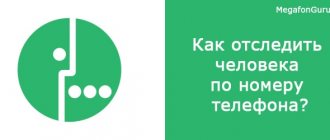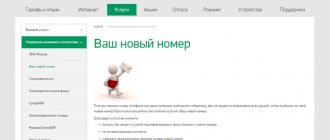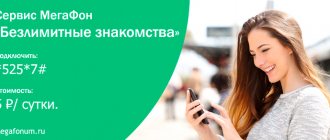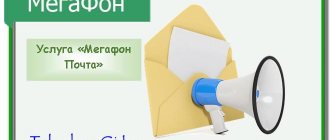Description of the MediaMix portal
MegaFon's MediaMix portal is a modern multimedia center that allows you to access videos and programs of your choice at any time. Videos on the portal are provided in packages related to different topics:
- Entertaining content. Humorous videos, comedy series and shows.
- Children's content. Cartoons, fairy tales and movies for young viewers.
- Video library. An extensive collection of videos on a wide variety of topics.
- Materials for adults. Collections of content for audiences 18+. It is divided into several packages: “Lux”, “Premium”, “Temptation”, Pleasure”, “Temptation”.
The basic video package from MediaMix includes news, fashion, sports, entertainment, cartoons, TV series, etc.
The subscription fee for viewing video packages is debited from the subscriber's account every day. To watch the video, you must go to the portal website using the mobile Internet. At the same time, you do not need to pay for Internet traffic - the cost of access to the site is included in the subscription fee. As part of providing access to the MediaMix portal, MegaFon allows subscribers to save received video content on their mobile device.
When using the MediaMix portal in roaming, Internet traffic is paid in accordance with the basic services of the tariff plan.
Price
| Package name | Package cost in rubles |
| “Basic” - news, cartoons, fashion and sports, entertainment programs | 8 |
| "Children's" - cartoons and fairy tales for kids | 4 |
| “Library” - a catalog with videos on various topics | 7 |
| "Entertainment" - TV series, comedy films, humorous programs | 6 |
| “Videomix” - a collection of videos for every taste | 15 |
| Adult video content | |
| "Lux" | 10 |
| "Temptation" | 15 |
| "Temptation" | 20 |
| "Premium" | 8 |
| "Pleasure" | 20 |
Connecting a portal with video “MediaMix”
To connect MediaMix video packages you need:
- enter a short command in the dialing menu corresponding to a specific category of video content;
- send an SMS message to number 5060 with the code of the package that needs to be activated;
- go from a mobile browser to the portal page ip.megafonpro.ru (use the mobile Internet, not a Wi-Fi connection).
| Plastic bag | Content type | USSD command for connection | Code for connecting via SMS | Subscription fee (per day) |
| Base | Sports, cartoons, entertainment, fashion, news, etc. | *506# | 1 | 8 rubles |
| Children's | Cartoons, fairy tales, movies for children | *506*4# | 4 | 4 rubles |
| First Entertaining | Humor, comedy films, TV series, shows | *506*9# | 9 | 6 rubles |
| Video library | Popular videos | *506*10# | 10 | 7 rubles |
| Video | Popular videos | *506*18# | 18 | 8 rubles |
| Video mix | Video content for adult audiences | *506*19# | 19 | 15 rubles |
| 18+ Lux | Video content for adult audiences | *506*2# | 2 | 10 rubles |
| 18+ Premium | Video content for adult audiences | *506*6# | 6 | 8 rubles |
| 18+ Temptation | Video content for adult audiences | *506*15# | 15 | 15 rubles |
| 18+ Enjoyment | Video content for adult audiences | *506*17# | 17 | 20 rubles |
| 18+ Temptation | Video content for adult audiences | *506*20# | 20 | 20 rubles |
After sending a message or typing a command, the connection to the MediaMix video package from MegaFon occurs only if the subscriber has enough funds in his account to charge the subscription fee.
For corporate clients, the service is activated and disconnected after submitting a written application in the form established by MegaFon. To obtain detailed information and submit an application, please contact the sales and customer service center. A corporate client can also add and remove service users by submitting a written application.
Via USSD combinations
A USSD command is a set of code symbols that allows coordinated interaction between the client and the cellular operator by issuing an order.
ATTENTION! An encrypted message is the fastest and most accessible way to convey a command to the recipient. This simple method is used by those citizens who do not want to spend a lot of time going to the company office or waiting for telephone conversations with the operator on duty.
To send a USSD command from an electronic device, enter the request: *506#0#Х#. In this character set, the X signifies the package number.
The telecommunications company Megafon has developed over 10 service packages. Each package has its own personal number and is distinguished by one or another type of television product. For example, a category such as “Cinema by subscription,” designated by the number 1, allows you to view a huge number of films from domestic and foreign producers. The remaining sets contain children's and sports programs, multi-channel services.
Each package has its own cost. The most budget option “Bloggers” will cost the subscriber 4 rubles per day. In this case, the client will be able to view the content free of charge for the first three days. Twenty of the most popular Russian channels included in the “Basic” package will cost the user only 5 rubles per day.
How to disable the MediaMix video portal on MegaFon
To disable MegaFon video packages, you can send an SMS message to 5060 with the text stop, the number of the package to be disabled. For example, for the “First Entertainment” package this will be the message “stop 9”.
The short USSD command for unsubscribing from the video portal is slightly different from the connection command - you need to add 0 between the service code and the package number:
- “Basic”:*506*0#;
- “Children’s”: *506*0*4#;
- “First Entertainment”: *506*0*9#;
- “Video library”: *506*0*10#;
- “Video”: *506*0*18#;
- “Video mix”: *506*0*19#;
- “18+ Lux”: *506*0*2#;
- “18+ Premium”: *506*0*6#;
- “18+ Temptation”: *506*0*15#;
- “18+ Enjoyment”: *506*0*17#;
- “18+ Temptation”: *506*0*20#.
You can also disable access to video from MediaMix on MegaFon through the website ip.megafonpro.ru.
Technical support
A fairly simple way to disconnect TV from a SIM card is to call technical support. The line staff will help you cancel the service in full or just a package with unnecessary channels.
To successfully complete the procedure you will need:
- call the contact center at one of the contact numbers: 8 800 550 0500 or 0500;
- It may take some time to wait for communication with the operator;
- go through identification (you will need to provide the passport details of the SIM card used during registration, the code word and answer other questions from the employee);
- voice your need to disable the package (you should be prepared for clarifying questions and attempts to convince you to remain among the users of the resource);
- After the employee accepts the request for work, the subscriber’s phone will receive either information that the service has been disabled, or a message with configurations for independently canceling the service.
Attention! The client can manage through tech. support only with your contract. Calls regarding other people's SIM cards are not serviced.
Sending SMS
One of the simple ways to refuse to watch videos on the MediaMix resource is to send an SMS request with the text provided to deactivate a particular package of services from MegaFonTV to the short number 5060. Find out which subscription is issued on a SIM card (information is available in the portal account).
Table 1. Service deactivation codes via SMS.
| The service package you want to disable | Message text for refusal |
| Base | Stop1 |
| 18+ Lux | Stop2 |
| Children's | Stop4 |
| Premium 18+ | Stop6 |
| First entertaining | Stop9 |
| Video Library | Stop10 |
| 18+ Temptation | Stop15 |
| 18+ Enjoyment | Stop17 |
| Video | Stop18 |
| Video mix | Stop19 |
| Temptation | Stop20 |
Attention! The message must be sent in the specified form; adding additional characters to the text is not allowed.
USSD command
The second, no less convenient and quick way to disable the option to watch videos and films from the portal is to send USSD requests.
Table 2. Commands to disable Mobile Internet.
| Package to disable | Deactivation dial code |
| Base | |
| 18+ Lux | *506*0*2# |
| Children's | *506*0*4# |
| Premium 18+ | *506*0*6# |
| First entertaining | *506*0*9# |
| Video Library | *506*0*10# |
| Temptation 18+ | *506*0*15# |
| Enjoyment 18+ | *506*0*17# |
| Video | *506*0*18# |
| Video mix | *506*0*19# |
| Temptation | *506*0*20# |
Important! Just like in the text version, you will need to enter a service code, the name of which you need to find out in advance.
Megafon TV website
You can unsubscribe from one or more subscriptions to Megafon TV channels directly from the service website at https://megafon.tv/.
Next, the subscriber needs to log in to the official program page that opens using his contact number and password.
Then click on the button to go to the “Packages” section. A list of all packages provided by the company will open.
We recommend reading
Methods for checking and disabling paid services on Beeline
What is it and how to disable it on Beeline
Description from Beeline
Love - from Tele2
Select an unnecessary package from the list and click on it to open access to channel subscription management.
In the lower right corner, click the active inscription: “Disable the service.”
Special portal Mediamix
You can refuse the service provided through the personal account section of the MediaMix portal. To disable your TV subscription you need to:
- log into the site using your phone number and password;
- in the left corner, at the top of the window that appears, click on the image of 3 horizontal stripes;
- a section with settings will appear in front of the user;
- At the bottom of the list that opens, select the subscription section and disable unnecessary options in it.
Upon completion of the settings, an SMS notification will be sent to your mobile phone indicating the completion of the service deactivation process.
Using the resource, you can disable all service packages or selectively individual ones: basic, children's or 18+ package of any modification.
Personal Area
Using the user’s Personal Account, on the mobile operator’s website or in the mobile application, this method is the most convenient way to manage all options on Megafon contracts.
To disable any of them, including TV, you need to go to the services section of the portal and place the appropriate sign next to the resource to be disabled.
Amediateka how to disable
"Amediateka" is a convenient resource for watching a large number of TV series. Access is provided on a paid daily basis, so after a short period of use, many people want to turn it off, because there is little time left to watch TV series, and the overpayments for the resource are considerable. To cancel the service, you need to open the section with all packages in the Megafon TV LC menu, go to the TV series tab and set the disable sign opposite “Amediateka”.
The Megafon TV resource allows the subscriber to always have access to interesting video files and watch any amount of content without restrictions, but it also consumes a lot of money.
Personal Area
Using the user’s Personal Account, on the mobile operator’s website or in the mobile application, this method is the most convenient way to manage all options on Megafon contracts.
To disable any of them, including TV, you need to go to the services section of the portal and place the appropriate sign next to the resource to be disabled.
How to disable Megafon TV on your phone
There are several methods to unsubscribe from Megafon TV. Some of them can be implemented independently; others will require the help of specialists.
- Use any number below:
- ;
- ;
- ;
To disable an unnecessary option, you must:
- Dial any phone;
- Wait for a connection with a specialist;
- Provide your details and wait for a response;
- You will be sent a message with step-by-step instructions, or the operator will independently perform the shutdown.
2.Visit the nearest communication store;
- Do not forget to take with you a passport identifying the SIM owner;
- consultant;
- A specialist will help you disable the Megafon TV media portal.
3. If you want to cancel your Megafon TV subscription yourself, you can try the following method:
- Create a new message with the text ;
- Send it to .
If the “18+” option was connected to the package, you must write “STOP2” in the body of the message.
4. You can disable the Megafon TV service on your phone using the service combination. Here's how it's done:
- Open the device keyboard;
- Enter the code (if you used the dial function);
- Submit your request.
Does it ever happen to you that funds disappear from your balance? This may be due to the options that are connected on your phone; in order to stop the debiting of funds, read the information about how to check the connected services on Megafon.
5. You can disable the portal in your personal account through the mobile application:
- Open your personal account;
- Go to connected options;
- Select the required offer and click on disable the service.
Now you know how to disable your Megafon TV subscription from your mobile device. Let's consider which methods are suitable for computer owners.
How to watch Megafon TV on a computer - read the answer here.
Call the contact center
- This simplest disconnection option starts by dialing the toll-free number 88005500500 (as an alternative, you can use numbers 0500 or +79261110500);
- To disconnect, the consultant will need information from the client’s passport and contract number. I advise you not to forget about this - otherwise the operator will not be able to provide his assistance, because he will not be convinced of the need for this operation;
- It will be important for the specialist to find out who owns this phone number - if the last name of the person who contacted them does not match and the one for which the number is registered, the operator may well interrupt the provision of assistance by demanding the real owner of the number;
- If the person who owns the number is successfully identified, the consultant will not have much difficulty disabling the unnecessary service. At the user's request, he can provide complete information on how to do this himself. In this case, instructions can be received in a message;
Due to the busyness of the center, you often have to wait up to 15 minutes for a response.
Computer and TV
If you want to refuse an unnecessary option, it is important to find out how to disable the Megafon TV package. PC users can use several methods.
- Open the Mediamix website;
- Log in to your personal account;
- Find the “Video Portal Subscription” section and stop using it.
2. If you need to turn off the “Amedia Library” option, which allows you to watch movies and TV series in high quality, you need to do the following:
- Open operator resource;
- Log in to your personal account;
- Go to the “Series” section;
- Select “Amedia Library” and stop the option.
You can disconnect from paid channels broadcast on your television screen using the service’s special website. You can do this as follows:
- Open the service resource;
- Log in and select the “My” tab in the upper right corner;
- You will see a list of available packages;
- Click on them to go to the control menu;
- Select "Turn off".
That's all, now you are familiar with all the ways to unsubscribe from the option. You don't have to spend money on an unnecessary feature - just stop using it right now. And if you change your mind and want to download Megafon TV back, follow the link and read how to do it.
How to deactivate the online cinema "Amediateka"
The service, called “Amediateka,” is intended for movie lovers who want to keep up with all the latest news from the film world and TV series. This option is somewhat similar to Megafon TV. This convenience is provided to movie buffs to enjoy movies on their smartphone or tablet screen.
Ways to disable the media library.
Using the Mediamix portal
- Visit the portal at https://ip.megafonpro.ru/cat/mediamix;
- register by entering your phone number and receiving a password in a message, go to your account;
- in the TV subscriptions section, deactivate what is not needed;
- Before making a final exit, I advise you to make sure of deactivation by clicking on “Subscribe to portal”.
Through Megafon's personal account
In order to avoid being charged for TV series if you change your mind about watching them, you need to do the following:
- log into your Megafon user account;
- find "Packages";
- then the subsection “serials”;
- turn off the media library.
The cost of this option per day is 17 rubles. You need to keep this in mind before agreeing to connect.
How to disable paid subscriptions on Megafon
Mobile subscriptions are a convenient service that allows you to receive all the latest information. However, a significant advantage (and disadvantage for the user) of such a service is that for each information message a certain amount is debited from the personal account. That is why Megafon users are increasingly asking the question: how to disable mobile mailings? In this publication we will talk about all the ways to deactivate this option.
What are mobile subscriptions?
Mobile communication service Megafon provides a wide variety of paid mailings. Lovers of a healthy lifestyle and avid fans will find the “Sports” newsletter for themselves, and connoisseurs will be pleased with the news in the world of puzzles. All kinds of games are provided by the “Java Games” mailing list. In addition, there are sections related to various ways to unwind and relax: “Humor”, “Communicate”, “Relax”, “Entertainment”. Subscribers who support an active lifestyle will be interested in “News”. For adults, Megafon provides a “For Adults” section. A wide variety of paid subscriptions, which you can connect to, are presented on the Mobile Applications website of the Megafon operator.
‘);
To use this service, you must send the appropriate SMS request or USSD command. You can activate the option in the smartphone application and on the operator’s website in the “Personal Account”.
This option can be used not only by private individuals. Corporate clients also have the opportunity to connect to the system for providing these services. By drawing up a corresponding application and sending it to the telecom operator or through the “Corporate Portal” system on the provider’s official website.
Subscribers who have been using the Megafon network for many years are growing up, changing their interests and social status. And now the guy wants to turn off the mobile karaoke service, and the girl is not worried about finding a life partner, since she has already found her one and only. Often grandmothers, not knowing how to properly use the service of a telecom operator and a telephone, completely accidentally connect themselves to Playboy video mailing lists, and young schoolgirls are surprised to study economic and business news. And maybe they wouldn’t care, but all mailings are paid. Here it becomes necessary to disable the service; this option has been provided by the telecom operator Megafon.
Before disabling the option, the user can view a list of all connected mailing lists.
How do I know which options are active?
In order to disable the mailing of messages from a paid service, you must first check the information about active mailings valid for the operator’s subscriber. This can be done in two ways:
- By typing a short USSD command on the keyboard: *505#;
- By sending a free text message to number 5051, where in the text field enter the word “Info”.
In response, you will receive an SMS message containing all active paid subscriptions.
How to deactivate the option?
You can disable paid mailing by sending a text message to two numbers:
- Number 5051, with the text “Stop XX”, where XX is the service code;
- Number 5052, with the same text.
There are options for the following spellings instead of the word “Stop”, it can be “No”, “Unsubscribe”, “Otp”, “No”, “Stop”, and it is necessary to enter the active service code.
You can disable paid newsletters provided by the Megafon network operator using the Mobile Subscriptions portal. To do this, you need to log in and go to your “Personal Account”, here you need to select “Unsubscribe”.
You can deactivate the service by dialing the USSD command *505*0*ХХ#. Here, the characters XX also indicate the code of the active paid service.
Owners of modern mobile phones that use the Internet can use the Mobile Subscriptions application to disable mailings. Here you should select “My subscriptions”, then “Changeable subscriptions (parameters)”, then “Unsubscribe”
If such an application is not installed on your phone, there is a version of the Mobile Subscriptions website of the telecom operator Megafon. After logging in to the site, you should select the “My subscriptions” section, then go to the “Changable subscriptions (parameters)” section and select “Unsubscribe”.
vsetariffs.ru
description of the service, ways to disable content
Mobile operator Megafon develops not only tariffs and services, but also portals. One of these services is a mobile entertainment resource. Subscribers who use the portal have the opportunity to get acquainted with the latest world news, play games, meet new people and much more.
The service is provided free of charge. The only thing worth remembering is that for using some elements of the portal, money is debited from the balance. To obtain detailed information, it is recommended to contact the operator.
Description
Megafon customers are advised to find out what the “Mobile Portal” is before starting to use it. The service is an entertainment resource. Subscribers get access to such sections as:
- News;
- Weather;
- Exchange Rates;
- Horoscope;
- Games;
- Adult content;
- Dating service.
It is important to note that you can access the “m.megafonpro.ru” portal through any network. If the login is not made through Megafon, some of the services will be hidden from users.
There is no subscription fee for using the resource. At the same time, you should be careful, since a commission may be charged for downloading entertainment content. The price is indicated against each paid game or ringtone.
Disabling paid mailings
Subscribers who are faced with a charge of money when using the service are often interested in how to disable the “Mobile Portal” on Megafon. In fact, it is not possible to block access to a resource. In this case, you can deactivate all previously connected packages. To do this you need:
- Dial the combination “*105*00#”;
- Log in to your personal account on the ru website. Activate the service to block paid subscriptions;
- Call service.
If you wish, you can contact the nearest office of the company. Consultants will help you get rid of paid content. If you do not want funds to be written off in the future, it is recommended that you carefully use the portal.
Refund
Sometimes users are faced with the fact that they inadvertently subscribe to a paid newsletter or download an application from the portal. In this case, you need to try to get your money back.
The subscriber is recommended to go to the nearest company office. After this, you need to write a claim. It is important to describe as accurately as possible the situation in which a subscription was issued or paid content was downloaded. The operator is loyal to its customers, so in 90% of cases it returns money.
The claim is reviewed for several days. If the operator does not see any fraud, the money will be returned to the account. There is no need to use offensive language in your complaint, otherwise the request will not be satisfied.
Video review
Who is it suitable for?
The entertainment portal is suitable for all subscribers who want to be distracted and relax. The only thing worth remembering is that some of the services on the portal are provided on a paid basis. Megafon clients who want to watch films are recommended to use the MediaMix portal. You can clarify the details by calling the subscriber service center - “0500”.
tariffs.pro
Who is it suitable for?
The “Media Mix” option is suitable for all subscribers without exception. Clients will find a video that suits them. It does not matter how old a person is. The only disadvantage of the service is that the portal can only be used through the Megafon network. Music lovers can additionally activate the “Grass-online” function. To clarify the details, it is recommended to contact technical support.
Disabling the Stop Content Megafon service
The option can be disabled in only two ways:
- By calling the operator's subscriber service at 0500. Inform the operator of your intention to deactivate Stop Content.
- Dial the short query *526*0#. You will be informed via a notification that the option has been activated on your SIM card.
- connection
Disable entertainment subscriptions using the following methods:
- Books from Bookmate cost 9 rubles. daily *505*0*7377#, in your personal account, profile of the application of the same name. Removing the application does not disable the option.
- Magazines priced at 12 rubles. daily fees are deactivated in your personal account, via SMS to 7887 with the word “STOP”, 5051 with the word “STOP 7244”, through the subscriber help desk 0500.
- English language costs 8 rubles. per day is disabled by calling 0345, in your personal account, by request *345*0#.
- Wake up! at a price of 4 rubles. daily fee is deactivated by request *730*0#, by calling 0730, SMS 0730 indicating “Off”.
- Unlimited SMS chat for 5 rubles. per day, turn off with the command *505*0*186#.
- Dating: deactivate unlimited dating with the request *505*0*185#, Test drive of unlimited dating *525#.
- Personal assistant for 3 rubles. daily fee by calling customer support 0500, SMS from “0” to 5750.
- Children's Internet costs 2 rubles. per day is deactivated in any Megafon communication salon with a passport, as well as by calling 0505 from Megafon or 88005500500 from any phones.
- Mediamix: “First entertainment” sms on 5060 stop 9, “Basic” - stop 1, “Children’s” - stop 4, “Video library” - stop 10, “Video mix” - stop 19, “18+ Luxury” stop 2, “ Premium 18+" stop 6, "Video" - stop 18, "18+ Luxury" stop 2, "18+ Temptation" - stop 20, "18+ Pleasure" stop 17, "18+ Temptation" stop 15.
- Grass Online 5 rub. per day we turn it off with the request *521*0#, sms 5211 with “0/off/off”.
- Trava.ru. 10 rub. per day SMS to 5155 with “0/Off/Off”, command *515*0#, through the portal www.trava.ru.