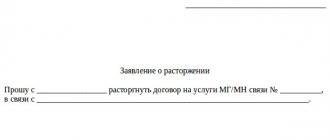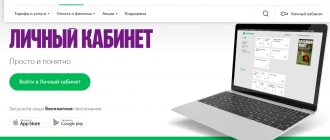Rostelecom is one of the three most famous providers of mobile communications and Internet access in the Russian Federation. Low prices and fairly high quality of services at one time attracted many clients from the category of people of retirement and pre-retirement age, as well as young people - schoolchildren and university students.
Login to your personal account
The coverage of this operator is quite large in the sense that it has a large audience. And, like all companies on the market, it is necessary to resolve current issues. Several years ago, Rostelecom launched a Unified Personal Account system on its website for any products and services that you connect - in this way, the operator has simplified the work for itself and subscribers, since through the personal account you can perform virtually all the same actions as when going to the subscriber department .
RTK personal account - opportunities
You can register on https://lk.rt.ru/ before and after concluding the contract. Management of the company's services - mobile communications, Internet, television (interactive/digital), telephony - is carried out through the Rostelecom personal account, logging into it becomes possible immediately after registration.
My page in Rostelecom will allow:
- Perform a balance check;
- Choose a tariff plan;
- Track payment history;
- Change password, personal data;
- Create an application for generating an invoice electronically;
- Pay for services, as well as set up automatic payment;
- Find out the latest Rostelecom news;
- Link accounts of the largest social networks: through each of them you can later log into your personal account without wasting time entering your login/password;
- Find out how to delete your personal account.
The same page opens the entrance to your personal account for legal entities.
What services does the Rostelecom provider offer:
- cellular
- Broadband Internet Access
- Local telephone service
- Interactive television
A single Rostelecom personal account has been created for all services, allowing you to manage all connected options from one place. At the same time, there is no need to personally visit the company’s office - everything is done online. The lk.rt.ru service works on personal computers and smartphones.
You can download the My Rostelecom application on IOS / Android operating systems in the AppStore and GooglePlay
Features of your personal account lk.rt.ru:
- Communicate with technical support via online chat and tickets
- View your personal account balance, payment history and cash flows
- Download and print receipts for payment of communication services
- Receive monthly service payment receipts by email
- Receive and spend bonus points in the rt.ru affiliate program
- Get acquainted with current promotions and advantageous offers from Rostelecom
- Top up your personal account balance with bank cards, electronic money without commission
- Connect/Disable options, change tariffs, manage services according to personal choice
- Connect and forget about balance.
Is there a PC app?
To access the official RTK website at any time of the day, you do not have to be near a PC or laptop. The company has developed a mobile application “My Rostelecom”. It fully reflects all the functions of the office. However, the interface is adapted specifically for mobile devices with touch controls.
Advantages of the mobile application:
- Provides access to your personal account through the mobile operator’s network, even if your home Internet is turned off;
- Covers the entire service potential of the provider, including telephony, interactive/digital TV, Internet, mobile communications;
- Allows you to change the tariff plan, connect packages, top up your balance without contacting the RTK branch;
- Available for owners of devices running iOS and Android OS.
You can install in 4 steps:
- Go to the main page of the RTK, relevant for your region.
- Go to your personal account.
- Scroll to the bottom of the page.
- Click on the link to go to the website of the corresponding operating system.
- For iOS devices (iPhone, iPad)
- For Android
Entrance
The developers have tried to implement everything necessary as much as possible so that clients can easily understand their account. After creating your own account, there are several options for logging in by number:
- personal account;
- agreements with the company;
- mobile
By personal account number
Using this method is available if the binding has been completed in advance. When such a procedure is carried out, the number is assigned to the office. You can see it by directly logging into the system.
The personal account number is used for the following purposes:
- identifying a specific subscriber;
- payment for services;
- account replenishment;
- Rostelecom LC bindings.
Authorization is available using social networks. This will help speed up the procedure and see your personal account number if you urgently need it.
By mobile phone number
When registering, the client's personal telephone number is indicated. The binding is carried out automatically, which allows you to use it as a login. Even if you used email during registration, you can use this option as an alternative.
Data is entered in a standard format via the login form.
It is recommended to use a mobile number for registration, since this data is not so easy to lose. In addition, hacking happens much less frequently.
How to register
The essence of registration is to fill out a short form.
Follow these steps:
- Go from the main page to a single personal account using the link https://lk.rt.ru/#login
- Go to the bottom of the registration form and click on the link “Create a single personal account”
- Fill out the registration forms
Attention: fields marked with (*) are required!
- Create a password and indicate your region of residence.
- The system will redirect you to a page to confirm the code sent to your mobile phone number
The second SMS message will contain the login generated by the system. You will indicate it in the form each time you log into your account.
- Link the personal account from the contract for the provision of services to your personal account in a 12-digit format and click “register” at the bottom.
If at the time of registration you have not entered into an agreement with the company or the document is not at hand, register without specifying the LC.
You can link your account at any time after registration.
As a result, you have your own account on the official Rostelecom website. With its help you can
- Change password;
- Link your personal account to social networks;
- View the history of performed operations in the archive;
- Provide additional information about yourself.
Registration process
LC allows you to significantly save time, since to resolve most issues you do not need to contact company employees by phone or visit the operator’s office. It can be used by both individuals and legal entities.
To register a personal account in Rostelecom for an individual, you must perform a number of actions:
- Open the page https://lk.rt.ru;
- Click on the inscription “Create a Unified Personal Account” (it is located directly under the “Login” button);
- After going to the new page, enter personal data in the appropriate fields, indicate your personal account number and e-mail;
- Indicate in which region the service is provided;
- Create and enter a password twice;
- Open the email that will be sent to the email address you specified earlier and follow the link in it.
After this, the user can freely log into his Rostelecom personal account and carry out the necessary operations.
The link remains active for one day and if the link is not completed, then all actions performed during the registration process will be canceled and access to the Personal Account will be denied.
Reference! For individuals, it is possible to register a personal account using a mobile phone number. In this case, the confirmation code will be sent to the user in the form of an SMS message.
If we are talking about a legal entity, then the user will not be able to register a personal account online. First of all, it will be necessary for an authorized employee of the company to go to the Rostelecom office. In this case, he will need to have a number of documents on hand, including:
- passport;
- power of attorney to carry out the registration procedure and receive a password and login to enter the “Personal Account”.
Reference! There is no need to make a power of attorney if the procedure will be carried out on behalf of the company by its director.
In addition, the applicant will have to draw up a special application containing the following information:
- What is “View Control” in Rostelecom: how to connect and disable
- account number;
- contact details (mobile phone and e-mail);
- TIN of a legal entity.
Login to the office
Three options are available for registered subscribers:
- By login and password;
- Through social networks;
- According to personal account.
The easiest way to log in is to enter a login/password pair. Having an active account on one of the social networks, you can log into your account through it. For this:
- Go to Manage Bindings
- Select the appropriate icon Facebook, Yandex, Google, Mail, VKontakte, OK
- If you have not previously logged into your social network account, do so to gain access to Rostelecom LC.
If access to the social network is open, the system will automatically transfer you to Rostelecom LC
How to receive the promised payment from Rostelecom?
To activate the service, the promised payment from your Rostelecom personal account requires compliance with a number of rules.
- Be a Rostelecom subscriber for at least 2 months.
- The total amount spent must exceed 200 rubles.
- No debt to the company or debt for a period of no more than 15 days.
If you meet the conditions, then:
- In your personal account, go to the “Payment” section - “Promised payment” - “Pay” button.
- Select the desired personal account, find and click on the “Activate” button.
- To pay for cellular services, use the combination *122# Call, Further *122*1# Call.
Login using your Rostelecom personal account
Since the “Internet subscriber support system” was replaced by a new version of the site, other authorization methods have begun to be used. In particular, neither the personal account, nor the contract and telephone numbers are no longer accepted as a means of logging into the account. Instead, subscribers use a login and password, or log into their account using social networks. After the abolition of the login option using a personal account, some management tools still remained the same, although the ability to connect each service separately looks more natural and logical.
Services still available:
- Payment by personal account
- Find out the phone number from your personal account
Services
Now we will tell you in more detail about what Rostelecom is and what services it provides.
The company has been on the market since 1992 and now has more than 100 million customers. The structure includes 79 branches and one representative office. Today the following services are available to users:
- Internet – fiber optic, ADSL (via telephone line), connection to Wi-Fi points.
- Television “Interactive” and “Interactive 2.0” (available also for subscribers who connect to the Internet from other providers).
- Home (landline) telephone.
- Cellular.
- CCTV.
- Service "Smart Home".
Now you know that no matter what services you use - be it television, telephone or home Internet Rostelecom, you will not be able to enter your personal account using your contract number or personal account, but there are a large number of other ways that we can offer you to take advantage of.
View balance
Information about the availability of money in the account is available in the subscriber’s personal account. To find out, you need:
- Go to page
- Log in - log in to your account using your username and password, or register in the system if you have not done so before.
- Select a payment method and click “Pay”
- View information on the current balance on accounts linked to your account.
Other ways to find out your balance:
- Send a USSD request “*102# plus call button”;
- By phone support: 8(800)1000-800, 8(800)181-18-30;
- Set up an electronic answering machine, which, if the balance is minus, will notify the subscriber by phone about the need to top up the balance, and also indicate the date of the expected disconnection of services in case of refusal to pay;
- In the “My Rostelecom” mobile application;
- At a Sberbank ATM;
- At the service provider's office.
Registering a personal account in the mobile application
To get started, you need to launch the already downloaded application and click “Register”.
- In the window that opens, fill out the registration form: enter your phone number, e-mail, create a password and indicate your region from the drop-down list. Please note that the password combination must contain at least 9 characters in the English layout, and consist of numbers and letters - either only lowercase or uppercase. Click "Continue".
- A confirmation code will be sent to your phone. It must be entered in the appropriate field and confirmed.
- The client’s login will be sent to the phone, which, together with the password specified during registration, will be needed to enter your personal account.
- Enter your username and password in the window and confirm.
The mobile version has all the functionality of the full-scale version of the site.
How to recover your login and password
If all contact information has been filled out and confirmed in your personal account, then access to the ELC will be easy to restore. To go to the access procedure on the main page of the site in the login window, you need to click “Forgot your password?”.
- Enter your login, email address or phone number associated with your account.
- A letter with a link will be sent to your email address, and an SMS code will be sent to your phone accordingly.
- By following the link or entering the code from the message, a new window will appear on the page. You need to generate a new password, but its combination must be different from the three previous passwords, if any.
- Click "Save"
- Access to the system is now open. When you log into your personal account, from now on you will enter your old login but a new password.
Rates
Connection of services and payment for them are made in accordance with the tariff schedule. Information on packages and tariffs relevant for your region is freely available. You can get acquainted with it on the official website by following the links several times:
Package options and prices:
- Open the main page of the Rostelecom website.
- Hover over "Packages".
- In the drop-down menu, click on the “Tariffs” link.
See what's included in each package and service costs
Having selected the appropriate tariff, click “Connect”.
You can find out about tariffs in the same way:
- for the Internet
- for mobile communications
Payment of bills in the Unified Personal Account
The operator has been working in the telecommunications services market for quite a long time, so almost all possible methods of paying invoices are offered to visitors. The section with Rostelecom payments is located in the central part.
Section with payment methods.
It is possible to make payments using a bank card, which can be linked to a valid personal account.
You can make payments through significant electronic wallets or use other options for conducting financial transactions.
Important! To make a payment with a bank card, it is not necessary to link it. You can transfer money to your personal account from a card not linked to the system.
Additional features:
- Rostelecom payment card;
- transfers between linked personal accounts;
- payment from a mobile phone number;
- use of the trust (promised) payment service.
At the bottom of the section there is a link - “My cards”, by clicking on which the system will take you to the list of cards linked to the program, or offer you to carry out this operation.
Linking a bank card
In ELC Rostelecom, the user has options for transferring money from one card to another and paying for products or services of third-party companies. A section with payment of taxes and fines is available.
Payment of taxes and fines.
How to activate the service
It is also fashionable to operate services yourself - adding new ones and removing those you no longer need. If, for example, you use telephony and would like to add interactive television, Internet from RTK, follow the instructions on how to activate the service:
- Login to your account
- Click "Order a new service"
- Select the desired link – “Individuals” or “Corporate clients”
Select the service you are interested in and click “Order”
- At the bottom of the page, fill out the forms required to connect
Wait while the system processes the request
The following message will appear on the page:
After checking the technical feasibility of connecting the new service, the operator will contact you to clarify the details. In case of refusal, a corresponding SMS message will be sent to the specified mobile phone number.
Services
In Rostelecom ELC, the client - that is, you - can perform the following actions:
- Check your accounts, monitor the inflow and outflow of funds;
- Pay the bill for Rostelecom services without commission interest;
- Connect to bonus programs, within which you can accumulate and spend points on communication services or additional functions;
- Engage in connecting or disconnecting certain services at will;
- Change your tariff to another, add options to the tariff, remove them, etc.;
- Make payments to other organizations from your Rostelecom account.
As you can see, the functionality is quite wide, so all new subscribers are recommended to create such an account to make their life easier and more convenient.
Payment for services by bank card
The operator has provided several payment options for services. The method of replenishing the balance using a bank card is chosen by most Russians due to its transparency and convenience. Owners of plastic cards of payment systems Visa, MasterCard, Maestro, MIR can use it. How to pay for services:
- From your personal account, go to select payment methods
- Fill in the payment information on the page:
- Number (one or more) of the personal account
- Check delivery method (by email or phone)
- Proceed to the next step to fill out your bank card details.
- After payment, see the results of the operation.
How to find out the balance of your Rostelecom personal account?
To view your balance, just go to the main page of your personal account and log in. All linked accounts indicating connected services will be displayed on it. The balance is registered under the personal account number. If the value is negative, it will be in orange; if it is positive, it will be blue.
How to recover your password
Losing your password is a common mistake made by subscribers. To prevent this from happening, try to record input data to sites in a special notebook. If this does happen, you will not lose access to your personal account forever. How to recover your password? – To do this, follow a few simple steps:
- Open the main page to go to your account. Find the “Forgot your password” link and follow it.
- Enter the phone number or email address you provided during registration
- Enter the code from the SMS message
- Create a new password
Wait for a message about the successful password change operation.
Can't register
Users face two main problems when creating a personal account:
- The phone number or email is already used in another account.
- The personal account is already linked in another personal account.
The solution in both cases is the same:
- You need to restore access to the previously created ELC; for this there is a button in the authorization window. If access to your phone and/or email is lost and it is impossible to recover your password, then you should contact support, but you must be prepared that the problem will not be solved quickly.
- Delete linked personal accounts in ELC, change or delete phone/email. At least one contact must remain. If the Rostelecom Unified Personal Account is no longer needed, you can delete your account. We will tell you how to do this below. After this, you need to once again go through the instructions on how to activate and create a new Rostelecom account or link the desired personal account.
Adviсe
You can find out the answer to any question related to interaction between Rostelecom and the subscriber by calling the hotline number. After analyzing the flow of incoming calls, operators found out what interests the majority of clients. Take a look at the selection of FAQs we have prepared, perhaps the information you need is here.
How to set up a Rostelecom personal account
Follow these steps:
- Go to the main page of your personal account. Find your login in the upper right corner - click on the arrow next to it
- In the menu that appears, select the appropriate item:
Personal information
Change personal data, password
Linking to social networks
Link your personal account to your social network account. This will help you log in if your password is lost.
Safety
Configure input data for authorized devices
Notifications
Read system notifications, find messages for past periods
Action Archive
What operations were carried out through your personal account in a given time period?
View debt
There are 7 ways to find out your balance:
- Call the hotline at 8-800-100-0800. Be prepared to tell the operator your personal account number, address, and full name.
- In your personal account
The option is available to registered users who have at least one personal account linked to their personal account. In this case, just log in – information about the current debt is on the main page.
- Send a USSD request by typing *102# call button on your mobile phone keyboard.
- Setting up an autoinformer. The system will enter your number into a special database and will remind you of the outstanding debt and its repayment period.
- Using the My Rostelecom application for owners of devices running Android and iOS.
- Through the Sberbank terminal. The service is available to everyone, including subscribers who are not Sber bankers. Select the required tab and enter your Internet password. The information will appear on the screen.
- Through Internet banking (only for Sberbank clients). You need to log in to “Sberbank Online” using your login and password, find the “Transfers and Payments” tab, select “Internet and Television”, enter the region, enter information on .
Find out the phone number from your personal account
Situations when a subscriber forgets their home phone number are less common, but they do occur. The operator foresaw this point and offered several solutions. You can find out the phone number:
- Looking at the contract for the provision of services;
- By calling the hotline at 8(800)1000-800;
- Look into your personal account: this option is relevant if the personal account under the contract for the provision of telephony services is registered in the account.
I can't log into my personal account
There are several reasons why a subscriber does not log into his personal account:
| Problem | Solution |
| You are entering your login password incorrectly | · Click on “Forgot your password” · Enter your login information – login, email, phone number · Receive an SMS message with a recovery code, enter it into the form on the website · On the page that appears, enter a new password Write down your password in a notepad! |
| Subscriber is not registered | Go through the registration procedure as indicated in the instructions above |
| The browser is not functioning correctly | · Login to a different browser Log in to your account If you were able to log in, then there is a problem with the browser. Try downloading the new version and restarting your computer. Then log in again |
| There is a virus on the computer | Download a reputable antivirus program, install it on your computer, launch the application and scan. Once the scan is complete, reboot your device |
| Internet connection interrupted | Try opening another site. If there is no access, restart your PC and router. If these steps do not solve the problem, contact your service provider by phone |
| There are problems on the server | Troubleshooting technical problems usually takes about 15 minutes. Try logging in a little later or contact support to find out the cause and estimated time for troubleshooting |
How to pay for equipment
Choose one of the ways to pay for Rostelecom equipment:
- Pay by personal account number: indicate the invoice number and deposit the required amount through your personal account on the Rostelecom website or using payment terminals of the operators Rapid, Cyberplat, Svyaznoy, Comepay;
- By printed receipt: by reading the barcode at the cash desks of Euroset, Russian Post or Sberbank terminals.
How to login
Logging into your personal account on the official Rostelecom website is possible both using a browser and through a mobile application. There are only 4 ways to log in:
Login to your personal account (PA) Rostelecom
- By email – specified in the registration form or confirmed in the menu.
- By a special login, which the user receives after registration by email or SMS to the phone. This login can be viewed in the “User Profile” section.
- Through one of the social networks, but first social. the network will need to be connected.
- Login to Rostelecom by phone number. You need the number that was specified during registration or was confirmed in LK RT RU in the “User Profile” section.
In Rostelecom, for cellular communications, logging into your personal account is carried out in the same way as for any other company service - through a single personal account. But this rule applies to individuals; for business clients, a separate profile is created on a different domain.
An interesting feature is that the same password is used for login, phone and email, which can be changed through the menu. And to log in using a social network, you will need to use your social network login and password
Previously, Rostelecom clients logged into their personal account using their phone number using the link https kabinet rt ru. But now this domain no longer works and the user is automatically redirected to https lk rt ru.
All authorization methods are equivalent and interchangeable; then we will consider each method in more detail.
Via email
The most common way to get into your Rostelecom personal account is by email. Agree, we are more willing to link all kinds of profiles to an email than to a mobile phone. In order to use this authorization method, 2 conditions must be met:
- The client registered using this email;
- During registration, the subscriber confirmed his email address using a special code that the system sends during the initial meeting with the client.
So if you need to get into the Rostelecom LC (or as other users say, “enter my page”) using an email address, remember whether you have fulfilled the specified conditions. If everything is ok, go to the website and enter your email and password.
Using your phone
Logging into my personal Rostelecom account using a phone number (we remind you that it is located at: www lk rt ru for individuals) is possible in two situations:
- If the user has registered a personal account using this mobile phone number (any mobile operator).
- If the user has verified the cell phone number.
Please note! You cannot register or log into your personal account using your home phone number, even if this number is served by Rostelecom. It will also not be possible to log in using the contract number, since it is intended for other purposes, for example, to contact support or terminate the contract.
By login and password
If the idea of email and mobile phone does not inspire you, try the following method on how to enter your Rostelecom personal account (PA). To do this, we need a special system-generated login.
We still start from the company’s website (https lk rt ru) - you can log in to your Rostelecom personal account using your login and password at this address. Here you will be faced with the main question of where to get your login. By registering, the client receives a unique login in one of the following ways:
- by letter by email;
- SMS to phone.
This login looks like lk_1234567 (the combination of numbers is unique for each client). You can view your login in the “User Profile” section.
If you log in using a phone number, login or email, the same password is used - the one that was specified during registration. If you change the password in the “User Profile” section, it will change simultaneously for three authorization methods.
Using your personal account number
It is impossible to enter the Rostelecom personal account at LK RT RU using a personal account (PA), a separate registration will be required before authorization. What to do with the LAN and how to get the opportunity to manage connected services?
Until 2012, each service in the regions had its own website; later it was decided to unite all services. The creation of a single LK RT RU was completed in the summer of 2021, from that moment Rostelecom PJSC made access to your personal account using your personal account number unavailable. Now, for Rostelecom subscribers, logging into your personal account using your personal account number is not supported.
There is no point in harassing search engines with requests for how to log into your Rostelecom personal account through your personal account. Even if the user finds how to log into Rostelecom’s personal account using a video or article, the information will be outdated.
However, it is possible to manage services using the LAN number. To be able to pay, change tariffs and options, the client must link the drug number in LK RT RU. This can be done as follows:
- When registering at the stage after confirming your phone/email.
- At any time after registration using the menu.
A LAN can be linked to only one registered user; sometimes it is necessary to unlink the LAN from an old account and link it to a new one.
For a service such as the Internet, logging into your Rostelecom personal account using a personal account is no longer relevant; now a single LK RT RU allows you to simultaneously control several services, regardless of the region of connection. You can also link services connected to other clients (relatives or loved ones).
Through social media networks
All interested users have access to their Rostelecom personal account via social networks. True, there are pitfalls here. The main condition is that you can log in using one of the social networks only after linking and confirmation in your personal account.
To do this you will need to do the following:
- In your personal account, go to the “Linking to a social network” section.
- Select the social network for which you want to link.
- In the window that appears, enter your login information on the social network. This must be the login/phone/email and password that the client uses to log into the selected social network.
- Give permission as requested by the service.
- The social network is linked to the personal account.
Now you can log in:
- On the login page, select the icon with the desired social network.
- Give the permissions that the service asks for
About the service
To begin with, it’s worth saying a few words about the service itself. This is an excellent system, of which there are many similar ones today. Most self-respecting large corporations that provide all kinds of services to clients have long begun to take care of implementing them on their official websites.
Mainly, personal pages are implemented there precisely for the convenience of users and to reduce the processing time of any applications, even to facilitate the work of support staff. Indeed, in this system, users have the opportunity to personally manage their services, enable and disable additional options, without directly bothering the company’s employees about this. The implementation of all these procedures in the service is reduced to the simplest buttons and sections, which any modern user is ready to cope with, since the Internet and computers have long come to any home and region.
Brief video instructions for registering a Rostelecom personal account
Question answer
Where did the old Rostelecom LC, which was located at Ik.rt.ru, disappear?
The personal account, which was previously opened via the link www.lk.rt.ru, has ceased to exist. To log into the provider’s electronic service, subscribers only need to use https://b2c.passport.rt.ru/.
How to log into your personal account for a Rostelecom and Moscow subscriber?
A separate account has been developed for clients from Moscow, which can be logged in using the link https://my.rt.ru/. For subscribers from all other regions – https://b2c.passport.rt.ru/.
How to download your Personal Account to your tablet or phone?
- Open the Play Market or App Store application store and find the “My Rostelecom” application there. Click on the “Install” button.
- After downloading is complete, touch the “Open” button.
- Click on “Next” as many times as necessary to skip the advertisement.
- If you already have a username and password, click on “Login”, and if not, click “Register”.
- To log in, enter the required data in the form and click on “Login”.
- To register, you will need to fill out another form - in it you will need to indicate your mailbox address or telephone number - the main thing is that you have access to it. You also need to come up with a password and indicate your region of residence.
- Now you need to rewrite the characters specified in the captcha into the line located below it. When you're ready, touch Continue.
- Wait until you receive a message with a confirmation code by email or phone and enter it in the required box.